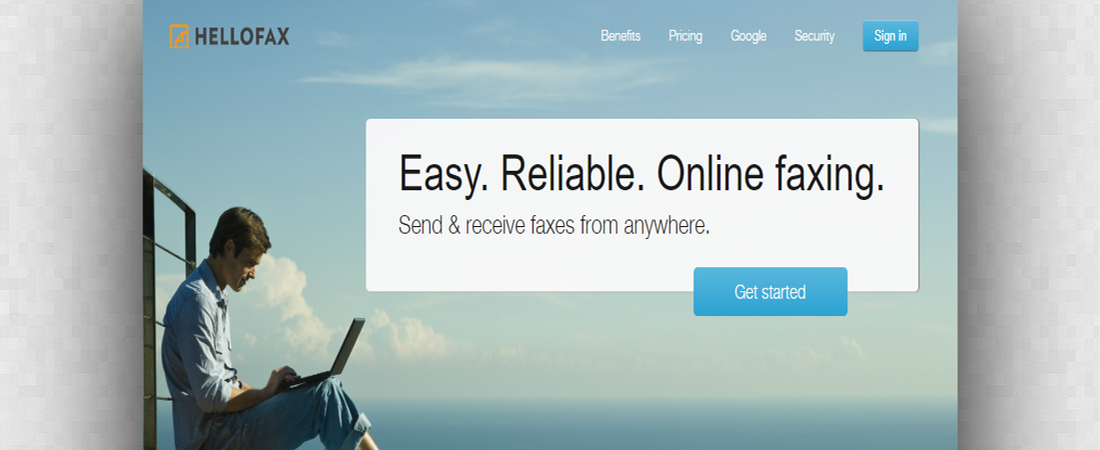TechRadar Verdict
HelloFax is a great online fax provider if you value integration with your cloud storage spaces, security, and privacy. But, plans are expensive compared to HelloFax’s competitors.
Pros
- +
Third-party integration
- +
Very secure
- +
Unlimited file storage
- +
Email-to-fax
Cons
- -
Expensive
- -
No mobile app
Why you can trust TechRadar
In the market for the best online fax services? Then it’s worth giving HelloFax a close look. This electronic fax provider enables you to send and receive faxes using your existing fax number. Better yet, HelloFax integrates with a variety of cloud storage services. Unfortunately, though, it is relatively expensive, especially if you primarily need to send rather than receive faxes.
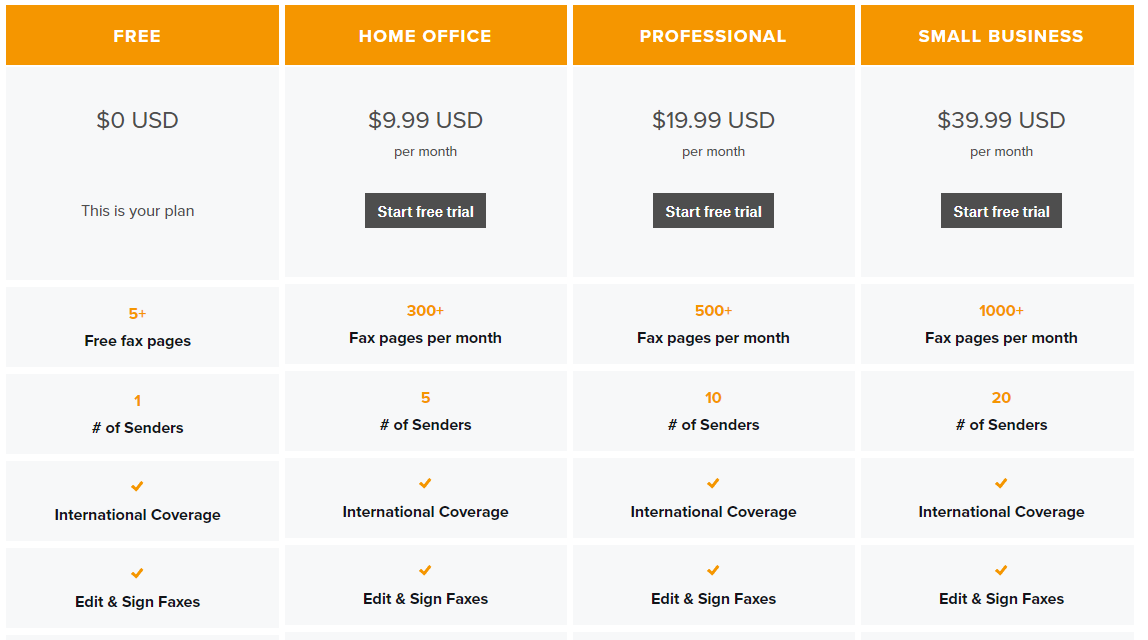
HelloFax: Plans and pricing
HelloFax offers a free plan and three paid plans. The Free plan is essentially a trial, as you can only send five faxes per month and can’t receive faxes with this option. The Home Office plan costs $9.99 per month and lets you send or receive up to 300 pages per month. You can also create up to five sender accounts, but you cannot port your existing fax number.
If you want to keep your existing fax number, you’ll need a Professional or Small Business plan. The Professional plan costs $19.99 per month and includes 500 monthly fax pages (sent or received) and 10 sender accounts. The Small Business plan costs $39.99 per month and includes 1,000 monthly fax pages and 20 user accounts.
If you exceed your monthly page allowance, HelloFax charges $0.05 per extra page sent or received.
There’s a 30-day free trial period for each plan but no refund after purchase. You also get a 17% discount on every plan if you pay for a full year in one go.
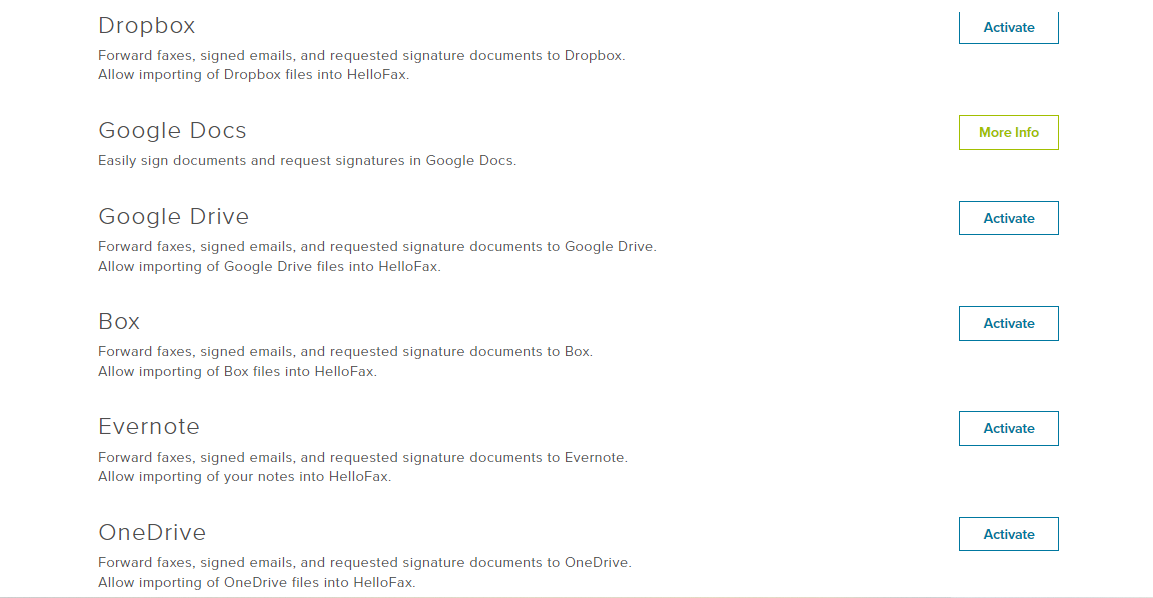
HelloFax: Features and utilities
HelloFax offers a handful of features that make this online fax service easier to use. First and foremost, it works well with your existing document services. You can send a fax right from your email by sending attachments to the recipient’s fax number @hellofax.com. The app has integrations with a variety of workplace apps, including Dropbox, Google Docs, Gmail, Salesforce CRM, Slack, and Oracle.
Another major advantage to using HelloFax lies in the way the service deals with fax numbers. You can port your business’s existing fax number to HelloFax with a Professional or Small Business account. In that case, when someone sends you a fax, it automatically converts into a PDF document and lands in your email.
Sign up to the TechRadar Pro newsletter to get all the top news, opinion, features and guidance your business needs to succeed!
If you create multiple sender accounts, each account has its unique fax number. Hence, incoming faxes will go to only the intended recipient to ensure privacy.
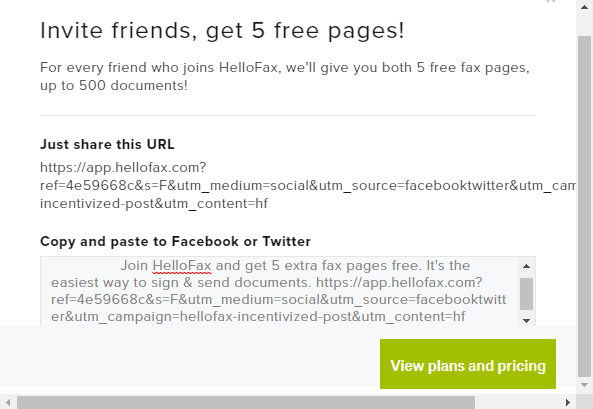
HelloFax: Setup
Getting started with HelloFax is extremely simple. You just need an email or an existing Google or Dropbox account to do this. After signing up, you can invite others to create sender accounts, and you’ll receive 5 free fax pages for each successful invitation.
Integrating with external applications is also easy. In the Integrations dashboard panel, you’ll find a list of all the providers that HelloFax currently works with. Click Activate on the one that interests you and follow the required steps.
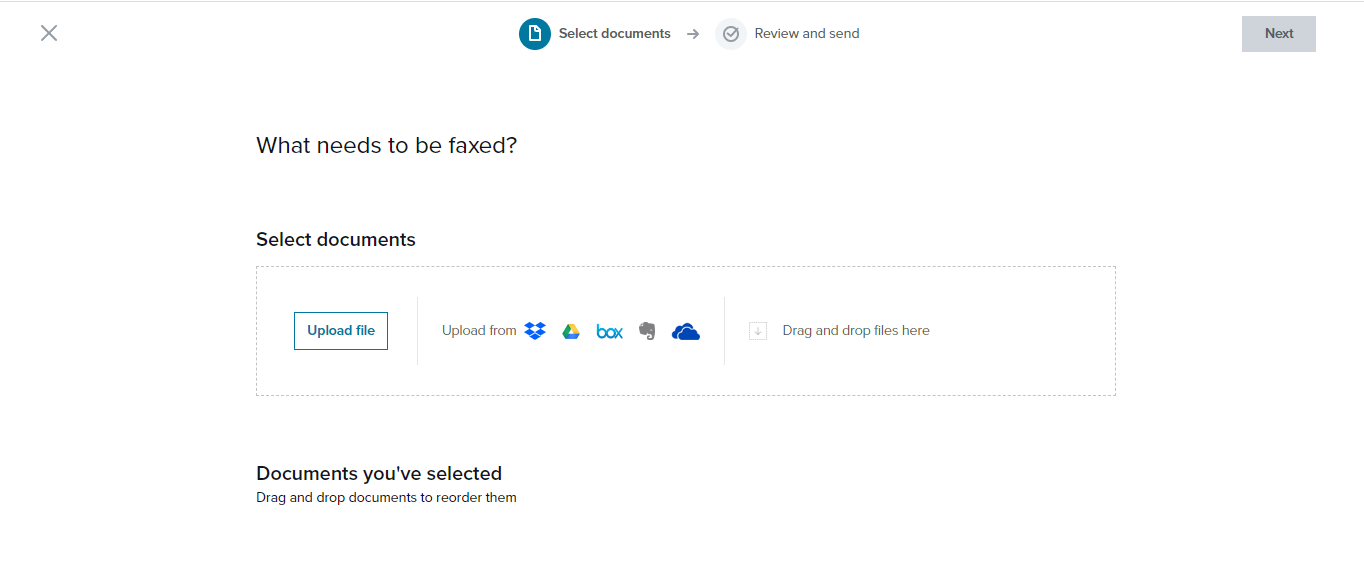
HelloFax: Interface and performance
The HelloFax interface is very user-friendly. When you log into your account, you’ll find a menu on the left-hand side of the screen displaying your options. Notably, one of the dashboard panes enables you to see your entire fax history, which is helpful for monitoring what you have sent or received.
One disadvantage we observed is that HelloFax doesn’t provide an address book to store contacts, so you’ll need to enter the recipient’s fax number manually for every fax. It’s not a big deal, but this seems like a feature that the developers should have included.
As for performance, HelloFax works quite well. The email-to-fax delivery time was swift during our test. But, when we sent a fax to a phone number, the system started dialing in about 20 seconds, which is relatively slow. We were able to monitor the delivery progress using the fax history panel.
HelloFax: Security
HelloFax takes security seriously. Firstly, the company says it collects minimal data from users and doesn’t store the content of faxes. Moreover, you can contact the HelloFax support team to request the deletion of any data the company has about you.
When faxing, all documents are secured with transport layer security. For the short time that documents are resting on HelloFax’s servers, they’re secured with 256-bit AES encryption.
The platform is hosted on Amazon Web Services (AWS), the world’s biggest data center and cloud storage provider which has an excellent reputation for security. Likewise, HelloFax doesn’t store payment information but uses Stripe, a secure payment gateway, to handle all customer billings.
HelloFax: Support
HelloFax offers technical support over email during US Pacific business hours. The platform’s official website also has a vast collection of support resources, including articles and video tutorials. But, note that HelloFax’s documentation is mixed in with that of HelloSign, its sister platform, and it can be difficult to figure out what settings are shared between the two services.
HelloFax: The competition
HelloFax has some stiff competition in MetroFax and RingCentral Fax.
MetroFax offers virtually all the same features except for cloud storage integration and charges a lot less. Sending and receiving 1,000 fax pages costs $15 per month with MetroFax, compared to $39.99 per month on HelloFax. However, MetroFax is only available to US and Canadian residents, which represents a serious limitation.
RingCentral is another popular alternative for faxing documents. You can send unlimited faxes with it for $37.99 per user account per month. It’s more expensive than HelloFax but worth it because it doesn’t limit the number of faxes you can send or receive.
HelloFax: Final verdict
Our HelloFax online fax review found that this service is a good option for most electronic fax users. The integration with third-party cloud storage services is a significant advantage, as is being able to keep your existing fax number. Still, the service is pretty costly if you send and receive faxes regularly, and it was missing simple features like an address book.
- We've also featured the best fax machines.
Michael Graw is a freelance journalist and photographer based in Bellingham, Washington. His interests span a wide range from business technology to finance to creative media, with a focus on new technology and emerging trends. Michael's work has been published in TechRadar, Tom's Guide, Business Insider, Fast Company, Salon, and Harvard Business Review.