TechRadar Verdict
Finally, a premium A3 printer with superior six-ink photo print quality that’s also economical to run.
Pros
- +
Motorised out tray
- +
Cheap bottled ink
- +
Vivid print quality
- +
Large touchscreen
Cons
- -
Slow duplex print speed
- -
Scanner is not A3 size
- -
High initial cost
Why you can trust TechRadar
The Epson EcoTank ET-8550 is a premium photo printer that looks set to shake up the category by offering Epson’s tried and tested six-colour Claria system in a refillable EcoTank format for the first time. With six separate inks instead of four you get better quality photos, but the cost of replacing six costly cartridges every few photos was always a barrier. Swap those overpriced cartridges for bottled ink and you have a much more tempting proposition, especially when you’re printing on A3+ paper.
At around £780 (US$1,100, AU$1,420) the Epson EcoTank ET-8550 is one expensive inkjet printer, but it has plenty more features to justify the price tag. There’s a large colour touchscreen interface, both SD Card and USB Host slots, and enough ink in the box to print 2,300 photos. It looks way smarter and smaller than the older Epson EcoTank ET-7750, demonstrating a significant step forwards for EcoTank technology.
Design and build
The early EcoTank printers looked like regular cartridge-based inkjets with bulbous ink reservoirs bolted onto the side. But this sleek design has the six tanks seamlessly integrated into the design. As a result, the footprint of the Epson EcoTank ET-8550 is roughly A3 in size while standing only 16cm tall, so it’s much easier to accommodate than most A3 printers.
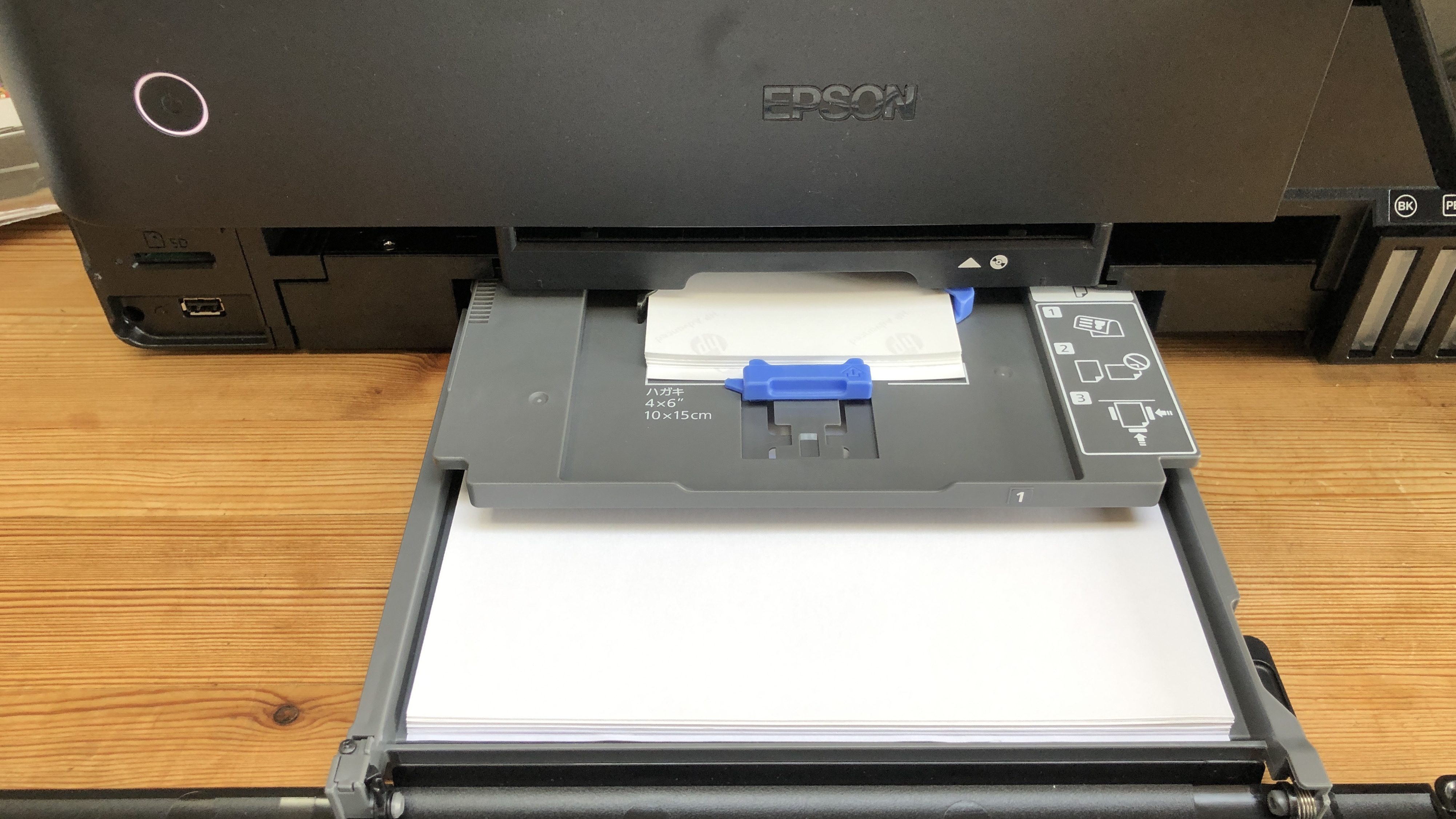
There are two paper trays at the front, but neither are big enough for A3 paper. A third paper tray at the rear will take anything up to A3+ paper. It’s actually quite a neat solution because this rear tray provides a much flatter paper path which means your A3 photos won’t curl up. It also means you can print on some quite thick card. Though it looks like it should accommodate A3 paper, the scanner bed is only big enough for A4.

To maintain the sleek look, the front USB Host port and SD Card slot are concealed behind a folding front flap that also hides the paper trays.

The large 10.9cm colour touchscreen tilts up for easy access and below this you can clearly see the six ink reservoirs. There’s something reassuring about seeing how much ink you have in the tank rather than waiting for that dreaded message from your printer telling you to buy more cartridges.
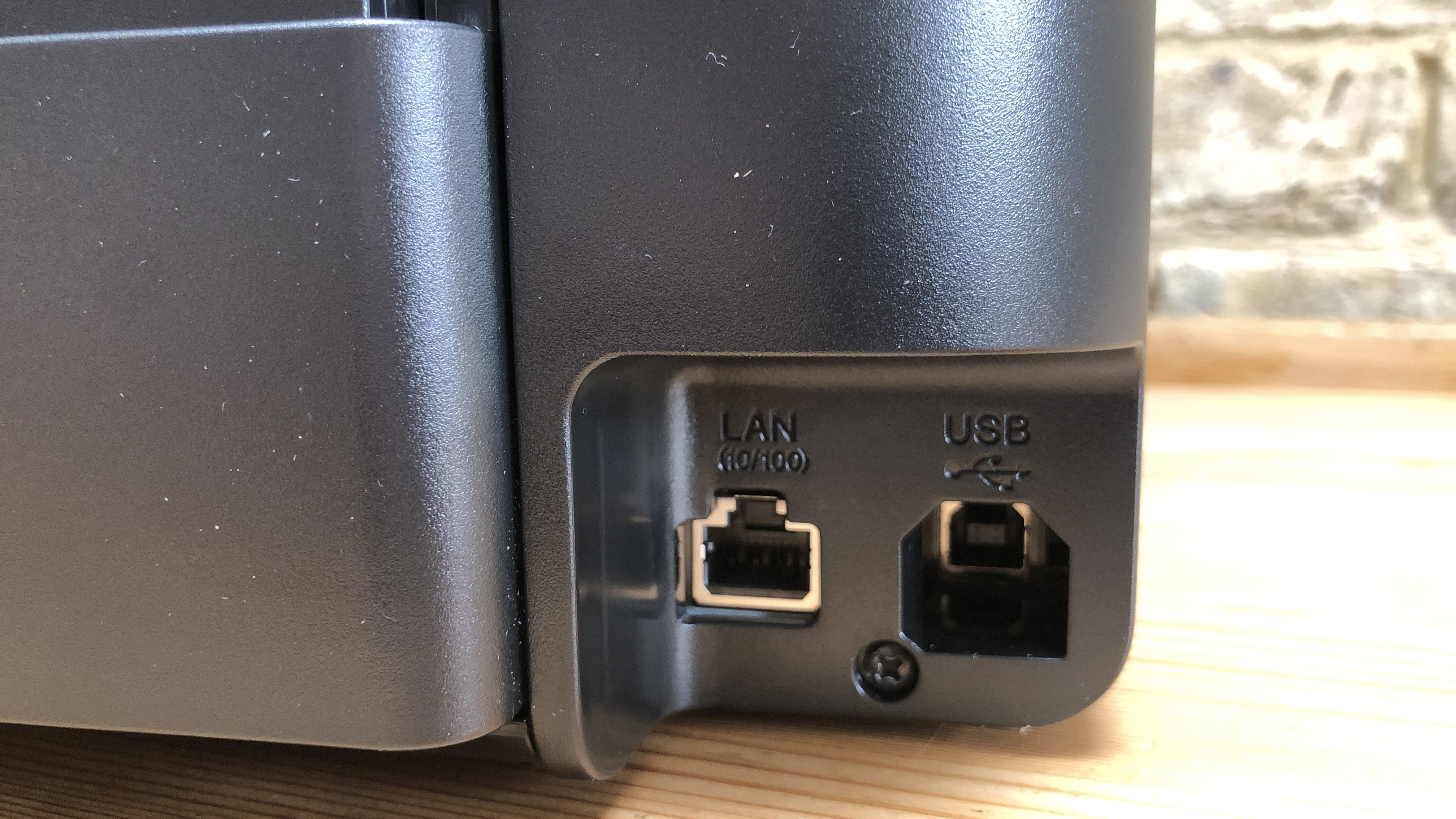
Features and specifications
Type: Color 3-in-1 A3 inkjet printer
Functions: Print, scan, copy
Connectivity: Ethernet, Wi-Fi, Wi-Fi Direct, USB
Data storage slots: USB Host, SD Card
Print speed: 32 ppm (mono A4)
Paper capacity: 100 sheets (main tray)
Print quality: 5,760 x 1,400 dpi
Scan quality: 1,200 x 4,800 dpi
Apple AirPrint: yes
Duplex: yes
Consumables included: 6x ink bottles (enough for 2,300 photos)
Dimensions/Weight: 523 x 379 x 169 mm (WxDxH)/11.1kg
The Epson EcoTank ET-8550 is a 3-in-1 device, which is to say that it can print, copy and scan. It is aimed at the home rather than the office, so there’s no ADF (automatic document feeder) or fax facility, but it is generously kitted out with other features. It can auto duplex with A4 paper for instance, enlarge photocopies from A4 to A3 and print on a very wide variety of blank media. It can handle any size paper up to A3+ and even manage 2m banners via the rear tray. It can also print on sticky labels, thick card and blank CDs.
Sign up to the TechRadar Pro newsletter to get all the top news, opinion, features and guidance your business needs to succeed!
It is well connected too with both Ethernet and Wi-Fi, including Wi-Fi Direct and Apple AirPrint compatibility. There’s no Bluetooth or NFC, but there is an SD Card slot alongside a front USB Host port behind that front flap. There are three separate paper trays, which is great for loading up both plain and photo paper and switching between them automatically. Each tray is rather limited in its capacity, however, with the main tray only holding only 80 to 100 sheets of A4. The generous 10.9cm touchscreen provides an intuitive user interface while also allowing you to preview your print at a useful size before printing.
It prints mono A4 pages quickly at 32ppm (pages per minute), though that slows right down in auto duplex mode. It’s even slower at printing in colour, but we won’t mark it down for putting quality ahead of speed when it comes to photos.
The optimised print resolution of 5,760 x 1,400 dpi is impressive, while the scan resolution is not much lower at 1,200 x 4,800 dpi. You can expect very accurate photocopies as a result.

Another attraction of the Epson EcoTank ET-8550 is the amount of ink you get with it. There are six bottles in the box, which is enough for 2,300 prints (10 x 15cm photos). That’s generous, although it is a big climb-down from the ten bottles and 3,600 photos bundled with the Epson EcoTank ET-7750.
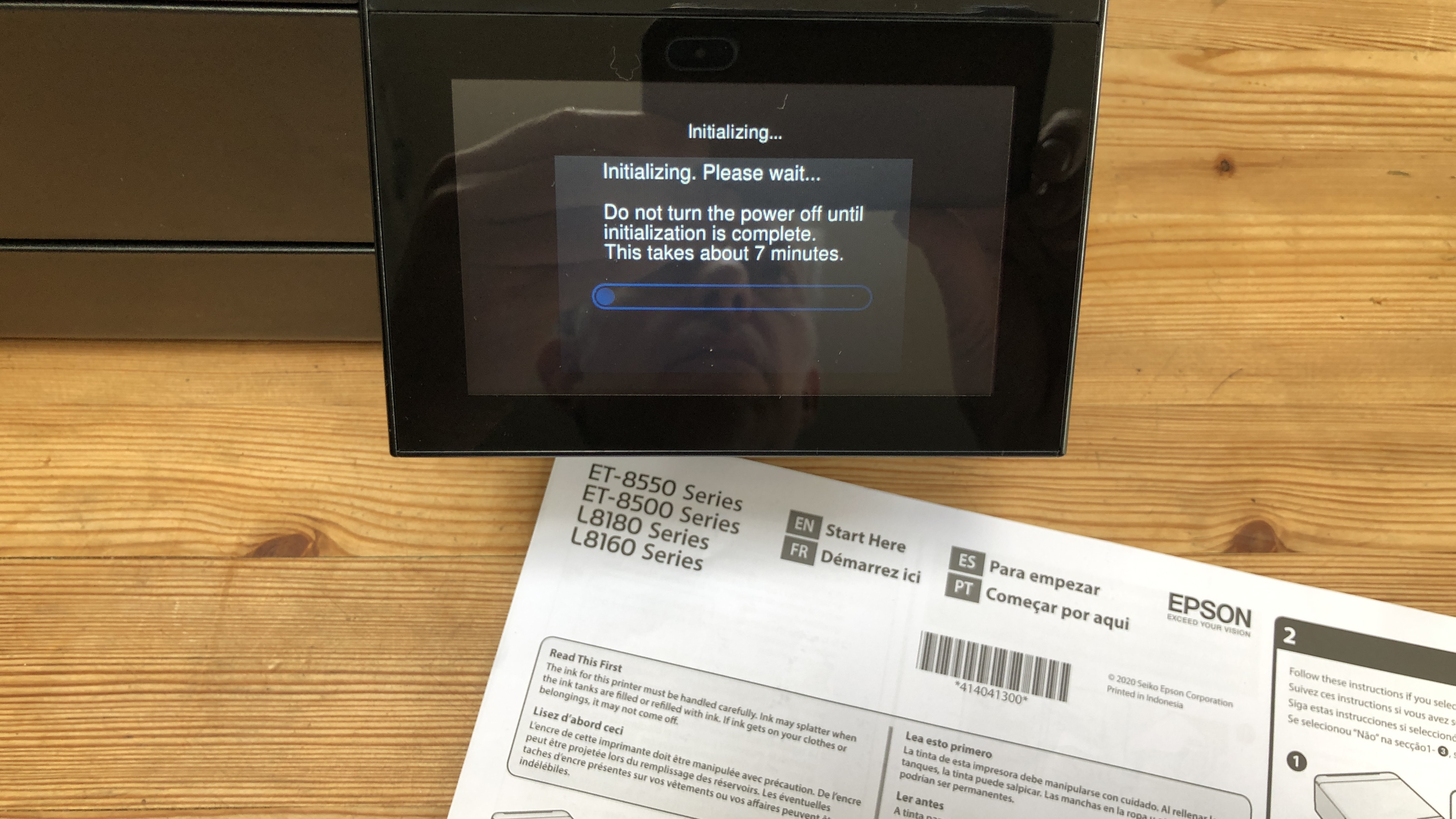
Setup and operation
Setting up the Epson EcoTank ET-8550 is simplified by the large tilting touchscreen. You can either follow the step-by-step onscreen prompts, or follow the QR code displayed on screen that takes you to a downloadable Android/iOS app. This companion app called Epson Smart Panel let’s you use your smartphone to get up and running. Typing in your Wi-Fi password to get the printer online is quite easy whichever you choose and filling the ink reservoirs is easy.
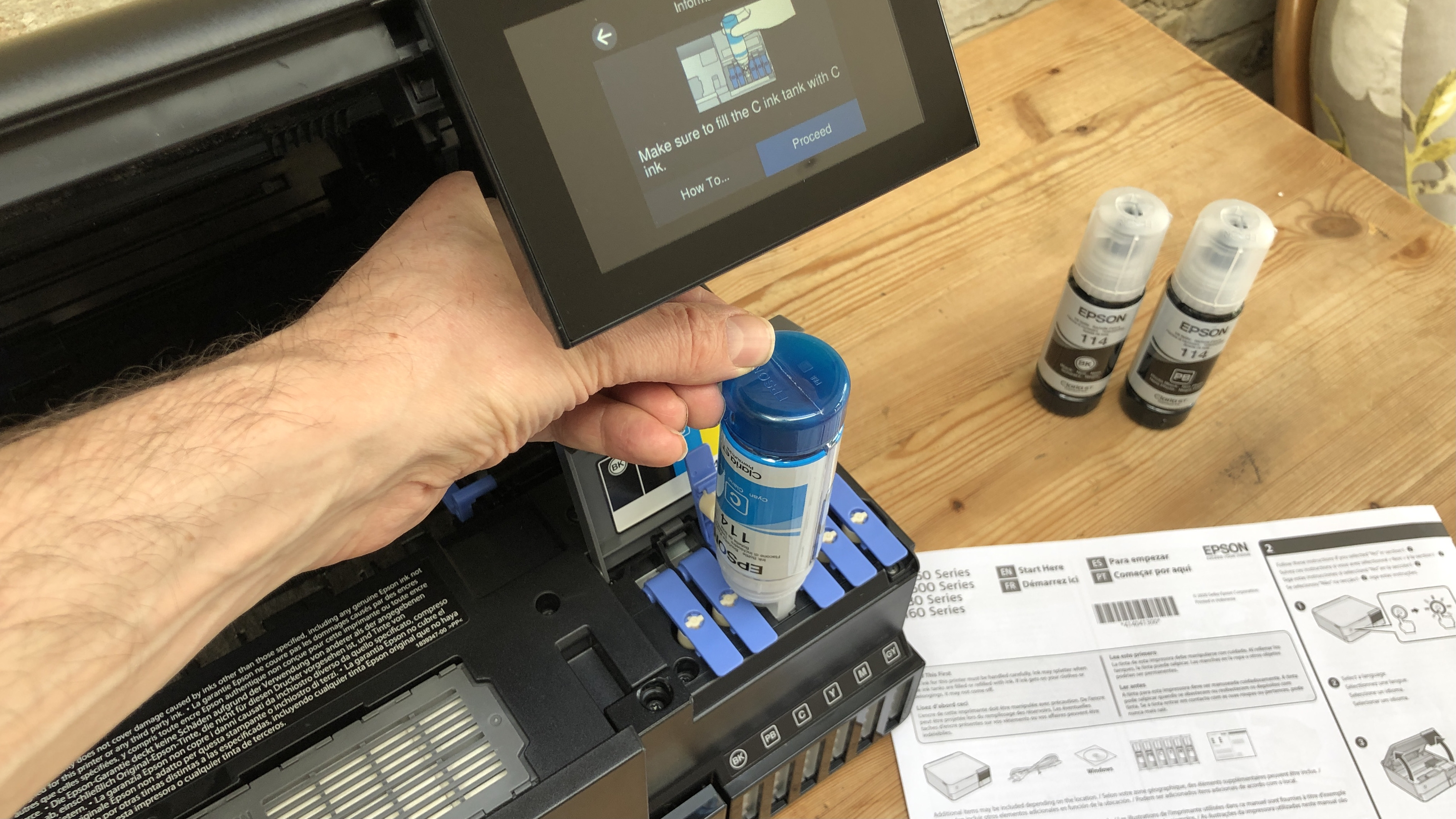
The bottles and tanks have been well designed to make it difficult to mess this up, although if you did pour the wrong ink into the wrong tank, it’ll take a long time to purge the tanks and get back to printing normally again.
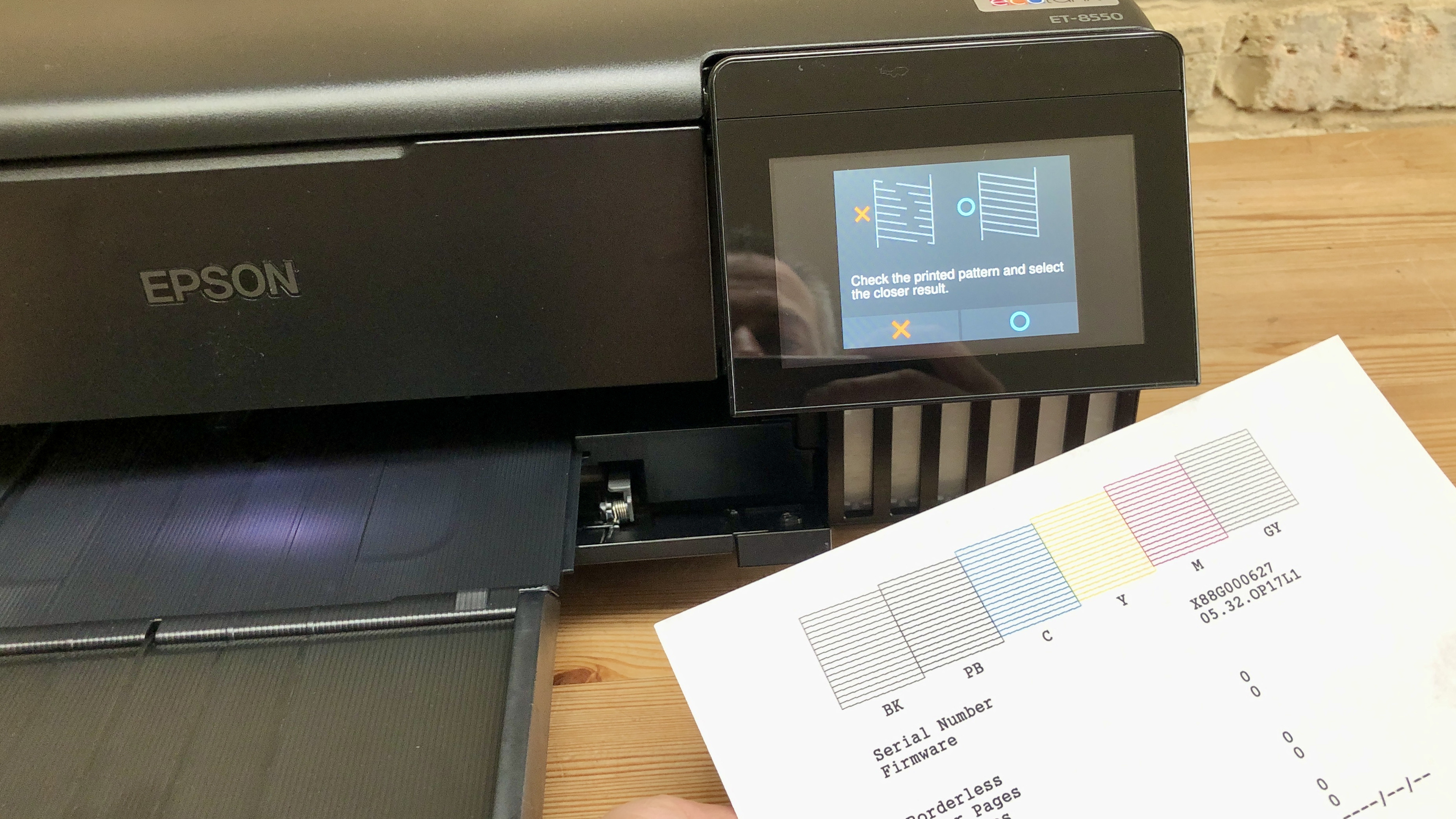
It’s advisable to run a printhead alignment program at this stage which simply involves printing out a test page and checking it. We found that all of our inkjet nozzles appeared to be firing just fine.
The Epson EcoTank ET-8550 is a pleasure to use thanks to the large intuitive touchscreen interface and smooth, quiet operation. The output ray is motorised and it glides out a full 27cm, pushing open the front flap with no fuss whenever you want to print. The paper trays are sensitive to new paper being loaded and the screen prompts you to select the appropriate type and size of media. The Epson Smart Panel app gives you even more control from your smartphone and adds functionality such as templates for greetings cards.

Performance
In all of our tests, the Epson EcoTank ET-8550 performed well, but its real strength is in printing photos on glossy photo paper. The optimised resolution is good and high at 5,760 x 1,400 dpi with 180 nozzles per colour and 360 black nozzles putting together very finely detailed pictures. The five dye-based Claria inks look especially vibrant and always well contained on coated paper. If you want photos that pop, this is the printer and ink combination for you.
The grey ink that most other printers lack gives the Epson EcoTank ET-8550 a real advantage when it comes to rendering black and white photos. The improved greyscale can make your arty prints look professional, especially when blown up onto A3 paper.
The sixth ink is a pigment-based black which is better for text documents because it is more robust than dye. Having two blacks means there’s no compromise in quality when you switch between printing photos and words. We found that while printing single-sided pages of black and white text was fast, printing on both sides of the page slowed things right down. The crisp quality of our duplexed pages was hard to fault, however, and while it prints slowly, it also prints very quietly.
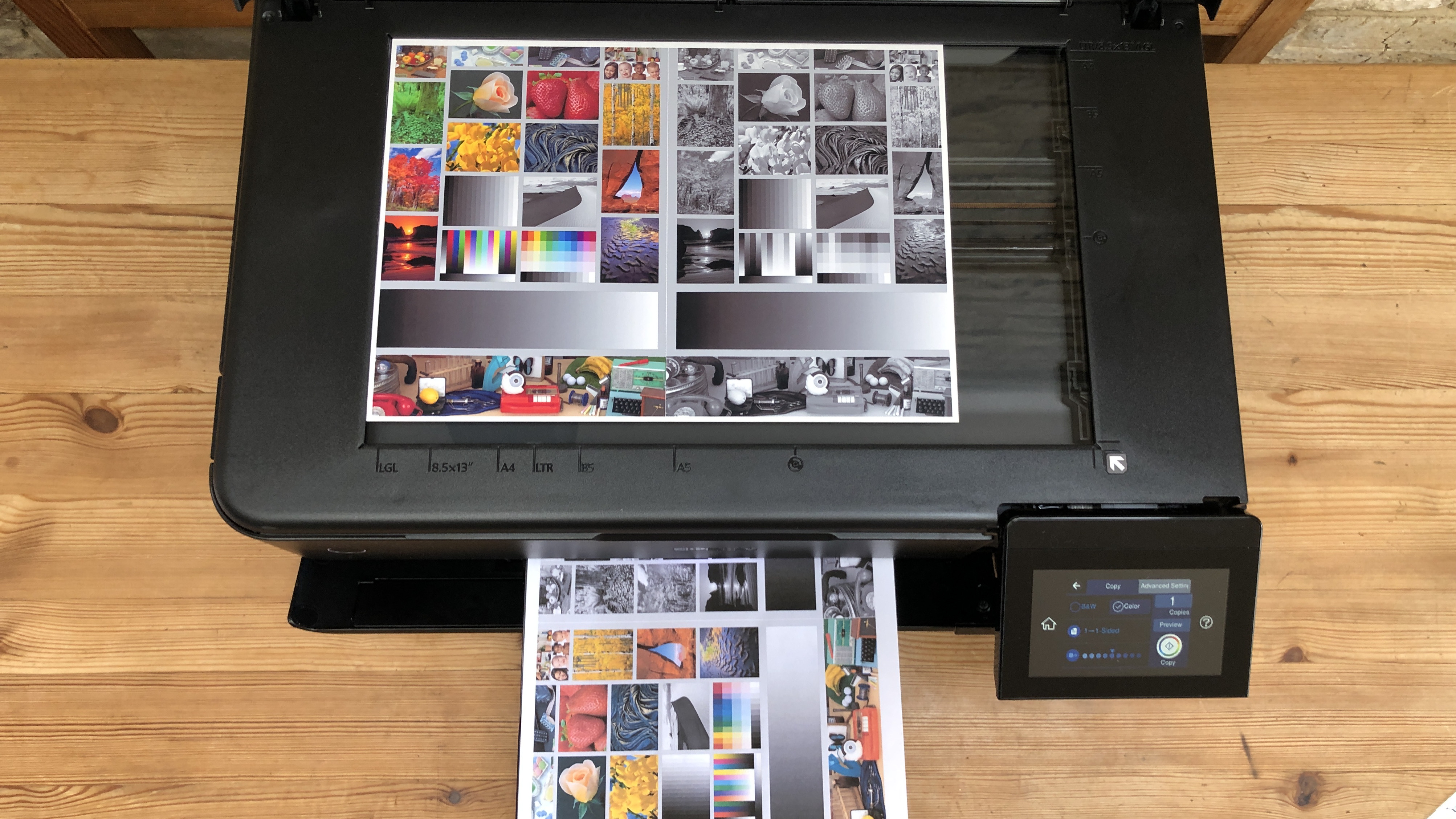
We had no problem feeding the Epson EcoTank ET-8550 a variety of media including 10x15cm photo paper, envelopes, A3 paper and heavy paper stock. Epson claims it can handle 1.3mm thick card via the rear tray, which has a fairly flat paper path, though when we tried some, it got stuck. Other than this upper limit of paper thickness, we experienced no other misprints or paper jams and would say that overall it handles all kinds of paper very well. It is slightly disappointing that the scanner is only A4 sized, but it does make very accurate photocopies thanks to the high resolution of both printer and scanner.
Final verdict
Epson EcoTank ET-8550 succeeds on all fronts. The ink tanks integrate perfectly in this refined, low-profile design and you have great ease of use thanks to the touchscreen. The broad selection of features and media compatibility is impressive, but more so is the print quality. Whether you’re printing monochrome or colour photos, or plain word documents, the results are always excellent. Usually the catch with premium photo printers like this is the crippling cost of the ink cartridges, but with ink tanks, its actually very economical to run. Aside from the high initial cost, it’s hard to find fault with the Epson EcoTank ET-8550.
- We've also featured the best printer

Jim has been evaluating printers for more than twenty years and has, to date, written over a hundred reviews for TechRadar Pro. From pocket printers to industrial dye sublimation, Jim has been there, run the tests and printed the t-shirt. His expertise extends to consumables (paper, ink, toner) and his printer buying guides make it easy to compare these essential peripherals.
