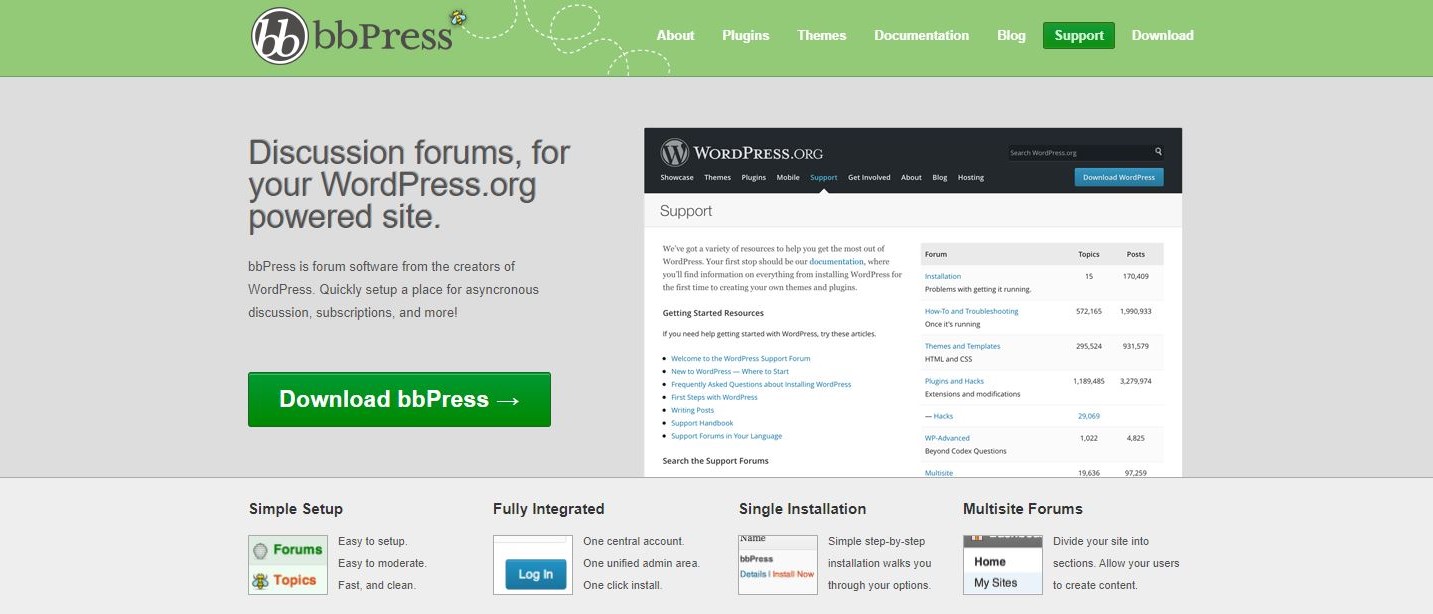TechRadar Verdict
bbPress offers a classic forum experience for visitors to your WordPress website, without affecting how quickly your site loads.
Pros
- +
Free
- +
Easy to install
Cons
- -
Takes time to set up multiple bbPress plugins
- -
Limited support
Why you can trust TechRadar
WordPress is easily one of the best website builders available due to its incredible versatility. By installing your choice of over 55,000 plugins, you can extend and change the functionality of your WordPress website.
One popular WordPress plugin is bbPress. With bbPress, you can quickly add a forum to your WordPress website. It is an open-source project, but Automattic, the company behind WordPress, plays an active role in bbPress's development.
In our Automattic bbPress review, we look at whether bbPress is the best solution for a WordPress site that needs an attached forum.
- These are the best web hosting services for your website
Plans and pricing
bbPress is an open-source plugin for WordPress, which essentially means that it's free to use on your website. You'll need a WordPress website to run bbPress, which usually entails getting a WordPress plan from a WordPress hosting company. Note that while you can get a free WordPress hosting plan at WordPress.com, you can't install plugins like bbPress.
Some of our favorite WordPress hosting providers include Bluehost (from $2.75/month), tsoHost (from $4.80/month), and InMotion Hosting (from $4.99/month).

Features
bbPress is relatively simple forum software out of the box, but it includes a few interesting features as standard. For example, you can track the topics that each user engages in, allow users to subscribe to forums and topics, and log all revisions made to forum posts.
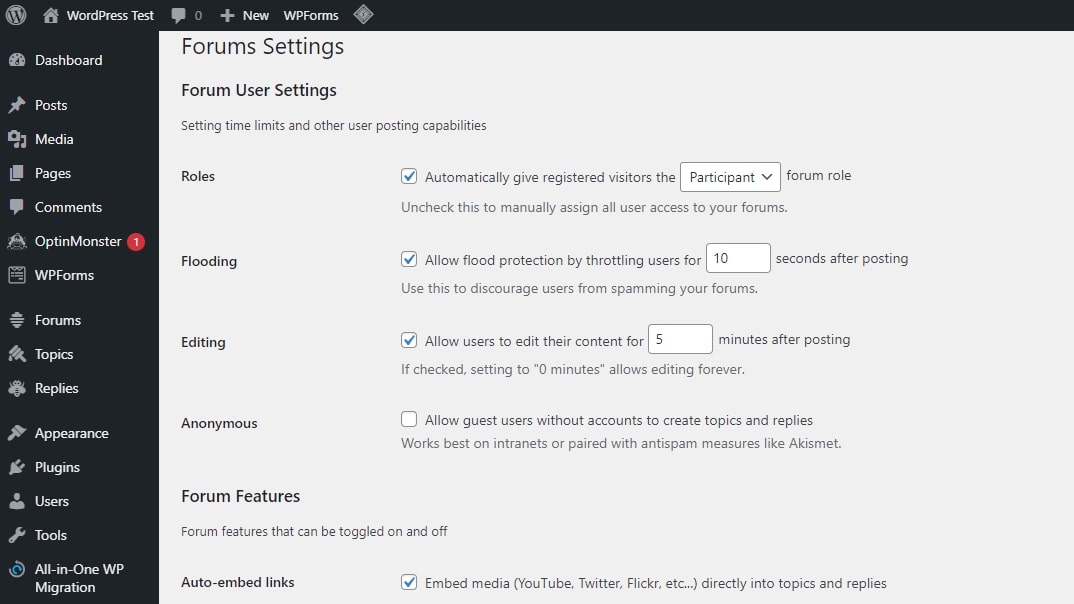
bbPress has a robust user role system. By default, there are five user roles that include moderator, participant, and spectator. You can decide whether users can post anonymously or be able to edit their content after they've posted it. Within the forum settings menu, you can also choose how often users can post on your forum, to discourage spam.
Sign up to the TechRadar Pro newsletter to get all the top news, opinion, features and guidance your business needs to succeed!

bbPress even has built-in WordPress theme support, so when you update your WordPress site's theme, your forum’s theme will update too. If you still need to tweak any of the bbPress pages, you can do so by simply overwriting certain files in the bbPress directory.
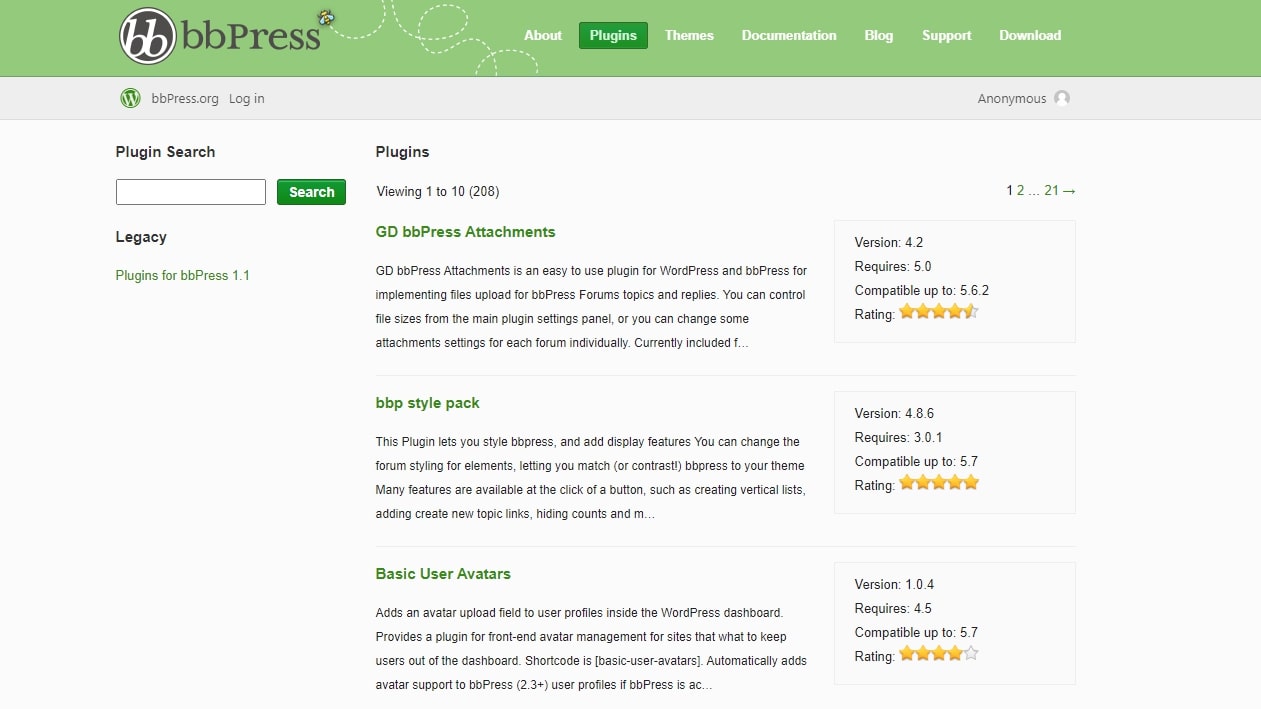
Using bbPress alone offers you a basic forum, but it has its own set of plugins that you can use to extend and change your forum's behavior. Everything from adding user avatars to offering paid memberships is available via plugin extension.
This architecture keeps your forum lean because you can install only the extensions that you want. That said, it takes longer to set up a complex forum compared to forum software that has all these features built in from the start.
Interface and in use
Installation of bbPress on a WordPress website is straightforward. Click on Plugins in the WordPress admin console, choose Add Plugins, search for bbPress, click Install Now, and then Activate. You'll be shown a welcome page, and a new Forums menu will be added to your WordPress main menu. If you don't see the welcome page, try disabling other plugins.
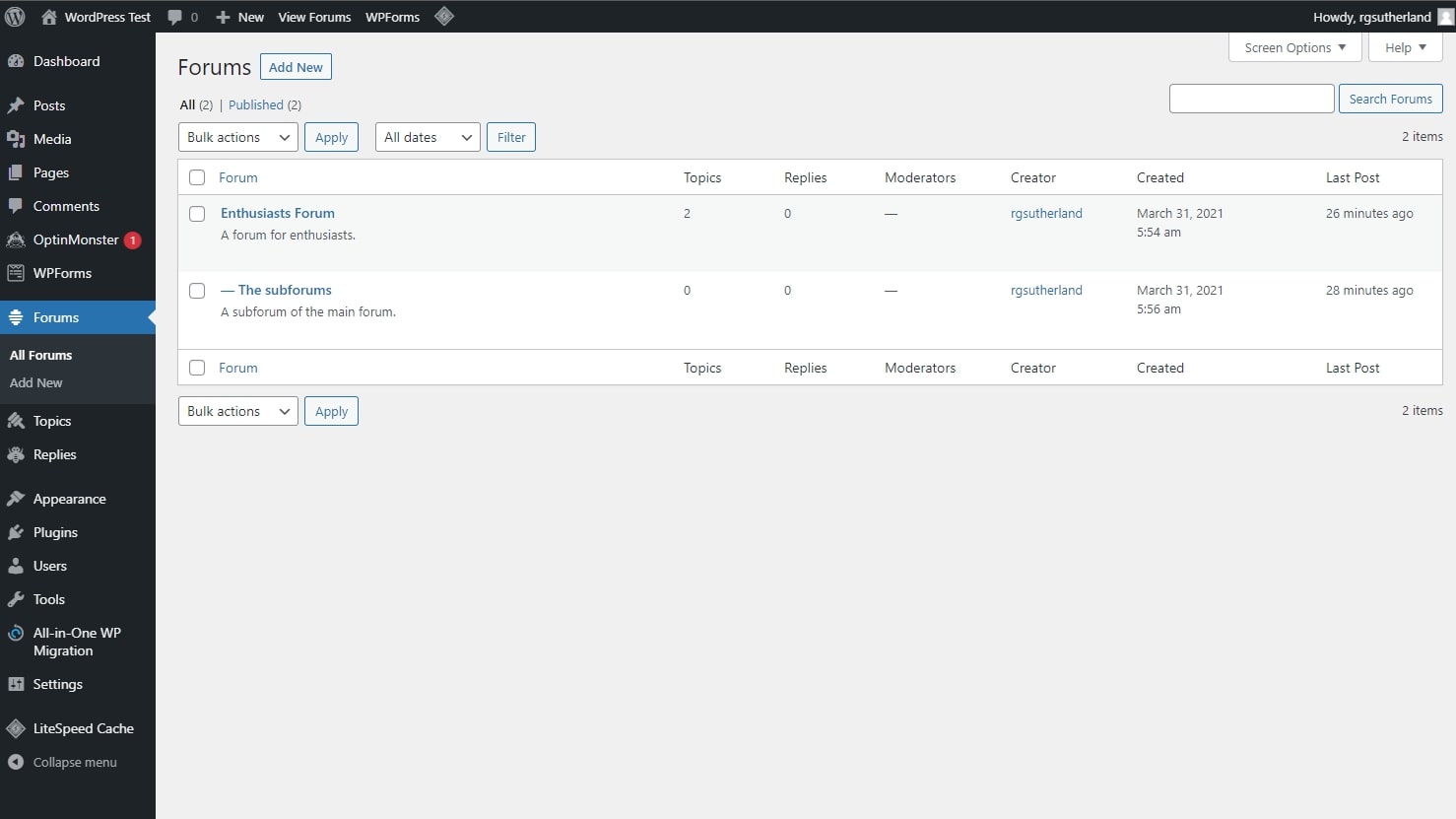
You can perform management of your forums within the WordPress admin console via the Forums, Topics, and Replies menus. Anyone who has used WordPress will understand how to use these menus to create forums and sub-forums. You can manage topics and replies here too.
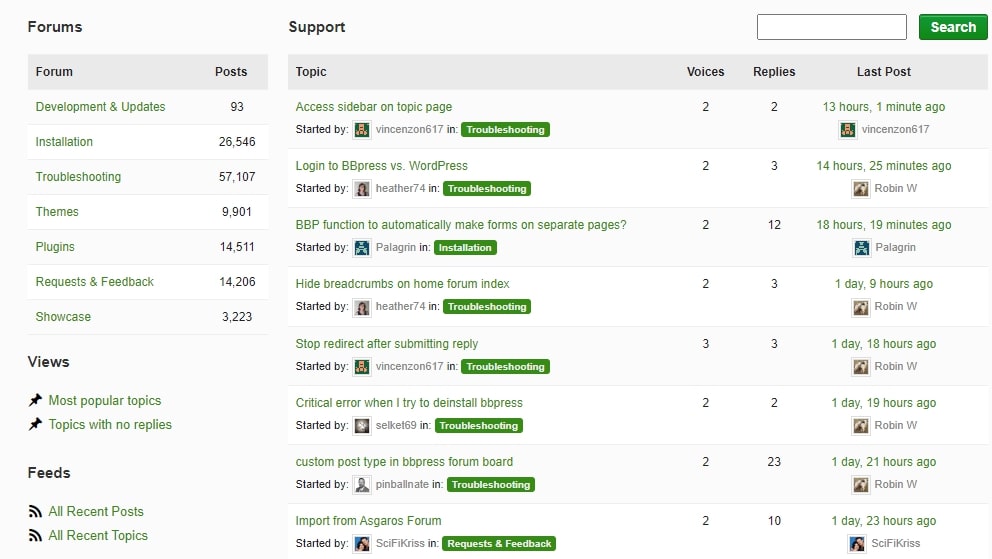
Support
As you might expect from open-source forum software, you'll get the most support via the bbPress community support forum. It's not particularly active, with one or two posts per day. But with thousands of archived posts, you'll likely find that the answer to your query has already been posted.
bbPress also has a documentation repository. Here, you'll find many guides on getting started, along with more advanced topics, like theme development and how to build bbPress plugins.
The competition
bbPress is often compared to BuddyPress, another open-source project piloted by Automattic. BuddyPress offers an experience for your users that is closer to a social network than bbPress, with detailed member profiles, groups, private messages, and on-site notifications. If you want to make a mini-Facebook on your website, consider BuddyPress.
On the other hand, if the entire focus of your website is to act as a community forum, there's less reason to use WordPress at all. Consider dedicated forum software, like phpBB, which offers substantially more customization and features out of the box, such as powerful forum search and advanced user management.
Final verdict
bbPress is free, open-source, stable forum software. It runs quickly, uses few server resources, and integrates well with existing WordPress themes. You can have it up and running on a WordPress site in a matter of minutes.
However, those who want the most advanced forum features may find bbPress lacking when they first install it. It's possible to extend this functionality by installing your choice of the over 200 available bbPress plugins, but this takes time and effort compared to standalone forum software, like phpBB.
If you're looking for a classic threaded-view forum to complement your WordPress website, bbPress is arguably the best option available today.
- Also check out our complete list of the best WordPress forum plugins
Richard brings over 20 years of website development, SEO, and marketing to the table. A graduate in Computer Science, Richard has lectured in Java programming and has built software for companies including Samsung and ASDA. Now, he writes for TechRadar, Tom's Guide, PC Gamer, and Creative Bloq.