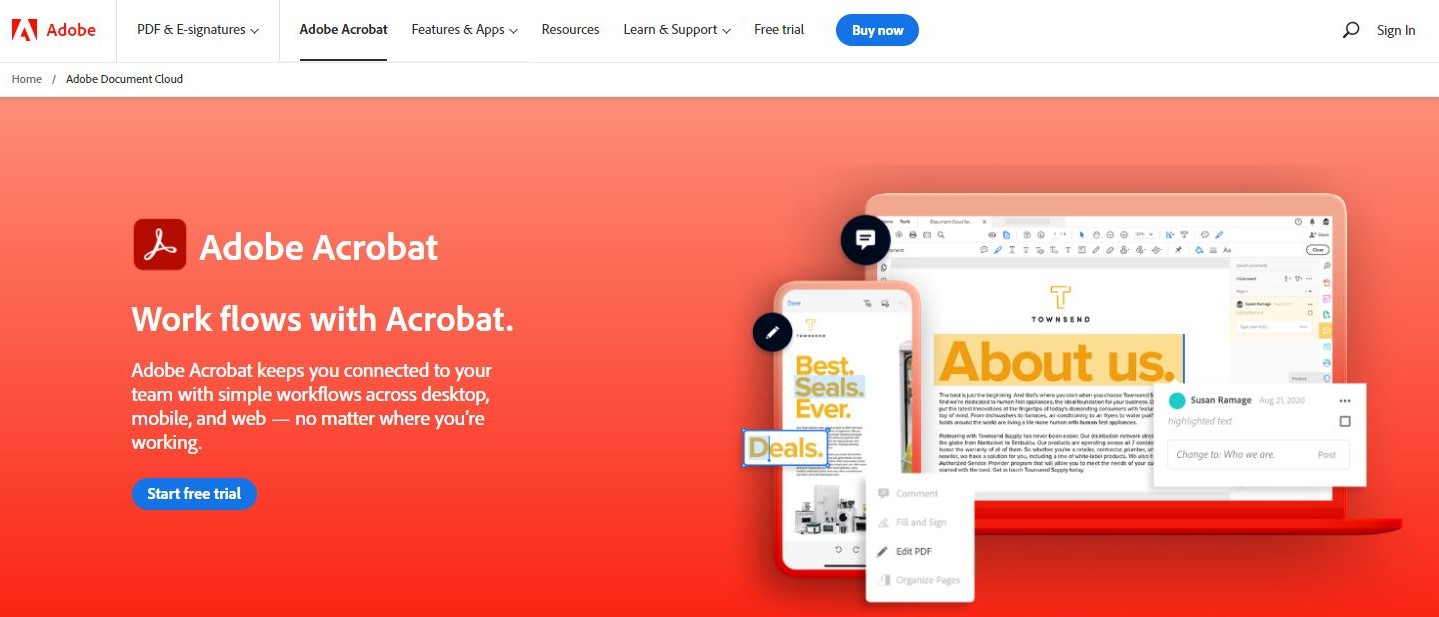TechRadar Verdict
Adobe Acrobat DC has a long history on the market for PDF editors. The tool has had its ups and downs but it’s ultimately managed to retain a position as one of the best PDF editors out there. It brings a lot of features to the table, and even though this might be a bit too much for some beginners, it’s still great for those who know how to take advantage of what Acrobat DC has to offer. If you’re looking for a simple, straightforward PDF editor for small operations, this is probably not the ideal choice for your needs. However, if you’re a serious user who needs lots of advanced features, Acrobat DC is one of the top choices right now.
Pros
- +
Lots of features
- +
Polished, responsive interface
- +
Support for advanced operations like encryption
Cons
- -
May not be the best for beginners with its overwhelming interface and feature set
Why you can trust TechRadar
Adobe Acrobat isn’t just one of the best PDF editors on the market. It was also the original, created by Adobe three decades ago to standardize documents so they appear the same no matter what device or operating system it’s opened on (you can discover the full history in 30 years of PDF: The file format that changed the world).
But while a lot - seemingly everything - has changed since 1993, the humble Portable Document Format remains a mainstay for offices keen to keep everyone on the same (formatted) page. Since launching the first PDF editing software, we've seen the rise of the best free PDF editors and some paid-for alternatives that have created serious competition for Adobe.
Can the premiere PDF editor retain its place at the top?
- Best Adobe Acrobat alternatives: Edit your PDFs with the best alternatives to Acrobat
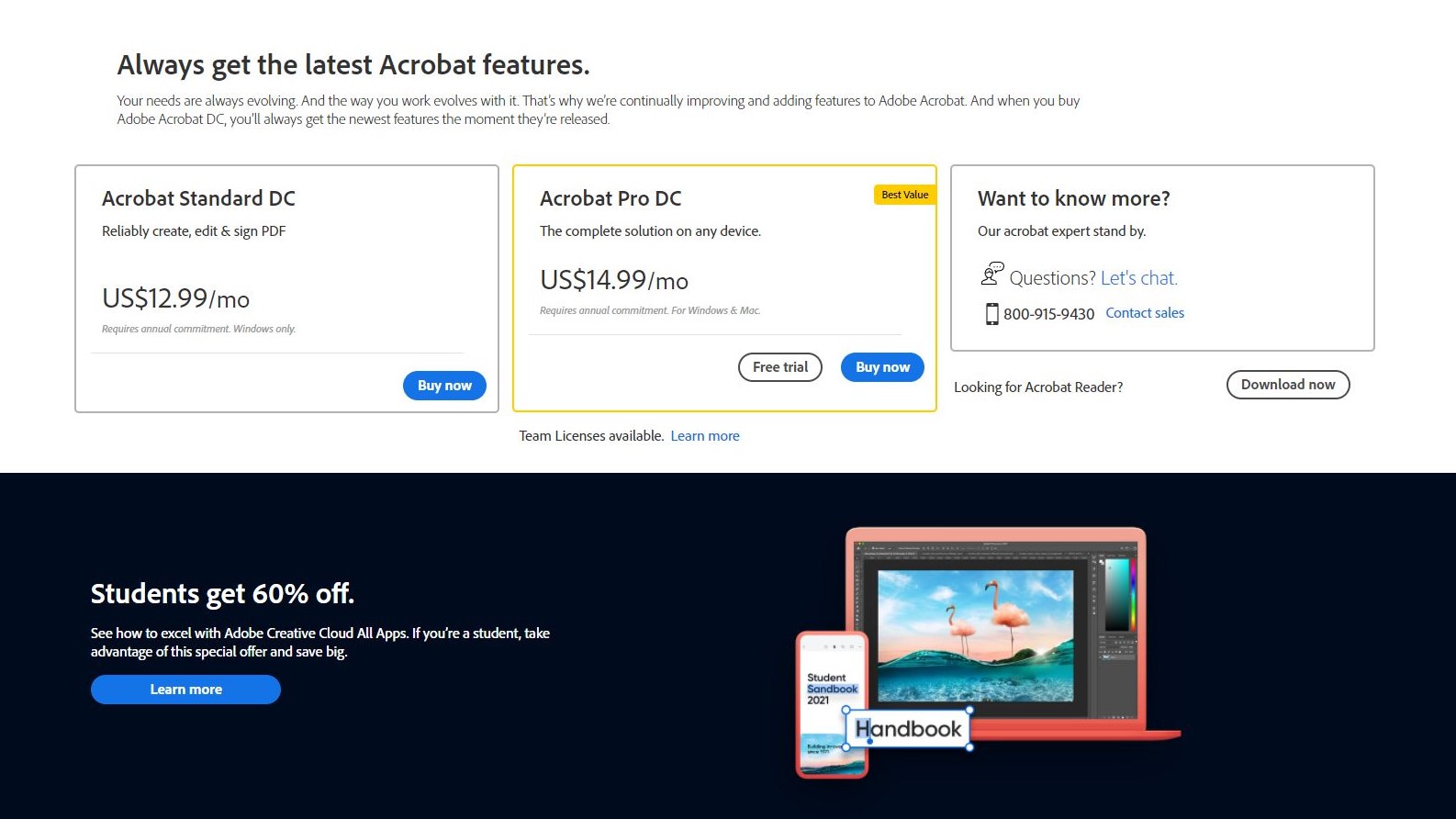
Adobe Acrobat DC vs Acrobat Pro DC vs Adobe Reader DC: what’s the difference?
Adobe offers three of the best free PDF readers we've tested, compatible across Windows, Mac, and mobile: Acrobat Reader DC, Acrobat DC (known as Acrobat Standard DC), and Acrobat Pro DC.
Acrobat Reader DC is a free PDF reader that you view, annotate, and print files. Beyond this, the free PDF software is functional and limited. There’s no option to edit or convert files, or do much else beyond reading and searching documents.
Acrobat DC is a full, Windows-only PDF editor and reader that requires a Creative Cloud subscription. But you gain the ability to read, comment, scan, sign, and convert PDFs to Word, Excel, and other popular formats.
Acrobat Pro DC builds on the features of Adobe’s Acrobat Standard DC. Available on both Windows and Mac, it features all the functionality of Acrobat DC, but for a moderate price increase, also lets you edit and search scanned files, insert multimedia into documents, and perform side-by-side comparisons between two PDFs.
Sign up to the TechRadar Pro newsletter to get all the top news, opinion, features and guidance your business needs to succeed!
Plans and pricing
The tool is offered with various pricing plans that should fit most people’s needs. You can subscribe to the Pro or Standard version, with the former costing around $2-3 more per month, depending on your subscription type, and you can subscribe for a full year (paid in one installment or monthly), or on a monthly basis. There are special plans aimed at businesses, as well as students and teachers.
The Pro version adds a few new features that are exclusive to it, such as document comparison (with the ability to strip out differences), OCR, redaction, and validation. Most of these features are aimed at business users with very specific needs, so most users will probably do fine without them. On the other hand, the added cost of the Pro subscription makes it a good offer for those who need its advanced features.
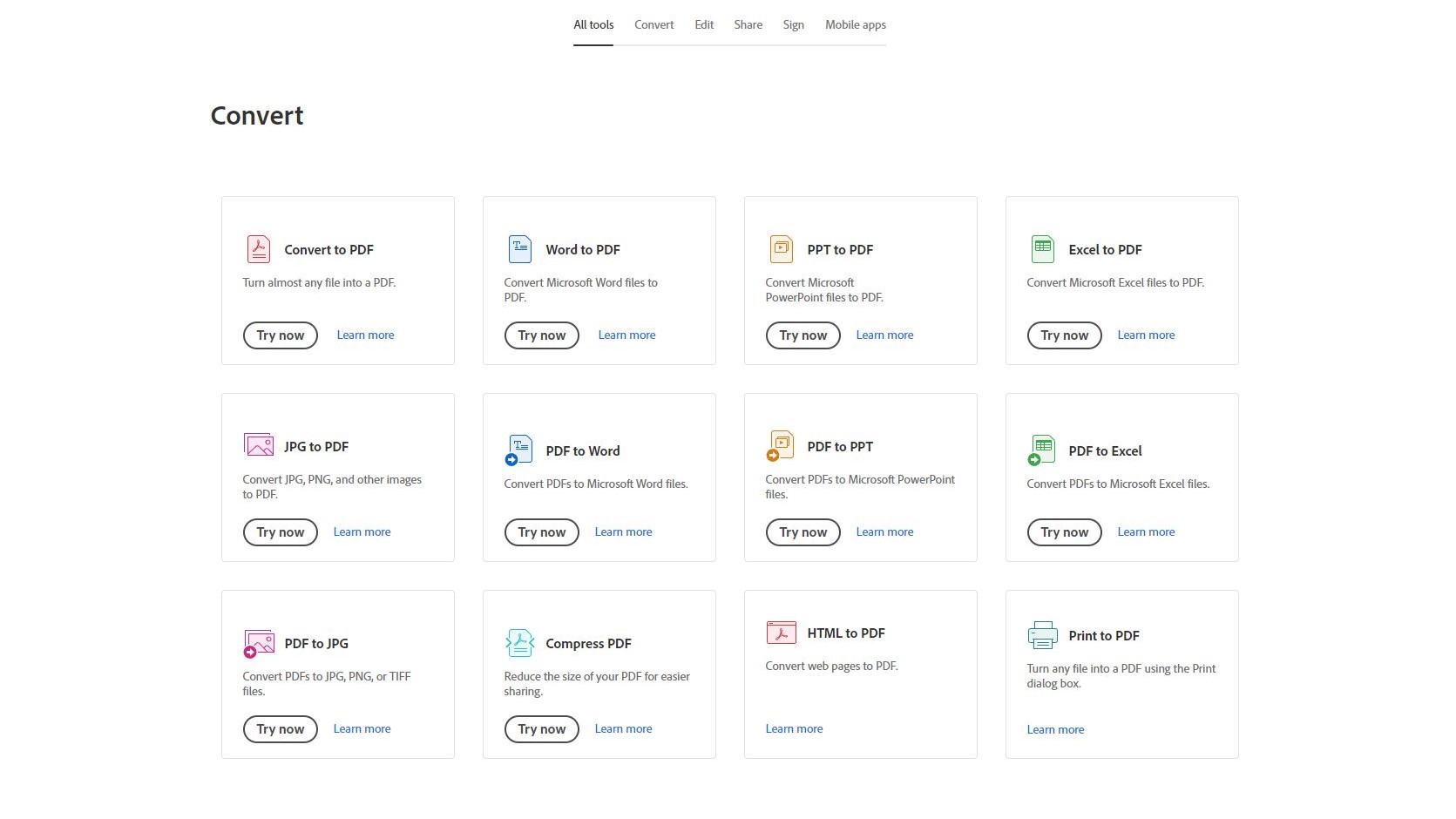
Features
Adobe Acrobat DC comes with various features to help you organize your PDFs and get the most out of them. You have standard editing features, including the ability to split and merge documents, edit their style, cut/insert text, and more. You can also convert to and from various formats, including Word and different image formats. The program also provides the possibility to compress PDFs without any loss of information, though the success rate of that operation will depend on a large number of factors specific to your documents.
Acrobat DC supports standard form editing functionality as well, though it can come off as a bit limited in this regard if you’re used to other tools. The form editor should be enough for most people’s needs still, but keep in mind that there are better alternatives available if that’s going to be a major part of your daily work.
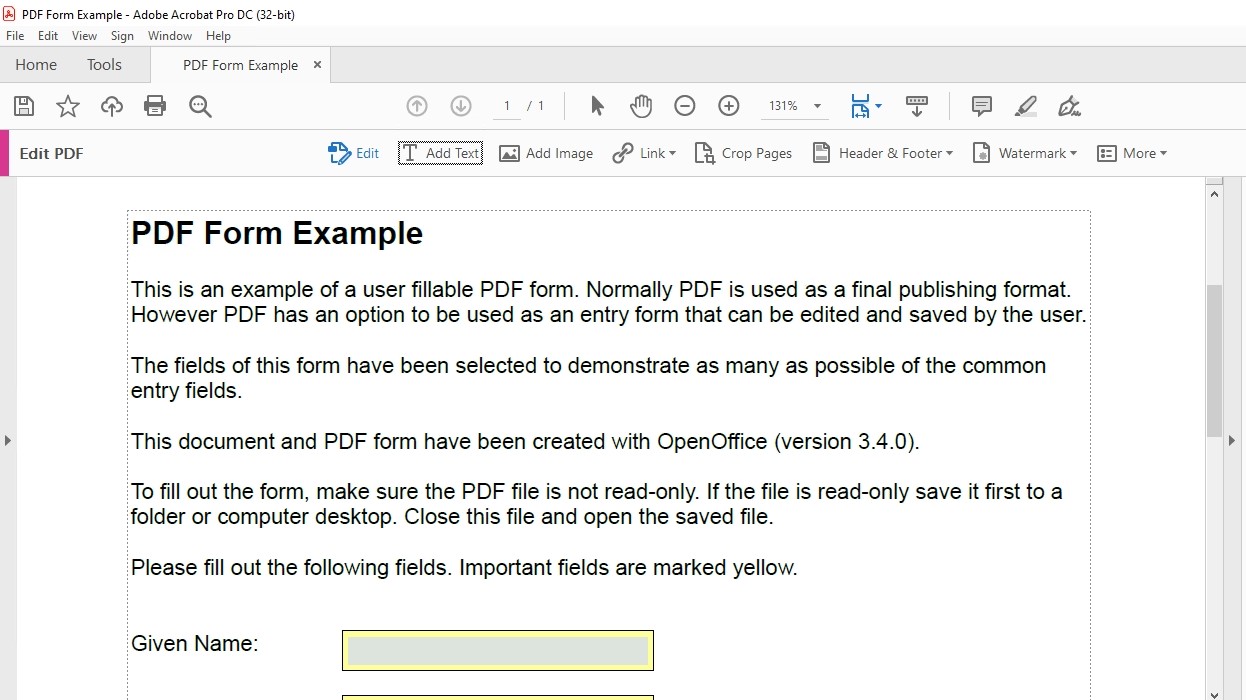
Interface and in use
Acrobat DC comes with a polished, responsive interface that leaves nothing to be desired, and is one of the strong points of the application. Adobe’s software suite has generally been known for this, and the company has a strong reputation for their advanced approach to UI. The only downside in this regard is that Acrobat DC is a bit heavier than the typical PDF editor, and requires a beefy computer to work correctly.
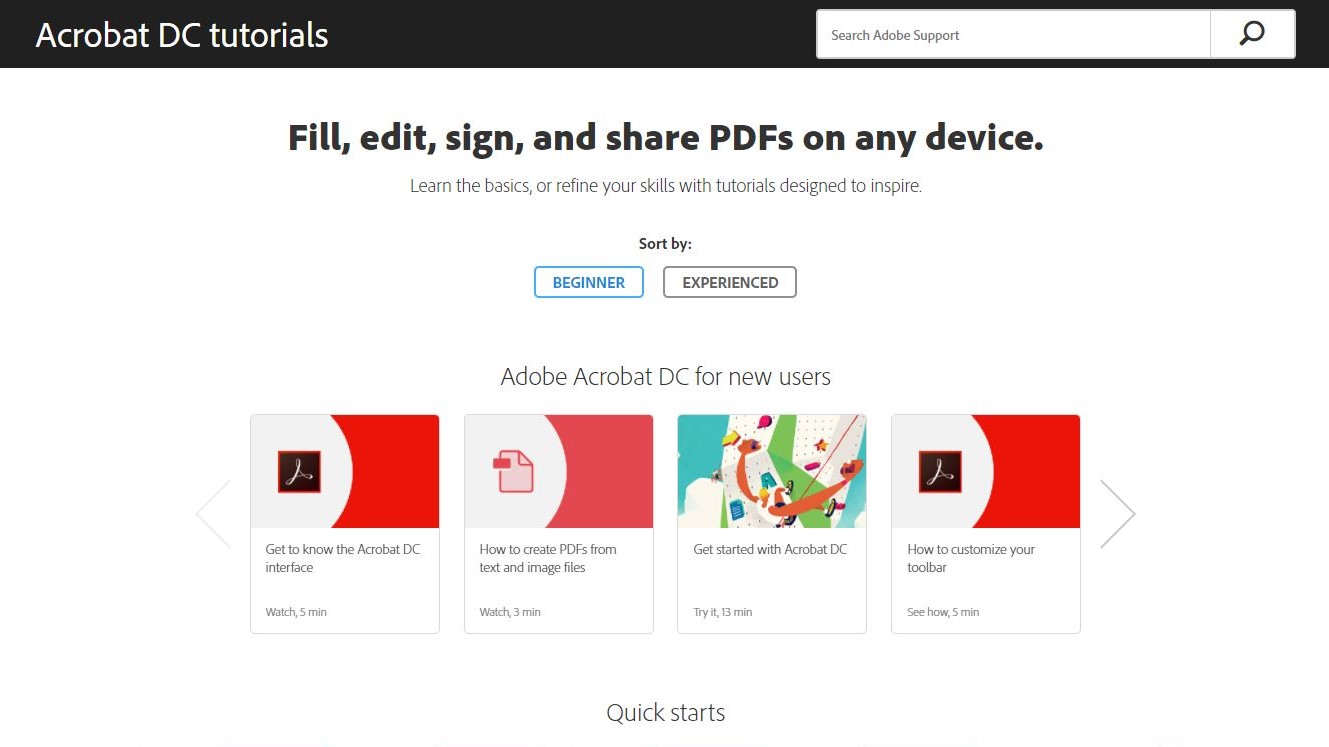
Support
Adobe is known for their great customer support, and you’re going to find a lot of information already available at the knowledge base to begin with. Most of your questions should be answered there, especially those concerning general application use. If you need advanced support, you can expect the team to get back to you relatively fast, and they are known for the high quality of their support specialists, so you can expect a quick resolution to your problems.
The competition
Acrobat DC is sort of in its own rank on the current market for PDF editors, and has no real competition. The program is the most professional PDF editor out at the moment, and it comes with lots of advanced features fit for everyone’s needs. The only exception is if you need something more advanced for filling out forms, in which case an editor like PDF24 Creator or PDFZilla could work better, despite looking a bit clunkier.
Final verdict
Adobe Acrobat DC is not the cheapest option on the market for PDF editors, but it deserves its solid reputation. The application has pretty much everything you might need to work on PDF documents and take your work with them to the next level, and it’s all presented in a nice, comprehensive interface. Give the free trial a go and see if it fits your requirements, as it’s very likely that you won’t need to search further after checking out what Acrobat DC has to offer.
- Best free office software: Business alternatives to Word, PowerPoint and Excel
Stefan has always been a lover of tech. He graduated with an MSc in geological engineering but soon discovered he had a knack for writing instead. So he decided to combine his newfound and life-long passions to become a technology writer. As a freelance content writer, Stefan can break down complex technological topics, making them easily digestible for the lay audience.