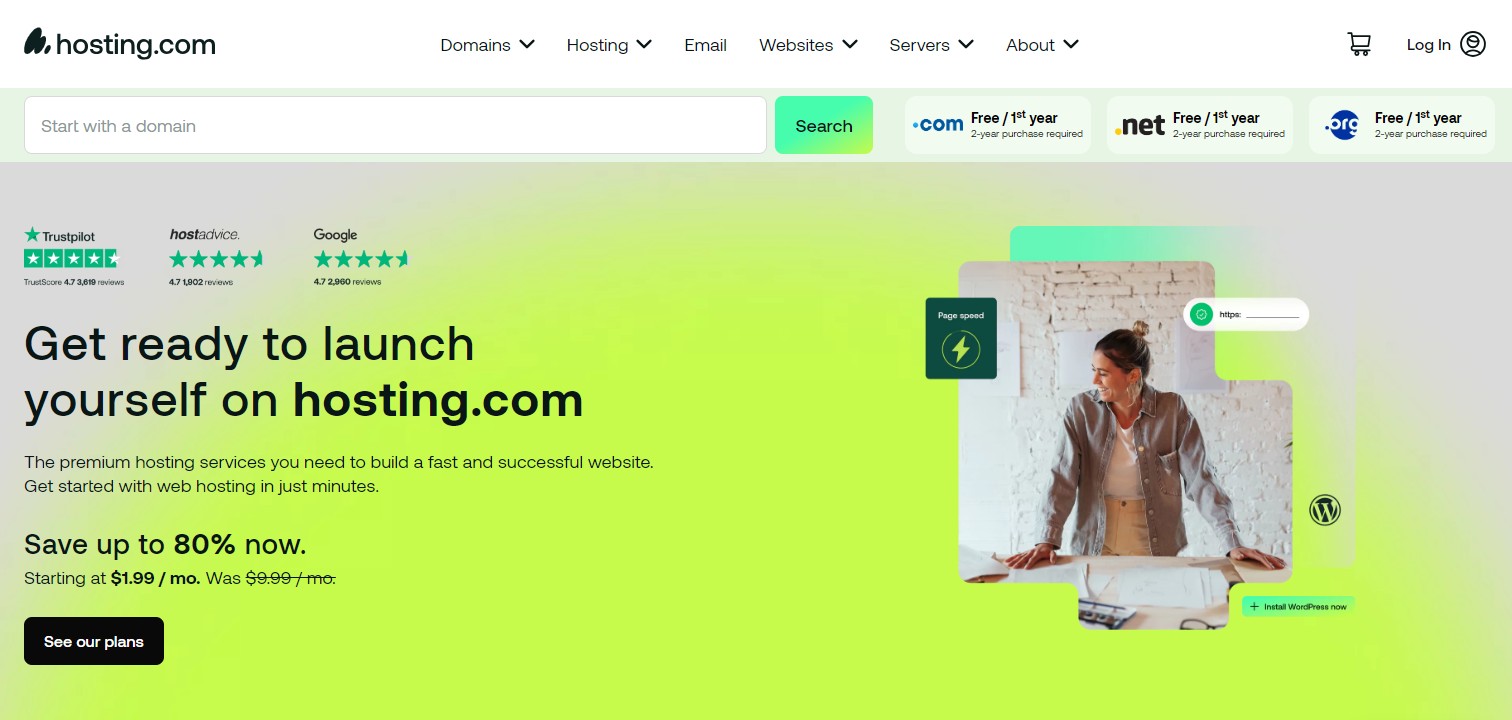TechRadar Verdict
A2 Hosting is an experienced US-based host with well resourced shared, VPS and dedicated plans, lots of custom speed-boosting technologies, a solid 99.9% uptime guarantee and generous refund scheme. Experienced users will make the most of its advanced options and extras.
Pros
- +
Data centers in USA, Europe and Asia
- +
Supports cPanel site management and Softaculous auto-installer
- +
Lots of speed-boosting technologies with the high-end plans
- +
Speedy and helpful ticket support
- +
30-day money back guarantee and 31-90-day prorated refunds available
- +
Green hosting initiatives
- +
High uptime guarantee (99.9%)
Cons
- -
No free domain
- -
No Windows hosting
- -
Below average performance on the cheapest shared plans
- -
Turbo servers are limited to higher plans
Why you can trust TechRadar
A2 Hosting has rebranded to Hosting.com Most of the information on this page is incorrect. Prices, names of hosting packages, and features have changed faster than we can update the article. A new review is coming soon.
A2 Hosting was founded in 2001 by Bryan Muthig and got its name from Ann Arbour, Michigan, where they were founded. They started off providing shared hosting services and, between 2007 and 2012, came out with a range of VPS hosting solutions from unmanaged to managed. Then, in 2014, they launched Turbo Hosting, SwiftServer platform, and Optimised WordPress hosting, providing up to 20x faster page loading speeds. In 2015, A2 Hosting went global and added servers in the Netherlands and Singapore.
A2 Hosting prides itself on being fast and green. By having a distributed team that works remotely, they save on resources like water, electricity, and paper and they have a range of green hosting initiatives like hot/cold airflow management in their data centers and variable speeds on all cooling fans. If you decide to go with A2 Hosting, in most cases, you can migrate your site for free, and you get a money-back guarantee plus an SLA of 99.9% uptime. If you’re looking for speed and great support from a responsible host, then A2 Hosting is a great choice.
What hosting plans does A2 Hosting offer?
A2 Hosting offers a full range of hosting products, from shared and WordPress ranges, to an easy-to-use website builder, and faster and more powerful VPS and dedicated servers. (There's no Windows hosting any more, unfortunately: A2 Hosting is Linux-only).
There are a handful of additional services, including domain registration and SSL certificates, but the company doesn't have the range of extras we see with the larger providers. Most plans include backup and email support, for instance, but there are no extended backup or hosted email packages available.
A2 Hosting may not have a profile that matches the big names, but A2 hosting provide well resourced plans with a 20+-year track record in offering some of the best web hosting services around the world.
The company has strong environmental credentials. Its data centers are designed to use less energy, its servers use energy-efficient components, they're recycled after retirement, staff work from home to avoid commuting, and the list goes on.
A2 Hosting has won plenty of fans over the years, and the company now claims 110,000+ users. To put that in perspective, Datanyze places the company 47th in its Web Host Market Share chart, with 0.34% of the market. That's comparable with providers such as TsoHost (0.38%), HostPapa (0.36%) and Heart Internet (0.34%).
Sign up to the TechRadar Pro newsletter to get all the top news, opinion, features and guidance your business needs to succeed!
Shared hosting
Hosting.com offers four shared hosting plans. Starter, Plus, Pro, and Max. The plans support 10 to 50 websites and provide 15 GB to 100 GB storage space.
A free domain for the first year and email accounts are included in each plan with more email accounts as standard as the plans increase in price.
The prices range from $7.99/mo to $15.99/mo with large discounts for first time buyers.
A website builder is not included with the plans but you can purchase shared hosting with an AI website builder for an added fee.
More information will be available when we update this review.

WordPress hosting
A2 Hosting has a section for managed and unmanaged WordPress hosting but the unmanaged WordPress hosting just links to their shared hosting plans. Managed WordPress hosting starts from $11.99/mo (renews at $25.99/mo) and supports one website, 50GB NVMe storage, 4GB memory, and a bunch of features. If that’s not enough, you get the Jump plan, priced at $18.99/month (renews at $35.99), which supports five websites, 250GB of NVMe storage, 4GB memory, daily onsite and offsite backup, multisite management, and Jetpack Daily Backup, which provides an additional layer of protection for your WordPress sites.
Superior to this, A2 has a Fly plan at $28.99/month (renews at $51.99). This plan supports unlimited websites, unlimited NVMe storage, and 8GB of memory (RAM). Along with the features included in the Jump plan, this plan also comes with Jetpack Security Daily and Jetpack Daily Malware Scans, giving your WordPress sites the highest level of security.
At last, the top-tier Sell plan, priced at $41.99/month (renews at $61.99), is a great option for WooCommerce and eCommerce sites as it offers unlimited websites, unlimited NVMe storage, and 16GB memory. It further includes Premium Rapid SSL, Traffic Surge Protection, and WooCommerce optimized and preinstalled, which makes it an ideal choice for online stores and eCommerce businesses.
VPS hosting
A2 hosting offers six managed and six unmanaged VPS hosting plans. First, under the managed hosting, the Takeoff 4 plan is the entry-level plan, which costs $35.99/mo and renews for $76.99/mo after 36 months. It includes 4 GB RAM, 150 GB SSD storage, and 2 TB data transfer, along with 2 cores, an SSL certificate, a cPanel control panel, and an Imunify360 Security Suite. Above this, the Takeoff 8 plan is priced at $104.99/mo, but you can get it for $49.99/ mo for the first 36 months. This plan upgrades your hosting to 8 GB of RAM, 250 GB SSD storage, and a 3 TB transfer limit, supported by 6 cores. If you want more, the Takeoff 16 comes with 16 GB RAM, 450 GB SSD storage, and 4 TB transfer capacity, all for $59.99/ mo for 36 months, after which it renews at $131.99/mo. It features 8 cores, along with an increased amount of files, folders and emails to store on your account.
A2 also offers three different managed hosting plans that are hosted on turbo servers capable of delivering up to 20X faster page loads. The entry-level Soar 8 turbo plan comes for $54.99/mo as an introductory offer for three years, after which it costs $139.99/mo. This plan offers 8 GB RAM and a 2 TB transfer limit but also enhances performance with 150 GB NVMe SSD storage. Further up the scale, the Soar 16 turbo plan currently comes at $79.99/mo and renews for $189.99/mo. This plan includes 16 GB RAM, 250 GB NVMe SSD storage, and 3 TB transfer. It is built on 6 cores and offers significant speed improvements. Finally, the most powerful managed VPS plan by A2, the Soar 32, costs $99.99/ mo and renews for $239.99/ mo after three years. It features 32 GB RAM, 500 GB NVMe SSD storage, and 4 TB transfer on 8 cores.
Similarly, there are six different unmanaged VPS hosting plans with A2. The most basic Launch 1 plan starts at $2.99/mo and renews for $8.99/ mo. This plan includes 1 GB RAM, 25 GB SSD storage, one core, and a 0.5 TB transfer limit. It’s designed for developers who require minimal resources but demand full root access for complete server control. If you want more, the Launch 2 plan, renewing at $14.99/mo and currently priced at $7.99/mo for the first year, offers a slight upgrade with 2 GB RAM, 75 GB SSD storage, 2 cores, and a 2 TB transfer limit. Like all unmanaged plans, it provides root access and a money-back guarantee. For more substantial needs, the Launch 4 plan is priced at $9.99/mo for the first year, down 58% from $23.99. It includes 4 GB RAM, 150 GB SSD storage, 4 cores, and a 3 TB transfer capacity.
Just like the managed plans, A2 also offers three separate unmanaged plans that provide turbo servers with 20x faster speed. First, the Ascent 8 plan hosted on these turbo servers features 8 GB RAM, 250 GB NVMe SSD storage, 6 cores, and a 4 TB transfer limit. It costs $29.99/mo for the first year and renews for $59.99/mo. For even more demanding needs, the Ascent 16 plan costs $99.99, but as an introductory offer, you can get it for $59.99/mo for the first year. This option includes 16 GB RAM, 350 GB NVMe SSD storage, 8 cores, and a 6 TB transfer limit hosted on the same turbo servers for optimal performance. However, if you want the best of the plans, the Ascent 32 costs $89.99/mo and renews for $139.99. You get 32 GB RAM, 450 GB NVMe SSD storage, 10 cores, and an 8 TB transfer limit. This plan is designed to handle the highest traffic and the most resource-intensive applications with ease, supported by turbo server technology.
A2 Hosting's VPS (Virtual Private Server) hosting is faster, more reliable and configurable than its shared range, making the plans a better choice for business-critical sites.
Unmanaged plans (which means you largely run the server yourself) start at $4.99 a month over three years (then $8.99) for a tiny, 1GB RAM, 1 CPU system. Top of the range is $74.99 a month ($139.99 on renewal) for an 8 core, 32GB system, combined with A2 Hosting's Turbo system, (LiteSpeed web server, NVMe storage, more), which the company says can get you up to 20x faster page loads.
Managed VPS plans are more expensive, with prices ranging from $39.99 to $99 a month over three years ($76.99 to $239.99 on renewal.) But they get you a lot of extra features, including full support, cPanel server management, and a free transfer.
Highlights of A2 Hosting's VPS plans include the low starting price, the very powerful top-of-the-range systems, and the company's comprehensive Turbo speedup technologies.
But there are problems, too. No Windows hosting. The starter managed plans are expensive. Data transfer limits are lower than some at 2-4TB a month, and there's no way to add any more.
A2 Hosting could still work for experienced users who just need a cheap unmanaged SSL, or anyone looking for maximum VPS speed. But if this doesn't sound right for you, Hostwinds has 40 different VPS plans, making it very likely there's one that'll work for you. Prices start from $4.99 a month unmanaged, $8.24 unmanaged, and there's cheap Windows VPS hosting available, too.
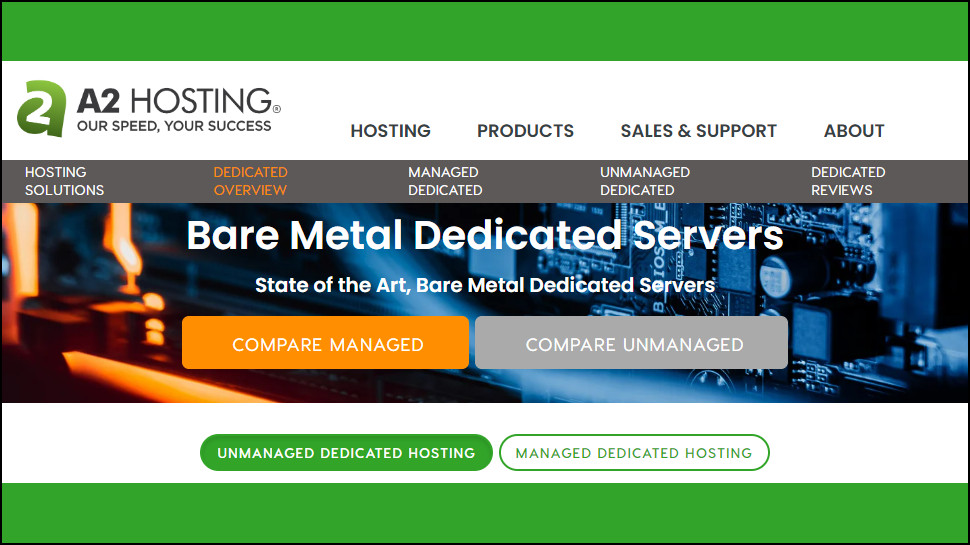
Buy a shared or VPS hosting plan and your site shares its web server and network connection with other accounts. Choose dedicated server hosting, though, and you get a server all to yourself for maximum speed and reliability.
A2 Hosting offers eight server configurations, each available in managed (A2 Hosting runs and supports the server for you) and unmanaged (you largely support the server yourself) types.
Prices start at $105.99 a month over two years ($199 on renewal) for an unmanaged server with 16GB RAM, 2 x 1TB SSD drives and 6TB traffic.
A decent dedicated hosting provider should offer servers for all levels of user, and A2 Hosting really delivers. The top-of-the-range model has two speedy AMD CPUs, 128GB RAM, 2 x 960GB NVMe SSD drives and 15TB bandwidth, enough power for just about any task. It's far more expensive at $455.99 a month over two years, $699.99 on renewal for the unmanaged plan, but still fairly priced for what you're getting.
If you don't have the experience to run a server yourself, A2 Hosting's managed option adds full support, free site migration, a free SSL certificate and cPanel control panel for around $50 extra a month, a much better deal than some providers.
A2 Hosting's dedicated plans stand out for their hardware configurability. Not only are there eight servers to choose from, but you can tweak them individually, perhaps to add more RAM or an extra backup drive.
One issue is you're unable to choose the operating system. There's no Windows hosting, and you can't even pick your preferred Linux version (other than paying extra for a Cloud Linux license.)
Overall, this is still a capable set of dedicated hosting plans. If you're running a business site, or anything where you need the maximum performance at all times, they're likely to give you excellent results.
Also consider Hostwinds. Servers are fully managed, prices start at a low $122 billed monthly, Windows hosting is available from only $25 extra and you can add extra bandwidth for high-traffic sites.
If value is vital, check out IONOS. Basic dedicated servers start at under $50, and we've seen systems as cheap as $33 a month with occasional special deals.
Dedicated hosting
A2 hosting offers seven managed and seven unmanaged dedicated hosting plans. Under the managed dedicated hosting, Warp 1 is the most basic plan, starting at an introductory price of $79.99/mo (renews at $249.99). This plan has an Intel Xeon E-2224 4.6GHz Turbo CPU, 16GB of DDR4 ECC RAM, dual 1TB SSD storage, and a 6TB transfer limit. The next tier includes the Warp 2 AMD and Warp 2 Intel plans, both priced at $149.99/mo. You can renew these plans for $329.99/mo once you’ve utilized the introductory plan. The Warp 2 AMD features an AMD Rome 2nd Gen EPYC 7232 3.2GHz Turbo CPU, while the Warp 2 Intel includes an Intel Xeon Silver 4210R 10-Core 2.4GHz Turbo CPU. Both configurations offer 32GB DDR4 ECC RAM and dual 1TB SSD storage, supporting up to a 10TB transfer capacity.
To enhance performance further, A2 offers the Warp 2 Turbo AMD and Warp 2 Turbo Intel plans for $179.99/mo which can be later renewed at $379.99/mo. Both options come with 64GB DDR4 ECC RAM and dual 1TB NVMe M.2 SSD storage hosted on A2's Turbo Servers. These servers use advanced features such as NVMe storage and Turbo Cache page-level caching, which deliver faster data processing and improved connection efficiency.
For the highest level of performance, the Warp 3 Turbo AMD plan is priced at $439.99/mo and renews at $749.99. This premium option includes dual AMD Rome 2nd Gen EPYC 7232 3.2GHz Turbo CPUs, 128GB DDR4 ECC RAM, and dual 960GB NVMe U.2 SSD storage, with a generous 15TB transfer limit.
All these managed dedicated server plans from A2 Hosting come with root-level access, a free 1TB backup drive, a free SSL certificate, and a free Imunify360 Security Suite. They are managed through the cPanel control panel, simplifying server settings and application management.
For the unmanaged dedicated hosting plans, the entry-level Hyper 1 plan starts at just $79.99/mo (renews at $199.99/mo)and provides an Intel Xeon E-2224 4.6GHz Turbo CPU, 16GB DDR4 ECC RAM, 2X1TB SSD storage, and 6TB of bandwidth. For those seeking more processing power, the Hyper 2 plans take performance up a notch with your choice of an AMD Rome 2ndGEN EPYC 7232 3.2GHz Turbo CPU or an Intel Xeon Silver 4210R 10-Core 2.4GHz Turbo CPU. Both configurations come with 32GB DDR4 ECC RAM, 2X1TB SSD storage, and 10TB of transfer, priced at only $89.99/mo, which can be renewed after two years at a revised price of $279.99 rate.
If you need even more muscle, the Hyper 3 AMD plan doubles up on CPU power with 2X AMD Rome 2ndGEN EPYC 7232 CPUs, 64GB RAM, and 2X960GB U.2 storage for $379.99/mo, and $649.99/mo, once your introductory offer ends.
The Turbo server lineup utilizes NVMe storage for ultimate performance. The Hyper 2 Turbo plans feature a 64GB RAM, 2X1TB NVMe M.2 SSD setup for $139.99/mo initially and $329.99/mo for renewal. The range-topping Hyper 3 Turbo AMD gives you 2X EPYC CPUs, 128GB RAM, and 2X960GB NVMe storage for $399.99/mo which escalates to $699.99/mo after two years. All plans include root access, a free 1TB backup drive, and a money-back guarantee.
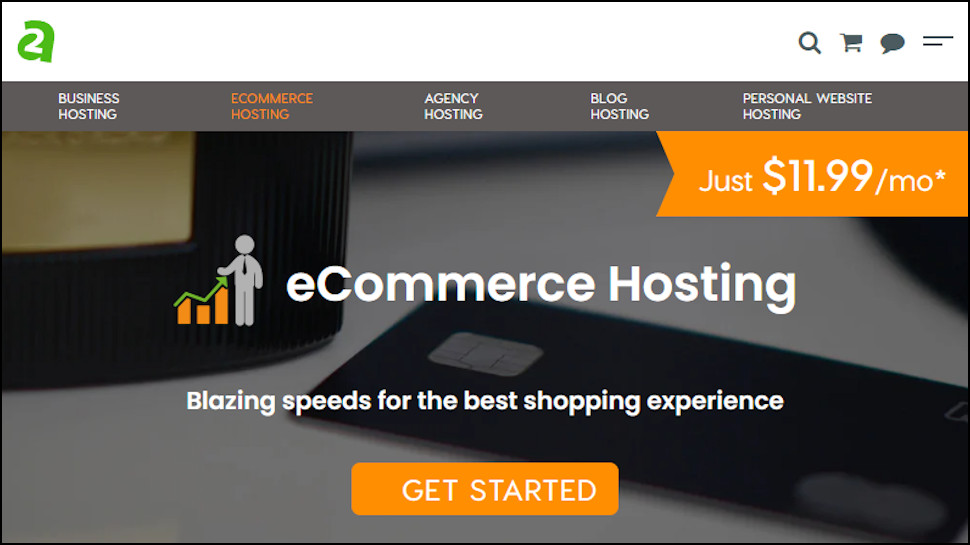
Can I build a web store with A2 Hosting?
A2 Hosting provides multiple options for building an online e-commerce store. If you want to quickly get a simple store online, A2’s integrated SiteBuilder solution includes a dedicated eCommerce plugin with the Enterprise plan. At $18.99/mo, the Enterprise plan offers unlimited pages, templates, and storage, along with a blog plugin, SSL protection, and the eCommerce plugin.
For more advanced self-hosted eCommerce solutions, A2's hosting plans support 1-click installers for popular open-source platforms like WooCommerce, PrestaShop, Magento, and OpenCart. Their Shared hosting is suitable for smaller stores, with higher tiers like the Drive ($15.99/mo) and Turbo Boost ($24.99/mo) plans to provide more server resources like higher CPU cores, faster NVMe storage, and up to 20x better performance for busier stores. The top Turbo Max plan ($29.99/mo) includes 4 CPU cores and 4GB RAM.
A2 also offers Managed WordPress and Managed WooCommerce hosting plans that are pre-configured and optimized specifically for WooCommerce stores right out of the box. These managed solutions handle performance tuning, security hardening, and other eCommerce optimizations.
For high-traffic enterprise stores requiring maximum control, horsepower, and scalability, A2's VPS and Dedicated server hosting are powerful options. These plans install any eCommerce software, full server access for customizations, and have the ability to scale up resources like CPU, RAM, and storage as needed.
Nevertheless, no matter which hosting solution you pick, A2 includes free SSL certificates, a 99.9% uptime commitment, and a 24/7 support team to keep eCommerce stores secure and running smoothly.
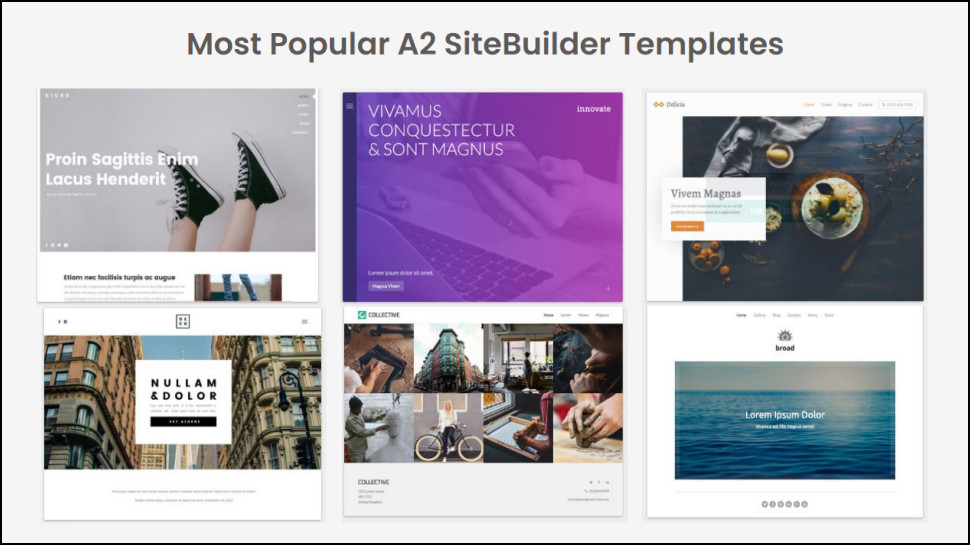
Does A2 Hosting have a website builder?
A2 offers a site-building tool that lets you quickly design and publish custom sites without needing any technical knowledge. First, its 1-Page plan costs just $2.99/mo for a simple one-page site with 10 templates and 100MB storage. However, if you need more than a simple one-pager, A2 offers three SiteBuilder packages bundled with its Startup Shared Hosting Plan.
The Basic plan, starting at just $8.99/mo, gives you 10 pages, 25 templates to choose from, 250MB storage, a blog plugin, and SSL protection. This plan is perfect for quickly designing and publishing custom sites. For more resources, you can opt for the Business plan priced at $14.99/mo, where you get 40 templates, 10 pages, 5GB storage, the blog plugin, and an SSL certificate. Also, if you want to open an ecommerce store, the Enterprise plan is tailor-made for that purpose. It includes unlimited pages, templates, and storage, plus an eCommerce plugin on top of the blog and SSL features at $18.99/mo.

How fast is A2 Hosting?
A2 Hosting has a 99.9% uptime commitment, which means you should expect your site to be available to visitors at least 99.9% of the time. That's similar to many providers, but even 0.1% downtime translates to a possible 43.83 minutes of inaccessibility a month.
To find out what a hosting provider really delivers, we use Uptime.com to check a WordPress-based test site every five minutes for 14 days.
A2 Hosting did well, with a perfect 100% uptime. (That's what we expect with a short measurement period, but it doesn't always happen. In our last 15 hosting reviews, four providers had some downtime during our two week monitoring period).
Server response times were less impressive at an average 1.53 seconds, and a very wide range of 1.1 to 3.36 seconds. Most providers have response times of half that, and a range of 0.06 or less, making them much faster and more consistent.
We test website performance by using GTmetrix to load a shared hosting test site and calculate how long it takes to load the main content of a page, a technical measure called Largest Contentful Paint (LCP.) The lower your LCP value is, the faster your page pops up onto the screen, a key factor in keeping your visitors happy.
A2 Hosting's LCP was higher than average at 1.1s, making for a slower load time. GoDaddy (667ms), Hostinger (607ms), Bluehost (603ms) and HostGator (551ms) were around half a second faster. A2 Hosting did outperform some big names, though, including IONOS (1400ms) and iPage (1600ms).

Finally, we use k6 to see how a site performs when it has many visitors loading pages at the same time. Our A2 server averaged 11 requests per second, well behind the typical 14-16 we see from most providers, although it did beat one or two (IONOS averaged fractionally under 10 requests per seconds).
How much this matters depends on your website and audience. If it's a high traffic web store, milliseconds count; if it's a personal blog or you may not get 100 visitors a day, an extra half second on load time may not make any difference at all.
Keep in mind that we carried out these tests on a standard shared hosting product. You may see very different results from the Turbo shared hosting plans, VPS or dedicated hosting.
How easy is A2 Hosting to use?
A2 Hosting uses top quality, industry-standard management tools across the service.
You're able to manage your hosting account on a powerful platform called WHMCS. Our favorite auto-installer, Softaculous, is on hand to set up WordPress and 150+ other apps in barely more than a click. Meanwhile, the powerful cPanel can help create email accounts, upload and work with files, and generally manage your website and keep it running smoothly.
These are some of the best and most popular hosting tools around, and if you've used another web host, the chances are you'll already know how to manage your A2 Hosting account and website.
If you're a hosting newbie then it'll take a little longer, mostly because there are so many features to explore. Overall, though, it's not difficult, and most users are likely to master the hosting essentials in their first session.
A2 Hosting has other worthwhile usability pluses scattered around the service. Running WordPress, for instance? Most providers just give you a standard installation, but A2's 'Optimized' WordPress has its settings specially optimized for speed and security.
Put it all together and A2 Hosting is a quality provider which makes it as easy as possible to get your site online and keep it running smoothly.
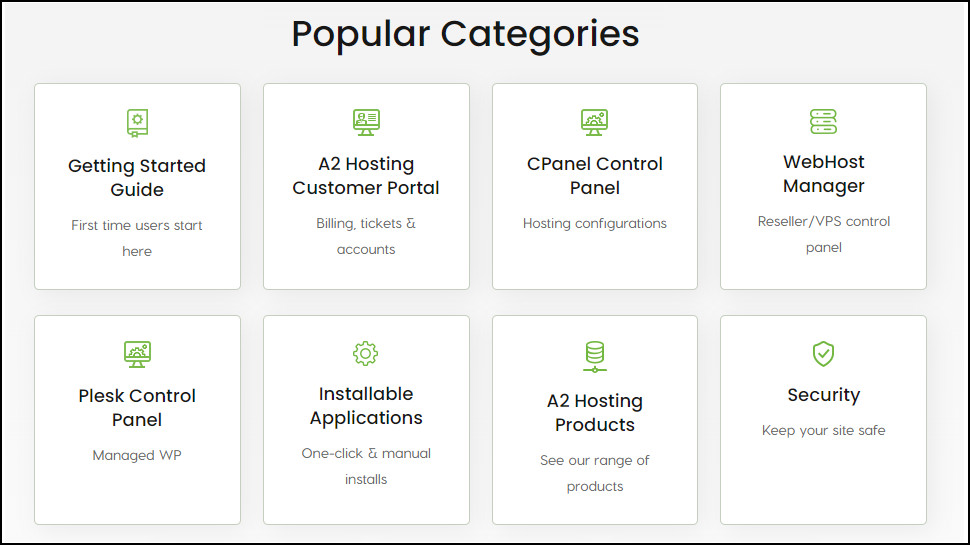
What is A2 Hosting's support like?
A2 Hosting support is available via ticket and a web knowledgebase only. There's no live chat or telephone support. Although that's disappointing, it doesn't have to be a big problem if the ticket response time is rapid.
We opened a ticket asking about the issues involved with installing WordPress on a subdomain. The results were excellent, with a helpful and detailed reply arriving only 30 minutes later.
We could probably have got even faster results with telephone or live chat, but there can still be problems with complex queries. If an agent gives you troubleshooting advice over live chat and it doesn't help, you have to go back and explain the issue again; if it's a ticket or email, typing a couple of sentences could be enough.
A comprehensive support website is important, too. If you can quickly find what you need there, you might not have to contact support at all.
A2 Hosting's web knowledgebase has a lot of articles, but they're poorly organized, and the search engine doesn't do a good job of finding the most relevant articles.
Fortunately, the site has some decent startup and other guides. These have some useful advice for beginners, and if you already know the hosting basics, the knowledgebase has some interesting and more technical articles to explore.
Final verdict
A2 Hosting doesn't quite hit the spot in every area (support website needs work, renewal prices are higher than some), but its wide range of products, custom speedup technologies and quality hosting tools earn the company a thumbs up from us.
Whether you're looking for feature-packed shared hosting which goes beyond the usual basics, or powerful VPS or dedicated plans for a high traffic, business-critical site, A2 Hosting is a must-see.
A2 Hosting FAQs
Which payment forms does A2 Hosting support?
A2 Hosting supports payments via card, PayPal, Skrill, check or money order, and bank wire transfers.
Does A2 Hosting offer refunds?
A2 Hosting offers a hassle-free 30-day full money-back guarantee for most of its hosting plans, but also returns some of your cash if you request a refund between 31 and 90 days after your purchase.
It works like this. Ask for a refund within 30 days, and you get all your money back. Ask for a refund after 30 but before 90 days, and you'll be refunded for any hosting time you haven't used (cancel after two months, you'll get ten months back.)
A2 Hosting also offers refunds on SSL certificates, a protection we don't see with most providers.
One or two providers deliver a little more. InMotion Hosting has a full 90-day guarantee, for instance (cancel after two or three months, you get all your cash back.) But overall, A2 Hosting has a generous money-back scheme which outperforms most of the competition.
Does A2 Hosting have an uptime guarantee?
A2 Hosting offers a 99.9% uptime commitment for all its hosting plans.
That means if your site is down for more than 0.1% of the total time per month (that's 43.83 minutes), you'll receive a 5% credit for every hour your site is unreachable, up to a maximum of your full monthly fee.
If your site is down for eight hours within a single month, for instance, that's around seven hours and 16 minutes over the acceptable 0.1%. Raise a ticket and you should get a 35% credit on your monthly fee (7x5%.)
There are many exceptions. Server maintenance isn't counted as downtime, for instance. Hacking attacks or internet problems outside of A2 Hosting's network are excluded, too. But every host has a similar list, and on balance A2 Hosting's uptime commitment makes a decent attempt to compensate you for service problems.
Where are A2 Hosting's data centers?
A2 Hosting has data centers in the USA (Arizona, Michigan), Netherlands (Amsterdam) and Singapore.
What is my A2 Hosting IP address?
There are some situations when it's useful to know your web host server's IP address. If you're using web hosting with a domain managed elsewhere, for instance, you'll probably need to create a DNS record which points your domain to your host's web space.
To find your IP address, log into A2 Hosting's account dashboard at my.a2hosting.com/clientarea.php.
Click the cPanel Login button for your hosting plan's domain.
Your server IP address is displayed as 'Shared IP Address' in the General Information panel on the right-hand side. (If you don't see a General Information panel, look for a Server Information link).
What are A2 Hosting's nameservers?
A2 Hosting's nameservers are:
ns1.a2hosting.com (162.159.25.95)
ns2.a2hosting.com (162.159.24.221)
ns3.a2hosting.com (162.159.25.82)
ns4.a2hosting.com (162.159.24.227)
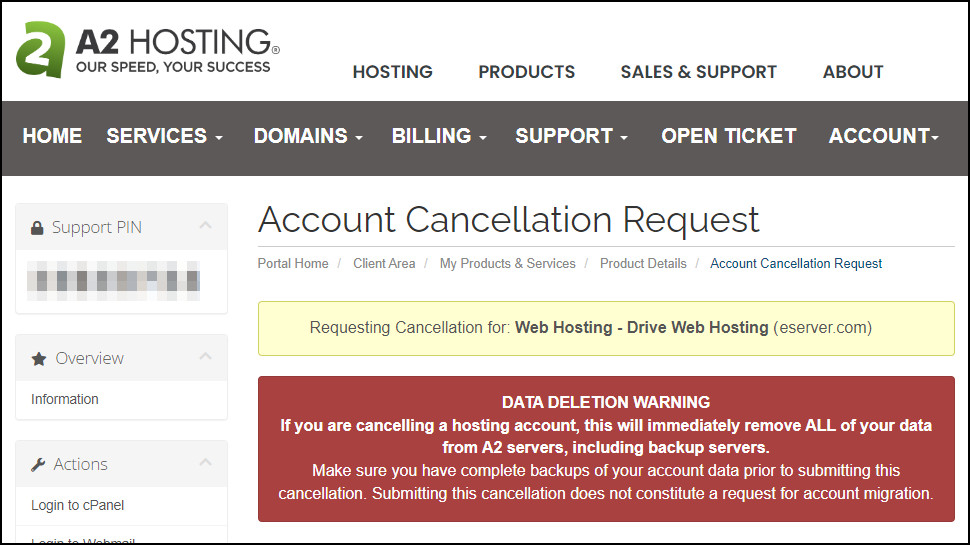
How do I cancel an A2 Hosting product?
Log into your A2 Hosting web dashboard (my.a2hosting.com.)
Click the Services icon to view your products.
Select the item you'd like to cancel from the My Products & Services list.
Click Request Cancellation from the left-hand sidebar, then carefully read and complete the cancellation form.

James is a tech journalist covering interconnectivity and digital infrastructure as the web hosting editor at TechRadar Pro. James stays up to date with the latest web and internet trends by attending data center summits, WordPress conferences, and mingling with software and web developers. At TechRadar Pro, James is responsible for ensuring web hosting pages are as relevant and as helpful to readers as possible and is also looking for the best deals and coupon codes for web hosting.
You must confirm your public display name before commenting
Please logout and then login again, you will then be prompted to enter your display name.