New Xbox Series X update will literally save you money – and the environment
Microsoft has made a big change to Energy Saver mode
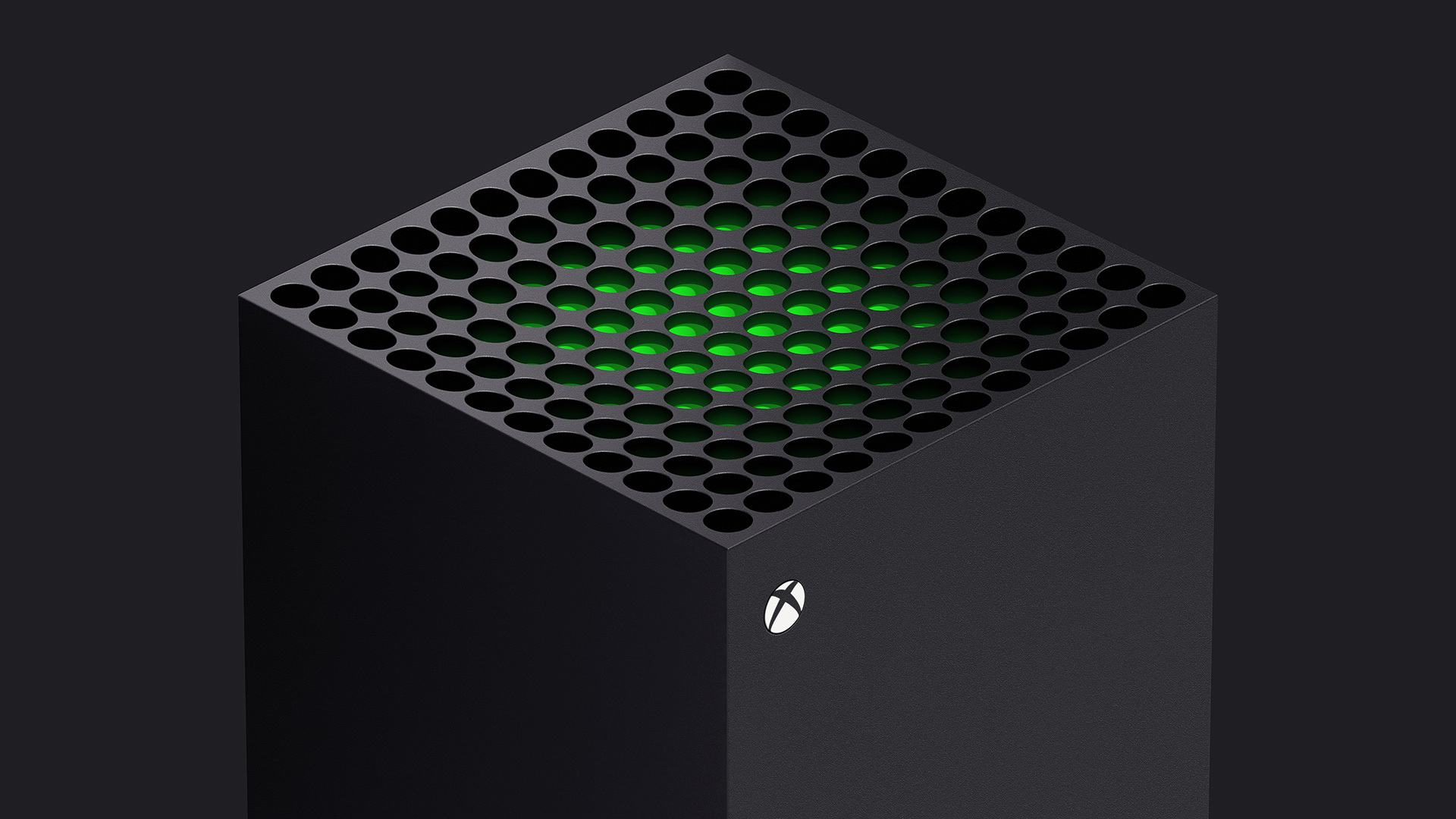
Microsoft has announced that Energy Saver mode on Xbox Series X and Xbox Series S will now be able to download system and game updates – a feature that was previously reserved for the more power-hungry Standby mode.
Microsoft outlined the change in a blog post on Xbox Wire, which shared the company’s plans on Xbox’s sustainability efforts. Microsoft is aiming to be carbon negative, water positive, and zero waste by 2030, and also revealed that it began incorporating Post-Consumer Recycled (PCR) resins into the manufacturing body and various internal components of the Xbox Series S in late 2021.
The company also used PCR resins in some of its recent Xbox Wireless Controllers like the Electric Volt and Daystrike Camo Special Edition. “Both controllers will contain a portion of resins made from recycled materials like automotive headlight covers, plastic water jugs and CDS,” said Microsoft’s director of product marketing Navin Kumar. Microsoft also includes 15 colors on Xbox Design Lab that use PCR resins.
However, it’s the change to Energy Saver mode that will arguably have the most immediate impact on consumers’ household bills and the environment. Energy Saver mode consumes about 20 times less power than Standby mode and is now the default option when players initially set up their console. And with this recent update, it’s a no-brainer to use it over Standby mode if you’re conscious about your electricity bills.
Knowing that your games and the Xbox’s system software will update automatically in this mode basically makes Standby mode unnecessary. Thanks to the Xbox Series X and Xbox Series S’s super-fast SSD, the time it takes to boot up from Energy Saver mode and Standby mode is negligible. Quick Resume, Microsoft’s clever feature that suspends multiple games at a time, also works in Energy Saver mode, so you can jump back in exactly where you left off.
We’d strongly advise sticking to Energy Saver mode, then, unless you really can’t spare a couple of extra seconds each time you turn on your console.
To enable Energy Save Mode, go to Settings > Sleep Mode & Startup > Sleep Mode > Energy saver.
Sign up for breaking news, reviews, opinion, top tech deals, and more.
Analysis: a timely, money-saving update
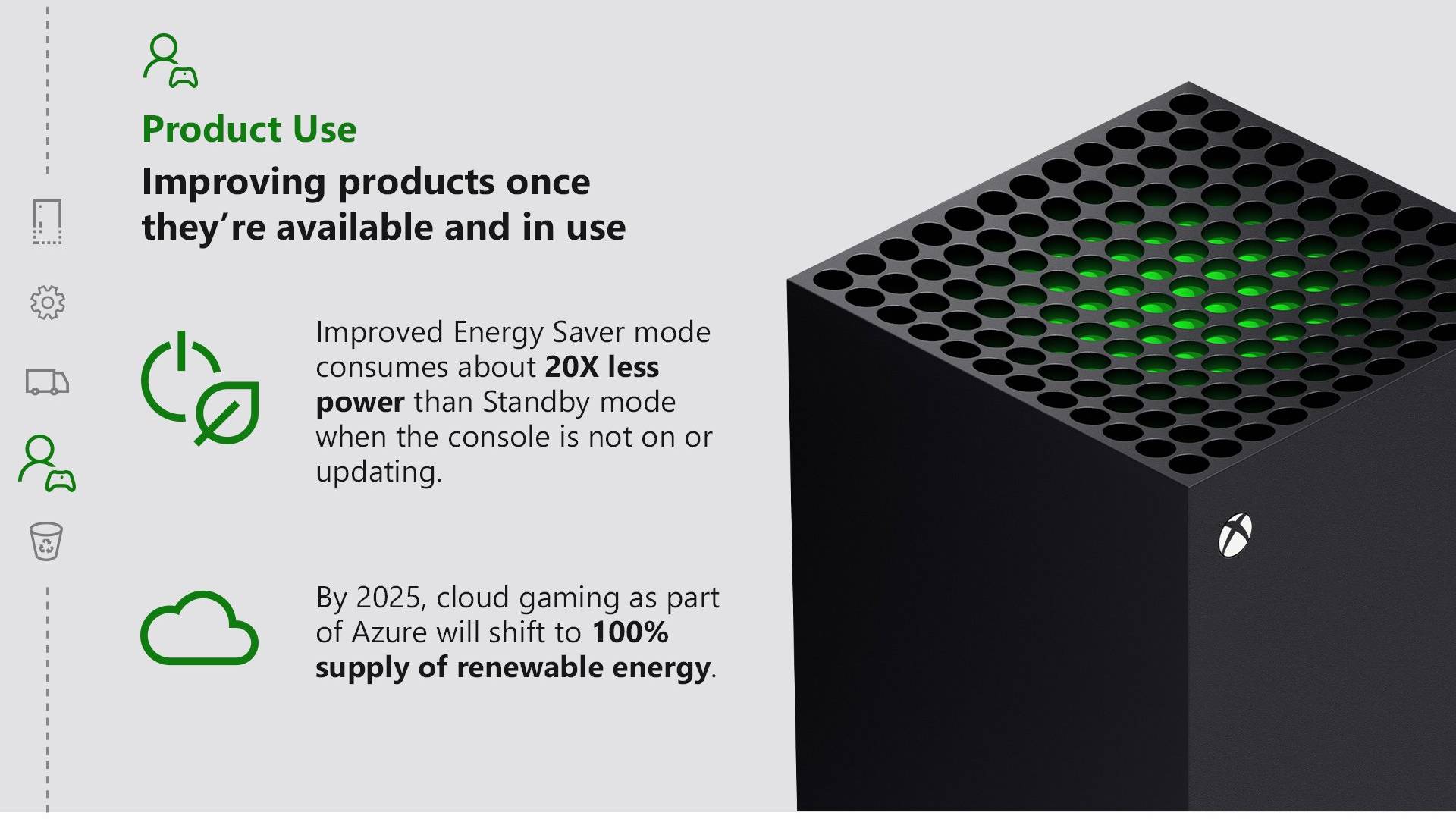
With the cost of living continuing to rise, it’s pleasing to see Microsoft continue its efforts to be more sustainable, especially when it will help save consumers money on their household bills.
The company is clearly taking its pledges seriously, as not only has it increased its use of PCR resins, but it also converted its Xbox gift cards from plastic to paperboard, reducing over 500,000 kg of plastic annually. All product packaging, Xbox products, and accessories will be 100% recyclable in OECD countries by 2030, too.
Xbox Cloud Gaming is also helping reduce the environmental impact since most power usage occurs during gameplay. Cloud gaming takes advantage of Microsoft’s Azure datacenters, which will shift to a 100% supply of renewable energy in 2025, and can power hundreds of consoles per server over its lifetime.
Interestingly, Microsoft has embedded an enhanced power monitoring system in a small selection of Xbox consoles for “expanded in-field, anonymous, telemetry collection”, which it will use to discover opportunities where power can be saved via future updates and improvements.
If you’re feeling the pinch of rising costs and own an Xbox console, then, switch to Energy Saving mode today to save money and reduce your personal impact on the environment. The only thing you’ve got to lose is a few seconds of your time.
Still waiting to enter the next generation of console gaming? Check out the best Xbox Series S prices below.
- Xbox Series X vs Xbox Series S: what's the difference?
Adam was formerly TRG's Hardware Editor. A law graduate with an exceptional track record in content creation and online engagement, Adam has penned scintillating copy for various technology sites and also established his very own award-nominated video games website. He’s previously worked at Nintendo of Europe as a Content Marketing Editor and once played Halo 5: Guardians for over 51 hours for charity. He is now an editor at The Shortcut.
