New preview build of Office for Mac introduces slick transition to PowerPoint
Also lets users customise the Quick Access Toolbar
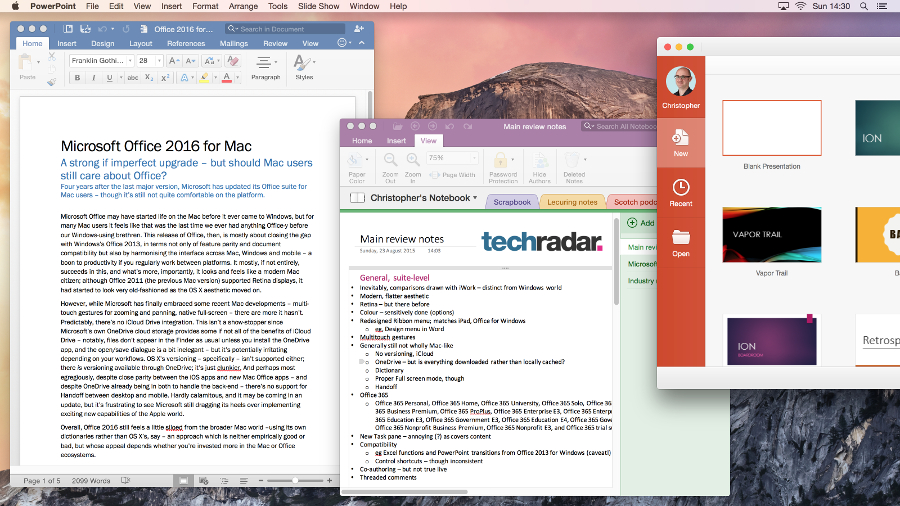
If you're a keen Office Insider testing out the Mac version of Microsoft's productivity juggernaut, then you'll be pleased to hear that a new preview build of the Office for Mac suite has been released.
Yes, build 15.19 is now out for Apple's desktop computers and boasts a few significant changes which Redmond highlighted.
The most tinkering has been done with PowerPoint, with the presentation module getting a new type of transition, namely the 'Morph'. This allows for the seamless movement of objects across slides, a pretty neat effect. You'll find it on the Transitions tab, of course.
Customisation capers
PowerPoint, as well as Word and Excel, also now benefits from Quick Access Toolbar customisation which allows the user to add any command they use a great deal to said toolbar for the maximum in convenience.
Finally, Outlook has seen a small tweak in that the keyboard shortcut to forward an email has been reinstated (Command-J), a much requested feature apparently.
How do Mac users become an Office Insider? Simply start any of the Office apps, go to the Help menu and select Check for Updates, where you can access AutoUpdate and opt in for preview builds.
As ever with preview versions of software, though, bear in mind that you may run into bugs and inconsistencies.
Sign up to the TechRadar Pro newsletter to get all the top news, opinion, features and guidance your business needs to succeed!
Where is Microsoft headed with Office in the future? For one thing, it has big plans for the connected car to allow commuters to be able to access Office 365 cloud services on their journey to work (in a safe manner, of course).
Via: Neowin
Darren is a freelancer writing news and features for TechRadar (and occasionally T3) across a broad range of computing topics including CPUs, GPUs, various other hardware, VPNs, antivirus and more. He has written about tech for the best part of three decades, and writes books in his spare time (his debut novel - 'I Know What You Did Last Supper' - was published by Hachette UK in 2013).