Gmail's 'confidential' messages feature rolls out to G Suite users next month
Controversial private-messaging feature can still be disabled
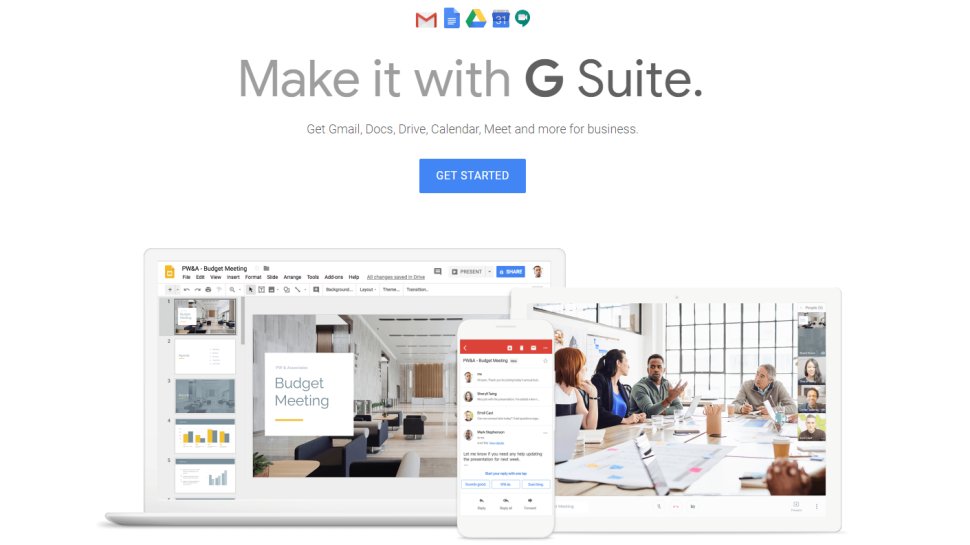
Roughly a year ago, Google rolled out Confidential Mode for Gmail users as part of a big refresh to its web email system – an update that also included other new features such as Smart Compose and an overhauled, customizable interface.
Now, Google has announced that its Confidential Mode will finally be rolling out to its G Suite business users starting from June 25, and when the option does land, it will be set to ‘on’ by default for both admins and end users.

Confidential Mode is an optional feature that allows users to send 'emails' with an expiration date, limiting the time that potentially sensitive information can be accessed by the recipient. This is done by creating a link to an external version of the email that's actually stored by Google.
Emails of this nature aren’t able to be forwarded and their contents can’t be copied or downloaded, and for extra security, senders are able to request that the recipient enter a randomly-generated code sent to them via SMS.
However, critics of the feature have pointed out that screenshots or photos of the computer's screen are simple ways to circumvent the measure, and that the promise of privacy may lull users into a false sense of security.
There are also concerns raised by organisations such as the Electronic Frontier Foundation that the implementation of Confidential Mode lacks end-to-end encrypted and can, thus, be stored and accessed by Google itself.
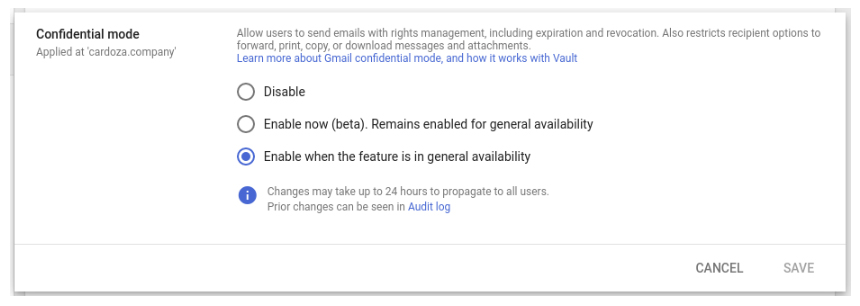
If you’re an admin and wish to disable this feature for your users ahead of its arrival, you can navigate to 'Apps > G Suite > Settings for Gmail > User settings' and select “Disable” rather than the “Enable when the feature is in general availability” option which is selected by default.
Sign up to the TechRadar Pro newsletter to get all the top news, opinion, features and guidance your business needs to succeed!
For regular users of G Suite, unless your admin has disabled the mode, you’ll be able to send confidential emails like regular Gmail users – that's done by selecting the ‘clock and padlock’ icon in the lower left of the Compose window when sending an email.
