Download Spark: How to try Adobe Spark for free or with Creative Cloud
Get acquainted with Adobe Spark for free
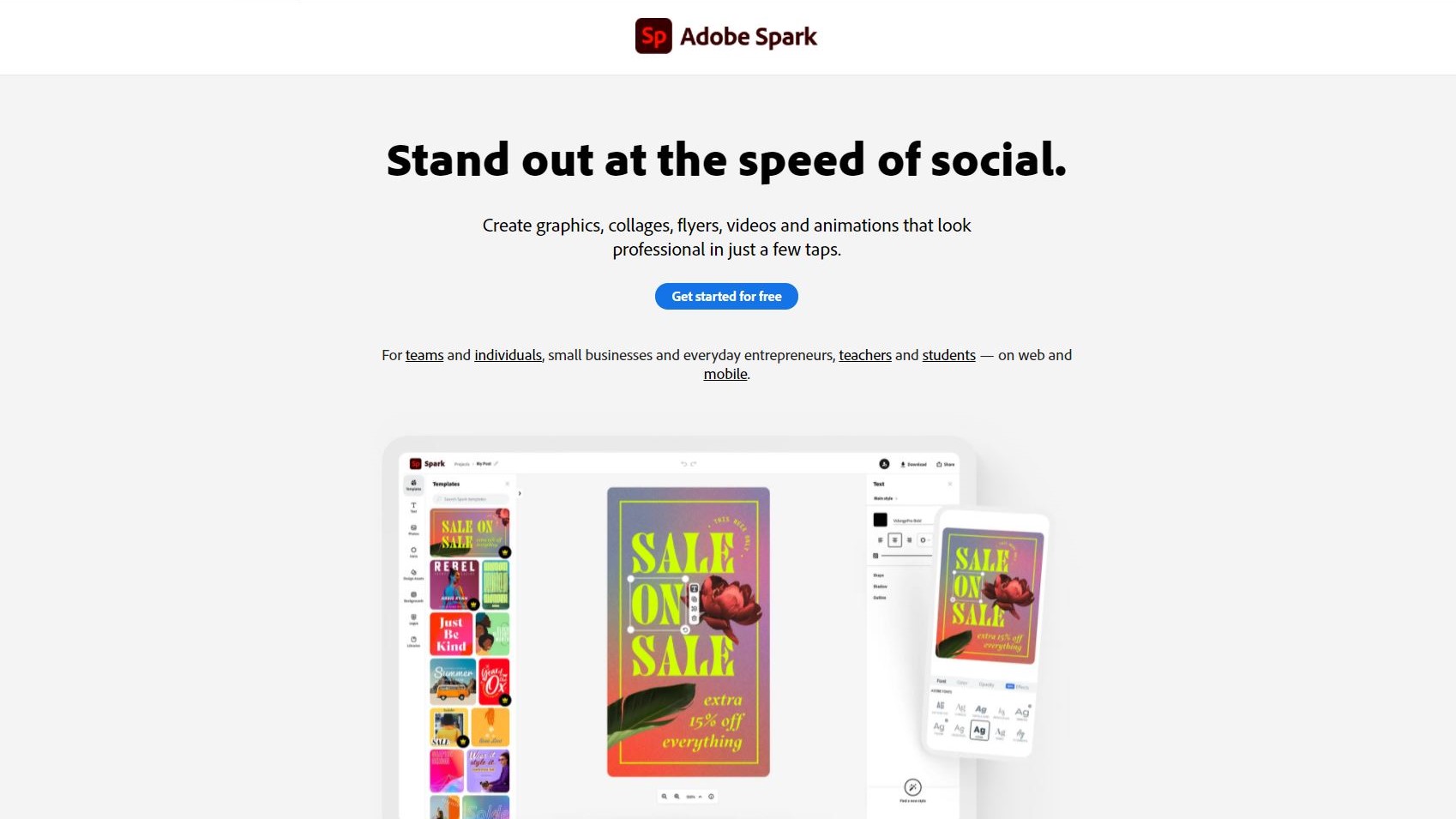
Even if you’re not a professional graphic designer, it’s possible to create first-rate graphics, social media ads, web pages, and short videos by using the best graphic design software—such as Adobe Spark.
Adobe Spark is a creative suite on Adobe’s expansive Creative Cloud platform, which also comprises popular apps like Photoshop, InDesign, Illustrator, and Premiere Pro. As one creative tool among many, you can use Adobe Spark by itself or as part of a bigger Adobe Creative Cloud bundle.
In this article, we explain how to download Adobe Spark and how much it costs, so you can decide which subscription plan is best suited to your needs.
- We've also rounded up the best website builder
Download a free trial of Adobe Spark today
If you want to test out Adobe Spark for your next creative project, you can download Adobe's graphic design software for free. The free Starter plan lets you get acquainted with the interface and explore the templates, images and functions Adobe Spark offers. From there you can always upgrade to a paid subscription to get access to even more features and templates.
Can I download Spark for free?
Yes, there’s a free Starter plan, which is an appealing entry-level option perfect for testing out the Adobe Spark interface and exploring the multitude of free templates, images, and functions available.
Furthermore, this plan isn’t time-limited, and you’re not required to enter credit card details to sign up for it. The only thing you need to do is create an Adobe account, which you can set up with your email address, or through your Google, Apple, or Facebook accounts.
If you want to progress to a plan that offers premium Adobe Spark features, the Individual plan currently offers a 30-day free trial. However, you need to provide your credit card details before you can sign up for it, meaning it automatically becomes a paid plan if you don’t cancel your subscription within 30 days.
Adobe regularly advertises other time-limited discounts and freebies too, which can vary for users depending on their region. In all cases, make sure you only sign up for Adobe Spark from the official Adobe website, as other services claiming to offer it won’t provide safe or legal links.
Sign up to the TechRadar Pro newsletter to get all the top news, opinion, features and guidance your business needs to succeed!
- We've also picked out the best drawing and painting software
How do I buy Spark?
As previously mentioned, if you opt for a paid subscription plan you’ll get the premium version of Adobe Spark, which unlocks more—and many of the most appealing—templates. You can choose between an Individual plan and a Team plan. With the Team plan, you’re able to include multiple users under one subscription.
You also have the option to buy Adobe Spark as a standalone app or as part of the comprehensive All Apps subscription package for Creative Cloud. This includes over 20 Adobe creative apps, as well as 100GB of cloud storage.
Although the All Apps plan is, on the face of it, markedly more expensive, it may be more cost-effective if you plan to use multiple Adobe suites.
Adobe Spark also features in the Single App (i.e., individual) plans for many other Adobe suites, such as Photoshop, Premiere Pro, and InDesign, among others.
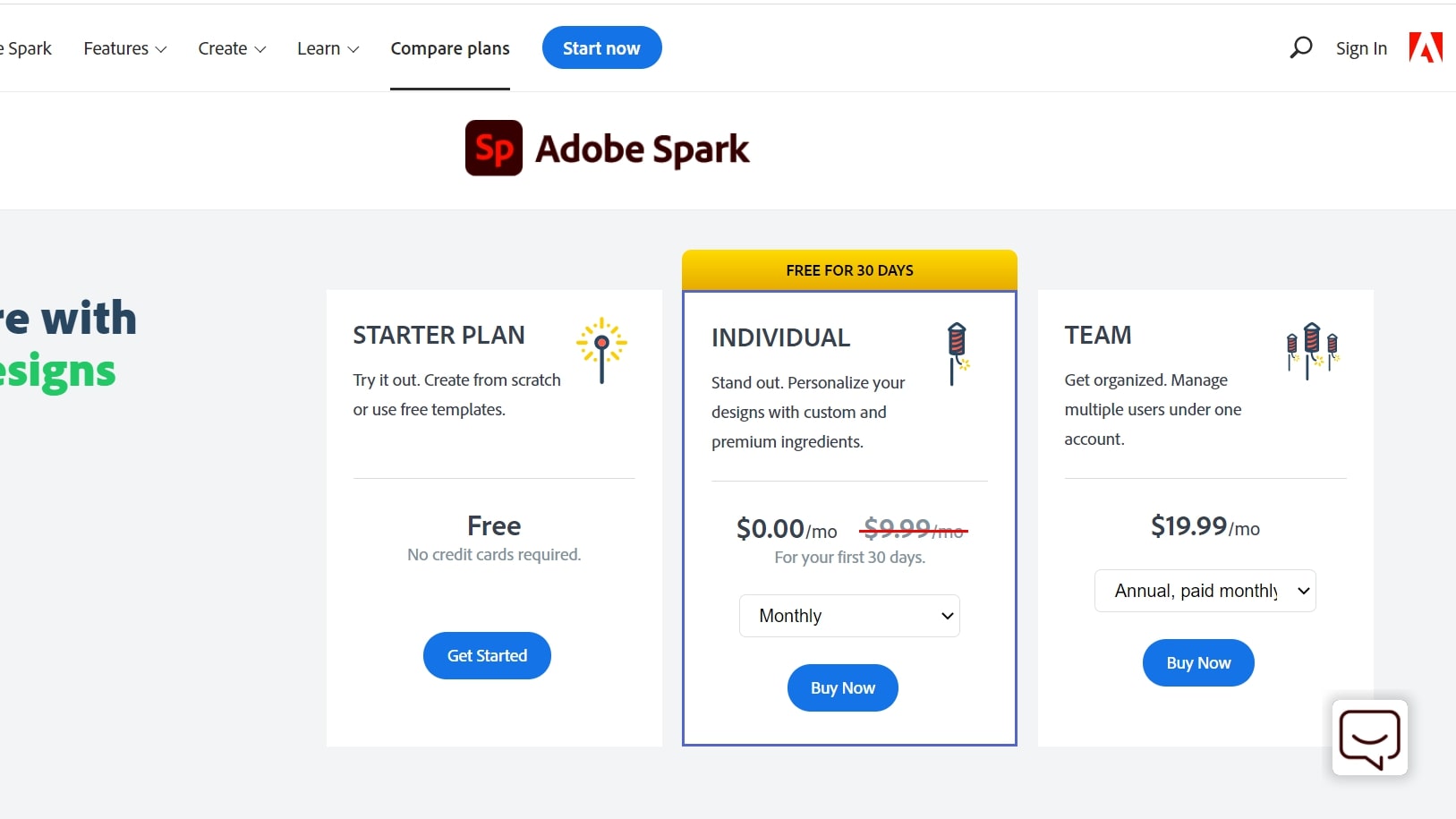
What's the price of Spark?
The Adobe Spark Individual plan costs $9.99 per month, or $99.99 if prepaid for the entire year. Naturally, the second option is better value for money. For the Team plan, an annual subscription costs $19.99 per month, or you can prepay $239.88 to cover the entire year.
If you want to use Adobe Spark via the All Apps subscription bundle, it’ll cost $52.99 per month with the annual plan, or $599.88 if prepaid for the whole year. You can also pay on a rolling monthly basis, which costs $79.49 per month. The monthly plan is the least cost-effective option, unless you only plan to use the Creative Cloud apps for a short period of time.
For businesses, the All Apps plan costs $79.99 per month for one license, while a Single App plan is $33.99 per month for one license. With this business edition, there’s 24/7 technical support, 1TB of cloud storage per user, and integration with popular work team apps like Slack and Microsoft Teams.
Spark discount for teachers and students
There isn’t a discount for Adobe Spark by itself. But teachers and students can currently save over 60% on the Creative Cloud All Apps subscription plan, meaning it only costs $19.99 per month (increasing to $29.99 per month after the first year), or $239.88 per year if paid annually (increasing to $359.88 after the first year).
- These are the best laptops for students available now
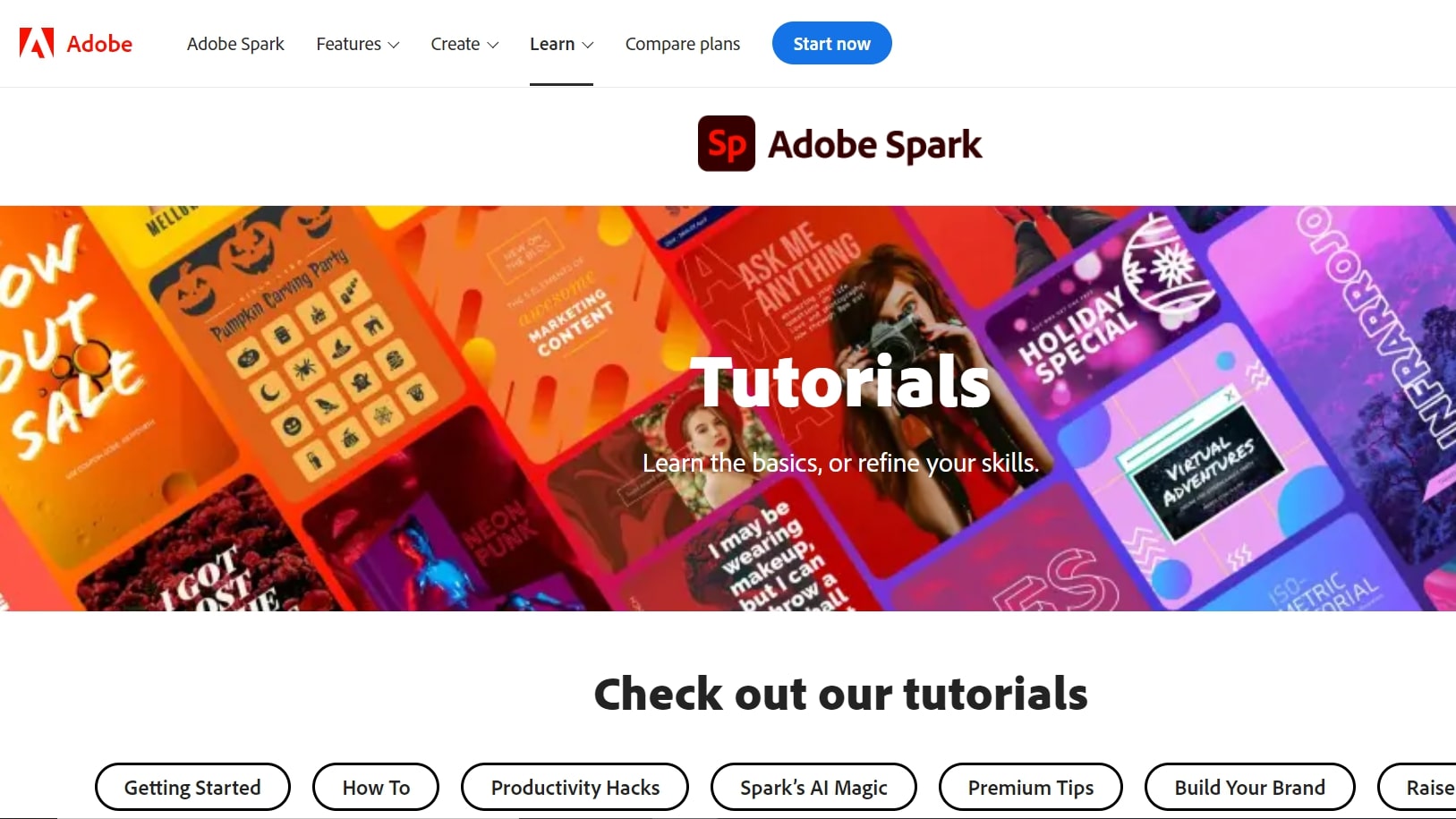
How can I get started with Spark?
If you’re just starting out, Adobe provides many tutorials for Spark, which encompass Getting Started, How To guides, Premium Tips, Creative Tips, and Build Your Brand video guides, among others.
Additionally, when you first use your Spark interface, you’ll be offered optional guidance and tutorials via on-screen messages. This is also the case if you’ve opted for Spark’s free Starter plan version.
- These are the best online courses for learning new skills
Spark: Key info you need to know
Adobe Spark is a user-friendly app that’s suitable for beginners and professionals alike—particularly for those who want to create snappy online marketing content. Spark has many appealing templates, images, and graphics, as well as video and audio functions.
All these features are coupled with straightforward interfaces for desktop and mobile devices, meaning it’s possible to easily create web pages, social media ads, flyers, social graphics, and short videos to a professional standard.
- Also check out our roundup of the best online marketing services
Spark: Android and iOS apps
Besides a computer web browser, Adobe Spark is available to use on mobile devices, via apps for Android and iOS.
For iOS, the Adobe Spark suite is available across three separate apps: Adobe Spark Post (for graphics, templates, and logos), Adobe Spark Page (for slideshow and website creations), and Adobe Spark Video (for video creations and editing).
For Android, only the Adobe Spark Post app is currently available. However, if you’ve opted for the All Apps plan, you can get an all-in-one Adobe Creative Cloud app on both Android and iOS supported devices.
Spark alternatives
If you want to explore alternatives to Adobe Spark, there are plenty to consider.
One of the most prominent and popular choices for easy-to-use graphics tools is Canva, which offers the competitive Canva Pro plan. Canva Pro includes thousands of templates, stock photos, videos, and audio graphics—all of which are nicely geared towards marketing and social media platforms. You also get 100GB of cloud storage and can include up to 15 people in a team subscription.
Wix and WordPress are solid alternatives to Adobe Page, in particular. You might also be interested in iMovie and Vimeo Create as viable alternatives to Adobe Video.
- Also check out our complete list of the best graphic design software
Liam is a freelance content writer with two writing-based university degrees. He has accumulated knowledge in a variety of tech topics, including VPNs, antivirus products, cybersecurity, TV streaming, and popular apps.
He also contributes to an arts and culture online magazine called Now Then, based in Manchester, England. In his spare time, he enjoys reading and writing poetry.

