What is obfuscation? Everything you need to know about VPN obfuscation technology
Beat VPN blockers and bans with stealth tech

If VPN services are an online security tool very appreciated by its users, this may not always be the case for other parties involved - like your ISP or government, perhaps. Consider Russia currently blocking more and more VPNs or Netflix's increasing efforts to prevent these services from unlocking foreign catalogs.
Their ability to bypass streaming platforms' geo-restrictions or online censorship enforced by authoritative regimes across the globe is exactly what these organizations and/or authorities are trying really hard to stop.
That's where VPN obfuscation technology comes into play. By hiding the fact you're using a VPN to access the web, your ISP will be tricked to think you're browsing the internet via a normal connection instead - permitting you to circumvent these blocks.
Here, we're taking a look at everything you need to know about VPN obfuscation technology, how it works and when you should use it.
What is VPN obfuscation technology?
Obfuscation refers to a wide range of techniques, so you may have also seen it described as “stealth” or “cloaking” technology by some VPN providers, examples include Surfshark's Camouflage Mode and the Chameleon protocol from VyprVPN.
Obfuscation in the context of VPNs refers to disguising your VPN traffic so that it can’t be detected by anyone looking at your internet traffic. If it can’t be identified as VPN traffic, it’s harder for an ISP or network admin to block your VPN use. Generally, VPN providers achieve this by making your VPN connection look like normal internet traffic, such as an encrypted HTTPS connection to a website.
Prompted by companies and authorities, ISPs may use Deep Packet Inspection (DPI) to understand whether or not you're connected via a VPN. Even though your activities are untraceable, a close examination of your traffic might reveal you're using a VPN. In that case, your ISP can block your access to the internet.
How does it work?
Now that you know what VPN obfuscation's goal is, you're probably wondering how it actually works in practice. To understand this, let's first look at how data travels throughout the web.
So, any information moving within the intricate web of the internet does so via something known as data packets. Each of these packets brings with it some metadata describing the kind of protocol used to transfer this data.
If you're using a VPN, a DPI check will detect the metadata characterizing your encrypted tunnel. A DPI analyzes each packet that passes through a firewall both individually and in the context of other packets. This is how ISPs and governments identify the characteristics of VPN use. Using DPI, authoritarian governments can block VPN use in the whole country at the flick of a switch (relatively speaking).
So, if you’re trying to visit a site like Wikipedia on holiday but can’t even get your VPN to connect in the first place, you’re probably being blocked by DPI. This is why your VPN needs to offer obfuscation, as it obscures all of the characteristics that DPI focuses on to block your connection.
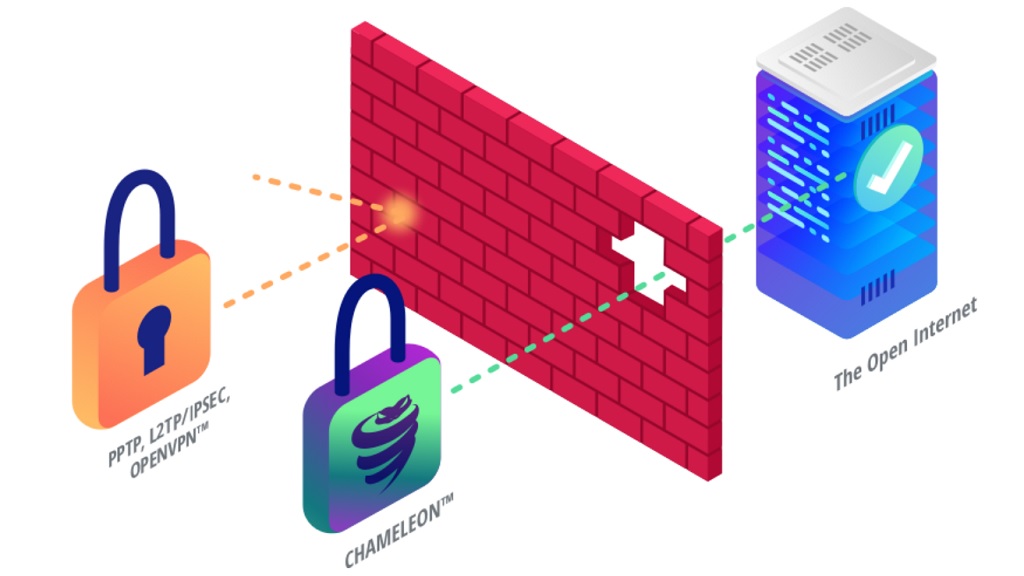
As obfuscation is more of a goal than an explicit technology, the techniques used to achieve it differ between VPN providers.
Obfuscation technology may use an additional layer of encryption to escape from DPI inspections. Or, the VPN service might scramble the data to make it unrecognizable to the algorithm. However, while the means differ, the goal is always the same: it encrypts, exchanges, and hides the VPN metadata within the data packets.
The most common obfuscation techniques are:
- Secure Socket Tunneling Protocol (SSTP): Here, your VPN traffic gets wrapped up in another encryption protocol, via SSL technology. This means that your data will look like regular HTTPS traffic.
- Stunnel: Similarly, this proxy server adds another layer of encryption. The DPI algorithm won't then detect any difference between your VPN traffic and regular HTTPS.
- Shadowsocks: Also known as SOCKS5 proxy, it's an open-source server created by a Chinese programmer to beat the sophisticated online censorship tactics that regulate the web within the country. It works similarly to SSTP and Stunnel techniques.
- Obfsproxy: First developed to bypass Tor browser's restrictions, it also adds a protective layer to change the VPN traffic's appearance. Although, it differs from previous tactics as it uses a handshake with no recognizable byte patterns. However, it can still be detected by more advanced DPI technologies.
- OpenVPN Scramble: Also known as XOR obfuscation, it adds the XOR cipher to encrypt the OpenVPN metadata visible in the data packet. In contrast with other obfuscation techniques, here the data is simply scrambled instead of being encrypted. Even though this method is often effective, its simplicity means that the cipher may be at risk to be cracked.
When you should use VPN obfuscation?
There are several reasons why an ISP may block VPN traffic so that you would need to employ VPN obfuscation to access certain sites.
1. Bypass VPN bans
In some countries where the internet is regulated by a stringent online censorship - like Russia, Iran, China and North Korea - authorities are actively trying to stop VPN users from accessing banned content. In some instances, the use of this service is actually a crime. Therefore, it is at your own risk if you decide to use the service.
If you are browsing within these nations, you may not be able to access censored apps and websites even if you're using a VPN. That's when your only way will be connecting through an obfuscated server.
2. Boost privacy and anonymity
Being that VPN obfuscation technology often masks your data with an extra layer of encryption, your privacy and anonymity may then benefit too.
That's particularly advantageous for those who really depend on a safe internet connection to carry on their online activities, like journalists and political activists. An obfuscated server will increase your protection even while you are working in a heavily restricted nation.

3. Unblock streaming content
VPN blockers aren't only employed by authoritative regimes to better control citizens' access to the internet - streaming platforms are also fighting back against individuals who use VPNs to access blocked content.
So, if you are looking for a good streaming VPN, it could be worth opting for one that offers cloaking technology.
4. Circumvent networks blocks
Similarly to streaming sites, even your workplace or university may block VPN traffic. This could happen as the company wants to check that any illegal activities aren't carrying on via its internet connections.
Also in this case, using a stealth VPN will prevent you from being locked out.
Which stealth VPN should you choose?
So, now that you understood the importance of having obfuscated servers available, you should know that not all the VPN services around offer them. Sometimes some may claim to have this feature but be aware that, unless it's not a reliable provider, it may fail to bypass stricter government firewalls.
Another reason why you should opt for a premium service - notably faster and without data limit than a free VPN - is that VPN obfuscation technology can slow down your connection. Although, if you don't work via a high-speed internet network you may have some problems anyway as the double encryption actually eats up more bandwidth data.
The best VPN ranking in our list all offer reliable obfuscated servers together with fast speed connections. Among our favorites there are ExpressVPN, NordVPN and Surfshark.
If the activation process may differ for every provider, you can generally find the obfuscation options in the advanced settings of your VPN dedicated app.
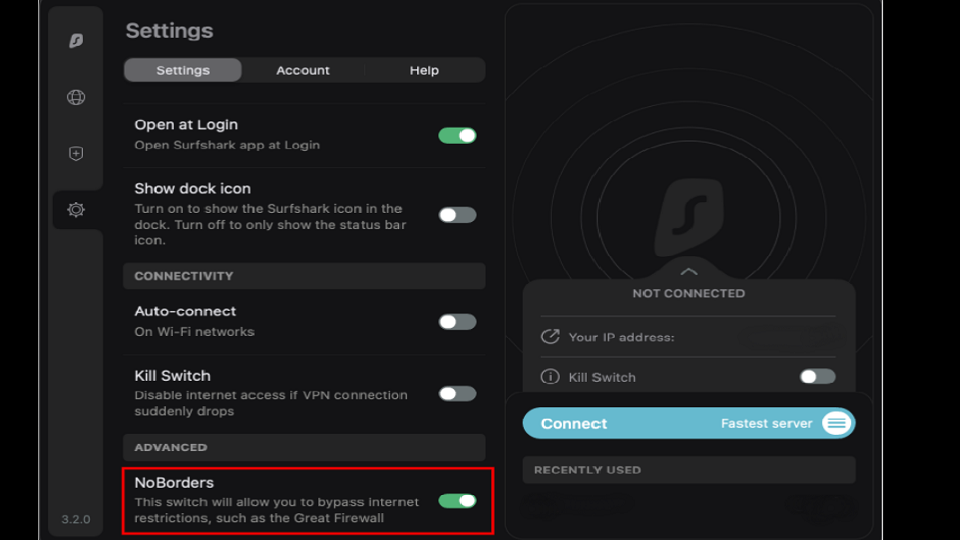
As mentioned before, on Surfshark the obfuscation feature goes under the name of Camouflage mode. Here, the OpenVPN protocol automatically applies obfuscation to your traffic.
If you choose this provider - one of the cheapest VPN around, too - you will also have another similar tool to help you bypass even the strictest bans. Its NoBorders option gets automatically activated every time the app detects that someone is trying to restrict your network. If you wish, you can also turn it on manually heading to the advanced tab of the app settings.

Chiara is a multimedia journalist committed to covering stories to help promote the rights and denounce the abuses of the digital side of life – wherever cybersecurity, markets, and politics tangle up. She believes an open, uncensored, and private internet is a basic human need and wants to use her knowledge of VPNs to help readers take back control. She writes news, interviews, and analysis on data privacy, online censorship, digital rights, tech policies, and security software, with a special focus on VPNs, for TechRadar and TechRadar Pro. Got a story, tip-off, or something tech-interesting to say? Reach out to chiara.castro@futurenet.com
You must confirm your public display name before commenting
Please logout and then login again, you will then be prompted to enter your display name.