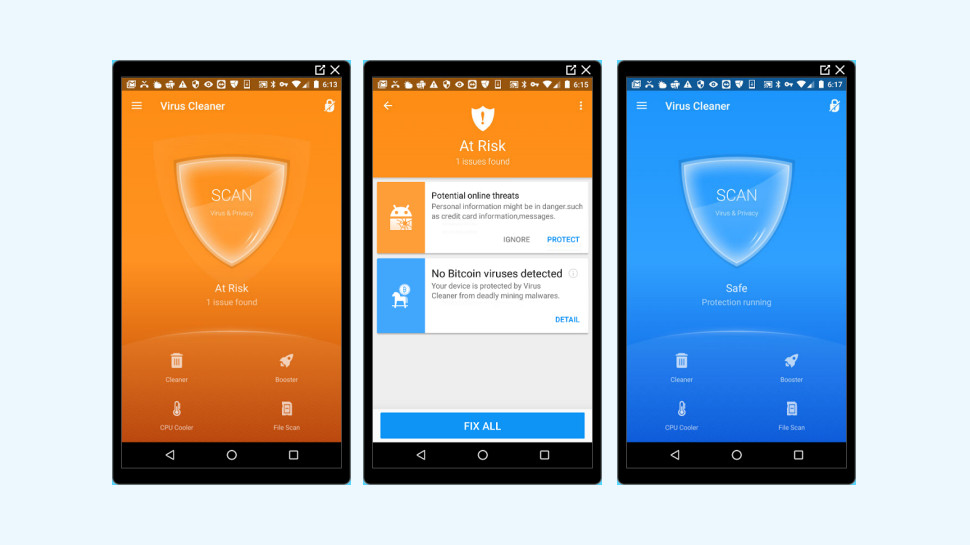TechRadar Verdict
The McAfee engine is a major antivirus plus, but otherwise Virus Cleaner is a firmly mid-range security app: good, but not outstanding in any area.
Pros
- +
Decent antivirus protection for a free app
- +
Uses the McAfee engine
- +
Stacks of cleaning and speedup features
- +
Ad-free version is relatively cheap
Cons
- -
Limited web browsing protection in our tests
- -
McAfee's own app blocks more threats
Why you can trust TechRadar
Virus Cleaner 2019 - Antivirus, Cleaner & Booster is a comprehensive free Android app for all your malware-hunting, device management and performance-boosting needs.
One of the big problems with many Android antivirus apps is they'll tell you nothing about the antivirus engine they're using, leaving you with no idea of how effective they might be. Virus Cleaner 2019 is much more transparent, making it clear up-front that it uses the McAfee engine, which does offer very capable mobile protection.
The app has all the other maintenance and speed-boosting features you'll commonly get with this kind of app: blocking dangerous URLs, deleting junk files, optimizing memory, closing resource-hungry apps, securing wi-fi, managing notifications, password-protecting sensitive apps, and the list goes on.
- Want to try Virus Cleaner 2019 - Antivirus, Cleaner & Booster? Check out the website here
The ad-sponsored version of Virus Cleaner 2019 - Antivirus, Cleaner & Booster includes all these features, with no annoying restrictions or limits. But if you'd like to go ad-free, you can pay $1.49 per month, or $1.49 a quarter (yes, makes no sense to us, either - a special offer, presumably), and just $4.99 for a year.
While that's cheaper than a lot of the competition, keep in mind that McAfee Total Protection can cover up to ten devices (desktops and mobiles) with many more security features for $44.99 in year one, $109.99 on renewal. If you're mostly interested in virus and malware protection, and you've a home crammed with devices to protect, that could be a better deal.
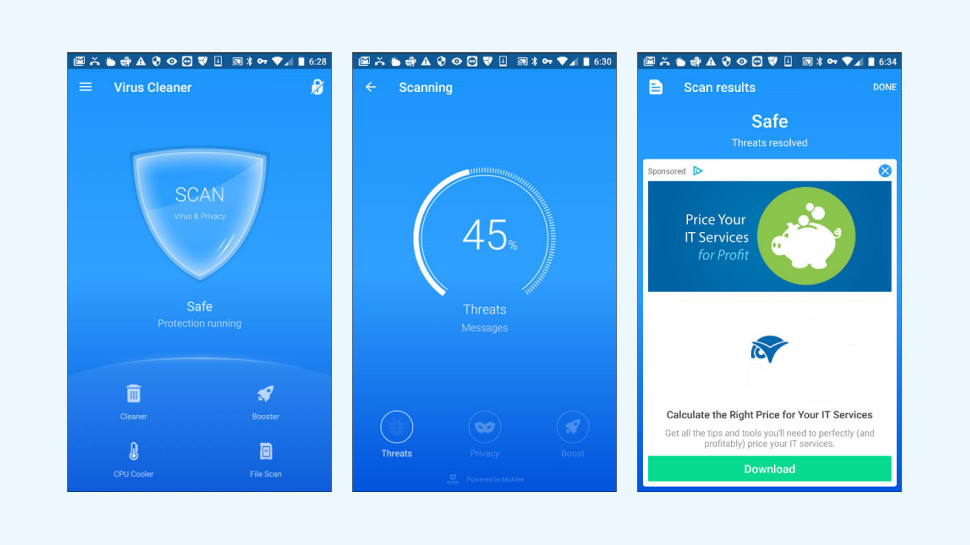
Features
Virus Cleaner 2019 - Antivirus, Cleaner & Booster has a familiar interface which looks much like every similar app: a big Scan button, a caption for your security status, and smaller icons for the major function areas (cleaning, performance-boosting, CPU cleaning and an in-depth file scanner.)
Scanning was fractionally faster than usual at around 15 seconds on our review device. The scan report correctly identified our test malicious app, asked us to enable a couple of features (real-time protection and URL filtering are turned off by default), and suggested we used the app locker to prevent snoopers accessing personal or sensitive data.
Sign up to the TechRadar Pro newsletter to get all the top news, opinion, features and guidance your business needs to succeed!
The report was easy to navigate, and we were able to quickly enable Virus Cleaner's settings and uninstall our test app. If it raises any false alarms with you, or you're not interested in using the app locker or some other recommended feature, you're able to ignore that item in a couple of clicks, hiding any reminders forever.
A separate file scanner fully checks your storage device. This was a speedy process for us, and appeared to be effective, although for some reason, didn't produce any kind of detailed report. The app told us there were 'threats resolved', but didn't give us any information on what those threats were.
Real-time scanning enables checking apps for danger as they're installed, and correctly warned us of problems with our test apps. It also told us more about legitimate apps we installed, too, letting us know they were safe, and highlighting permissions they required. That's unusual, but it's a good idea, as it helps you spot apps which might be using risky permissions before it can abuse them.
Browsing protection should detect and block access to malicious websites, at least in theory. It seems to be based on blacklists rather than any dynamic analysis, though, and for instance missed a page with a JavaScript-based cryptocurrency miner. That's not uncommon, but we found the app missed threats in downloads, too. (Lookout Antivirus and Security spotted the same download dangers and blocked a key link on the miner web page.)
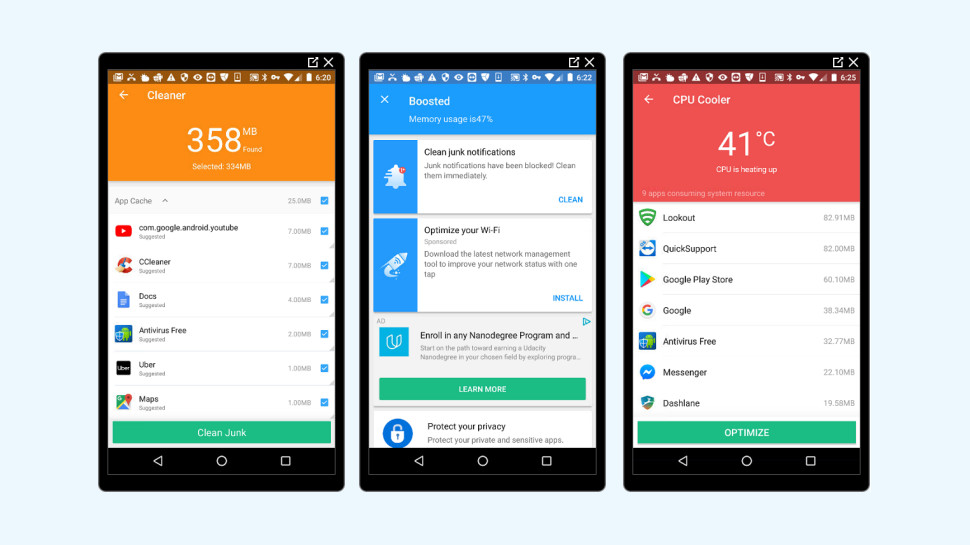
Virus Cleaner's Clean function was similar to the competition, finding just about the same 250MB of leftovers on our test device as 360 Security. Other apps found more - CCleaner located 1.04GB - but this was largely by deleting cache files that would make little difference in the long term.
The Booster and CPU Cooler tools work much like others of their type, freeing up RAM and suggesting resource-hungry apps you can close. You'll generally get better results by closing apps yourself when you no longer need them, but the options are here if you need them.
Other features include a capable app locker to protect sensitive apps with an unlock pattern or a PIN, a call assistant to block unwanted calls and a notification manager to clear away leftover notifications. As with the performance boosting tools, there's nothing surprising here, but they still add some value to the package.
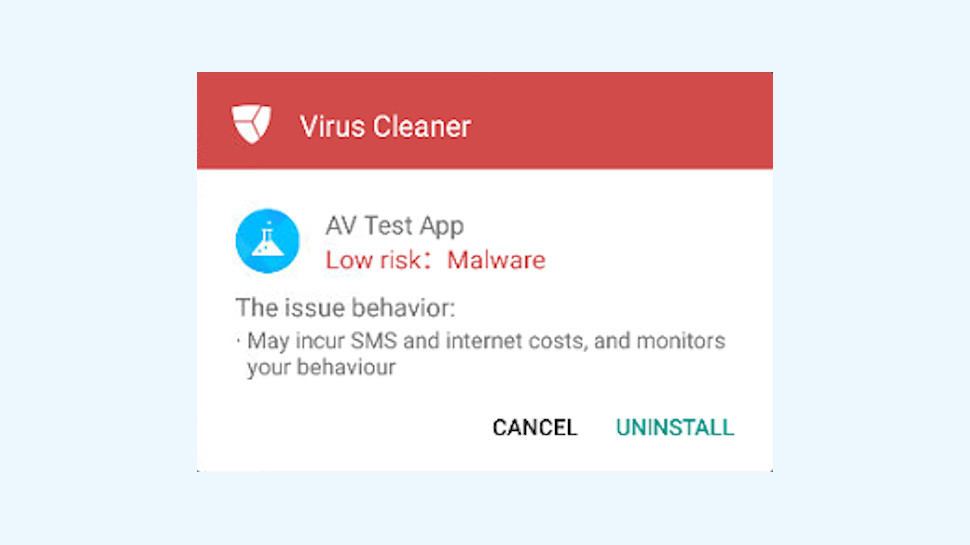
Protection
Virus Cleaner 2019 - Antivirus, Cleaner & Booster passed some of our protection tests, but these are small-scale and can only give a very basic idea of an app's malware-hunting abilities. For the big picture, we always check the latest reports from the major testing labs.
As we write, the best and most up-to-date benchmark is AV-Comparatives 2019 Android report, which pits 250 of the most popular antivirus apps against 2,000 of the most common Android threats from 2018.
One of the key messages from this test is just how poor many Android antivirus apps can be, with only 80 apps detecting more than 50% of the test malware. The best products block close to 100% of threats in many tests.
Virus Cleaner 2019 - Antivirus, Cleaner & Booster achieved a 98.6% protection rate, ranking it 38th out of the test 250. For comparison, 23 apps managed 100% protection. These were mostly the big commercial antivirus names (Avast, AVIRA, Bitdefender, F-Secure, Kaspersky, McAfee's own app, and so on), but a few free apps got close, and for example Lookout Security and Antivirus managed 99.6%.
But, of course, Virus Cleaner outperformed 212 of its competitors, including some well-known providers: Webroot (97.4%), Panda (91.6%), Dr. Web (90.8%), and Comodo (77.6%.) That's not bad at all for an app you can use, in full, entirely for free, and overall Virus Cleaner 2019 - Antivirus, Cleaner & Booster offers worthwhile malware protection.
Final verdict
Virus Cleaner 2019 is a capable app with a lot of security features, but although it doesn't make any huge mistakes, it doesn't really excel at anything, either. Worth a try, maybe, as a way to get the McAfee engine for free, but otherwise you should look elsewhere.
- We've also highlighted the best Android antivirus apps

Mike is a lead security reviewer at Future, where he stress-tests VPNs, antivirus and more to find out which services are sure to keep you safe, and which are best avoided. Mike began his career as a lead software developer in the engineering world, where his creations were used by big-name companies from Rolls Royce to British Nuclear Fuels and British Aerospace. The early PC viruses caught Mike's attention, and he developed an interest in analyzing malware, and learning the low-level technical details of how Windows and network security work under the hood.