Why you can trust TechRadar
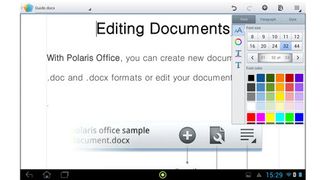
The A210 comes loaded with apps, and not just the previously mentioned Acer-made clear.fi suite; Netflix, Acetrax (movie rental), Aupeo (web radio), 7digital (music), and Google-owned apps like Gmail, YouTube and Google Maps all integrate well by default. Infraware's Polaris Office app - worth £8.99 - is included for free, which is handy for editing documents from MS Office, though there are many others available on the Play Store.
Such software, however, brings a new dimension to the A210's USB 2.0 slot, since a desktop keyboard can be wired-up (though Bluetooth is also present). There's also an AcerCloud option for file-sharing and back-up, though it's probably wiser to rely on a cross-gadget service from Dropbox or similar.

The Home screen includes an overly large "Life Digital Weather" display which is supposed to mimic what's going on outside, but in our tests it displayed raging sunshine even at night - and only changed if the tiny "update" icon was pressed, which is a tad high maintenance.
There's also a separate widget that gives you information by activity or "lifestyle", but we were never able to see exactly what the next five days held in store for dog-walkers, hikers or kite-flyers as the icons (15 in total) proved inactive. Stats for rain, UV, temperature and wind remained whatever activity we selected.
It proves adequate for gaming, with sessions of Shadowgun: Deadzone, Cubeman and Real Football 2013 looking and feeling smooth, and gameplay free from disrupting stutters or streaks. Various games are pre-installed on the A210, including Fantasy Town, Let's Golf, Air Attack and Fruit Ninja. All are dealt with well, and the A210's six-axis gyroscope makes tip 'n' turn games easy to work with.
Jamie is a freelance tech, travel and space journalist based in the UK. He’s been writing regularly for Techradar since it was launched in 2008 and also writes regularly for Forbes, The Telegraph, the South China Morning Post, Sky & Telescope and the Sky At Night magazine as well as other Future titles T3, Digital Camera World, All About Space and Space.com. He also edits two of his own websites, TravGear.com and WhenIsTheNextEclipse.com that reflect his obsession with travel gear and solar eclipse travel. He is the author of A Stargazing Program For Beginners (Springer, 2015),

The obscure little PC that wanted to be a big NAS — super compact Maiyunda M1 doesn't cost that much, offers up to 40TB SSD storage, runs Windows and has 4 Gigabit Ethernet ports

Image site Abload going offline reminds me of how much online content we've permanently lost

Gemini's next evolution could let you use the AI while you browse the internet

