TechRadar Verdict
The Nanoleaf Essentials smart bulb is a much more affordable alternative to Philips Hue, and it’s brighter and more colorful too. It’s a HomeKit-compatible light that needs no extra paraphernalia to make it work, but to unlock all its best features you will need to own an Apple HomePod mini.
Pros
- +
Affordable
- +
Thread and Bluetooth connectivity
- +
Bright and colorful
Cons
- -
Slow Bluetooth performance
- -
Lacks Alexa integration
- -
App not intuitive
Why you can trust TechRadar
Nanoleaf might be better known for its beautiful light panels and lines, but the brand went back to basics in 2020 by offering a smart bulb – a great option for anyone testing the smart home waters for the first time.
The Nanoleaf Essentials A19 (or A60 in some regions) smart bulb, however, isn’t your typical smart bulb. Not only does it step away from the usual smooth dome diffuser, it also supports an incredible 16 million colors, with a white color temperature range of 2,700-6,500 Kelvin. It surpasses some of its competitors by being able to hit 1,100 lumens, making it one of the brightest available today.
Its looks and brightness aren’t the only features that make the Nanoleaf Essentials A19 smart light bulb stand apart from the crowd. This smart bulb is the first of its kind to come with both Thread and Bluetooth connectivity. That means the Essentials light bulb can be used alongside any other Thread-enabled smart device without a hub and, if you aren't using one of those, the bulbs will work via Bluetooth, giving them a wider and more future-proof appeal.
[UPDATE (April 2023): Nanoleaf has a new Essentials bulb now available in most major markets. This new model is Matter enabled, the latest standard in smart home connectivity. While the new bulb isn't very different from the model reviewed here, Matter connectivity means it should become easier to set up a smart home without having to worry about getting caught up within a specific platform or ecosystem. So whether you use Apple devices, Google or even Amazon's Alexa as a smart hub, all Matter-compatible gadgets can be controlled using any iOS or Android handset. At the time of writing this update, Nanoleaf is just one of two companies to have released Matter-compatible smart devices.]

Price and availability
- Cheaper than Philips Hue
- Announced November 2020
- Available to buy from Apple and directly from Nanoleaf
Nanoleaf announced its Essentials range in 2020, going up for pre-order on the company’s online storefront in November and available to purchase immediately from Apple. As of March 2021, the Essentials range – which currently includes the light bulb and a lightstrip – is available to buy directly from Nanoleaf and several other major retailers around the world, Apple included.
The Essential light bulb costs just $19.99 / £17.99 / AU$39.99 each. That's cheaper than the basic Philips Hue White Ambiance bulb that only offers – you guessed it – different hues of white/yellow light for $25.99 / £29.99 / AU$84.95.
Considering that the Nanoleaf bulb supports several colors and light hues, its direct competition is the Philips Hue White and Color Ambiance that costs a lot more at $64.99 / £49.99 / AU$99.95 per light globe, so there's a lot more value for money here.
And if you opt to upgrade to the new Matter-enabled Essentials bulb (see update above), you won't be paying too much more either. The new Essentials bulb cost $19.99 / £19.99 / AU$39.99 and that means future-proofing your smart home setup doesn't have to cost a pretty penny.

Design
- Unique rhombicosidodecahedron shape
- Looks great even when switch off
- Available in E27 and B22 fittings
The Nanoleaf Essentials smart light bulb looks more like a golf ball than a light fixture – very much in keeping with Nanoleaf’s design ethic. Its geometric dome is a rhombicosidodecahedron, a shape made up of a combination of triangular and pentagonal faces with several edges.
This interesting shape also makes it look quite good when not in use, and perfect for those industrial-looking lamps that keep the bulbs exposed.
Other than that, the Essentials smart bulb looks like any other standard bulb, measuring 6cm x 11cm (2.4in x 4.4in). Like its Philips Hue counterparts, it’s available in both Bayonet and Edison screw caps that fit most standard fixtures.

Setup and app
- Easy setup
- Works with HomeKit and Google Assistant
- Not the best app design
The Essentials light bulb is remarkably simple to set up. Just get it out of its box, screw it into a lamp, scan the QR code on the device or from the card in the box and you’re done. The bulb automatically decides what the best connection method is without you having to think about it too much.
If it recognizes an Apple HomePod mini, it quickly latches on and you’re set up immediately, with no additional steps to go through. However, you don’t need a HomePod mini to use the Essentials bulb. HomeKit will add the bulb to your collection of smart devices if you’re an iPhone user, while the Google Home app takes care of it for Android users, and both work via Bluetooth.

If you’ve already set up a Nanoleaf Essentials accessory and then get a HomePod mini, it automatically shifts its communication to the Apple smart speaker (or any other Thread-enabled device) without you needing to reconnect. At present, the HomePod mini and the latest Apple TV 4K are the only Thread device commercially available to buy – other smart speakers have Thread radios installed, like the Google Nest Hub Max or Amazon’s Eero, but they haven’t been ‘switched on’.
When connected via Thread, the Nanoleaf bulb works real quick, responding to commands instantly. On a Bluetooth connection, however, there is some lag which, during our testing, wasn’t too significant – it took no more than a couple of seconds to pick up a command, provided you’re in the same room or within range.
Both Siri and Google Assistant can be used to control the Nanoleaf Essentials via voice commands but, at the time of writing, there was no Alexa support which might be a deal breaker for some.

The Nanoleaf app, while great for the light panels, is not as user-friendly for the Essentials range. At launch, you couldn't even download the several user-defined Scenes available in the Nanoleaf library. That, however, is not possible and it's a lot of fun to watch the lights previewed on the bulb before downloading a particular Scene.
If you're feeling adventurous and creative, you can create your own Scenes, although editing after you’ve saved a Scene can take a few annoying tries. A color palette in the app makes it easy to choose your preferred shade or to set white light at different hues. You can even set a specific RGB value if you know precisely what you want – a feature that isn’t common for smart lights.
The app will also let you adjust brightness, change Scenes and set a circadian rhythm for the lights. The last feature automatically adjusts the light’s color temperature through the day to calm or energize the mind by switching to warm tones for the morning and evening, and cooler white for the afternoon.
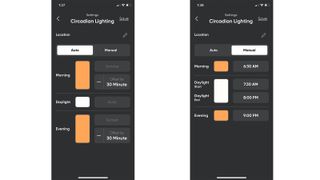
However, annoyingly, you can set schedules for any of the Essentials products in the Nanoleaf app. You'll have to use Apple HomeKit or Google Home to do that, as long you have a smart home hub set up on a device. There is a dedicated section for scheduling in the app, so we’re hoping this functionality will be added as part of a future update.
Another annoyance about the app is its complete sync with HomeKit. This pushes every single default Scene in the Nanoleaf app to the Home app every time you open it, even if you’ve previously removed it from HomeKit.
Features and functionality
- Supports 16 million colors
- Screen mirroring
- Quite bright for a smart bulb
The Nanoleaf Essentials smart bulb is rated for a maximum of 1,100 lumens, making it one of the brightest smart lights on the market, with an average brightness of over 800 lumens. We’ve tested a few smart bulbs in the past and compared to them, including some older Philips Hue lights, it’s a lot brighter. The only other bulb that trumps Essentials bulb in brightness is the newest white-only Philips Hue light that’s rated for 1,600 lumens.
However, brightness dips significantly when you change the light from white to color, but this is not unique to Nanoleaf – every color smart bulb we’ve tested behaves the same way.

While you can use Nanoleaf’s own Circadian Lighting feature in the app, the Essentials bulb currently does not support the HomeKit Adaptive Lighting option – this changes color temperature of white light automatically throughout the day to match daylight in your location. However, Nanoleaf’s Circadian Lighting feature gets deactivated every time you use HomeKit to control the accessory and you will need to switch it on again in the Nanoleaf app.
The Essentials bulb also has the best dimming ability of any smart bulb we’ve tested. While most others dim down only to a certain point, the Nanoleaf goes all the way down to zero.
At launch, Nanoleaf said the bulb would have the ability to mirror colors of Mac and Windows displays, but the feature was rolled out only months after the device has been on the market. It's here, however, and you will need to download the Nanoleaf desktop app to make it work, and keep it running as long as you want the bulb to mirror your monitor. So the only way to make the bulb mirror your TV is to cast a streaming service onto your telly. There are different mirroring 'moods' to choose from as well, which is rather nice.

Verdict
It’s easy to recommend a smart lighting system that won’t burn a hole in your pocket, or eat through your energy bill, especially when they look as good as the Nanoleaf Essentials smart bulb and work as well. Admittedly Nanoleaf has some work to do on its app to make it a little more intuitive, but you can ignore the app for the most part and use Apple's HomeKit or Google Home instead.
Moreover, with Thread support built in, this is a future-proof smart bulb that can easily be used with any other Thread-enabled device without the need for a hub, thus streamlining your smart home setup. Bluetooth connectivity might not be as quick as Thread, but that’s not the fault of the bulb but of the wireless protocol itself.
It’s also feature-packed, with circadian rhythm available on the app, and plenty of custom Scenes that you can set up yourself if you don’t like any of the default ones. There's even screen mirroring on board.
While it needs Thread connectivity to unlock its full potential, it's still worth it on a Bluetooth connection as well.

Should I buy the Nanoleaf Essentials A19 smart bulb?
If you’re after an affordable HomeKit-enabled smart lighting system, then yes. And even more resounding yes if you already own an Apple HomePod mini or Apple TV 4K (the 2021 edition specifically), or plan to get either one. Its white light is brighter than most other smart bulbs on the market and its colors are beautiful and vivid, like the Nanoleaf Shapes light panels. It already has some great features, with more to come, making them well worth it.
However, there’s no Alexa support available at the time of writing, although Nanoleaf has promised to roll that out soon. So if you use an Alexa speaker to control your smart home, you may need to look elsewhere.
[First reviewed March 2021]

Sharmishta is TechRadar's APAC Managing Editor and loves all things photography, something she discovered while chasing monkeys in the wilds of India (she studied to be a primatologist but has since left monkey business behind). While she's happiest with a camera in her hand, she's also an avid reader and has become a passionate proponent of ereaders, having appeared on Singaporean radio to talk about the convenience of these underrated devices. When she's not testing camera kits or the latest in e-paper tablets, she's discovering the joys and foibles of smart home gizmos. She's also the Australian Managing Editor of Digital Camera World and, if that wasn't enough, she contributes to T3 and Tom's Guide, while also working on two of Future's photography print magazines Down Under.

