TechRadar Verdict
IObit Uninstaller 13 looks good, and includes good software removal tools, but the free version is let down by hard sell tactics for the upgrade.
Pros
- +
Nice user interface
- +
A good collection of features
- +
Android APK removal for Windows 11
Cons
- -
Installs software you don’t want
- -
Promotes other apps with endless system tray pop ups
Why you can trust TechRadar
Preinstalled Windows software can be a pain. Removing apps and games that you installed by mistake can also take up unnecessary time, which can snowball. Often, software isn’t correctly designed for safe removal from the operating system.
The result is left behind data – folders, configuration data, and even entries on context menus. So, how do you deal with this? Well, rather than use Windows 11’s built-in uninstaller, you can try a third-party tool.
A popular option is IObit Uninstaller 13, available free but with a paid upgrade option. US company IObit has built a firm foothold in the PC performance and security market, with its uninstaller among its most popular offerings.
We’ve taken a look at this software uninstaller to learn how suitable it is for the task, considering factors such as price, features, usability, and how it compares with competing tools.
IObit Uninstaller 11: Plans and pricing
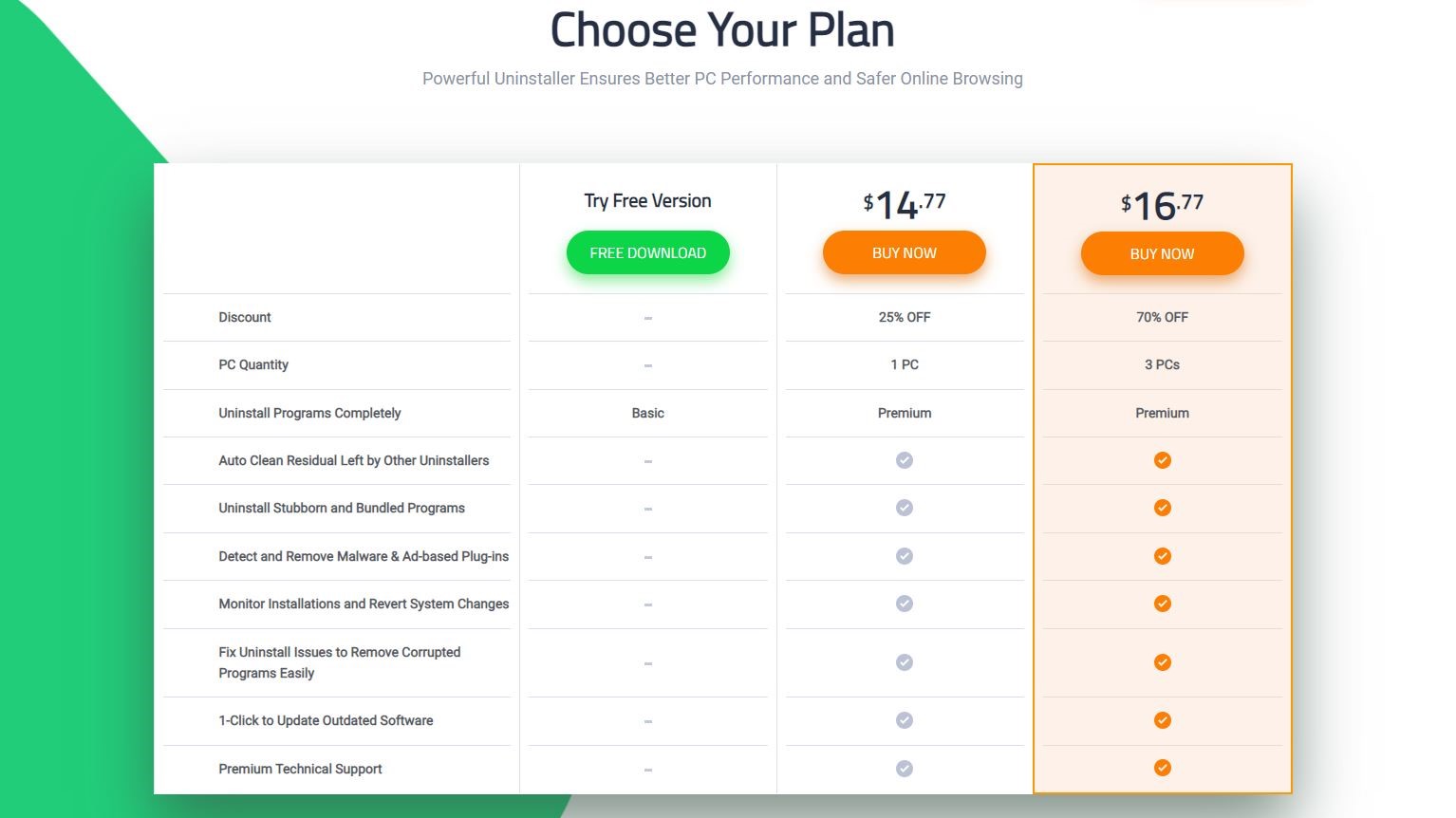
IObit Uninstaller 13 is available to use for free. However, there is also the option to upgrade to IObit Uninstaller 13 PRO. However, you don’t get a trial of the paid options – they’re only accessible by upgrading.
IObit Uninstaller 13 can handle programs, leftovers, plugins, and other Windows clean-up procedures, and has two options.
The basic 1 PC plan for IObit Uninstaller 13 PRO is $19.99 and comes with a 60-day money-back guarantee. You also have the option of a 3 PC plan for $59.93. Note that while these are the listed prices for both options, the IObit website offers various discounts from time to time, so you might pick this software up for less.
Sign up to the TechRadar Pro newsletter to get all the top news, opinion, features and guidance your business needs to succeed!
Both of these options have annual billing, so watch out for recurring payments. You can pay using a credit card or PayPal.
IObit Uninstaller 11: Features
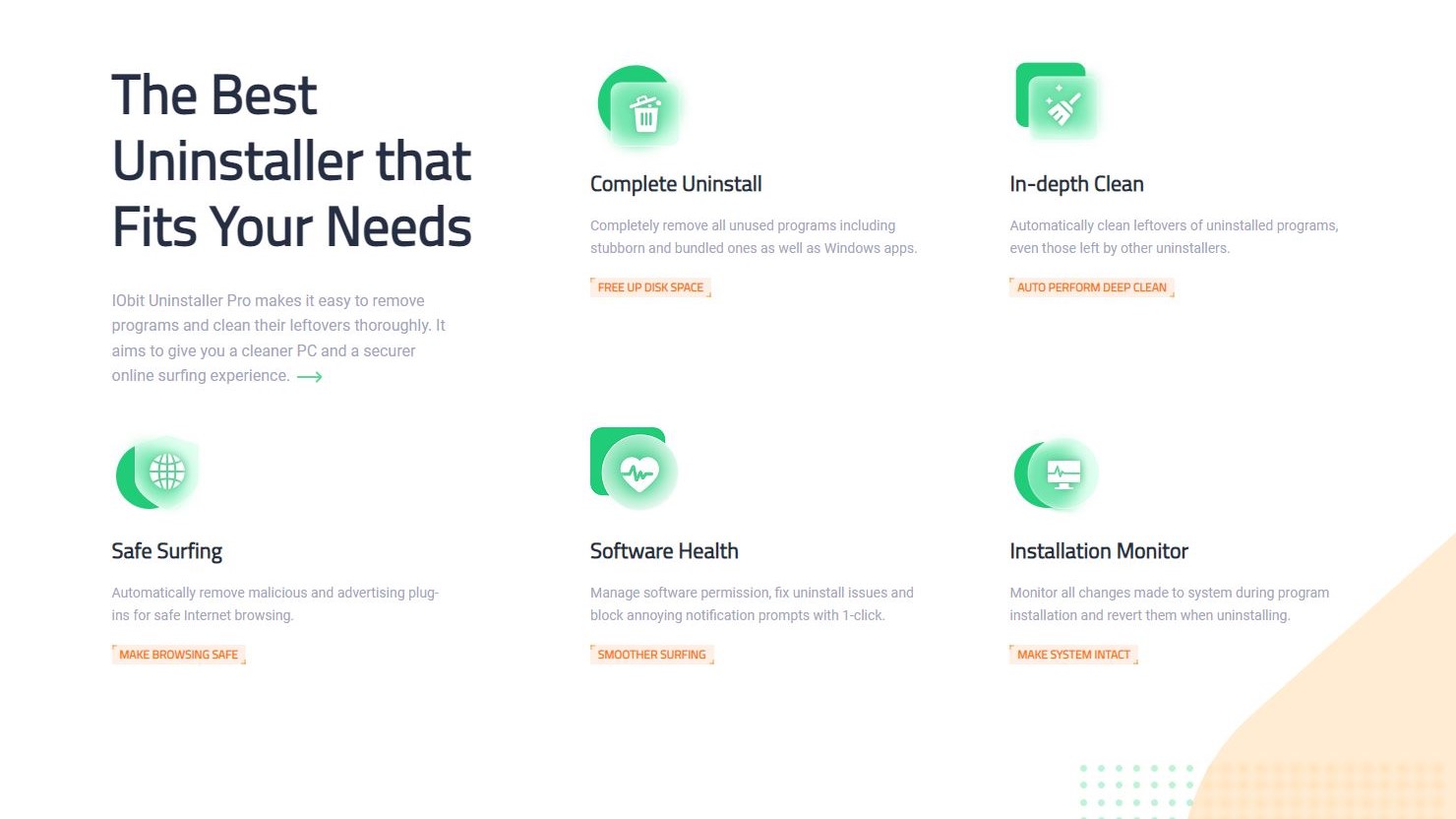
IObit Uninstaller 13 offers a collection of tools and utilities to put you in control of your Windows PC’s apps, games, and other data.
System requirements
You can run IObit Uninstaller 13 on Windows 11, and Windows 10. It should also run on Windows XP through to Windows 8.1. The product manual, available on the website, specifies a minimum system requirement of 300MB of free disk storage, and a 1024x768 screen resolution.
Uninstall apps, games, and more
The primary focus of IObit Uninstaller 13 is the first thing you see when launching the app. All installed third-party applications and games are listed where they can be uninstalled with a click. Programs can be viewed with various filters, such as large programs, recently installed, etc.
Windows apps can also be removed with this software, although these have their own dedicated screen. IObit Uninstaller 13 also features a stubborn program remover (based on a database of 2069 apps known to be problematic) and a data shredder for pro users.
Additional health and monitoring tools
As well as uninstaller tools, this software includes a scanner for finding and removing anything taking up space on your PC. This might be anything from installer files (EXE or MSI) to redundant data, uninstallation leftovers, etc. The paid version has a trio of tools for finding outdated software, programs with uninstall issues and malicious software.
IObit Uninstaller 13 also has a tool for monitoring and logging program installations, and can also clean up browser extensions.
Removes Android apps
If you have taken advantage of Windows 11’s ability to run Android software, IObit Uninstaller 13 has a useful feature that sets it apart from other tools. By dragging an Android app APK from the installation point into the IObit Uninstaller 13 window, you can uninstall that software from your PC.
As Windows embraces Android support, this could prove to be a very important feature addition.
Action Center
The IObit Uninstaller also features a panel specifically for finding and installing other tools. These include iTop VPN, iTop Screen Recorder, and iTop Easy Desktop, along with more familiar IObit tools like Malware Fighter.
A word of warning on these: iTop VPN, iTop Screen Recorder, and iTop Easy Desktop can all be accidentally installed while installing IObit Uninstaller if you’re not focused on the task and don’t notice the checkboxes.
IObit Uninstaller 11: Interface and in-use
In our test, IObit Uninstaller was easy to download and install. We downloaded the setup file from the official website and ran it on our computer. Installation took less than a minute, and we began using the app right away.
One thing we noticed while using the app is its user-friendliness. All its features are shown on the dashboard, so it wasn’t hard to find what we wanted. We could quickly go back and forth between all the features we mentioned above.
One drawback, however, is IObit’s upselling technique, especially for free users. The company behind the app advertises its other apps in a way that can be obtrusive.
IObit Uninstaller 11: Support
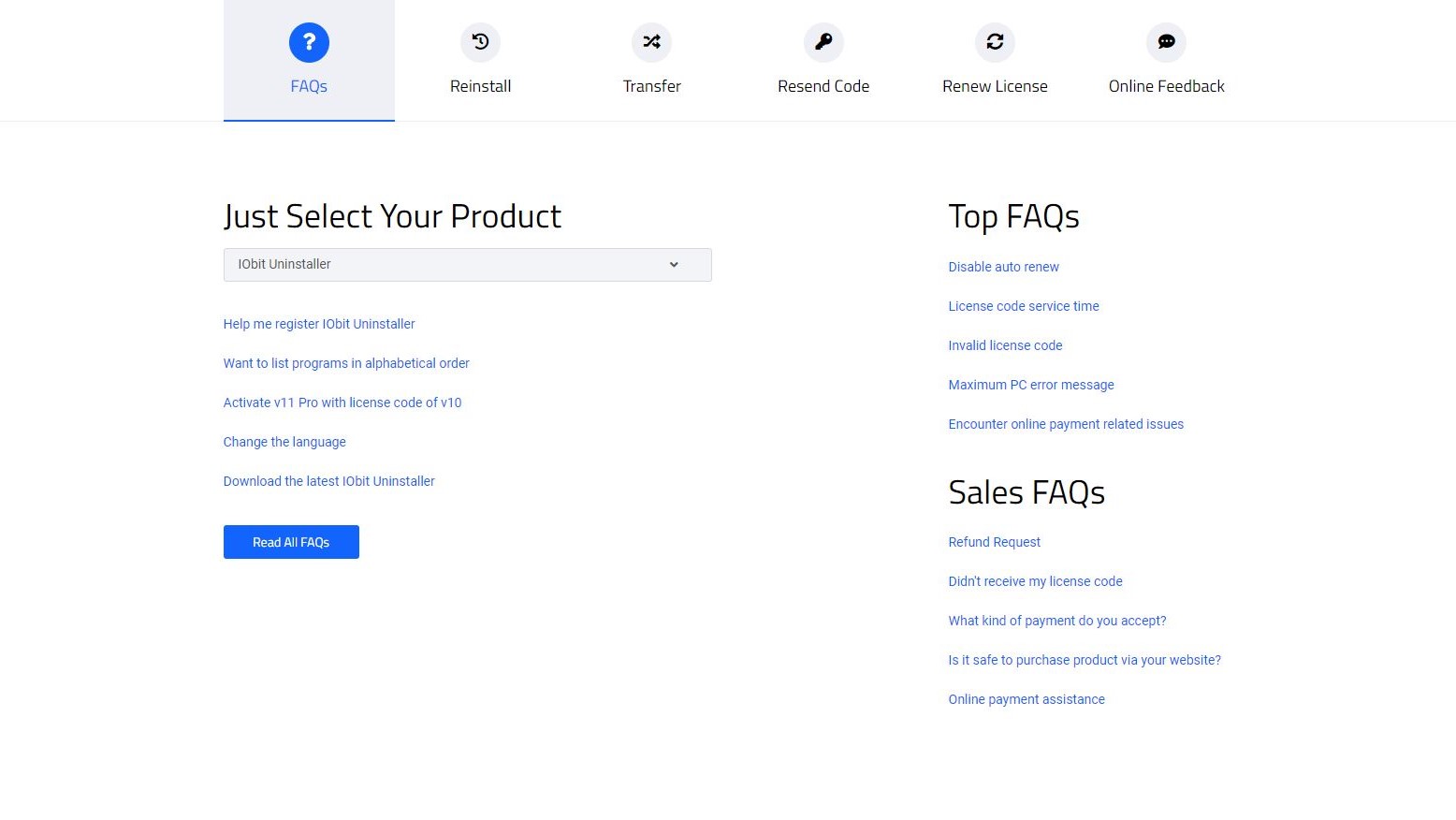
If you encounter any issues using IObit Uninstaller, the company provides a “Support Center” which collates FAQs and product manuals for easy reference. There is also help for managing licenses moving software to a new PC, and support for multiple user languages.
Support is available for both free and paid incarnations of IObit Uninstaller. Queries about the software and support requests can be sent to the support team if you’re unable to find solutions on the site, but don’t overlook the forum. Both the free version and the paid IObit Uninstaller have boards that you can use to discuss the software and raise issues. It’s a friendly place, too.
Iobit has built a score of 3.2 on Trustpilot.
IObit Uninstaller 11: The competition
Uninstaller tools have grown in popularity over the years, and this portion of the PC optimization market has plenty of competing products. How does IObit Uninstaller stand up against Bulk Crap Uninstaller and Ashampoo Uninstaller, or free tools like Wise Program Uninstaller or Geek Uninstaller?
As noted, you can use IObit Uninstaller 13 for free, with features found in more or less all of the competing tools.
Do you need IObit Uninstaller 13? Well if you have software you need to fully remove from your system, yes. Does it offer any superior features over the competition? Not particularly… These tools are all very similar, and often it comes down to personal preference on features and price.
IObit Uninstaller 11: Final verdict
I initially found this software frustrating, as I do not like being tricked into installing software that wasn’t asked for. IObit Uninstaller 13 is quite determined you should know about iTop VPN, iTop Screen Recorder, and iTop Easy Desktop, but my interest was in the uninstaller. As if this wasn’t bad enough, the software nags you to upgrade on every screen, and there is a system tray popup.
However, this software does work, and the user interface is pleasing to use. Uninstalling Windows software is effective, the data clean-up and monitoring tools are useful, and the Android APK uninstaller is a good feature to include. It’s just a shame that this is mired by a perpetual hard sell from the moment you begin installing IObit Uninstaller 13.
We've also highlighted the best free software uninstallers
Christian Cawley has extensive experience as a writer and editor in consumer electronics, IT and entertainment media. He has contributed to TechRadar since 2017 and has been published in Computer Weekly, Linux Format, ComputerActive, and other publications. Formerly the editor responsible for Linux, Security, Programming, and DIY at MakeUseOf.com, Christian previously worked as a desktop and software support specialist in the public and private sectors.

