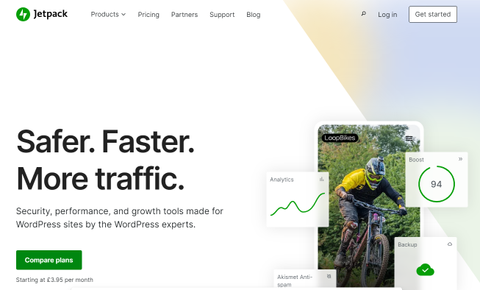TechRadar Verdict
Jetpack SEO is an easy-to-use search engine optimization module with all the essential features you’d need for a simple website. However, it can seriously slow down your website performance, and it lacks several features prized by advanced developers.
Pros
- +
Easy WordPress integration
- +
Intuitive dashboard
- +
Wide SEO tools range
- +
Direct social media posting
- +
Extensive guides and support
Cons
- -
Lacks advanced features
- -
Premium features cost
Why you can trust TechRadar
Automattic Jetpack is a well-known WordPress plugin suite that boosts the functionality and performance of websites present on WordPress. It was developed by Automattic, a company behind WordPress.com and also a major contributor to the brand’s open-source project.
It offers multiple features in different domains including security, performance optimization, site management, and content creation. While Jetpack offers many features for free, it also has several premium tiers that provide advanced features and dedicated support.
But is it really worth your time and money? In this review, we will be using this tool and breaking down the A to Z of this popular WordPress plugin. So, let’s get started.
- Want to try Jetpack SEO? Check out the website here
Automattic Jetpack: Plans and pricing
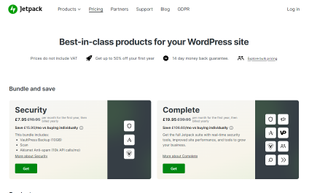
Here’s a list of different packages offered by Jetpack to improve the security, performance, and marketing capabilities of WordPress sites.
1. Security and Backup Solutions
Security Package: At an introductory price of $9.95/month (then $19.95/month), this plan includes VaultPress Backup with 10GB storage, Scan for continuous protection, and Akismet Anti-spam to filter out spam from comments and forms.
VaultPress Backup is available separately for $4.95/month in the first year (then $9.95/month), offering real-time cloud backups and easy one-click restores.
Scan is also offered as a standalone option at $4.95/month initially (then $9.95/month), providing WAF and automatic malware scanning for continuous site protection.
2. Performance and Growth Tools
Complete Bundle: Priced at $24.95/month for the first year (then $49.95/month), this comprehensive package includes the entire Jetpack suite, enhancing site security, performance, and business growth tools.
Boost Package: For those focused on site speed and SEO, the Boost package is available at $9.95/month initially (then $19.95/month), designed to accelerate website performance without developer intervention.
3. Content Creation and Management
AI Subscription: For $8.33/month (billed annually), this plan offers advanced AI tools to streamline content creation.
Creator Plan: At $9.95/month for the first year (then $19.95/month), it equips users with tools for audience building, expansion, and monetization.
Social Subscription: Starts free for the first month, then $14.95/month, simplifying content distribution across social media platforms.
4. Additional Tools and Services
VideoPress: Offers ad-free video hosting for $4.95/month initially (then $9.95/month), enhancing multimedia content on your site.
Search: Priced at $8.25/month (billed yearly), it improves site search capabilities for instant results.
CRM Entrepreneur: At $17/month (billed yearly), this tool aids in building better customer relationships and business growth.
Stats: For $8.33/month (billed yearly), it provides advanced statistics for deeper insights into site performance.
All plans include a 14-day money-back guarantee and the option to start with a free version of Jetpack for exploring basic features before committing to a paid plan.
Automattic Jetpack: Features

1. Security
Automattic Jetpack offers a range of features to improve the security of your websites. Here are the best of them:
VaultPress Backup: VaultPress is like a digital time capsule that provides both real-time and scheduled backups for your website. It goes beyond saving your content by backing up everything on your site, including posts, pages, comments, and media files. This cloud-based service ensures that the data is safe even outside of the hosting environment. Its one-click restore feature quickly brings back the site's integrity after any accidental data loss. Plus, real-time backup ensures that sites with frequent updates are fully protected, capturing each change as it occurs. VaultPress is more than just a backup tool - it also helps with restoration and migration, making site management easy and secure.
Scan: Jetpack’s Scan guards the website as it performs daily scans to detect malware and vulnerabilities. What sets it apart from ordinary scanners is its proactive alerts and automatic threat resolution, providing not only detection but also remediation. By integrating with your dashboard, this tool enables the users to take immediate action, minimizing the risk of prolonged exposure to threats. Its efficiency lies in its accuracy and automation, relieving one of the administrative tasks of site maintenance.
Akismet Anti-spam: Akismet uses advanced algorithms to filter out spam comments and form submissions, protecting the website's credibility. With its vast global spam database, Akismet can accurately detect spam and adapt to new spam tactics. This tool not only keeps your site clean but also enhances user experience by ensuring high-quality interactions in your online community.
2. Performance
Jetpack’s USP lies in boosting your site’s performance with its intuitive features. Let’s have a detailed look at them.
Site Search: The website search feature utilizes Elasticsearch to enhance how users look for information on your site. It's fast, accurate, and customizable to meet your preferences, helping visitors locate desired content more efficiently.
Boost: Jetpack Boost makes the process of optimizing your site's performance simple and makes it faster without any advanced technical knowledge. By focusing on ‘Core Web Vitals’, which are factors that Google considers important for user experience, it improves your site's search rankings and user satisfaction. On top of it, with its actionable insights, this tool provides guidance on refining a site's performance, making technical optimization accessible to everyone.
VideoPress: VideoPress ensures that your viewers can fully focus on your content by providing ad-free hosting. It focuses on speed and compatibility with various devices, ensuring excellent playback quality on all platforms. With VideoPress, your website offers an enhanced multimedia experience, captivating users with high-definition content without compromising site performance.
3. Growth
We were also impressed by Jetpack's growth tools that have been specifically created to enhance the reach, engagement, and content strategy.
AI Assistant: While testing, we found the AI Assistant quite helpful as it provides suggestions and improvements to enhance your storytelling. This tool helps you in creating content by generating ideas and refining drafts. It is a valuable resource for bloggers, marketers, and content creators who are looking for inspiration.
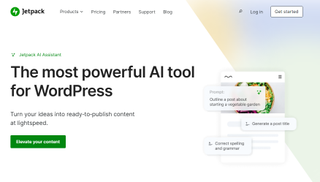
Stats: As the name suggests, it gives detailed data about your website's traffic, visitor actions, and content success. Using simple metrics and up-to-date information, Jetpack Stats assists in customizing your content plan to suit your audience's interests, improving engagement and visibility. It simplifies analytics, allowing site owners of any expertise level to use data-driven strategies for growth.
Social: Jetpack Social simplifies the task of sharing your content on various social platforms, allowing you to reach a wider audience with less effort. By scheduling your posts to go live at the best possible time, it boosts visibility and encourages more interaction. Additionally, Jetpack Social seamlessly connects your website with social media, making your work more efficient and improving your online presence.
4. Management
Here's how Jetpack guarantees the smooth functioning and management of your website.
Jetpack Manage: With this feature, you can easily handle updates, backups, security checks, and performance optimizations for all your sites. The user-friendly interface of Jetpack Manage simplifies even the most complex management tasks, allowing the user to maintain the health and security of their sites effortlessly. Using Jetpack Manage, site administrators can greatly enhance their efficiency and minimize the burden of managing multiple WordPress installations.
Mobile App: Jetpack’s app allows you to effortlessly monitor your site's activity, share content, and reply to comments from anywhere. It sends you instant notifications, keeps you informed about the site's status, and helps you to take necessary actions. Jetpack's commitment to offer accessibility to site administrators is evident in this app, which offers them all the essential tools at their disposal. Although the app seems to be a little boring when it comes to its interface, it delivers a good use case and can be pretty helpful for people who stay away from their laptops frequently.
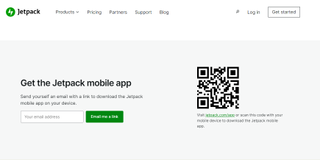
Automattic Jetpack: Interface and in-use
Jetpack's SEO interface is clean and simple, housed within the Jetpack settings tab of your WordPress dashboard. Features are split into logical tabs (like Sitemaps and Sharing), with most tools activated or deactivated by simple toggles. While Jetpack covers the basics well, there is very little room for extensive customization options.
Once installed, most features just require activation and perhaps a quick verification through your preferred search engine's webmaster tools. Plus, Jetpack SEO largely functions invisibly in the background, apart from the ability to add custom meta descriptions directly within the WordPress post editor. During our tests, we loved Jetpack SEO's ease of use, making it great for those wanting basic SEO functionality without complexity. However, we quickly outgrew the limited options, particularly when it came to customizing elements like title tags.
Automattic Jetpack: Support
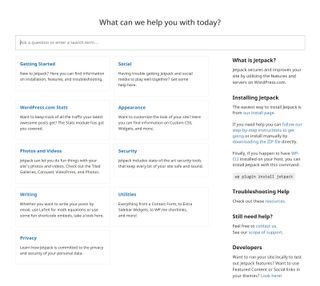
Jetpack comes with a detailed knowledge base that’s open to all users. It can be used to browse for free resources on how to make the best use of the plugin. There’s even an active community forum where fellow users and customer support can help you figure out the solution to any problems you might encounter along the way.
Priority support is only available to paid subscribers. It allows you to contact Jetpack’s support team directly. While this can result in a speedier resolution for websites with advanced needs, most users will find the free support offered via the knowledge base and community forum to be more than sufficient.
Automattic Jetpack: The competition
There aren’t any single plugins that offer the same wealth of features that come with Jetpack. That said, Jetpack is known to cause bloating, a side effect of using heavy-duty plugins that causes your website to slow down. Various plugins offer one or more of the features that come with Jetpack. Used together, these plugins can offer the same functionality without slowing down your website.
Jetpack SEO, being a search engine optimization module, is rivaled by Yoast SEO, All in One SEO, and SEOPress—just to name a few. These plugins offer more advanced SEO features at a fraction of the cost. For example, they both also come with keyword research functionalities that help you see how well your blog post or website page is optimized for search engines.
Automattic Jetpack: Final verdict
Wrapping up, it's clear that Jetpack's standout feature is its simplicity; it's so easy to navigate that virtually anyone can use it, no matter their tech expertise. The pricing is pretty flexible too, which is great because it means there's likely a plan that fits just about any budget. Now, it's not all sunshine and rainbows—some of its features don't quite stack up against other SEO tools out there, and if you're watching your pennies, the price tag might make you pause. But all things considered, for folks and businesses looking to give their WordPress SEO a boost, Jetpack's still a solid bet.
- We've also highlighted the best SEO tools
Pawan began writing about technology when Blackberry mobiles were in vogue and Nokia dominated the global market. Over the years he has reviewed a wide array of tech devices, offering his candid insights to his readers, including smart devices, Windows and Mac systems, audio products, and much more. Beyond reviewing and writing about technology, Pawan enjoys playing basketball and embarking on solo trips, activities that help him maintain his creativity and productivity throughout the year.