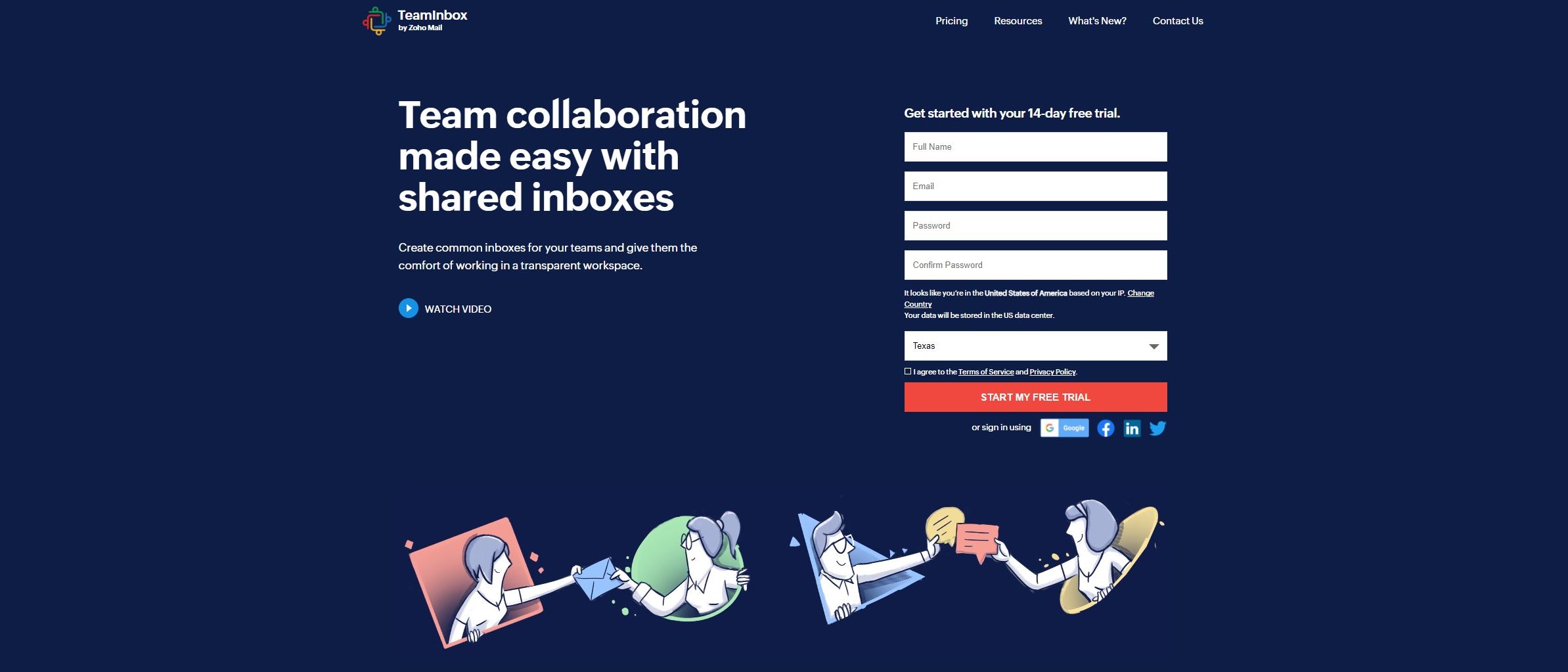TechRadar Verdict
Zoho TeamInbox adds a few features that make keeping track of a shared email inbox simpler, but it offers nothing you can’t do with existing solutions.
Pros
- +
Cheap for up to five users
- +
14-day free trial
Cons
- -
Limited CRM features
- -
Odd pricing model
Why you can trust TechRadar
Organizing hundreds or thousands of email chains can be a nightmare, especially when you have multiple people attempting to use the same inbox.
Zoho TeamInbox is a shared inbox tool that aims to make it easier to work on email together with a group of people.
- Interested in Zoho TeamInbox? Check out the website here
In our Zoho TeamInbox review, we look at how it works, what you can do with it, and whether you should consider it one of the best email services for your needs.
- Also check out our complete list of the best secure email providers
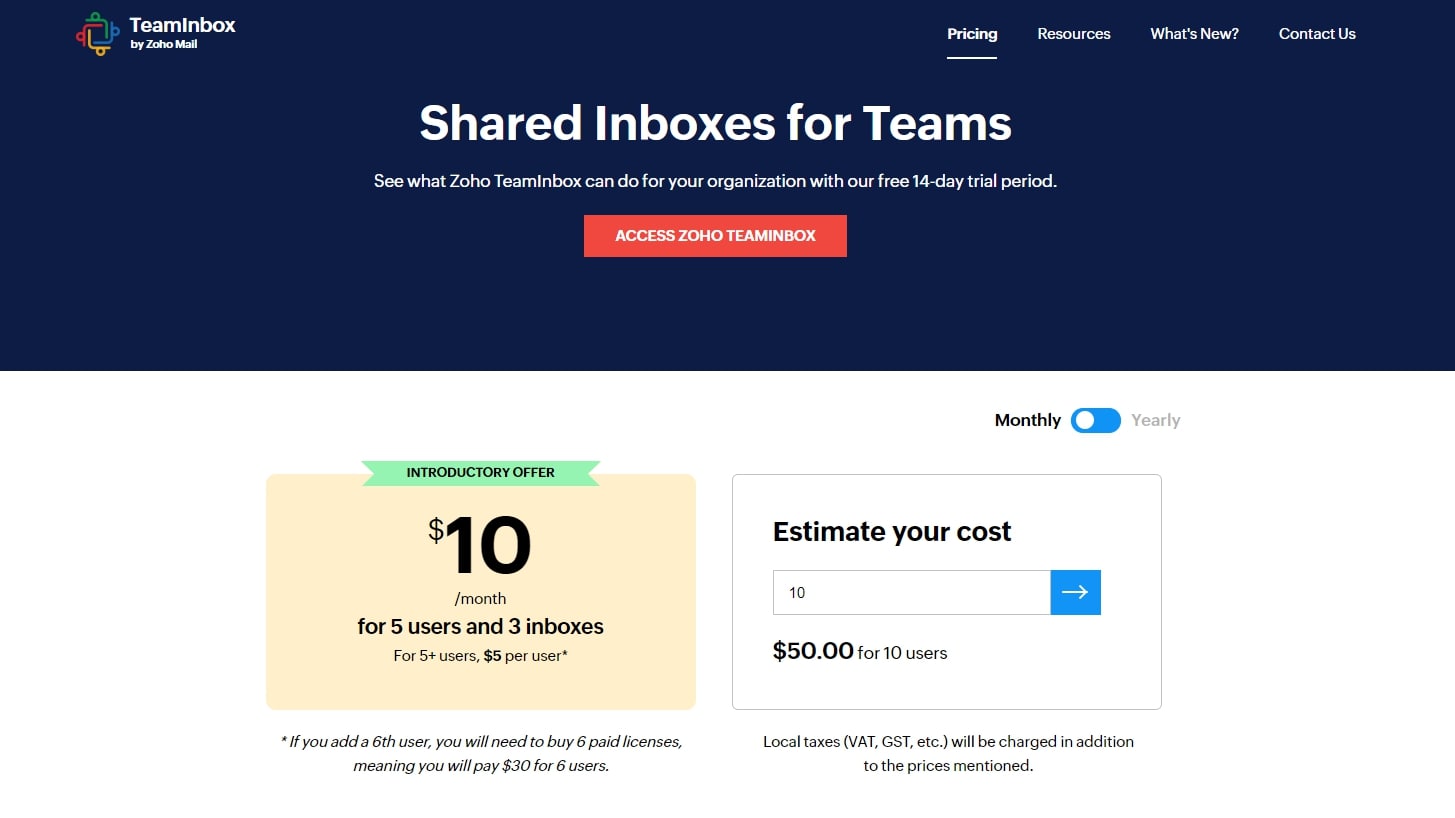
Plans and pricing
There are a few ways to get Zoho TeamInbox. First, it has a 14-day trial so you can try out all the features before paying a dime.
It’s also included free with Zoho One, the umbrella product from Zoho that starts at $37/employee/month. This may sound steep, but Zoho One has over 40 powerful business apps that cover everything from payroll to recruitment.
If you’d prefer to buy Zoho TeamInbox as a standalone product, it costs $10/month for up to five users. If you go over five users, you have to pay full price ($5/month) for all users. You can get a 20% discount if you pay annually.
Features
Zoho TeamInbox works by having one or more email addresses that are shared between teams of people. Everyone has visibility of the email threads being dealt with, which are sorted into unassigned, open, archived, and snoozed categories.
Sign up to the TechRadar Pro newsletter to get all the top news, opinion, features and guidance your business needs to succeed!
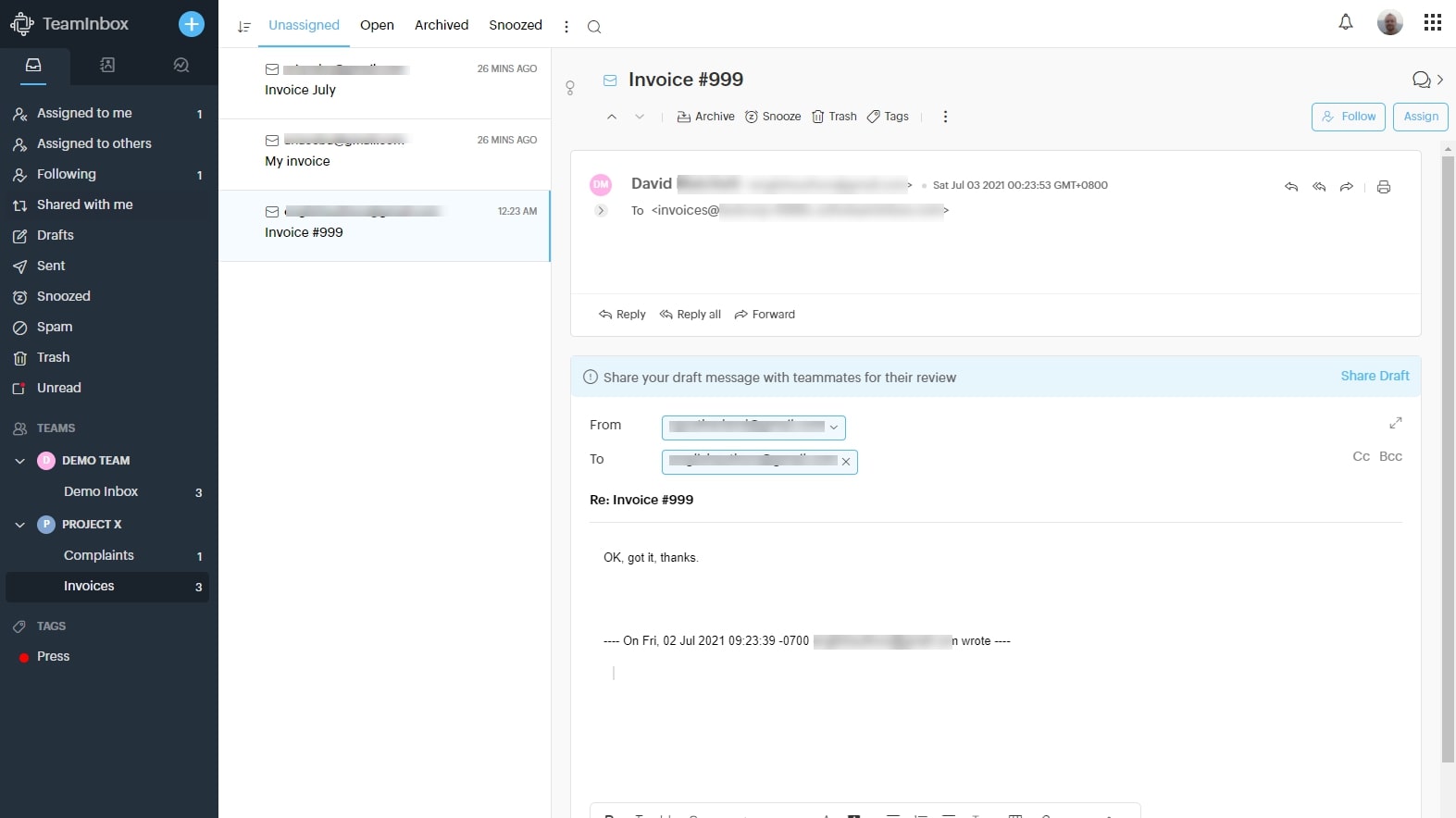
Multiple teams and inboxes
You can set up multiple teams, and each of these teams can have multiple inboxes they deal with. Perhaps you want to separate complaints, sales inquiries, and invoices into separate channels, for example.
Emails can be shared with teammates for their review before being sent, and email chains can be assigned to specific team members. You can follow particular email chains to monitor issues not assigned to you.
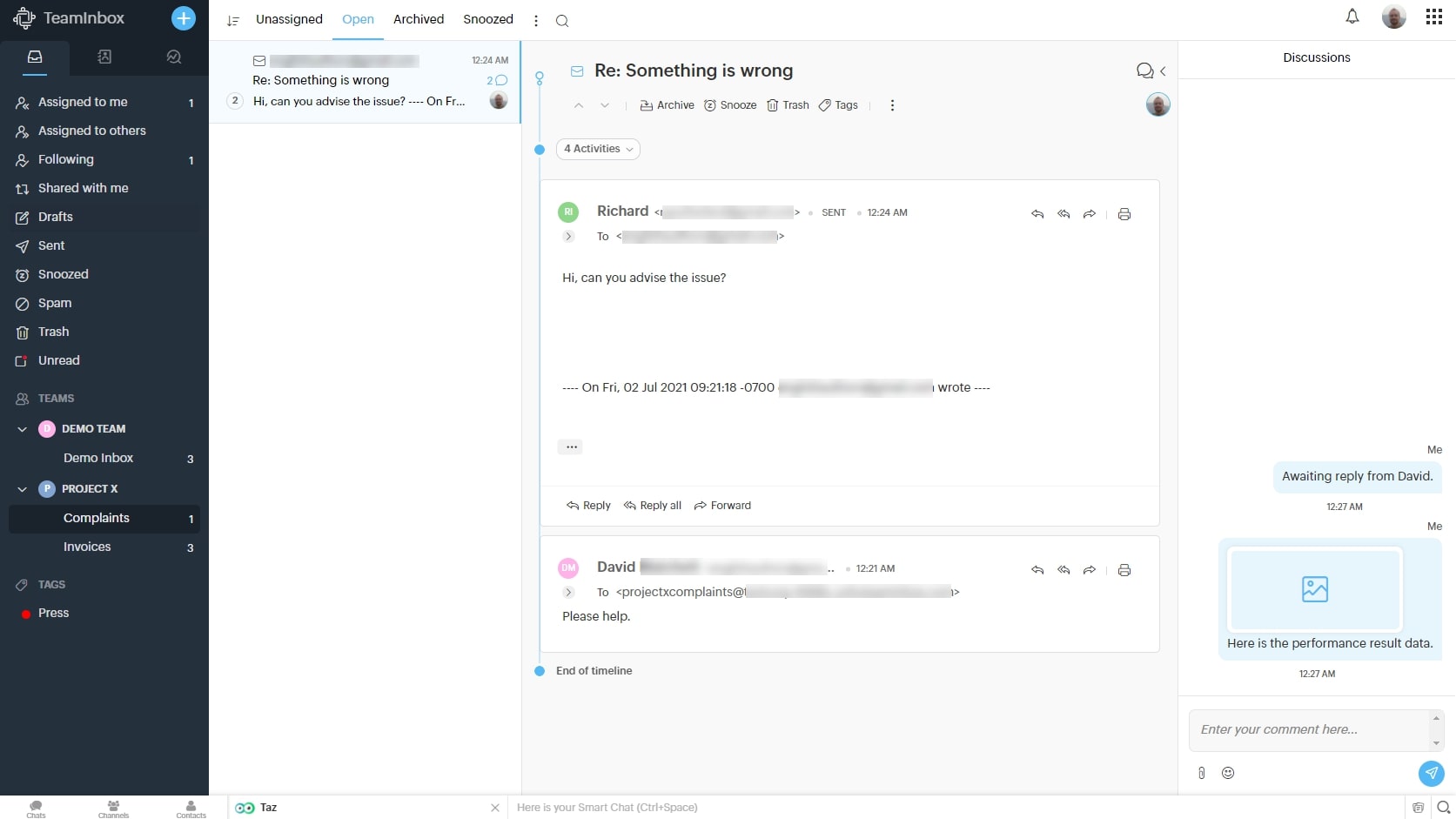
Discussions
Every email chain can have its own discussion, accessible to the right of the interface. Here, you can discuss the topic with colleagues without adding to the email chain. This could be useful in a helpdesk application, for example.
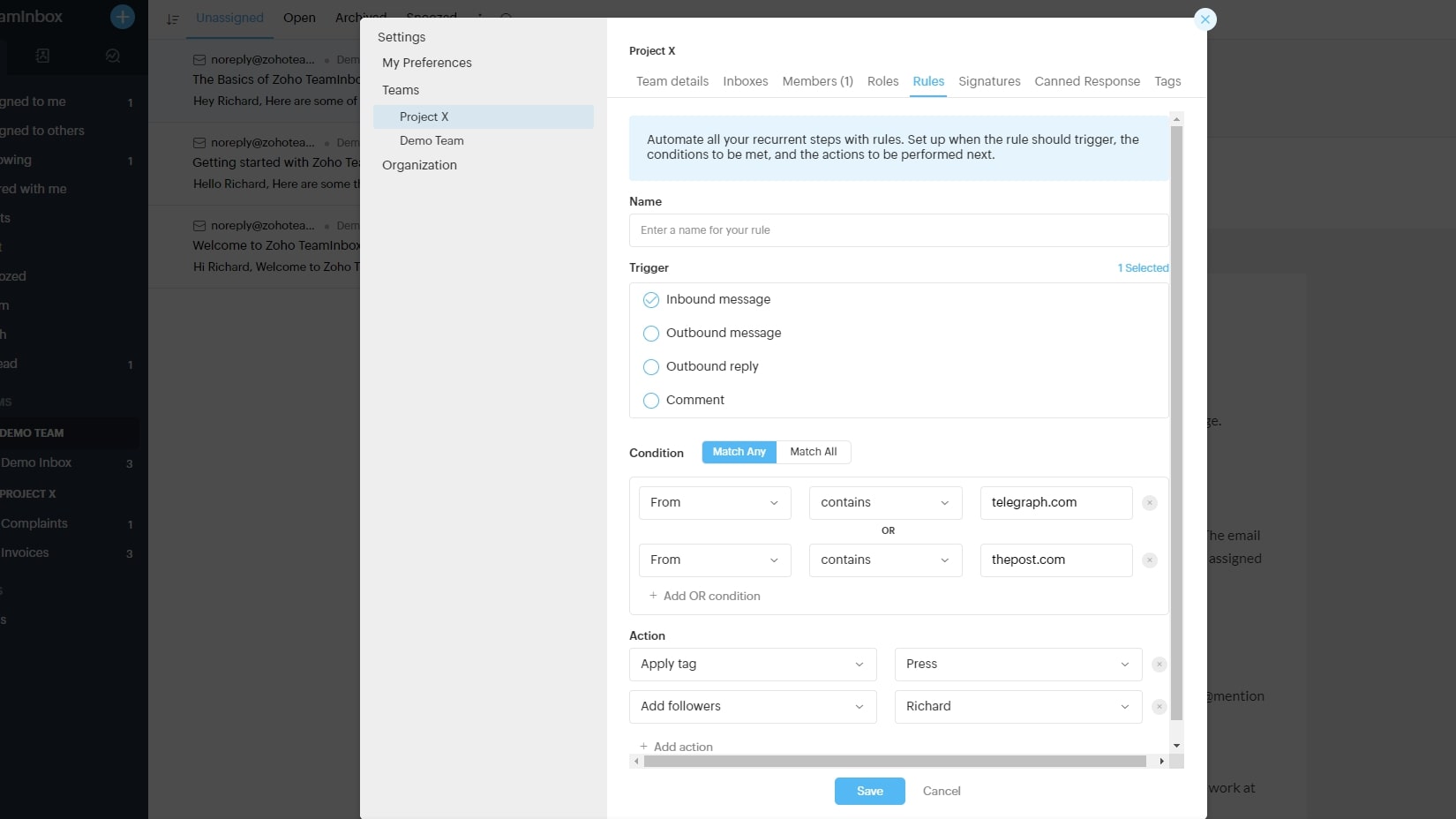
Rules
Each team inbox you create can have its own set of automated rules. You can add various conditions that trigger the rule and actions that happen when the rule triggers.
For example, you could set up a rule where if emails are received from known press addresses, they’re automatically tagged ‘press’ and specific teammates are notified.
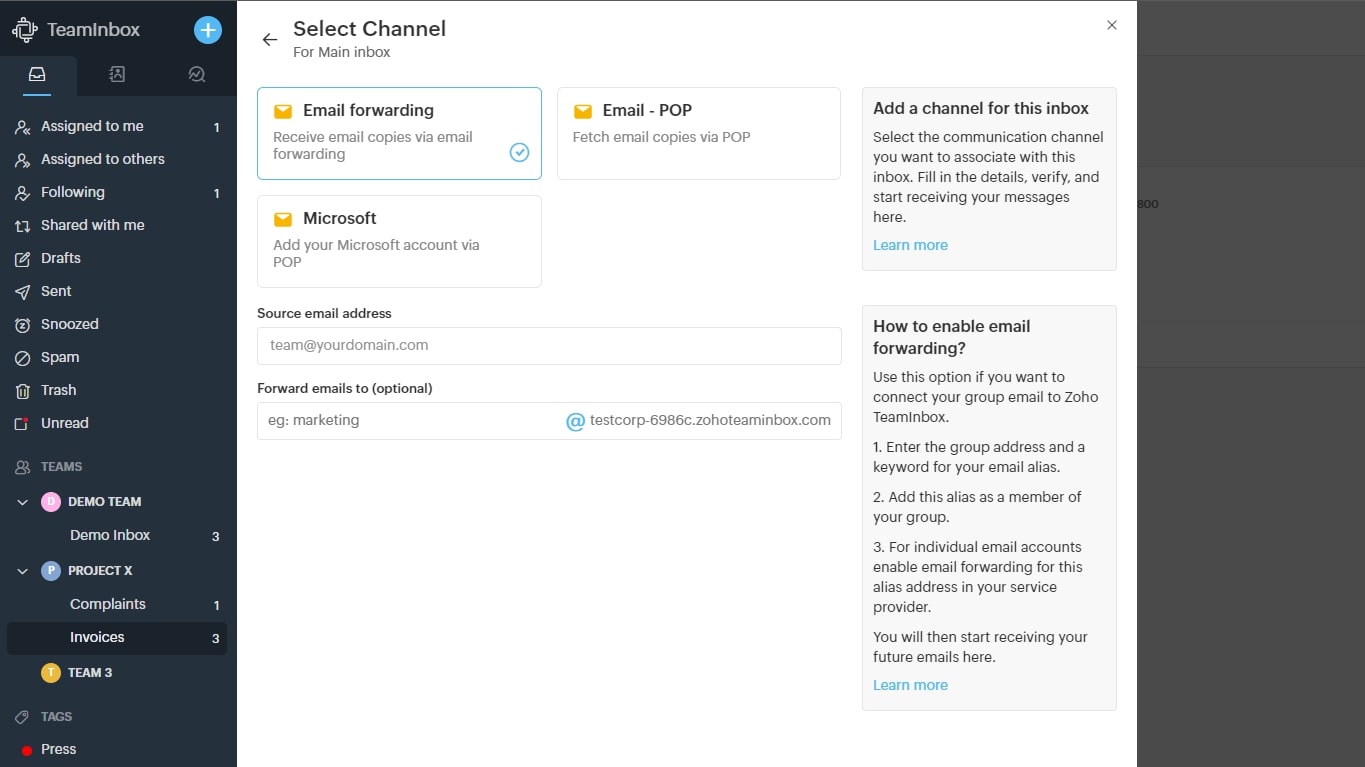
Interface and in use
To use Zoho TeamInbox, you must first create at least one team and add some members to it. Then your team needs at least one inbox. This is straightforward to set up using the TeamInbox wizard.
You need to get emails into the system in the first place, and Zoho TeamInbox offers you three options. You can fetch emails from an existing email address using POP3, connect an existing Microsoft email account, or set up automatic email forwarding to TeamInbox from your email service provider.
Though Zoho TeamInbox looks like any other webmail system at first, some interface quirks take some getting used to. Where email filters would typically be found under a global settings menu, here you need to right-click on the name of the team and choose Manage team to find them. Want to set an email to unread? You’ll find the option in a hidden menu only visible when you hover slightly to the left of the email title.
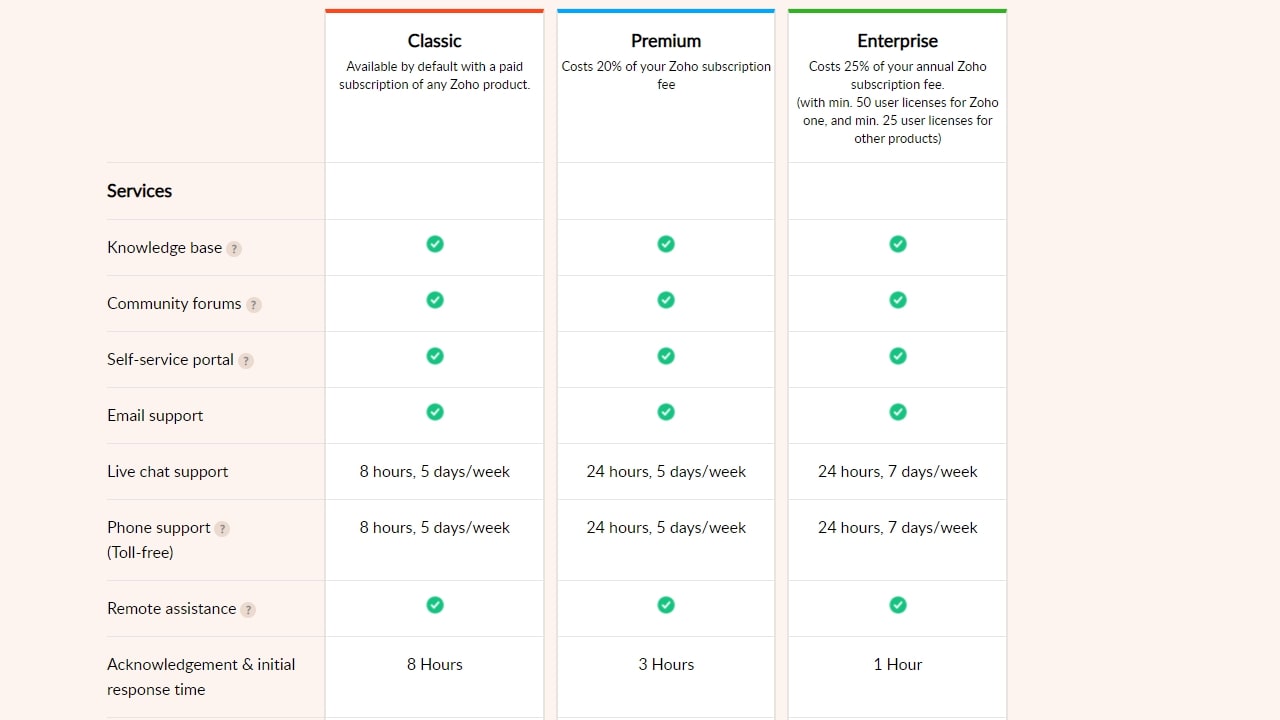
Support
If you choose a Zoho One plan, Zoho offers free support and two levels of paid support. Free support includes email, live chat, and phone support, but they’re only available during typical business hours between Monday and Friday.
Premium support costs 20% of your Zoho subscription fee and adds 24-hour support Monday to Friday, whereas Enterprise support costs 25% of your subscription fee and gives you 24-hour, seven-day support. You get other perks, too, like a dedicated technical account manager.
Zoho TeamInbox is a simple enough product that you’ll rarely need to contact support. Nevertheless, without a Zoho One plan, you’re relegated to shooting emails to the TeamInbox team for support. In our testing, it took around 46 hours to receive a reply, though the agents were knowledgeable about the product.
The competition
Zoho TeamInbox is far from the only system available that aims to solve the problems caused by a shared email inbox. Most of the best CRM software platforms do this. HubSpot is one of the leading CRMs on the market, and it includes the conversations tool that connects team email aliases to a shared inbox.
Outpost is a shared inbox tool that’s even closer to Zoho TeamInbox in functionality. It offers great analytics and reporting on your emails, too, but at $14.95/user/month, it’s significantly more expensive than Zoho TeamInbox.
Final verdict
Zoho TeamInbox may be the perfect solution for a small company that has a busy shared email inbox. After around half an hour’s setup, that shared inbox could be delineated into multiple teams, each with its own set of virtual inboxes.
But Zoho TeamInbox sits at an odd place between a standard shared group email setup and a CRM system. It’s a standalone system that offers nothing like lead tracking, customer behavior metrics, or even any significant way to store data on the email users contacting you. It’s difficult to see how Zoho TeamInbox could scale to a larger company’s needs.
With its free 14-day trial, it's easy to try it out for yourself. If you’re struggling to keep track of a shared email inbox, Zoho TeamInbox may be the inexpensive stopgap solution you need.
- We've also highlighted the best email clients
Richard brings over 20 years of website development, SEO, and marketing to the table. A graduate in Computer Science, Richard has lectured in Java programming and has built software for companies including Samsung and ASDA. Now, he writes for TechRadar, Tom's Guide, PC Gamer, and Creative Bloq.