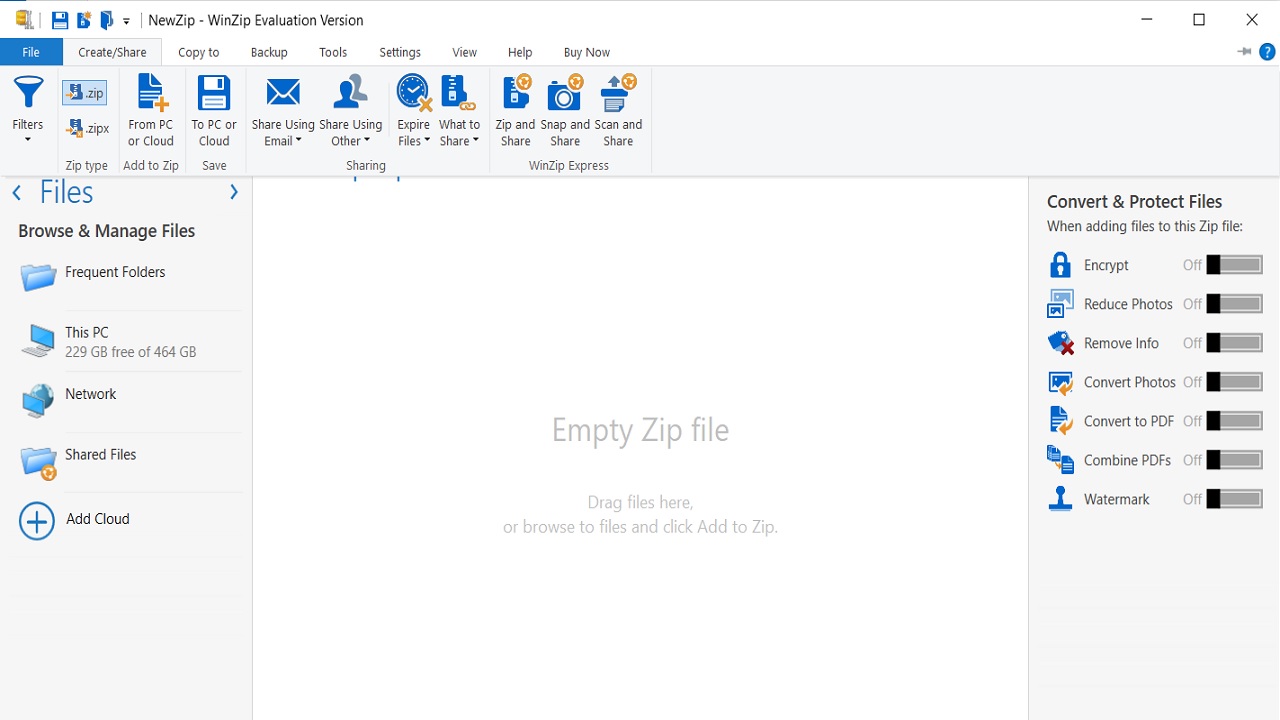TechRadar Verdict
WinZip is a powerful and reliable tool for compressing and archiving files, and it’s now available across a range of platforms, not just Windows. It’s impressively efficient when it comes to compression, and you can avail yourself of a trial to check out WinZip’s abilities for yourself.
Pros
- +
Intuitive user interface
- +
Fast and efficient compression
- +
Can create self-extracting ZIPs
- +
Neat features like ZipSend
Cons
- -
Not cheap, particularly with higher-tier versions
Why you can trust TechRadar
In today’s world, it’s not uncommon to come across huge files which might take up too much of your drive space – especially if you have a smallish SSD, for example – and moreover, they might be a pain to email to other people. Which is where compression utilities like WinZip coming in, with additional benefits in this case such as added security with encryption for your compressed files.
Features
WinZip was launched for Windows in 2004 and offers a host of features, including the ability to simultaneously run multiple compression tasks for those heavy users out there. It creates archives in the form of ZIPX or ZIP files as well as LHA/LZH, and supports extracting from many other common formats including RAR and TAR.
The software also facilitates encryption as mentioned, with 256-bit AES encryption, plus users can burn files directly to CDs or DVDs. WinZip supports multiple simultaneous burns, too. The writing of compressed files is fast and reliable.
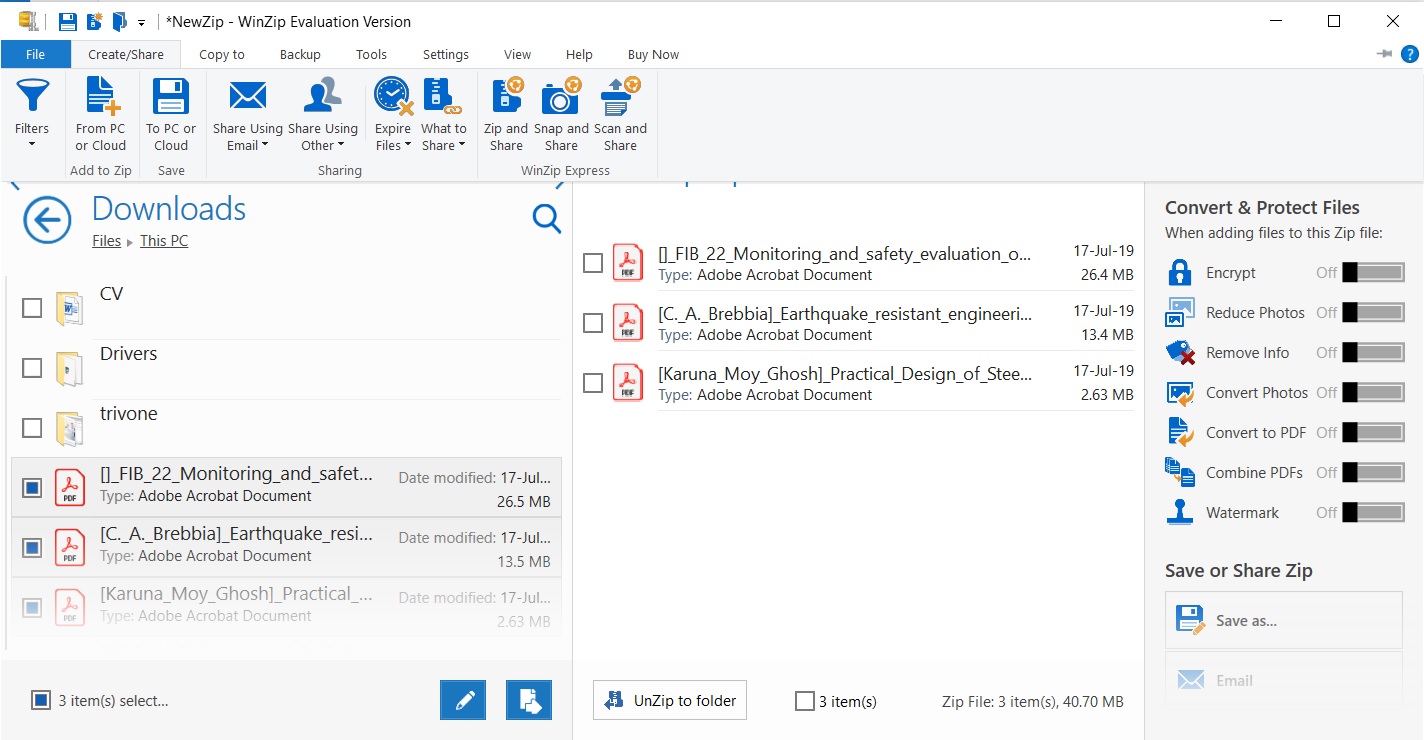
WinZip comes with an integrated PDF converter that can convert Word files to PDFs or vice versa before compression, which could be a very useful time-saving feature.
Another key time-saving feature is ZipSend, which allows users to send emails with large attachments by zipping and then transferring them. The compression ratio for compressing or archiving emails is pretty good too.
WinZip allows users to produce self-extracting ZIP files that don’t require any third-party application for unpacking. The application also offers integration with Microsoft Windows. Additionally, it has a separate plug-in for Microsoft Outlook.
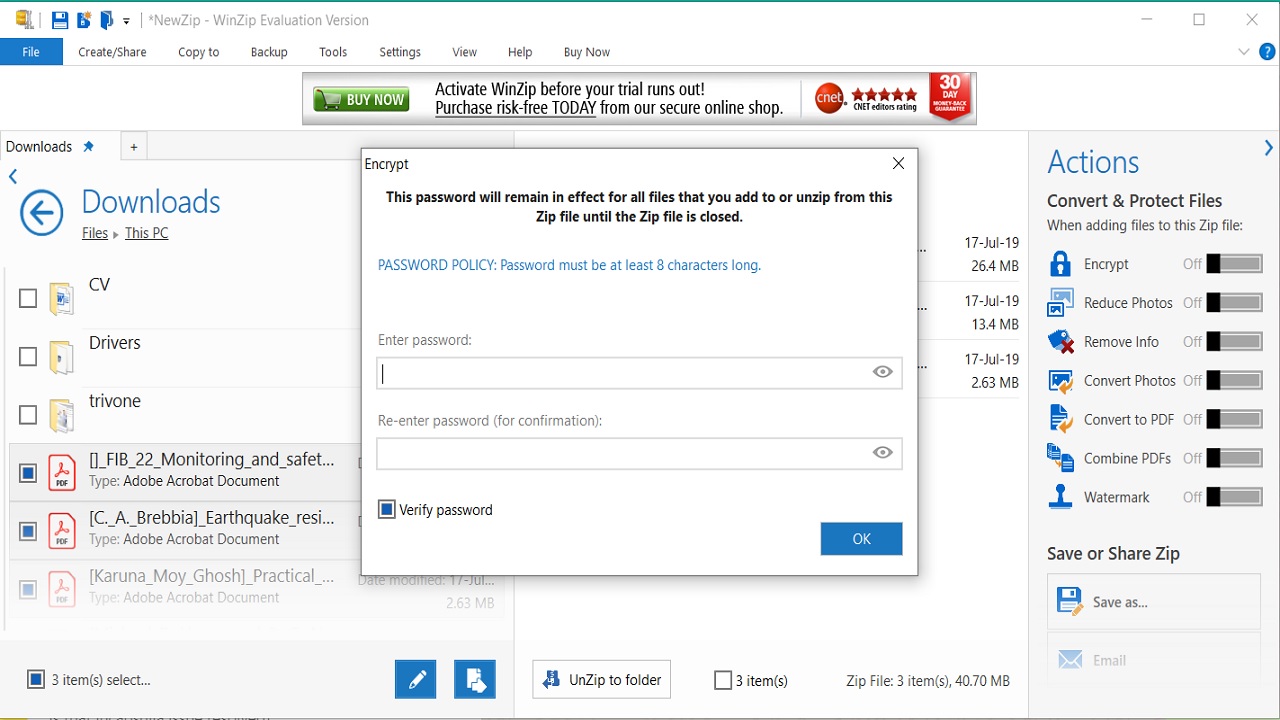
Software versions and pricing
WinZip was initially introduced for Microsoft Windows, but over the years, newer versions for Mac, Android and iOS have been launched. All OS versions of the software support basic and advanced compression and encryption, the email companion for compressing emails, and numerous other features.
Sign up to the TechRadar Pro newsletter to get all the top news, opinion, features and guidance your business needs to succeed!
The software comes in various different flavors, including three different suites: Standard, Pro and Ultimate. Pricing starts from $29.95, so it’s not a cheap compression utility, yet it does offer undeniably good results, with some really nifty features. Note that you can download and use WinZip for a short evaluation period to give it a try and see what you think for yourself.
Final verdict
WinZip is a great utility for compressing and encrypting files which is available across a number of platforms. The compression ratios and speeds it achieves are impressive, and those who aren’t sure about the app can give the trial version a spin before committing to a purchase.
- Check out the best file compression software