VeriClock employee monitoring software
An easy-to-use cloud-based employee time tracking solution
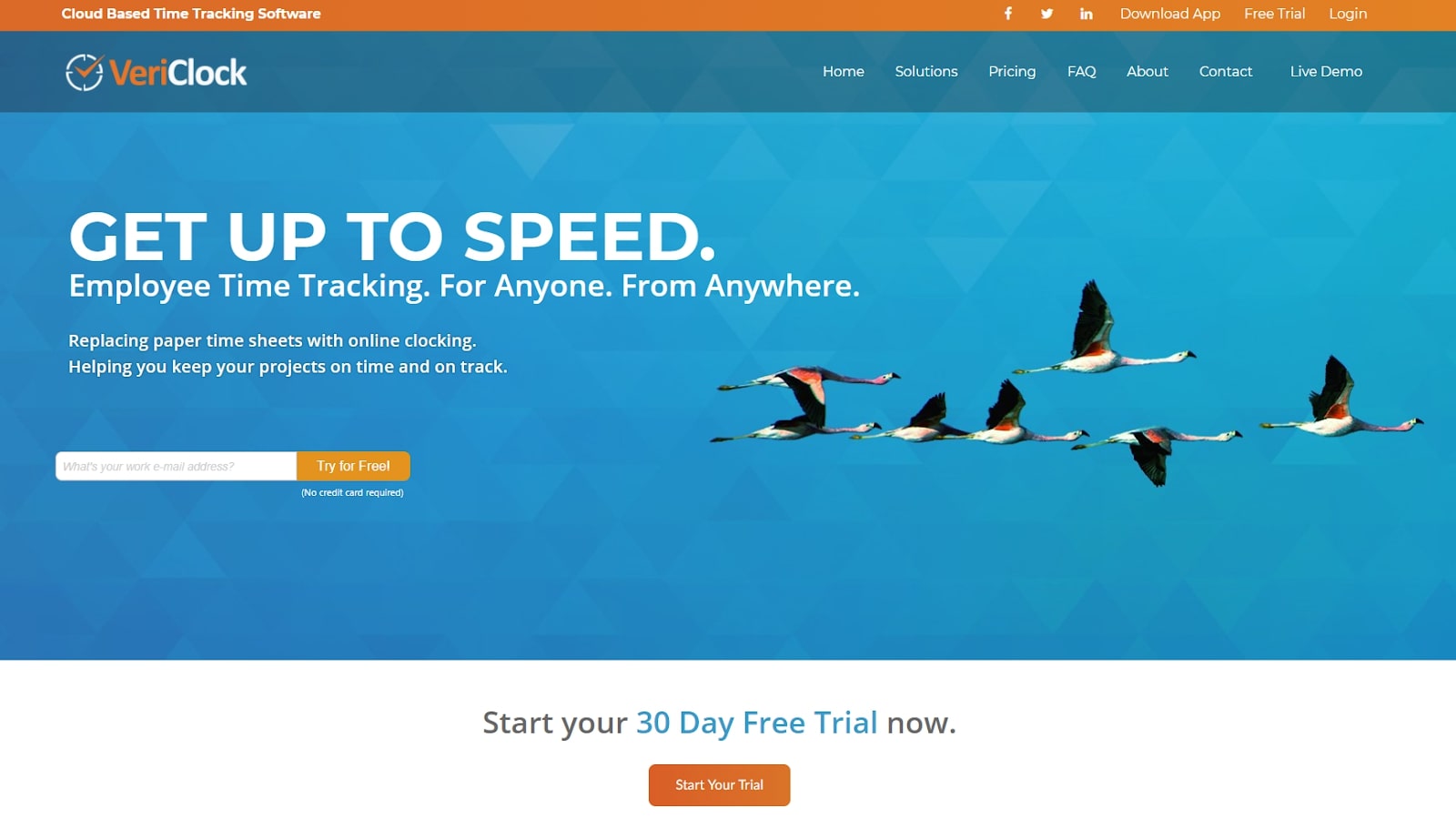
Sign up for breaking news, reviews, opinion, top tech deals, and more.
You are now subscribed
Your newsletter sign-up was successful
VeriClock is a no-frills time tracking tool for small and medium-sized businesses. Employees can clock in and out of projects using the website interface and apps for iOS and Android. VeriClock can’t compete with fully-featured project management tools, like Zoho Projects, or comprehensive employee monitoring software, like Teramind, but if you’re looking for a solid time tracking tool with nifty features, VeriClock is worth a look.
In our VeriClock evaluation, we see how it stacks up against the competition for remote employee time tracking and monitoring.
- Our guide to the best employee monitoring software
Plans and pricing
VeriClock has one price plan: $10/month, plus $5/user. This is cheaper than most commercial time tracking solutions, but administration and manager accounts are considered a user too, even if they don’t have their time tracked, so you must pay for your own account. VeriClock offers a 30-day full-featured free trial, so you can test out the system for yourself.
SMS and voice clock-in costs an additional $3/user/month. This feature allows employees to clock in and out by phoning or texting a number. You get 1 GB of file and photo storage as standard; each additional 10 GB of storage costs $20/month. This could get expensive if you plan to ask all your employees to upload images when they clock in or out.
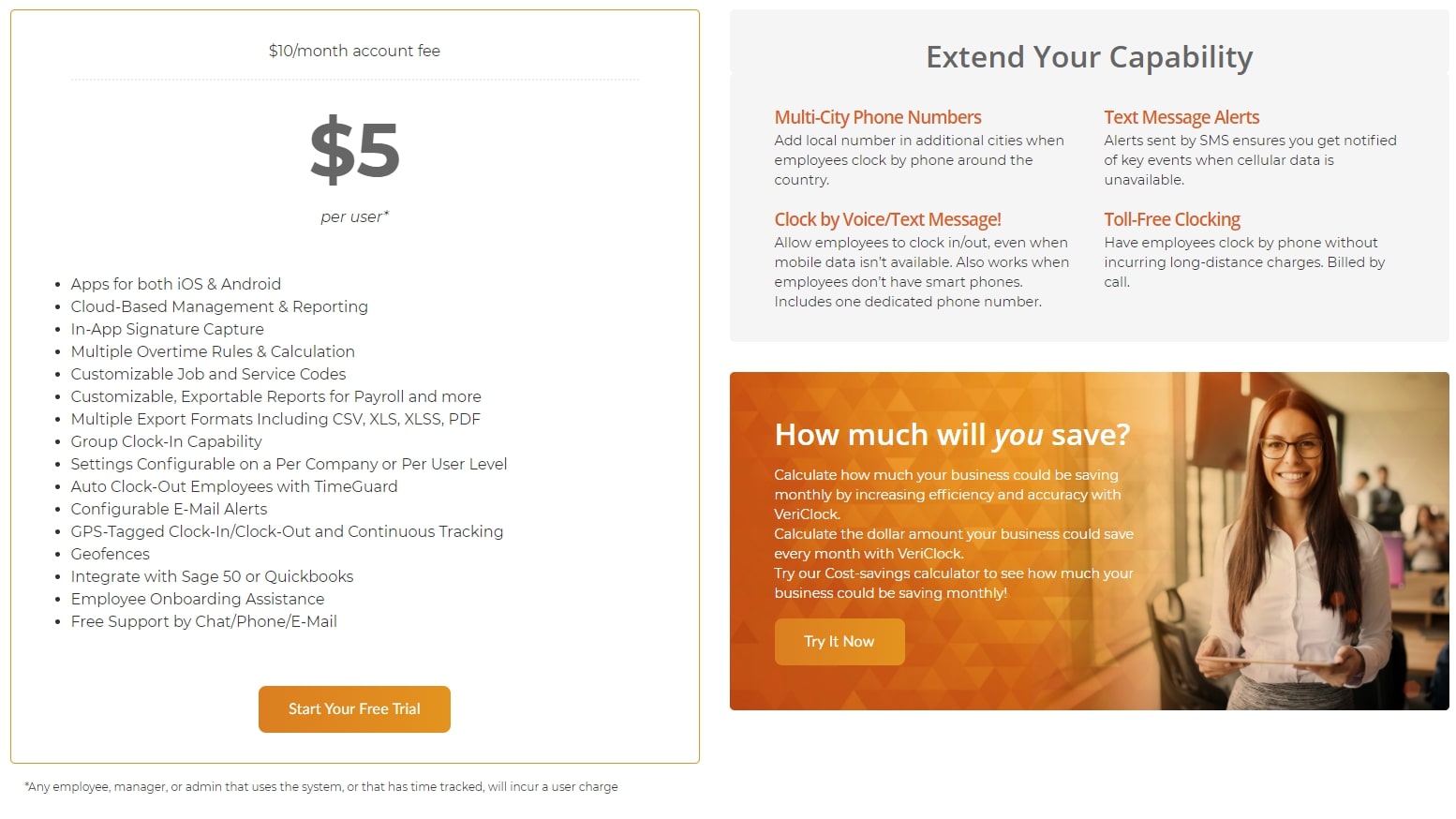
How it works
You can get started with VeriClock by creating an account for your company at VeriClock.com. You get 30 days for free, after which payment is made by credit card. The web-based user interface is minimal, somewhat dated, and not always entirely intuitive. You’ll typically start by adding employees and jobs that they can clock in to work on. You can batch upload employee data if you have a long list of team members to add.
Your team members will be sent an email advising them to set a password and to (optionally) download the iOS or Android VeriClock app. There’s no desktop app for Windows, Mac, or Linux, but employees can clock in and out through the VeriClock website. VeriClock also has an open API, so you could feasibly add clock-in functionality to your own software tools.
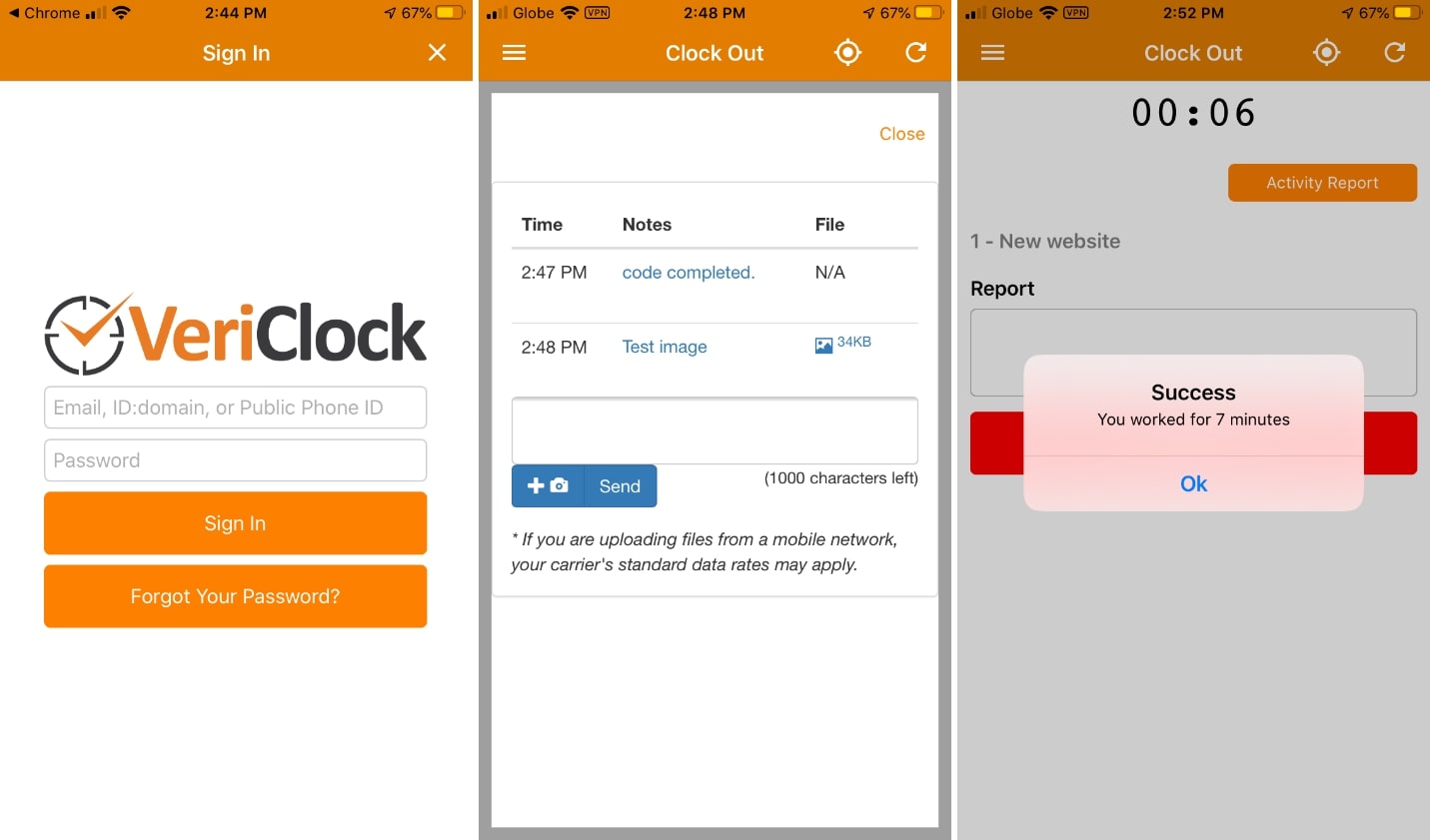
Features and services
VeriClock’s seemingly bland interface with excessive white space hides a surprising amount of functionality for admins. For example, you can set up alert rules that notify managers when employees have worked over a certain number of hours or when they’ve not shown up for a shift. You can require employees to attach photos to their clock-ins or clock-outs, which could be useful if you need them to prove that an activity was completed. With the software’s three permission levels, you can choose to have managers only see their relevant team members’ data.
Sign up to the TechRadar Pro newsletter to get all the top news, opinion, features and guidance your business needs to succeed!
VeriClock’s timesheet data can be linked to Intuit QuickBooks Desktop, QuickBooks Online, and Sage 50cloud. Employers, vendors, customers, jobs, payroll items, and service items will all be synced. However, VeriClock lacks the extensive third-party software integrations of some of its competition.
VeriClock has an interesting set of features related to geolocation. The dashboard shows the last known locations of all employees while they’re clocked in. You can set the system to record the location of employees automatically when they clock in and out.
VeriClock also has a strong geofencing feature. You can create multiple geofenced areas that you expect employees to remain within when they’re clocked in. If an employee leaves one of those areas, the system can automatically send them a warning message that they’re outside of where they’re expected to be in. You can even automatically clock them out if they leave their geofenced area.
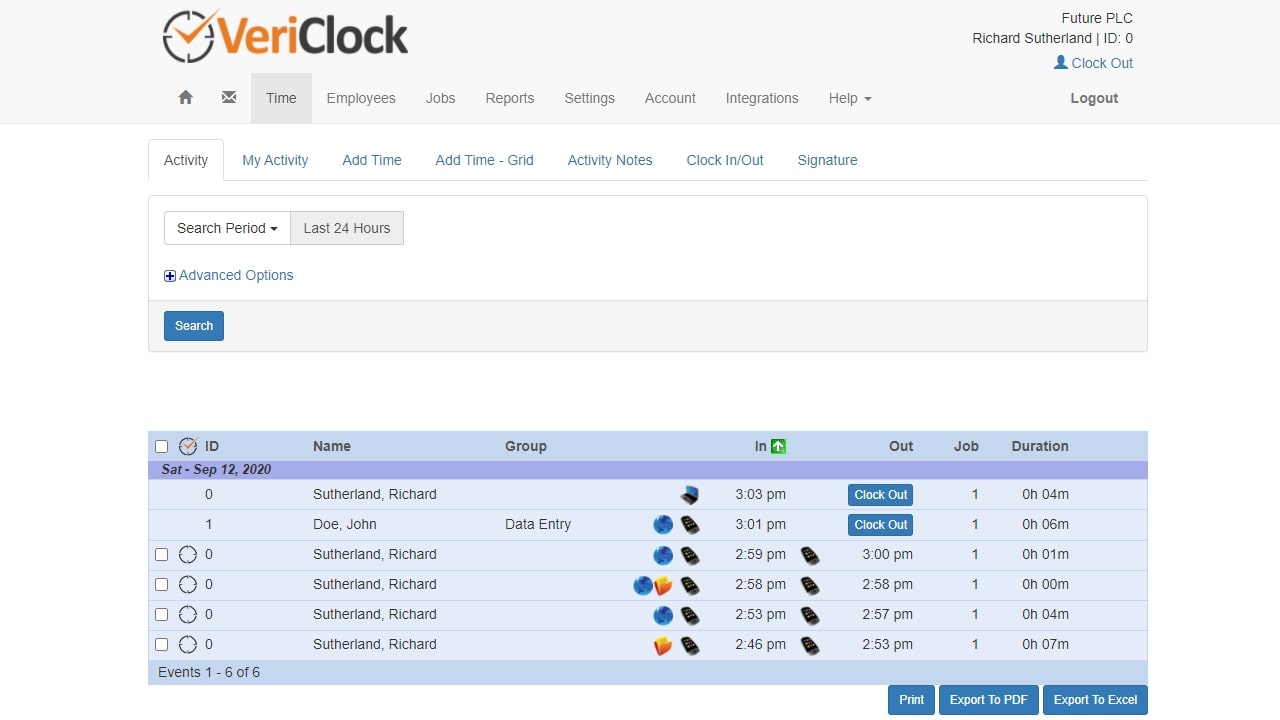
Support and customer care
VeriClock has a basic knowledge base with around 60 articles. These are well written and include multiple screenshots to help you get used to the system or troubleshoot any issues that you’re having. We would, however, like to see video walkthrough guides.
VeriClock offers support by email, live chat, phone, and ticket. Unfortunately, during our testing, a live chat agent was never available. Emails we sent were responded to within two days, which is a bit on the slow side.
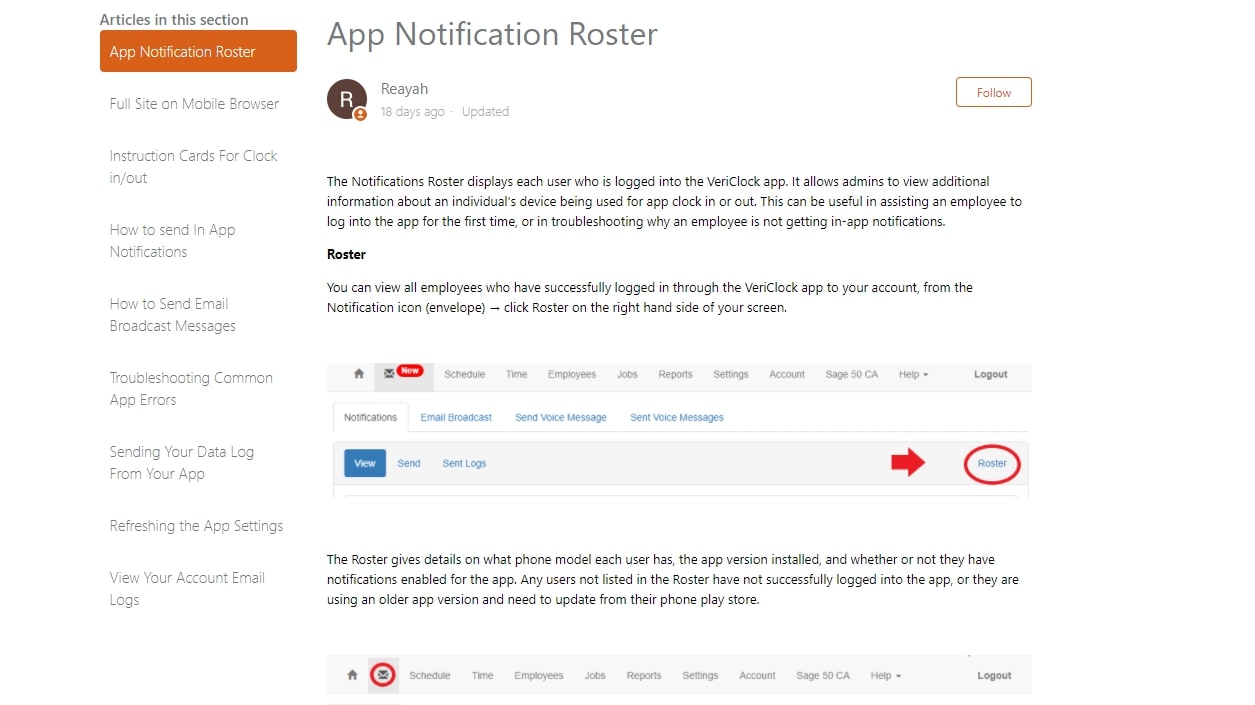
The competition
If you’re looking for an alternative, Time Doctor is another employee time tracking solution. It starts at $7/user/month and has a more modern interface than VeriClock. It can integrate with over 100 third-party project management tools, so an employee’s time recorded in software like Trello, Asana, or Jira will automatically be reflected in Time Doctor.
For a more comprehensive employee monitoring tool, consider Teramind. It also has time tracking, and through the use of agent software installed on employee computers, you can monitor everything that your team is doing during their work hours and even view their screens live.
Final verdict
VeriClock is an excellent time tracking tool for industries such as construction, cleaning, or landscaping, where it’s useful to know employees’ locations when they’re on the job. The mobile apps are simplistic in design yet allow employees to add notes and pictures to their clock-ins and clock-outs, which can prove that an activity has been completed or that they’re at the right location. VeriClock also gives managers the functionality to create alerts and payroll management.
As far as employee monitoring goes, it’s a basic tool, but many people will prefer it to the more intrusive tools that record everything that employees do on their devices during work hours. We’d like to see a user interface overhaul, apps for the desktop, better-priced photo storage, and more integration with third-party tools, but VeriClock could be the right choice for your business if you need a solid, easy-to-understand time tracking tool with geolocation features.
- Our guide to the best employee monitoring software
Richard brings over 20 years of website development, SEO, and marketing to the table. A graduate in Computer Science, Richard has lectured in Java programming and has built software for companies including Samsung and ASDA. Now, he writes for TechRadar, Tom's Guide, PC Gamer, and Creative Bloq.
