TechRadar Verdict
Another highly flexible Thunderbolt 4 dock, but there is little original here to make this desirable. Sonnet’s confusion over Thunderbolt 3 compatibility is also not helpful to prospective buyers.
Pros
- +
Thunderbolt 4
- +
Lots of ports
- +
90 watts charging
Cons
- -
TB4 isn’t a big improvement
- -
Incompatible Thunderbolt 3 ports
- -
Not the cheapest option
Why you can trust TechRadar
With Intel having delivered a new Thunderbolt 4 chipset, we’re seeing many companies embracing that platform to make docking stations with the latest technology.
But, the differences between Thunderbolt 3 and 4 are subtle, and the best aspect of the upgrade might be future USB 4.0 compatibility.
With several similarly specified Thunderbolt 4 Docks on the market, how does the Sonnet Echo 11 compare?

Price, availability and value
The Echo 11 is currently available directly from the makers for $319.99, and we found it through a UK online reseller Scan for £360. Typical European pricing is closer to €400.
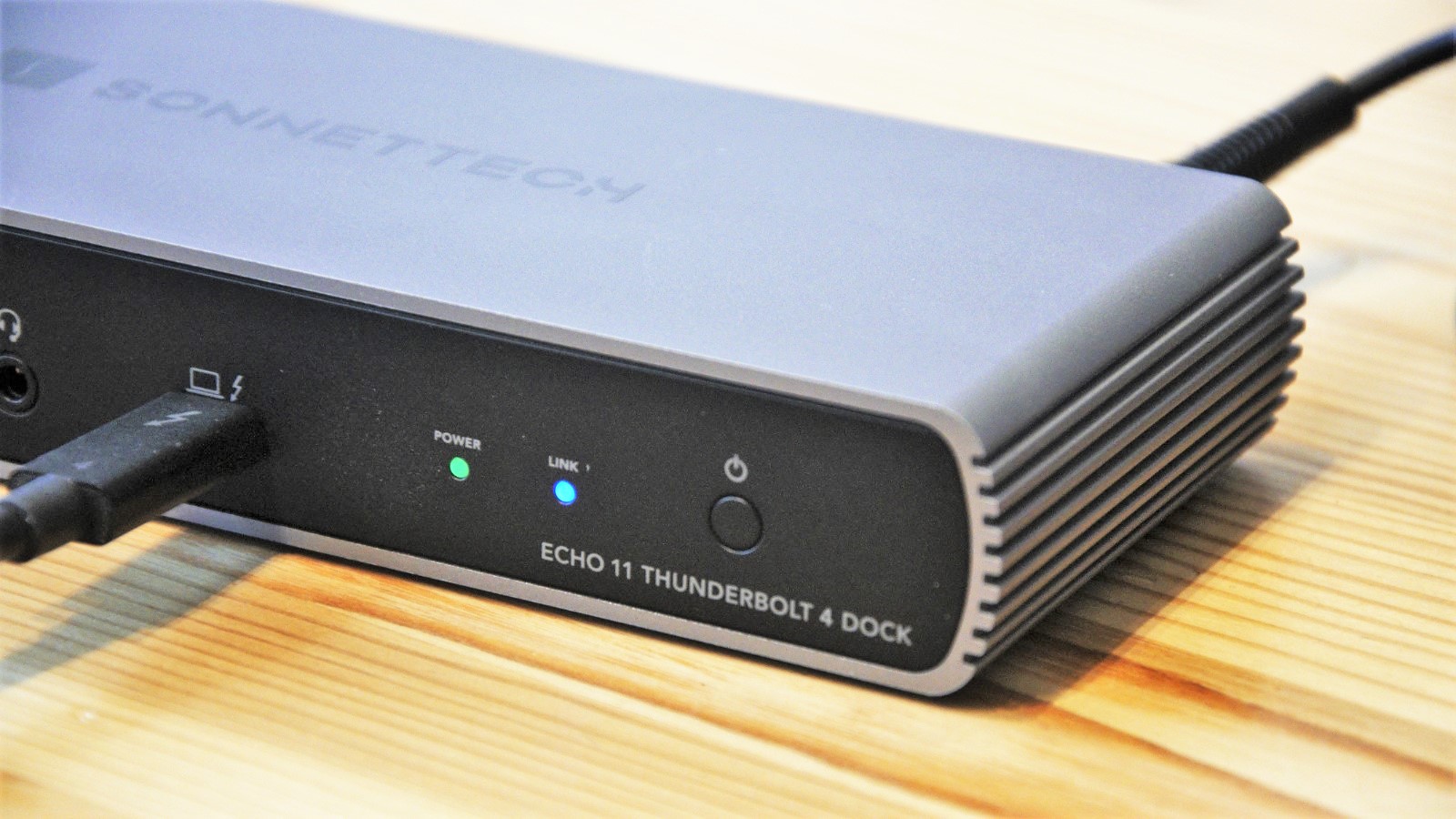
Design
Docking stations these days have boiled down to aluminium tubes that hold electronics, and saying much more about them is embuing their exteriors with more consideration than they truly deserve.
We’d go as far as to say that where the OWC Thunderbolt 3 Dock had some elegance about it, the Sonnet Echo 11 is a triumph of design indifference over aesthetics. But it also appears to be very similar to another dock we’ve seen, but more of that later.
The powder coating applied to the aluminium shell is rough like shark skin, and it’s not at all nice to touch.
Sign up to the TechRadar Pro newsletter to get all the top news, opinion, features and guidance your business needs to succeed!
It might lack in visual and tactile departments, but this dock has plenty of ports. Sonnet even included a power switch for those that dislike plugging hardware in and it being immediately live.
On the front face is the Thunderbolt uplink line that also serves to charge a connected laptop, an SD card reader, USB 2.0 port (with charging), 3.5mm combo audio jack and two LEDs to show power and link status.
On the rear is the 20V DC inlet for the included power supply, three Thunderbolt 4 ports, a Gigabit Ethernet port, and three USB-A ports (USB 3.2 Gen 2 10Mbit).

What’s missing is dedicated external display outputs, unless you have Thunderbolt monitors. Thankfully adapters are widely available to break these out of the downlink ports.
These introduce an additional cost, but it avoids having DisplayPort on the dock when you want HDMI or vice versa. Being able to customise the ports in this way is a powerful option and is one of the reasons that Thunderbolt has become so popular with PC owners.
While it is true that the improvements over Thunderbolt 3 with Thunderbolt 4 are subtle, its future compatibility with USB 4.0 could make it the technology that everyone migrates to eventually.

Hardware
The more we looked at this dock, the increasing levels of déjà vu we experienced. Eventually, we realised that almost precisely this exterior design and port layout is available from Kensington as the SD5700T. The port specification is also a repeat of the OWC Thunderbolt 4 dock, though that machine has a different enclosure.
A deeper dive into the raw specifications revealed a few differences, but for practical purposes, these are mostly the same.
Before anyone from these companies complains that their dock is the real one and the others are mere imitators, the similarities between them are too prevalent to ignore.
We suspect they’re all made in the same facility using a standard Intel Thunderbolt chipset, with slight variations based on specific customer demands.
Looking through the specifications of the Echo 11 and Kensington SD5700T, we noticed that the SD5700T is 5mm narrower in width, and it has Kensington security slots on the left side. And conversely, the Echo 11 is 13 grams lighter than its counterpart.
They both come with a 135W PSU and deliver 90W of that to a laptop connected to the downlink, which is plenty for charging.

Each Thunderbolt downlink port can deliver 15W, and the USB 3.2 Gen 2 get 7.5W to distribute to their peripherals. But not all at the same time, since those numbers don’t entirely add up to 135W when you take away the 90W of charging capacity.
In the same way that when you have this many ports and a budget of 40Mbits, of which only 32Mbits can be allocated for data, it isn’t possible to offer the maximum speed on all ports simultaneously.
For those who buy the appropriate adapters, Thunderbolt 4 will support a single 8K/6K/5K display or dual 4K display on the Echo 11.
But, there are a few caveats to some of this if you don’t have Thunderbolt 4 and only Thunderbolt 3.
Thunderbolt 3 confusion
On paper, this hardware looks ideal for many laptop owners with a Thunderbolt port, as it can provide a single cable connection to office systems and peripherals when they’re sitting at their desks.
It’s a shame that the majority of existing Thunderbolt users might not be able to make any use of it, since according to Sonnet, it won’t work with PCs with Thunderbolt 3, only Thunderbolt 4.
What makes this even less palatable for PC owners is that curiously it will work with Apple Mac systems that have Thunderbolt 3 ports, just not PCs. This is the same limitation that the OWC Thunderbolt 4 dock has, we noted.
What makes this situation more obscure is that the Sonnet website says about PC compatibility, “Compatible with Thunderbolt 4 and Late-model Thunderbolt 3 Windows Computers (see Compatibility PDF)”
But, those that read the PDF will discover that it fails to mention ‘Late-model Thunderbolt 3’ anywhere. Instead, it reiterates that the Echo 11 isn’t compatible with Windows PCs with Thunderbolt 3 ports.
More confusion arrived when we connected it to a Windows 10 desktop PC with an Asus Z170 Pro motherboard and an Asus Thunderbolt EX3 card, and it worked happily!
What constitutes ‘Late-model’ compatibility, we’re unsure. Those lucky enough to have it will be fine with the Echo 11, and others will not, it appears.
We imagine that Sonnet might get a significant number of returns where people assumed that they had the correct port only to discover in this instance that they haven’t.

Competitors
Kensington has recently superseded the SD5700T with the SD5750T, though the differences are subtle between these two (and the Echo 11). The SD5750T is $339.99 in the USA but not yet generally available in Europe. The original SD5700T can be found on Amazon in the UK for £339.99.
A cheaper alternative is the CalDigit Thunderbolt 4 Element Hub, costing just £219.99 in the UK and $229.99 in the USA. The downside of the Element Hub device is that it only offers 60W charging, but in other respects, its connection options are better, as it will work with USB devices like the Apple iPad Pro.
Plugable has a very similar offering to CalDigit with its Plugable Thunderbolt 4 and USB4 Hub costing only $189 (£209). But again, this hub only offers 60W of charging power.
Directly comparing the nearly identical Echo 11, SD5700T and OWC Thunderbolt Dock, the $319.99 cost of the Sonnet hub is less than the $339.99 Kensington but more expensive than the $279 OWC design.
It is worth noting that the Echo 11 and OWC docks only come with a 2-year warranty, whereas the Kensington SD5700T includes an extra year of coverage.

Final verdict
The most desirable aspect of the Echo 11 is the three Thunderbolt 4 downlink ports that can then be easily adapted to a wide range of uses, including external displays or 2.5GbE LAN connections, or whatever.
It’s also offering 90W of charging power that’s enough for the most demanding laptops keeping them running and charging without issue. When you consider all the other ports on this hardware, it would be ideal for the majority of Thunderbolt computer users
Apple Mac owners have less to worry about in this respect, although there are some well-documented issues with early M1 hardware and how many external displays this supports.
But the biggest problems that this hardware are mostly the price and availability. At $319.99 (£360), this is one of the more expensive Thunderbolt 4 Docks. There are significantly cheaper options, especially if you don’t need 90W charging.
Another consideration is its physical similarity to the Kensington SD7500T and functional equivalence to the OWC Thunderbolt Hub.
We’re unsure why you might pick this one over those brands unless you found this one much cheaper.
There isn’t anything wrong with this hardware, but it isn’t sufficiently different from other Thunderbolt 4 docks to make it stand out in an increasingly crowded market.
If given a choice, we’d probably choose the OWC Thunderbolt Dock over this purely on price, but the extended warranty of the Kensington design might sway some.
- We’ve picked out the best laptop docking stations
Mark is an expert on 3D printers, drones and phones. He also covers storage, including SSDs, NAS drives and portable hard drives. He started writing in 1986 and has contributed to MicroMart, PC Format, 3D World, among others.

