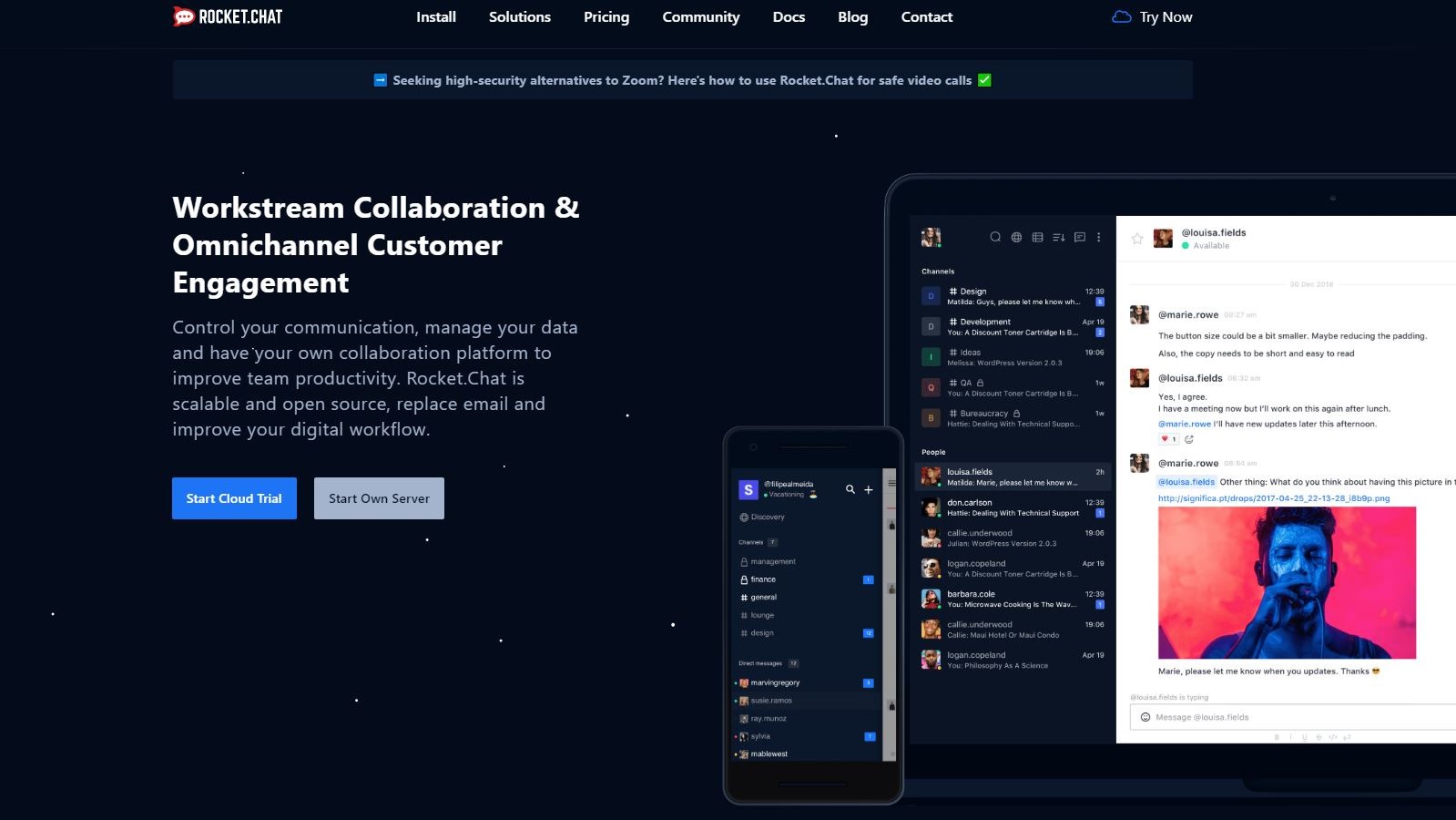TechRadar Verdict
Rocket.Chat is partly an open source project where there is a free public chat component called the community version yet there’s also a paid version for larger companies with private internal chat features. The app runs in a browser but you can also install your own server to run it internally. There are desktop apps for Windows, Mac, and Linux and mobile apps, but you might run into some “gotchas” with features that seem partially developed or not available in the version you’re using.
Pros
- +
Free version for public chat
- +
Some powerful features
Cons
- -
Confusing interface and install process
- -
Some features seem underdeveloped
- -
Tiered versions lead to more confusion
Why you can trust TechRadar
Team messaging is supposed to be a fluid, dynamic, and smooth process. We’re all too busy to deal with software that doesn’t work or projects that are always running behind. If the app you use for online collaboration is causing any slowdowns at all, it will lead to frustration. That’s why apps like Slack are so popular - they are easy to configure and use. In seconds, you can start a new Slack workspace, invite your team, and start conversing.
That’s not quite what will happen with Rocket.Chat, an open source app that has promise but is ultimately not ideal for companies trying to create a product or discuss strategy. It’s powerful in a technical sense but could end up slowing down communication as users get more and more confused. With more streamlining and interface enhancements, it could be a contender.
- Want to try Rocket.Chat? Check out the website here
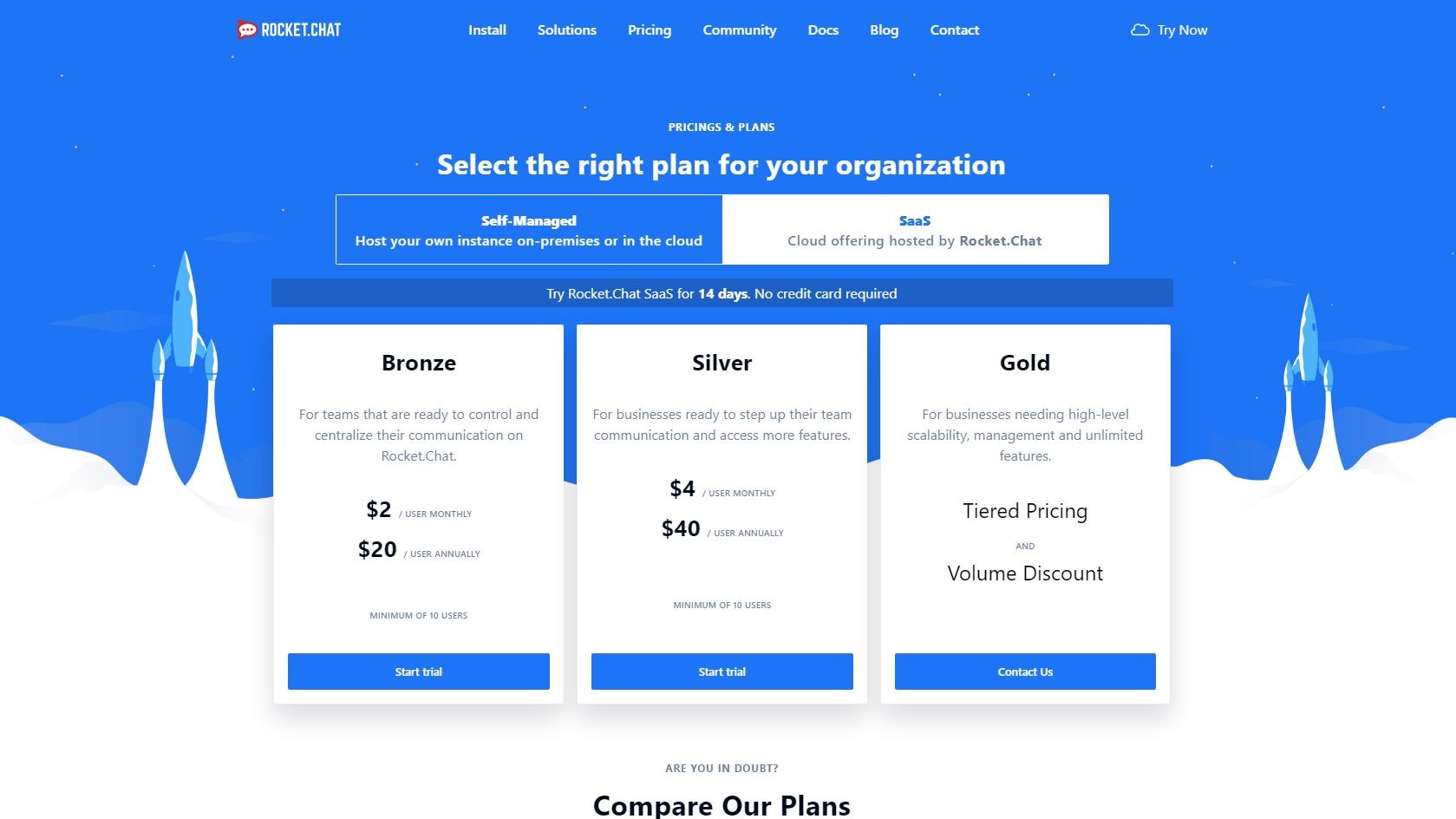
Plans and pricing
Discussing the plans and pricing for Rocket.Chat is a bit like doing your taxes. There is a free “community” version that runs as a desktop application using your own Rocket.Chat server install. You can upgrade to the Pro or Enterprise versions. Then there’s the paid cloud versions with a server hosted by Rocket.Chat. Those paid plans include Bronze ($2 per user per month), Silver ($4 per user per month) or Gold (pricing varies). Both the Bronze and Gold plans are available for an annual membership fee of $20 or $40 respectively.
If you happen to be an accountant or a mathematician, you can figure out the different features available for all of these “self-managed” or cloud-hosted plans (six in total). You might discover that, oops - you can only use read receipts for messages with the Silver plan and above. Or the service level agreement for support varies according to the plan you select.
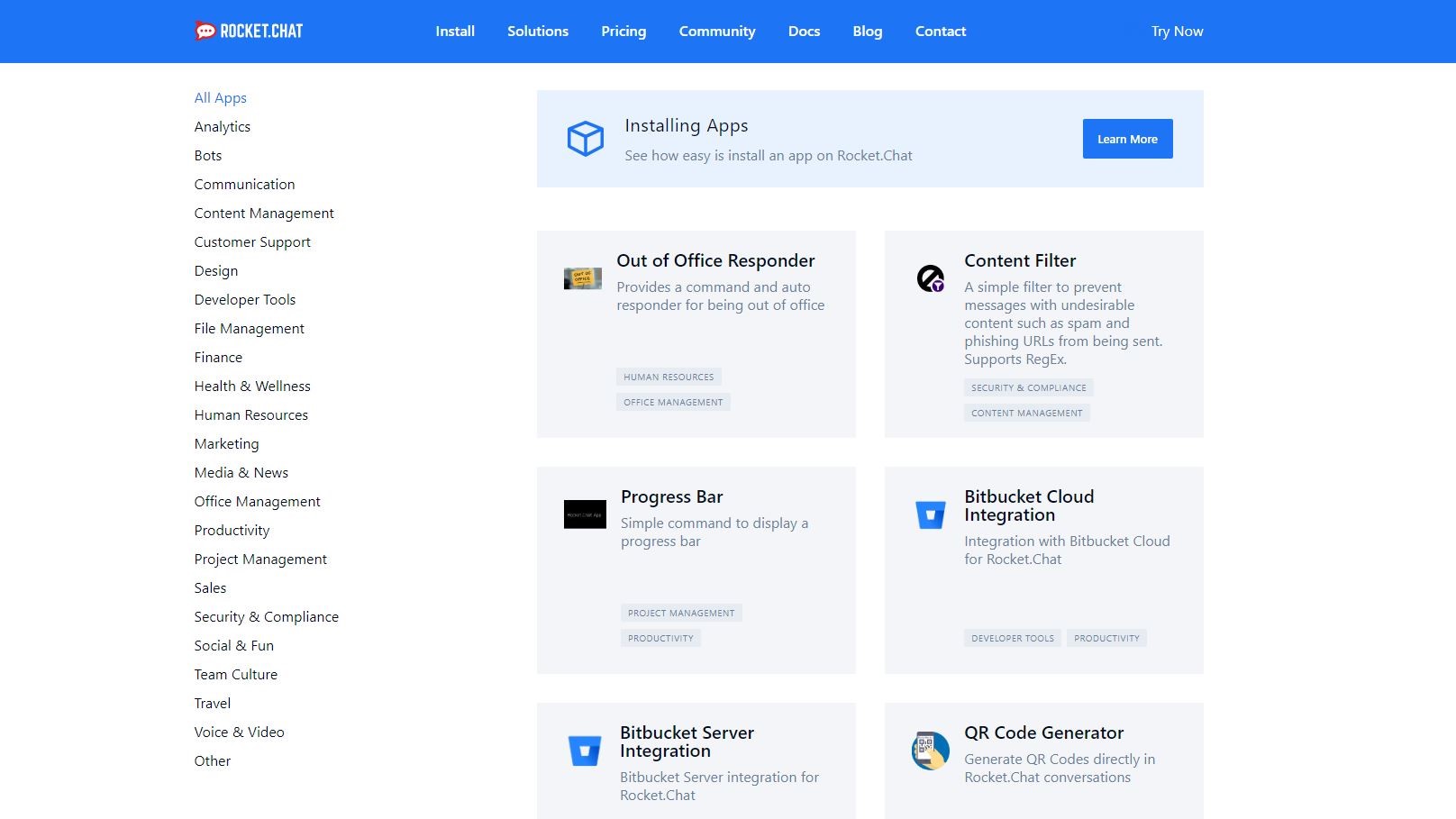
Fortunately, most of the basic features for chatting, sharing files, and integrating with other apps like Trello or Google Drive are available in every version. It’s only when you start poking around more that you realize the pricing plans are quite varied. Bronze users for the hosted version, for example, can store up to 1TB of files in the team messaging app. Silver users can access 5TB and Gold users can access 10TB. That’s almost ridiculous in terms of the storage potential, and it’s unclear why a team messaging app meant for quick chats about projects provides enough storage for every video, photo, and document you could ever create.
It’s not even obvious what some of the features actually do. Advanced Queue Monitoring and Smart Chat Routing don’t really seem that useful. A unique feature that translates what you type in real-time is only available in the Gold version. The more features provided to users, depending on the plan you select, the more potential for confusion.
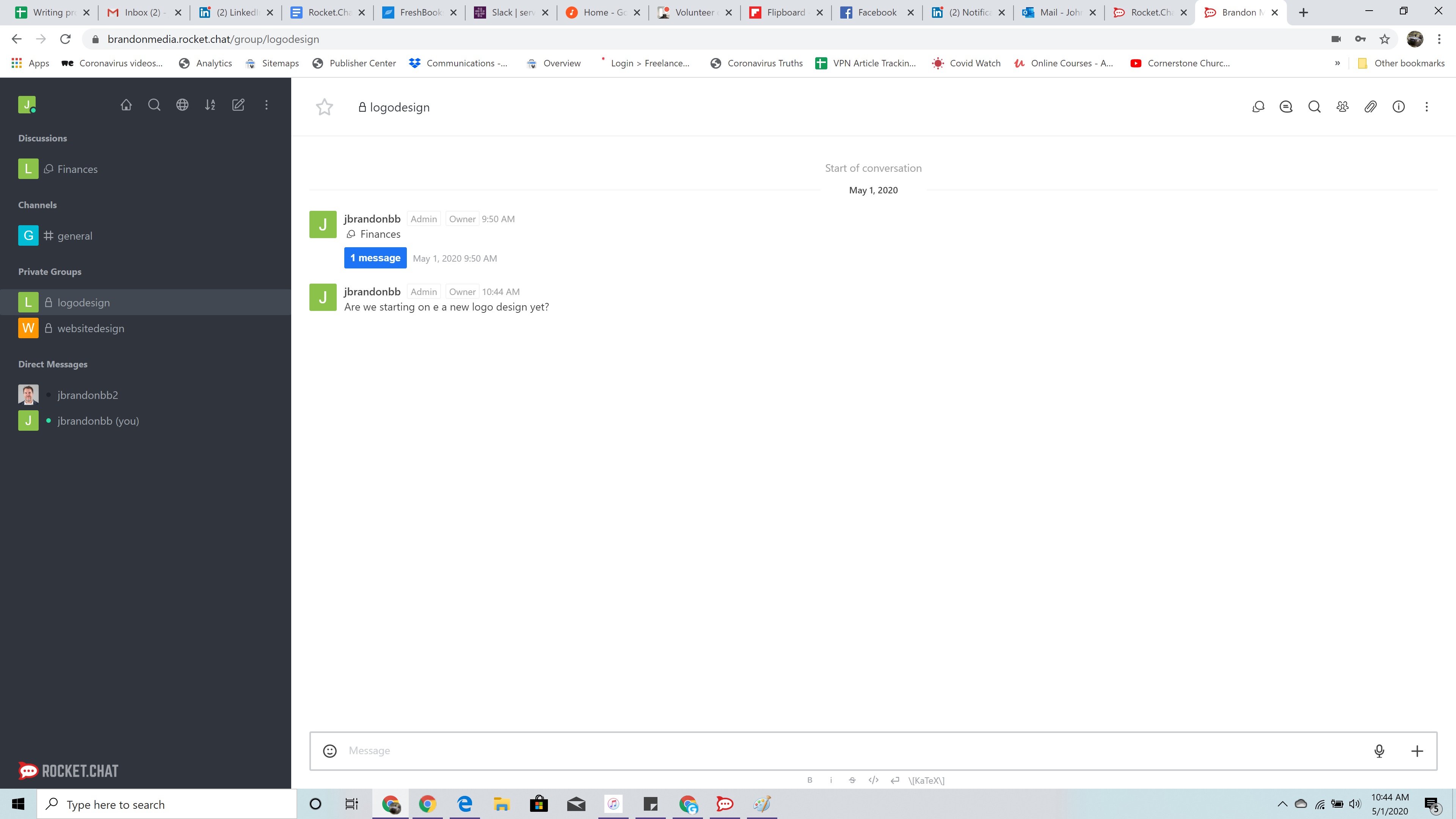
Interface and performance
Rocket.Chat doesn’t spell things out for you, even when you just want to get started and chat with your team quickly. You start by picking your plan and decide if you want to use the “self-managed” version and run your own server or use the cloud-hosted plans. However, the basic features and functions are similar between all the different versions, starting with a look and feel that is almost exactly like Slack in every way. You can tag other users and create channels, you can start a direct message with someone, and you can share files.
Sign up to the TechRadar Pro newsletter to get all the top news, opinion, features and guidance your business needs to succeed!
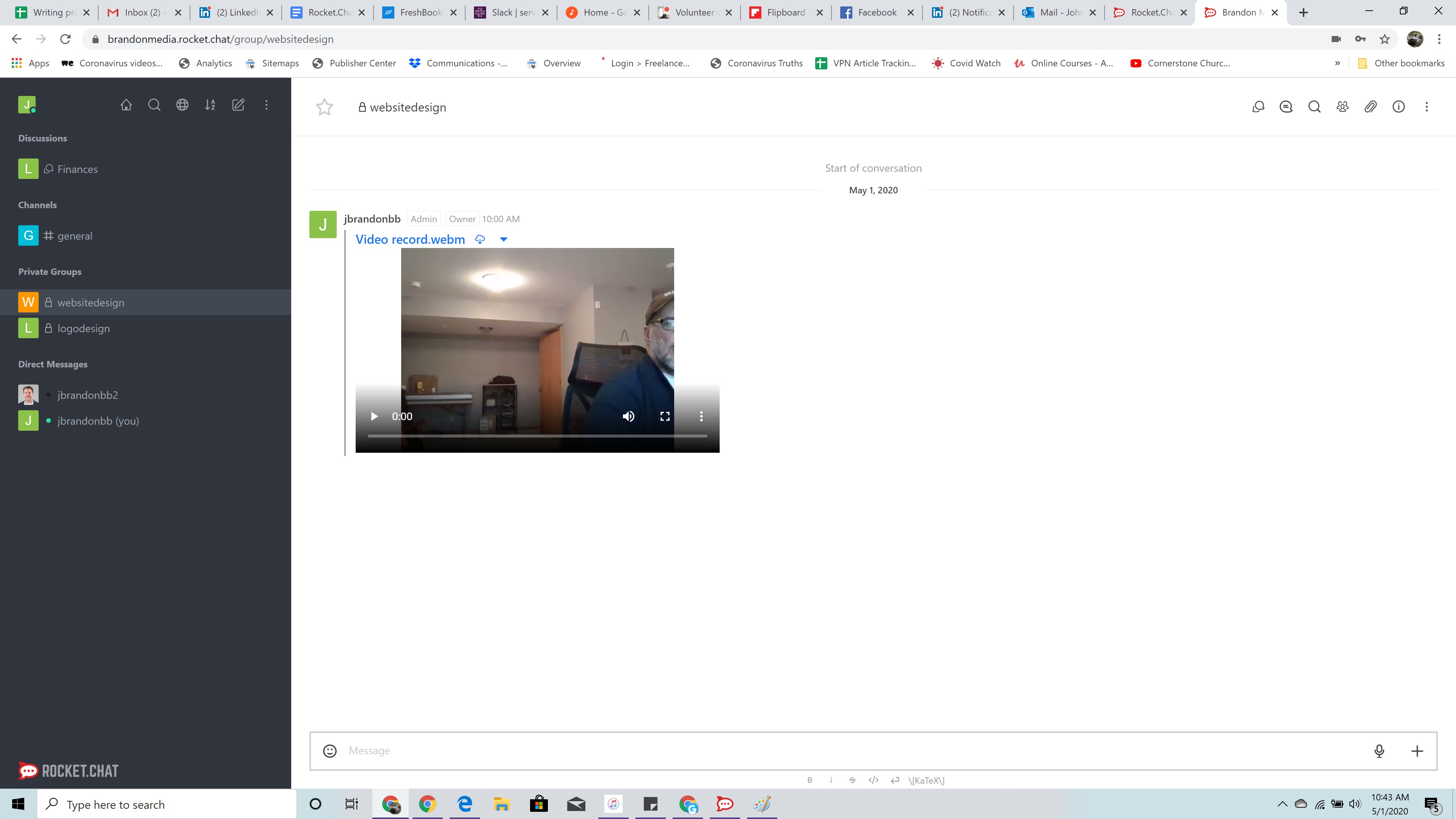
The way video works depends on the version you select, but the basic idea is you can create a video message instead of typing a chat message. By clicking that option, you’ll see a recording window for your message. After recording, it shows up in the feed. That’s not quite the same as chatting in a live video window or making a voice call. Rocket.Chat also lists screen-sharing as a feature but, in the versions we tested, this was not available as an option.
During testing on Microsoft Edge, the browser version crashed several times. However, in Google Chrome, there were no crashes. The desktop apps seemed to function normally.
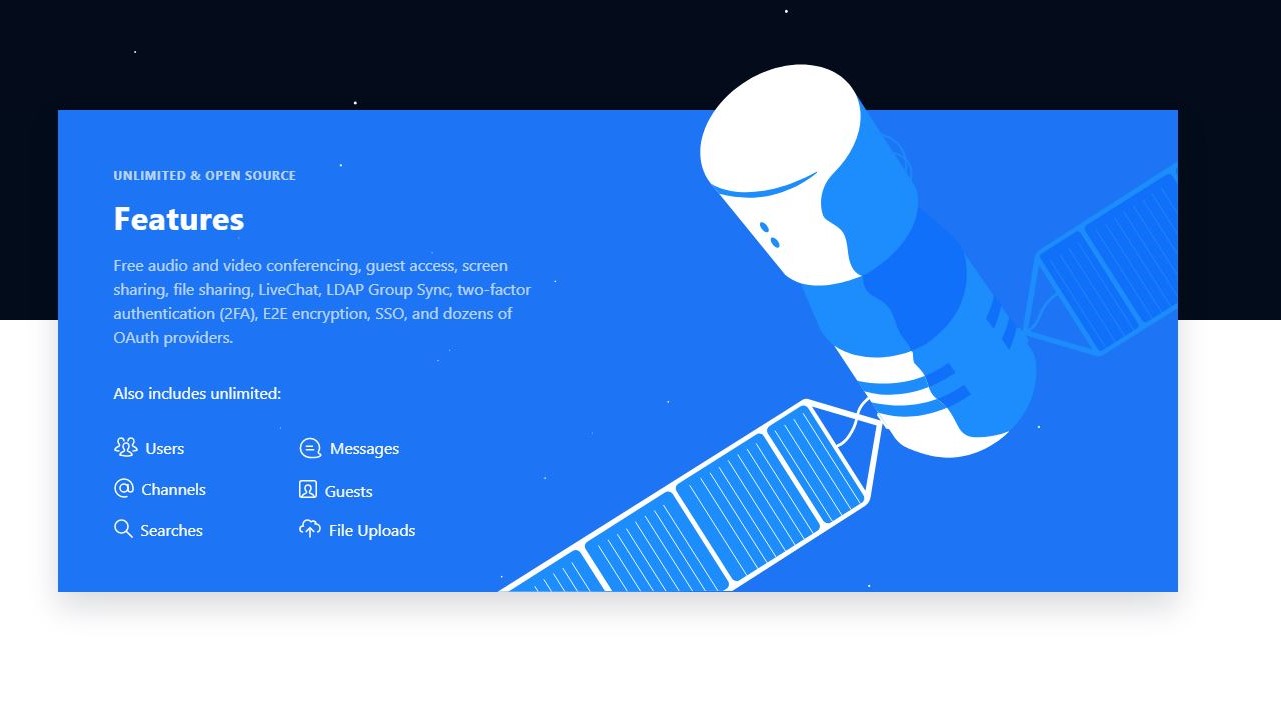
Features
There are so many features in Rocket.Chat as part of the various paid plans that it’s hard to know where to begin, and there are questions about whether anyone would really take advantage of them.
One example of this is that the Bronze, Silver, and Gold versions all allow you to do an automated backup of the entire platform. You can pay more to do that twice daily or every hour, but the question is whether that’s really valuable. Multifactor authentication is also available with some of the paid plans, which is helpful for security purposes. You can choose to run analytics on your team messaging app daily or even hourly.
The competition
There are no team messaging apps quite like Rocket.Chat. That’s a blessing and a curse. Because there are so many features and paid plans available, there is some exceptional power and functionality available, but that is also a major detriment when teams might just need to jump in and start resolving issues. If your team is constantly trying to figure out which features to use and how to perform tasks within the app, communication will suffer.
Apps like Flock, Glip, Slack and others provide a much more streamlined approach. You can learn the basic and advanced features in Slack in about an hour.
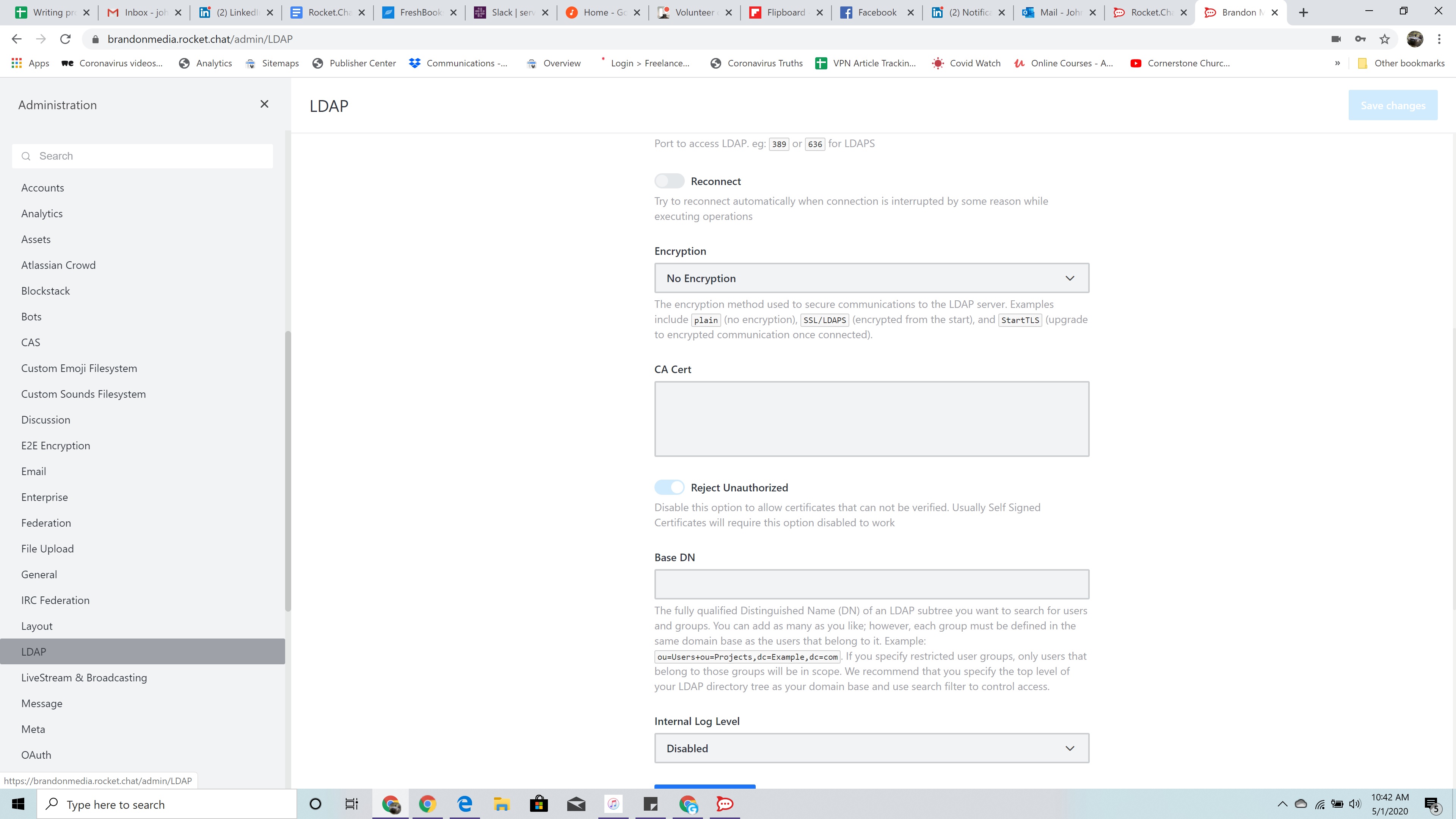
With Rocket.Chat, even the settings screen for admins looks like you are configuring a server. Someone apparently decided to build the most powerful team messaging app on the planet with features for every possible scenario but perhaps forgot that team messaging is meant for collaboration. Advanced features are fine, but when they keep popping up and confusing users, they only get in the way.
Final verdict
This is the point where you might think Rocket.Chat has potential, and it does. If only the developers could obscure some of the more advanced features. If you choose to offer all of the features in the most expensive plan, there’s a chance your team won’t even want to use the app because it feels cluttered. You might think more technical teams would want more technical features, but perhaps there’s an even greater need for straightforward communication. In the end, Rocket.Chat is a technical achievement but contrary to clean and efficient chats.
- Also check out our roundup of the best online collaboration tools
John Brandon has covered gadgets and cars for the past 12 years having published over 12,000 articles and tested nearly 8,000 products. He's nothing if not prolific. Before starting his writing career, he led an Information Design practice at a large consumer electronics retailer in the US. His hobbies include deep sea exploration, complaining about the weather, and engineering a vast multiverse conspiracy.