Why you can trust TechRadar
INQ Cloud Touch review: Apps and Maps
The INQ Cloud Touch comes a huge amount of pre-installed applications, which is likely to polarise user opinion when they first pick up the phone.
As we mentioned, the Facebook application has been separated out into its component parts, which adds around seven or eight extra applications on its own.
Then you have Google's suite of Maps, Latitude, News and Weather, Mail etc - plus the confusion of Google's 'Places' next to Facebook's 'Places'... not the best set up.
If you've picked up the phone from The Carphone Warehouse will also be treated to Vringo, a video ringtone creator. It's £1 a month with a free trial to start with, and you can download other video ringtones from the site or though the phone application.
However, it simply doesn't work regularly enough. The first few times we tried it, the caller ID just showed up, and the only time the video player did start, Vringo crashed. Not a good app to have on there, and impossible to uninstall without rooting the phone (although eventually, after a long time of prodding, it started to work OK).
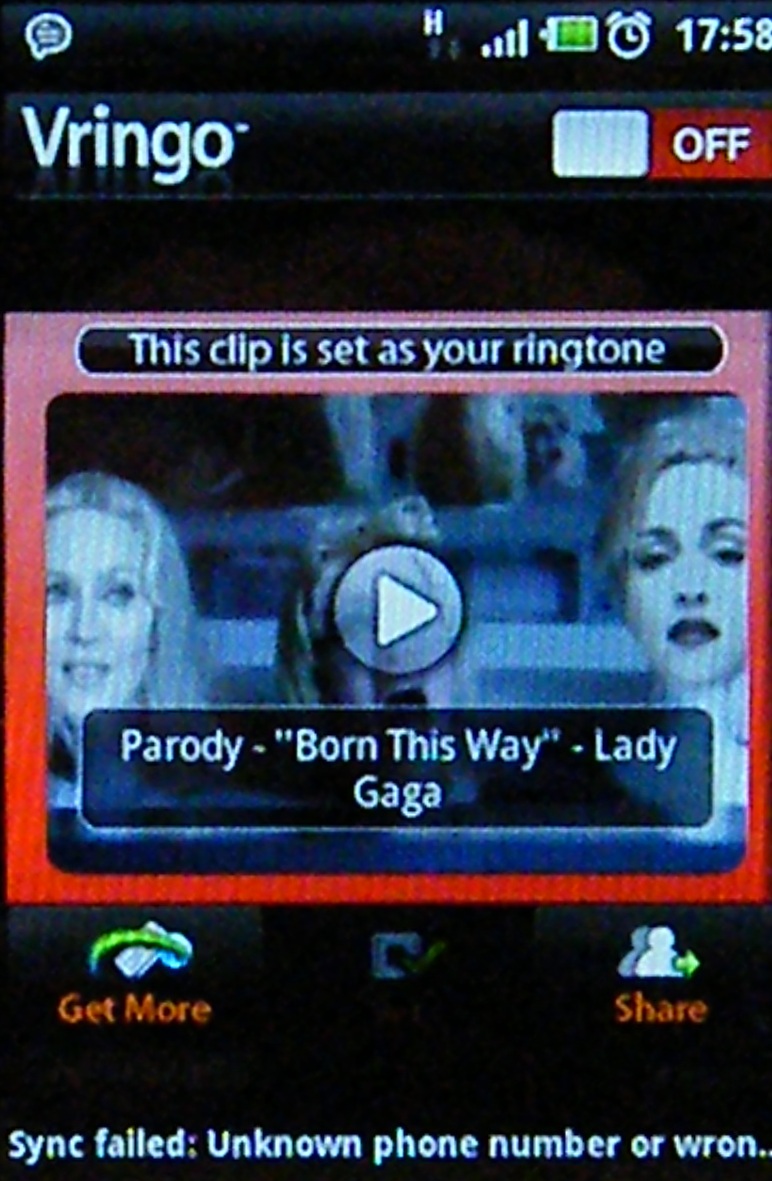
You also get access to the My Hub music service as a pre-installed icon - this gives you access to an online server that lets you back up 2GB of photos and contacts, as well as offering you the chance to pay £4 a month to sync all your music to an online server. A decent service in our eyes, but again, one you'd hope would be free as part of the package.
Shazam is also included by INQ, with a free five tags per month. It works in the same stereotypically awesome way it always has, and includes a link to buy the track on Amazon, watch the YouTube video or mention it on Facebook or Twitter.
Sign up for breaking news, reviews, opinion, top tech deals, and more.
But more worryingly: the INQ Cloud Touch feels too underpowered to use the cool applications we're getting used to on Android these days. Flash video is incompatible, which means BBC iPlayer is out of the question, and Mozilla's Firefox won't install either.
We know this is because of the cheaper Qualcomm hardware on board, but it will still make some users pause when deciding to buy the Cloud Touch or a more expensive model.
But overall - we'd love to see some customisation of the handset from the outset here, and surely that's within INQ's remit to do so. If you could turn the phone on and have a list of free applications you want to make your experience as pertinent to you as possible, it would be far better than filling the phone with perceived bloatware when users see reams and reams of unused icons.
Maps
The only mapping application installed on the INQ Cloud Touch is the standard Google Maps - but then again, when something is this awesome, who are we to get annoyed about a monopoly?
It's got all the new features - from simple to use Sat Nav (although you will need to download a free voice pack to make it work as a dashboard device correctly) to place-based recommendations, we're fans.
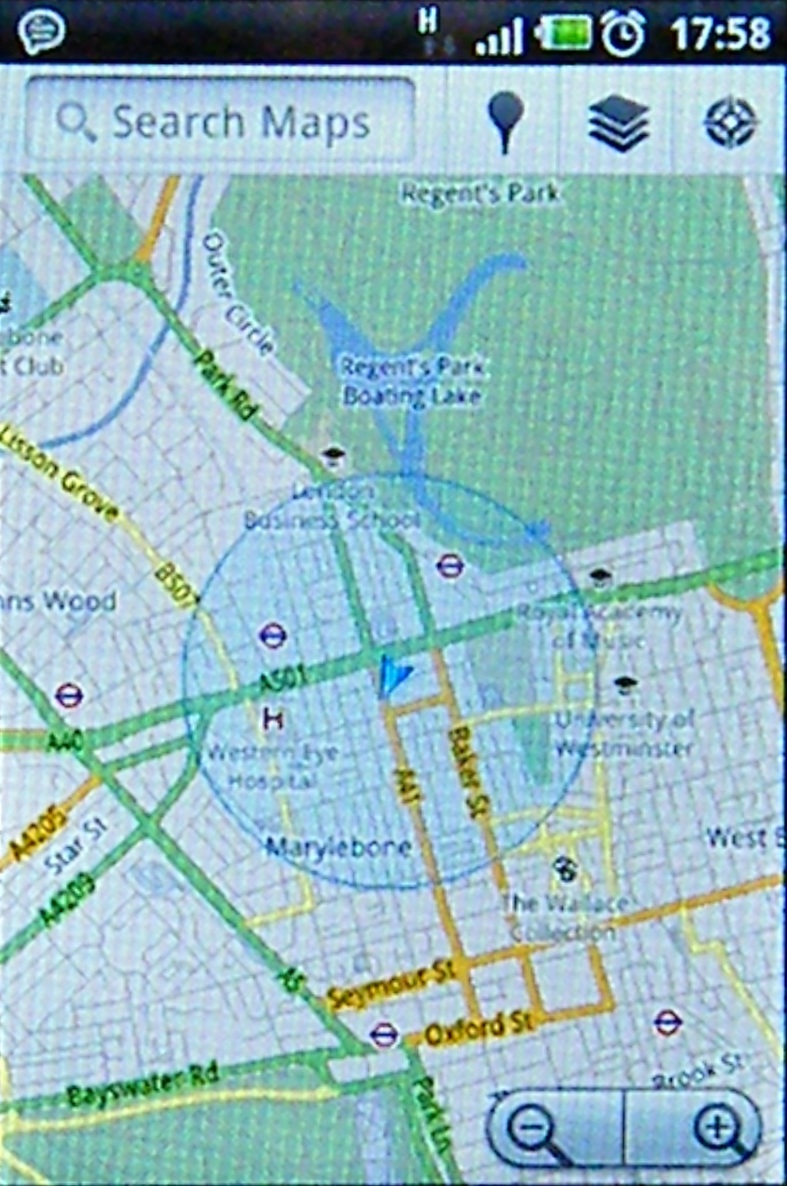
Vector graphics and 3D building mapping is supported on the INQ Cloud Touch, with Birmingham being easy to navigate through swiftly (we still don't know why London isn't supported) although the 600MHz processor really struggles to keep up from time to time when zooming in and out - a high end experience this isn't, but for the price it's acceptable.
The sat nav service, which is as simple as clicking an icon on a place you've searched for to use, is strong on the INQ Cloud Touch - the GPS stays locked for most of the journey in the car, although the speaker is too tinny to hear at high speeds.
We're still a bit annoyed at Google not sorting out the Places feature fully, as things like ATM searching are still nigh-on impossible when only one in every 10 or so is shown on the map.
However, the restaurant recommendations are great, and we found a nice couple of off-piste finds thanks to the star rating.
Current page: INQ Cloud Touch review: Apps and Maps
Prev Page INQ Cloud Touch review: Battery life and connectivity Next Page INQ Cloud Touch: Benchmarks
Gareth has been part of the consumer technology world in a career spanning three decades. He started life as a staff writer on the fledgling TechRadar, and has grew with the site (primarily as phones, tablets and wearables editor) until becoming Global Editor in Chief in 2018. Gareth has written over 4,000 articles for TechRadar, has contributed expert insight to a number of other publications, chaired panels on zeitgeist technologies, presented at the Gadget Show Live as well as representing the brand on TV and radio for multiple channels including Sky, BBC, ITV and Al-Jazeera. Passionate about fitness, he can bore anyone rigid about stress management, sleep tracking, heart rate variance as well as bemoaning something about the latest iPhone, Galaxy or OLED TV.
