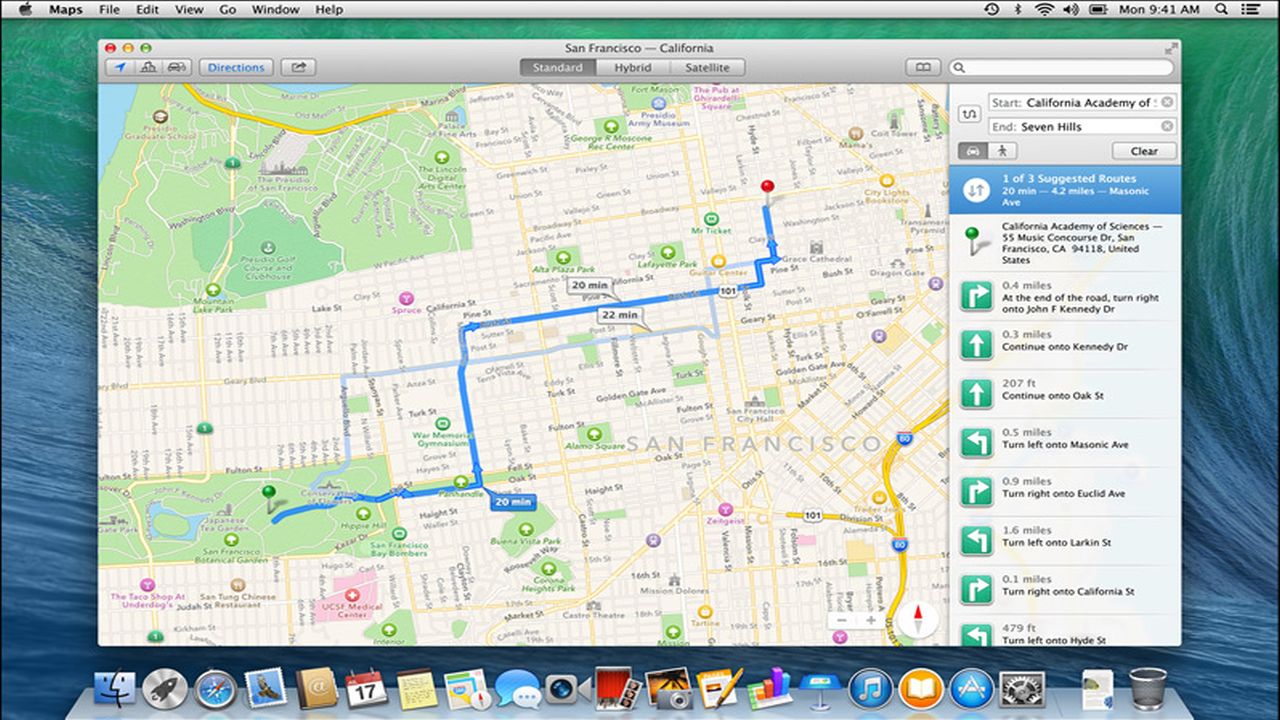TechRadar Verdict
Pros
- +
Tabs in Finder
- +
Useful new apps
- +
Enhanced performance
- +
Great multi-display improvements
Cons
- -
Suboptimal tagging
- -
Some elements still pig-ugly
- -
Few moments of excitement
- -
Feels a bit unfinished
Why you can trust TechRadar
The tenth major revision of OS X, Mavericks, marks an attempt at a fresh start.
Oh yeah, and it's available as a free download! Apple has decided it should treat the Mac community in the same way it has been treating iOS users and ship the update free via the Mac App Store.
Mavericks introduces new features that are aimed at professionals, updates major interface components, it overhauls the system's branding. Big cats are out, and California locations are in (Mavericks being a surfing hotspot).
- Got Mavericks? Check out our 20 OS X Mavericks tips and tricks
The default desktop picture can be seen as a huge wave, washing away the overbearing textures most often attributed to Scott Forstall.
While Mavericks is designed to bring Apple's desktop and mobile closer together, this isn't a radical iOS 7-style redesign. It's more a refinement of OS X's existing design language that just happens to be simpler and cleaner. Expect more of the same in OS X 10.10, which is presumably next.
Since launch, Apple has been working on updates for the OS - OS X 10.9.3 is already in beta as of mid-March and re-introduces iTunes syncing for contacts and calendar data.
With the new OS, skeuomorphism is out, so you'll see less fake wood and pretend leather (although it lives on in some applications, including the paper-themed Notes). Mavericks dials down the interface chrome so content can stand out, but it's also suitable for the desktop in the way a stark, text-oriented iOS 7-style theme might not be.
Sign up to the TechRadar Pro newsletter to get all the top news, opinion, features and guidance your business needs to succeed!
There have been a few teething issues though, with several things clearly not working. First was the need to issue an update to fix an issue that affected users who had connected Gmail to Mavericks (it didn't work) before a further problem related to freezing trackpads and keyboards on it's new MacBook Pro retina 13-inch. Other users have reported issues with Thunderbolt drivers plus sound cutting out.
And some even found external Western Digital hard drives have been wiped clean of data due to compatibility issues between Mavericks and WD's storage management software.
And that's all before we get to the fact Mavericks appears to be tracking how often users are sat in front of their Macs...
OS X Mavericks new features
As with anything Apple-related these days, Mavericks wasn't an upgrade full of surprises. Instead, it was a case of getting our hands on features we've seen demoed earlier in the year, and for the most part these features are welcome - though not always.
Finder gains tabs, which are a genuine enhancement, and tags, which are less successful. Maps is, but you won't get the best out of it unless you have thoroughly embraced Apple for desktop and mobile.
Calendar has been improved with intelligent additions, but regrettably these haven't been applied with perfect consistency. Safari, on the other hand, is unambiguously better in this release, and we hope it will stay that way.
Apple has also used Mavericks to give users more control over their own systems. Fullscreen is much better for multiple display setups and the App Nap function makes it easier than ever to see which applications are consuming power, so you can put them to sleep to preserve your battery life.
And there are also smaller enhancements which, while not exactly revolutionary, promise to make using your Mac a subtly simpler and more satisfying experience.
Installation is straightforward. The update is free to anyone running Snow Leopard, Lion or Mountain Lion, and shows up in brazen fashion at the top of the Mac App Store Updates tab so you really can't miss it.
Supported Macs
According to Apple, Macs back to 2007 are supported, as follows:
- iMac (Mid 2007 or newer)
- MacBook (Late 2008 Aluminium, or Early 2009 or newer)
- MacBook Pro (Mid/Late 2007 or newer)
- MacBook Air (Late 2008 or newer)
- Mac mini (Early 2009 or newer)
- Mac Pro (Early 2008 or newer)
- Xserve (Early 2009)
Any machines running the update must have 2 GB of RAM and 8 GB of disk space. Our primary test machine was a Mac mini i5 with 16 GB of RAM, running a 23-inch Apple monitor and the 27-inch display of a connected iMac.
We downloaded and installed during the peak rush, shortly after the Apple Event that announced the immediate availability of Mavericks.
Even when demand was highest, the entire process was painless and took under an hour, although the progress bars were typically comical, with "less than a minute" meaning something very different in the world of Apple. That means that anyone who comes after the early can expect a trouble-free installation.
Although our update was problem-free, do back up your Mac first just in case. We've read reports (albeit very few) of data loss - a risk with any flavour of OS upgrade, and one it's always worth taking sensible precautions against.