TechRadar Verdict
MyIP.io is a good choice for an expert VPN user who places high download speeds above all else. Beginners will find it a bit disorienting unless they’re using the mobile app. Unfortunately, it doesn’t have many servers or apps for all platforms, nor does it support more than one simultaneous connection but prices are pretty reasonable.
Pros
- +
Excellent speeds
- +
Inexpensive
- +
Phone customer support
- +
Has a solution for businesses
Cons
- -
Only one simultaneous connection
- -
No native clients for desktop
- -
Limited number of servers
- -
Doesn’t unblock Netflix or BBC iPlayer
Why you can trust TechRadar
MyIP.io provides cloud-based VPN services for individuals and business users at reasonable prices, although the server network is small and the learning curve a bit steep, especially since it doesn’t have apps for Windows and Mac.
However, once you do learn how things work, you’re in for a very fast and reliable experience. If MyIP.io is too complicated or limiting for you, then you’re sure to find the right service by taking a peek at today’s best VPN services
Price
The provider has three subscription packages. The Personal VPN package costs $2.49/month under the annual plan or $2.99/month (five users minimum) under the monthly plan. The Dedicated VPN package, meanwhile, can be yours at the price of $5.99/month if billed annually, $7.99/month if billed quarterly or monthly, and it will get you a dedicated IPv4/IPv6, as well as shell for SSH access.
For those who may require a business-level solution, MyIP.io offers the fully managed Business VPN package with cloud integration, dedicated technical team, 24/7 support, and integration with AD/LDAP, starting at $29.99/month and you can contact the provider for a customized solution. The business package provides “enterprise-grade security, access, and management” for multiple accounts under one master deck.
If you were hoping to get a taste of the service before committing, you can do so during the 7-day money-back guarantee period - you’ll just have to pay first. Payments can be made using credit/debit cards or PayPal, although there was an issue with the latter when we tested it at first. The credit card payment method allows you to either open a recurring subscription or make a one-off payment, which gives you more control over your subscription.
Unfortunately, you’ll only be able to run one connection at a time if you sign up for this provider’s Personal or Dedicated account, whereas the typical number in this industry is three or five (some don’t even have this restriction). This number is extended to up to 50 simultaneous connections if you opt for the Business VPN product.

Alternatives
MyIP.io may be too complicated or limited for many, so instead, you might want to check out some of the competitors, like Surfshark or CyberGhost that are cheaper, or ExpressVPN or NordVPN that are the ultimate performers in their field. All of them are more beginner-friendly, support more simultaneous connections, have apps for all platforms, and many other features you won’t see with MyIP.io.
Streaming
While access to popular services like Netflix and BBC iPlayer is one of the major reasons why many people seek out VPNs, not all VPNs are good for accessing them. MyIP.io is one of them, as we were told by the customer service that it “is not compatible with streaming services such as Netflix.”
About the company
MyIP.io is registered in Cheyenne, Wyoming. Signing up for its services will get you access to 30 server locations in places like Hong Kong, Bahrein, South Africa, Singapore and others. Each server location is equipped with thousands of IP addresses.
Privacy and encryption
To protect your privacy online, this VPN vendor deploys “robust encryption” and OpenVPN, L2TP/IPsec, and PPTP transfer protocols.
MyIP.io’s privacy policy states that the company doesn’t “keep logs of your browsing activities, sites visited, outgoing traffic or content accessed” nor "records of DNS queries of our users”.
It does, however, “keep a bare minimum set of data like the date you connected and from which IP” and “collect minimal statistics to ensure superior performance of service and customer assistance.”
The provider states this data is necessary for it to assist you with any technical problems, region-specific issues and the like. Unfortunately, there’s no way to confirm whether these claims are true or not until MyIP.io welcomes an independent audit by a third-party company.
Judging by the provider’s blog, torrenting is supported, although it says you shouldn’t use its dedicated service for these purposes. The customer support agent told us that the company does indeed support P2P/torrenting but doesn’t encourage it.
Support
This VPN is compatible with Windows, Mac, Android, iOS, and Linux. However, it only has apps for iOS and Android. If you want to install it on the other platforms, you’ll have to use the OpenVPN Connect app and follow the instructions in the support library. This isn’t terribly complicated, but more than we’ve seen with the competition that typically have apps for all major platforms.
The Android app has been downloaded 5,000+ times and received 3.9 stars (out of 5) as rated by 51 users. It was last updated quite a long time ago - on October 18, 2017. The iOS has been doing even worse - getting only 2.6 stars by five people. It was last updated on October 17, 2019.
MyIP.io’s support library isn’t especially abundant, containing only about 15 articles, but it does offer some very useful video guides for enabling different protocols on Windows, Mac, and Linux.
If you encounter any problems using the service and the how-to section doesn’t address them, you can contact the customer support via email, phone, or online chat. Our email message was replied to over 35 hours after we sent it, but queries may be prioritized in terms of urgency. Regardless of the delay, we got all our questions answered.
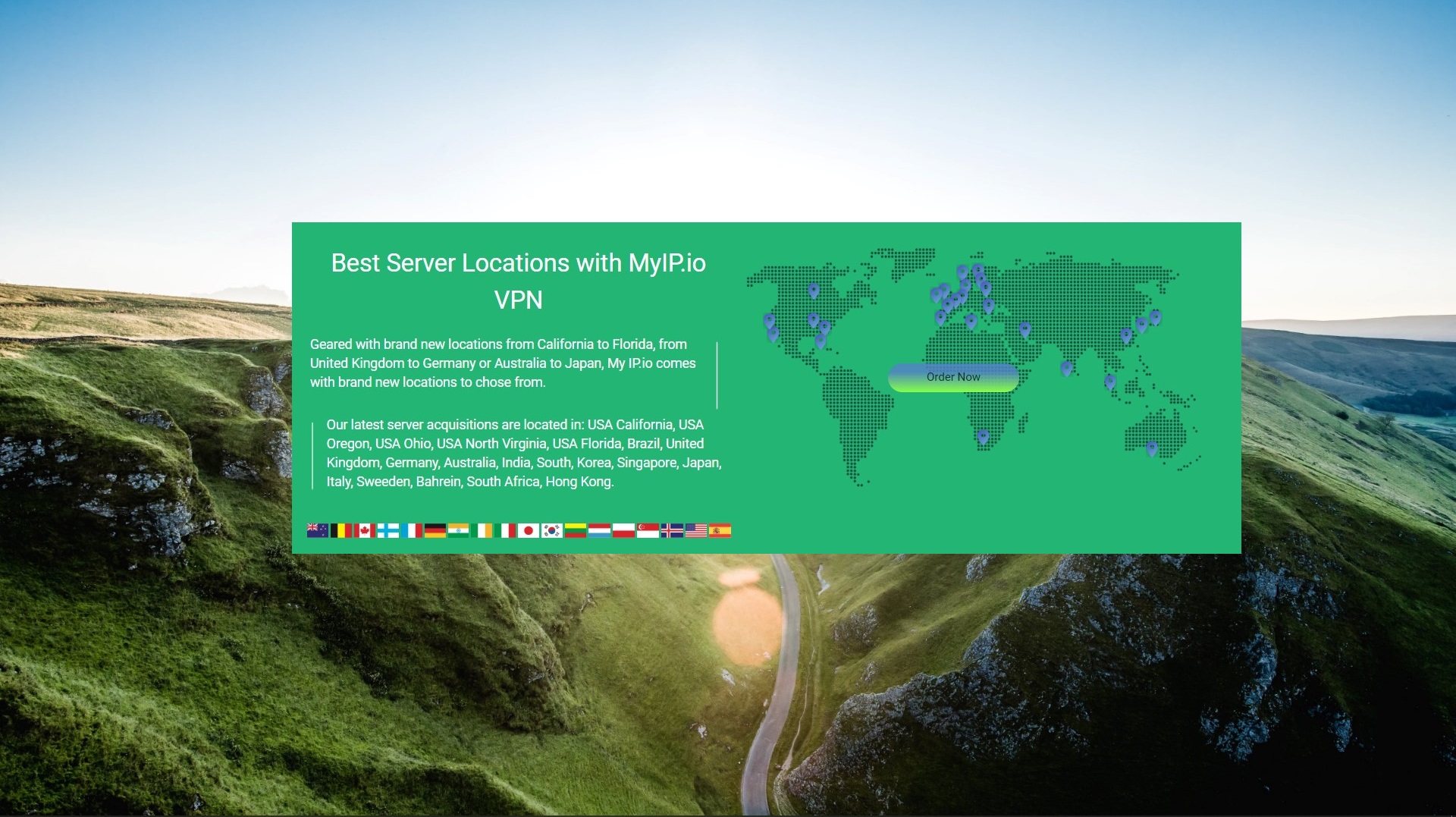
Speed and experience
You’ll only be able to download configuration for one server at a time and it isn’t easy to figure out how unless you have a bit experience with configuration files (you’ll have to visit your client area, choose the desired server location, select “OpenVPN Profile” under “Choose App and OS”, then click “Download MyIP”, import the configuration to the OpenVPN Connect app and then finally connect). This all may be overly complicated for a novice. The mobile apps are much more straightforward and easier to navigate.
Our testing delivered some pretty awesome results in terms of download speeds. The UK server reached a blazing 35Mbps on a 55Mbps test connection, while a server in Canada also came very close, with 34.43Mbps. The US-West server performed a little worse at 9.66Mbps, but that's somewhat expected since it's a bit further away.
Verdict
MyIP.io VPN is an excellent VPN service if you’re looking for blazing speeds, budget-friendly prices and customer service available via phone.
However, you'll have to be at least somewhat tech-savvy if you want to use it on a desktop machine, as it requires installation and use of OpenVPN Connect client and separate downloading and importing of configuration files. After all, the platform is “developed by professionals for professionals”.
It is a bit limited in terms of simultaneous connections, the number of servers, customer support and extra features, so if you want a VPN provider that has a proven track record for providing the best possible experience, you should give one of the industry’s main performers such as ExpressVPN a chance - it may be more expensive but it’s ultimately worth it.
Sead is a seasoned freelance journalist based in Sarajevo, Bosnia and Herzegovina. He writes about IT (cloud, IoT, 5G, VPN) and cybersecurity (ransomware, data breaches, laws and regulations). In his career, spanning more than a decade, he’s written for numerous media outlets, including Al Jazeera Balkans. He’s also held several modules on content writing for Represent Communications.
