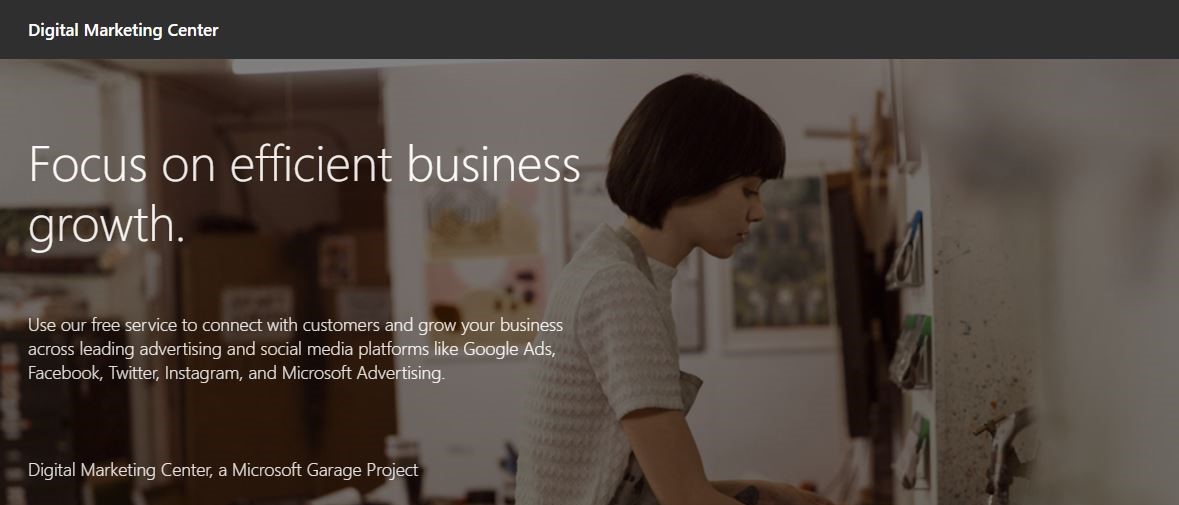TechRadar Verdict
A very good idea to gather all your social media accounts under one roof - as long as you only use the biggest of the bunch. When it comes to the advertising side of things, it could be interesting, as long as your business is based in the USA.
Pros
- +
Scheduling options
- +
Clear visual interface
- +
Easy to connect your accounts
Cons
- -
Can apparently only advertise in the US
- -
Only caters for the biggest social media services
Why you can trust TechRadar
With the Digital Marketing Center (DMC), Microsoft is aiming to simplify your social media management (at least part of it) free of charge, while offering a way to easily advertise on those platforms - for a fee.
- Also check out our roundup of the best landing page creators
Getting started
To access the service, you need to log on with your Microsoft ID. If you haven’t got one by now, you can create one in seconds for free. Once in, the service divides its offering pretty quickly into two: on the one hand you’re guided to buying advertising (the default option), while on the other, you’re taken to the social media manager hub. We thought we’d explore the latter first.
You’re told from the get go the DMC will only connect to your Facebook, Instagram, LinkedIn and Twitter accounts, which narrow downs your social media offering considerably. Where’s TikTok, Tumblr, Pinterest, YouTube and the myriad of other services?
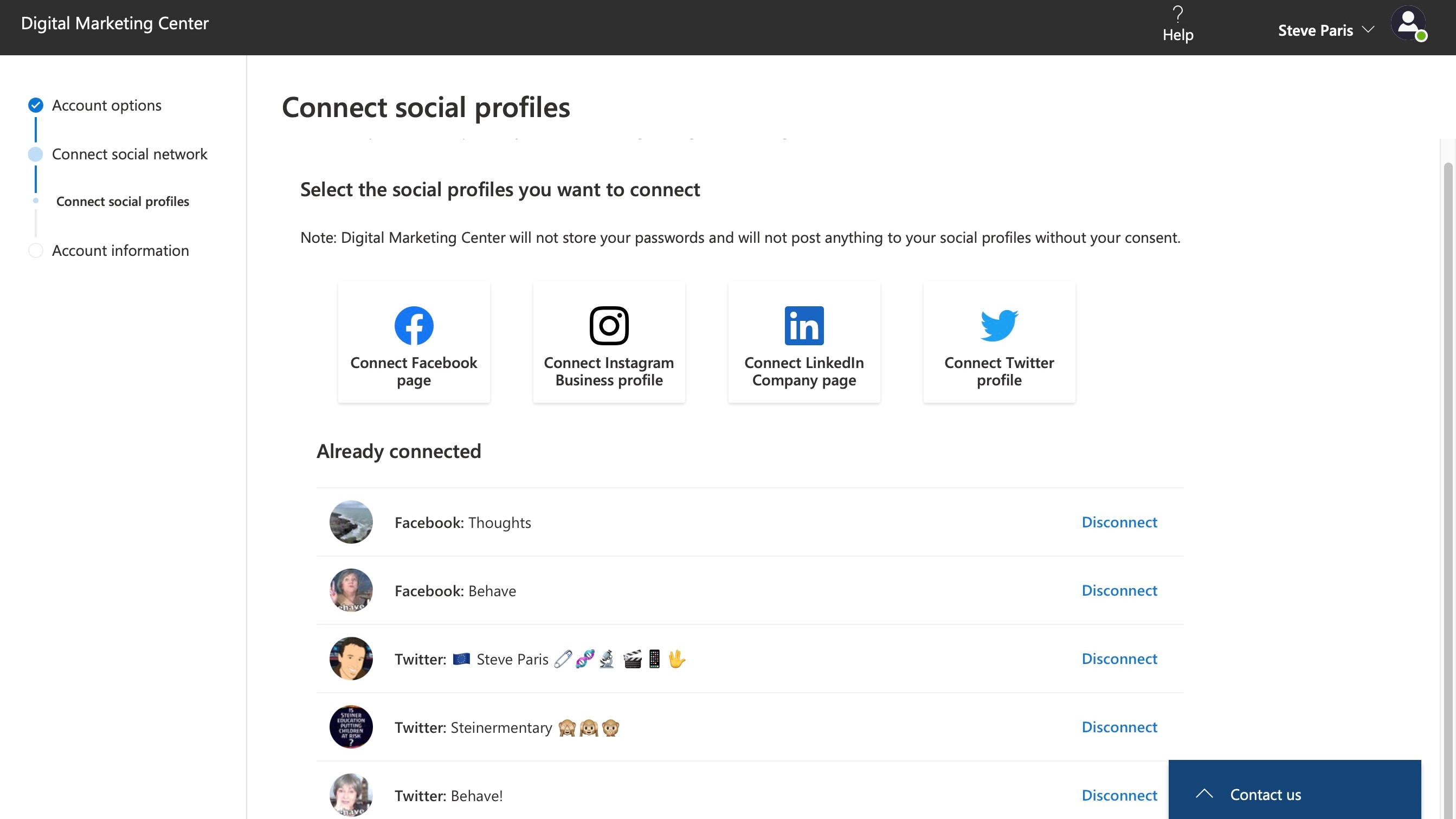
Social media profiles
The DMC lets you connect up to ten social profiles, such as Facebook pages, Instagram Business profiles, Linkedin Company pages, or your Twitter profiles.
Select the Facebook option for instance, and, once logged in to that network, you’ll be able to select those you wish to link to Microsoft’s service.
If you have multiple accounts, like, say multiple Twitter profiles, you will need to log out of one and log in to another as the process of adding each one to the DMC progresses. It’s a little tedious, but you really only need to do this once per account.
Once everything’s linked up to your satisfaction, it’s time to give DMC some information about your business, like its name, geographical location, number of employees, preference language and currency. It was somewhat odd though that although there is a drop down menu for ‘Language’ and ‘Currency’, the only ones apparently on offer are ‘English (US)’ and ‘USD’ respectively.
Sign up to the TechRadar Pro newsletter to get all the top news, opinion, features and guidance your business needs to succeed!
Managing your media
You can now access all your connected accounts (up to 10 across all platforms) in one place without having to switch from one to another. This makes it so much easier to manage your brand from a single place.
The interface is very easy to understand. On the left is a sidebar from which you can see all your connected social media accounts. They’re all selected by default, but untick some to remove comments from the list which takes up the page’s central column.
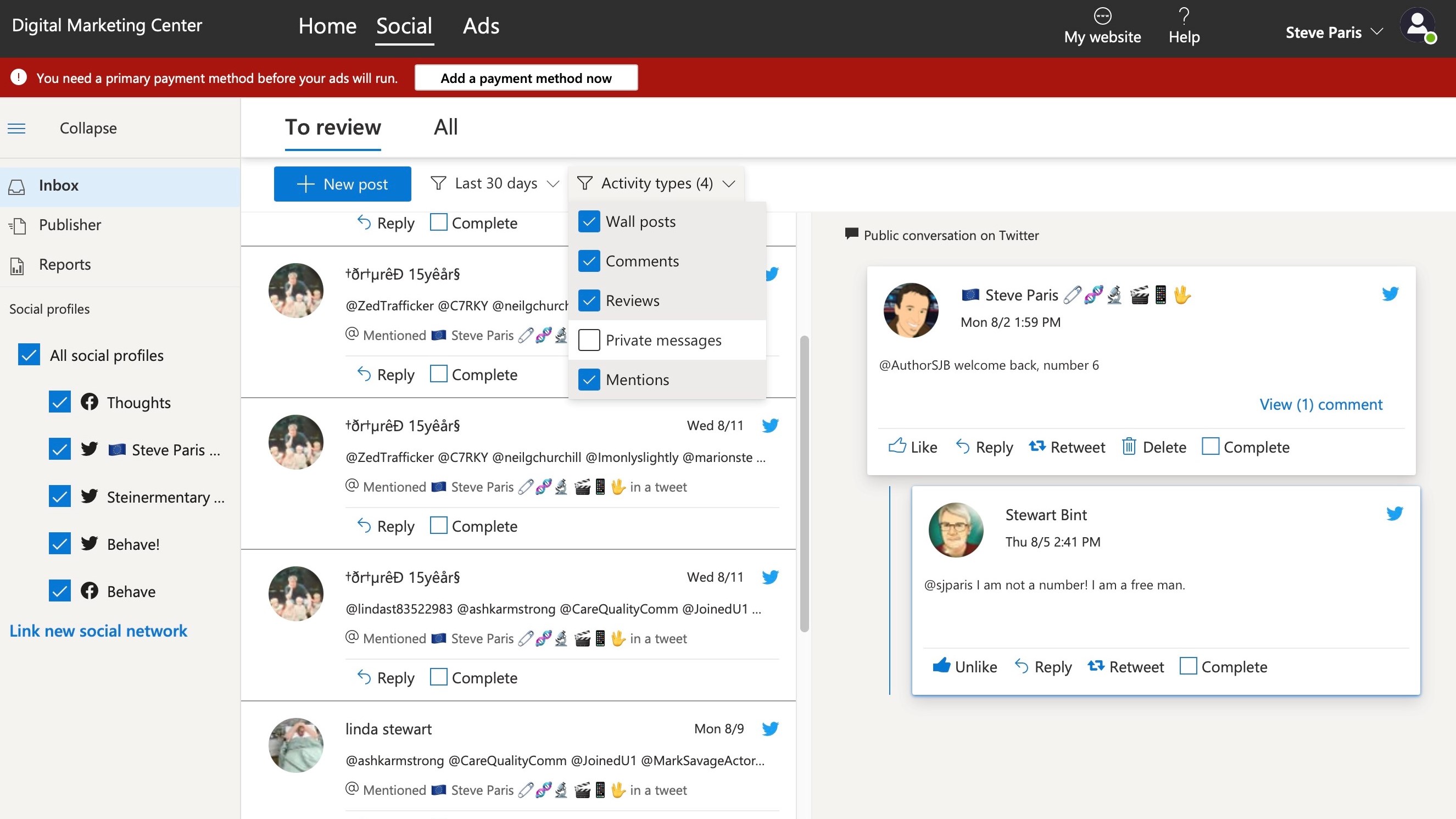
That central column shows your entire social media presence, mixing all accounts together in chronological order. You can narrow down what’s displayed with the Activity Types menu, from which you can select Wall Posts, Comments, Reviews, Private Messages, and Mentions. Depending on how prolific you are, you can choose to display your activity between the last 90 days to the last 24 hours.
The last column on the right shows a selected comment in greater detail, including the original post that comment is responding to. Every comment, selected or not, has a ‘reply’ button, enabling you to respond quickly and efficiently.
This is the Inbox section of the DMC. You won’t actually see your own posts there. If you look back to the sidebar, you’ll see near the top, three options: Inbox (selected by default), Publisher and Reports.
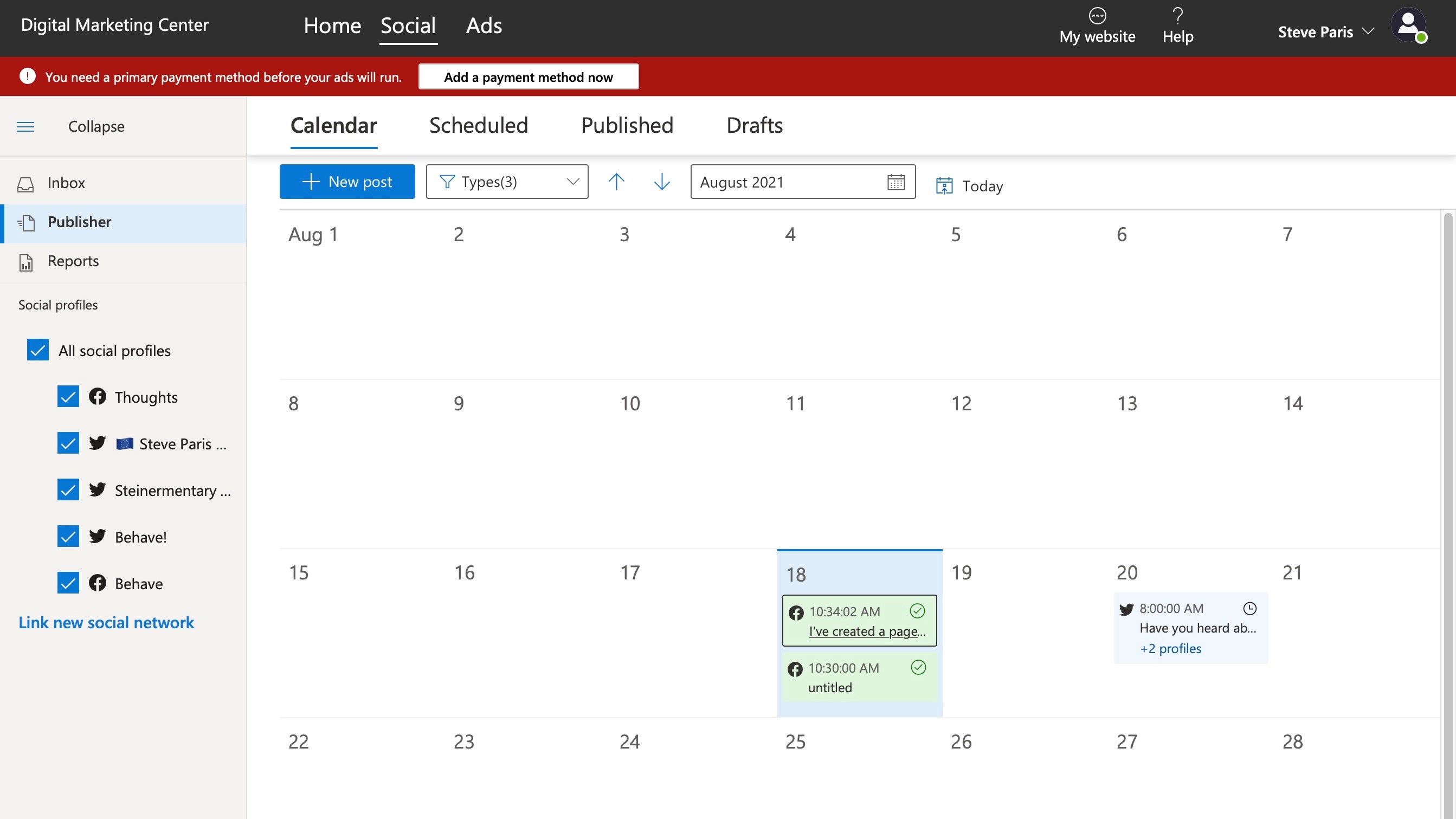
Publisher is presented like a calendar, and shows you all the posts you’ve published across all connected platforms. Scroll through the months to see your activity over time, and double-click on any post to see it in full. From there you can perform various actions such as responding to your own post, or even deleting it.
Finally, Reports shows you analytics of your online activity, although it looks like this data is only gathered from the moment your DMC account is activated, as there was no data for us to look at (either that of this author’s social media impact is beyond paltry).
Posting
Writing a new post can be done whether you’re in Inbox or Publisher, thanks to a big blue ‘New post’ button, to the top right of the sidebar. You get to choose which social profiles you’d like to use, add images and videos, essentially just treat this as any other social media platform.
We quite liked that this service shows you the character limit available, and if multiple platforms are chosen, you see the relevant limit for each at the same time.
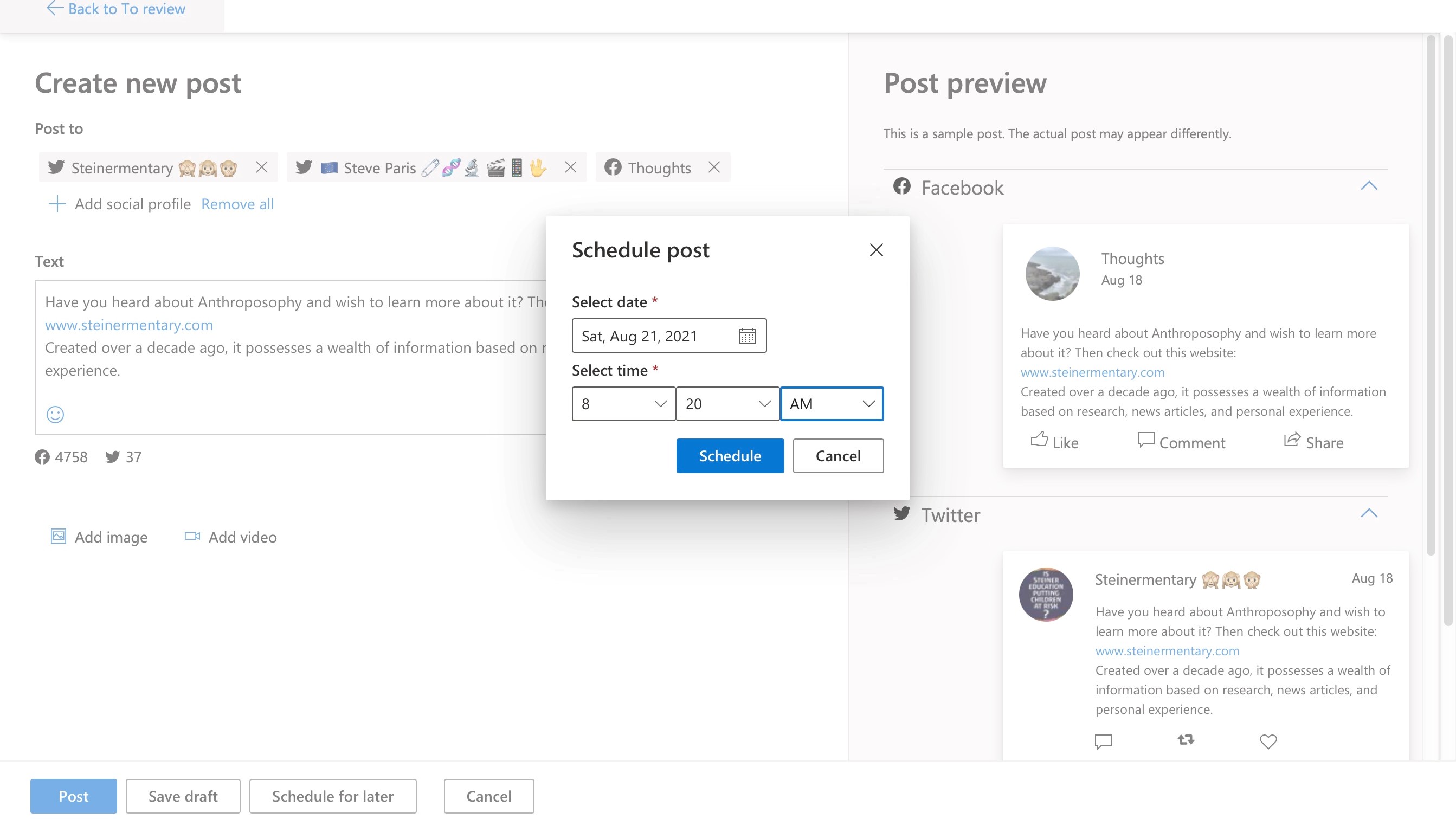
Perhaps best of all is the option to publish your posts at a later date thanks to the ‘Schedule for later’ button, allowing you to plan your promotions, advertising or statements ahead of time.
Advertising
But all this is really just to lure you in. In order to make money, DMC needs to convince you to advertise on social media.
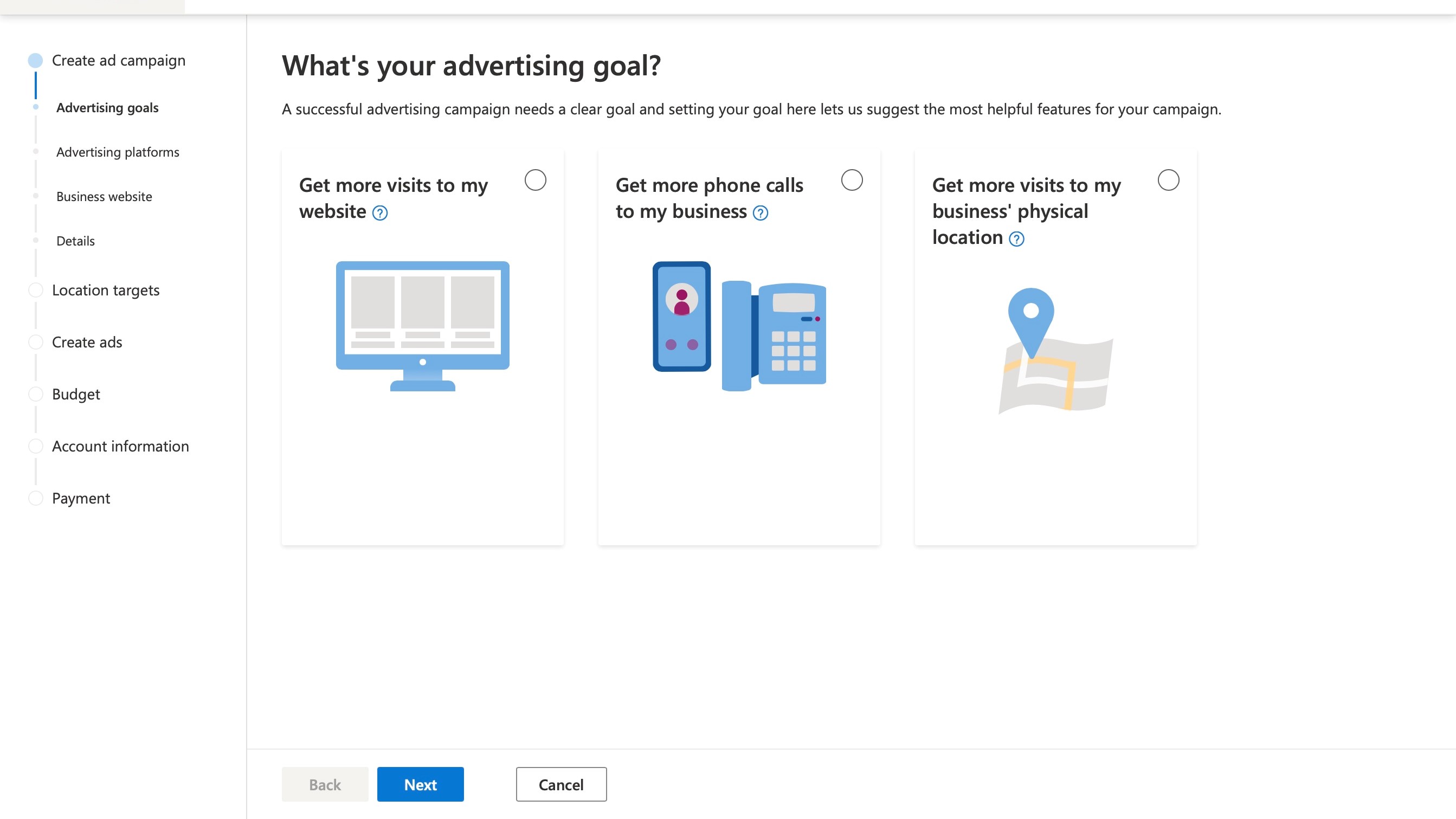
Your advertising dollars can go down one of three routes: increase traffic to your website, get more phone calls, or get more visitors to your physical location. You get to choose whether your advertising will appear when potential visitors query their favourite search engine (be it Google or Bing), or also spread it onto social media (namely Facebook and Instagram).
Puzzlingly, although we went for promoting a website - something that unlike the other two options is not necessarily region specific - we still had to select either a specific physical location, or a designated radius around a physical area. Worse still, we were also only limited to US-only addresses (which harks back to the US only options when setting up our account).
DMC then offers you a few sample ads which you’re free to alter. You’re then asked what your daily budget is, and are given an estimate of how many clicks this would garner. Obviously the more you spend the more clicks you’ll get. From this author’s limited experience of advertising, the price per estimated clicks ratio feels a little high. The minimum budget per day is $5, with the maximum being $500.
Final verdict
Microsoft’s Digital Marketing Center is a great idea - gather all your social media accounts into one place, allowing you to control everything from there. But it’s disappointing that you only have access to the big boys, and the smaller platforms aren’t catered for. If your focus is primarily on Facebook, Twitter, LinkedIn and Instagram it could be incredibly useful, and could even entice private individuals to what is clearly a business focus service.
The advertising side of things is designed to make the process as easy and transparent as possible, but its focus on physical locations, and worse still, US only ones, might limit its potential usefulness. Yes the USA is a big country… but the world is bigger.
- We've also featured the best email marketing software
Steve has been writing about technology since 2003. Starting with Digital Creative Arts, he's since added his tech expertise at titles such as iCreate, MacFormat, MacWorld, MacLife, and TechRadar. His focus is on the creative arts, like website builders, image manipulation, and filmmaking software, but he hasn’t shied away from more business-oriented software either. He uses many of the apps he writes about in his personal and professional life. Steve loves how computers have enabled everyone to delve into creative possibilities, and is always delighted to share his knowledge, expertise, and experience with readers.