TechRadar Verdict
Although it’s not the fastest printer, and the quality of colour photos isn’t the best, there is a definite niche for this inexpensive machine. Kodak’s MFP is a compact device that delivers consistent prints with ease and at a low print cost, with an excellent Eco mode to boot.
Pros
- +
Convenient low-profile form-factor
- +
Eco mode is very useful
- +
NFC makes it easy to connect a phone
- +
Ink is affordable
Cons
- -
Slow to print full colour pages
- -
Shading in colour photos is unsubtle
- -
Not the most accurate photocopier
- -
No Ethernet port
Why you can trust TechRadar
It’s good to see Kodak back in the printer market, now that Funai has resurrected the brand. This modest machine isn’t likely to make an enormous impact, but it does represent excellent value for money for a business on a budget.
The initial outlay is small – the printer costs just £99 (around $130, AU$170) – which usually means the ink is expensive, but that’s not the case here, because the XL-sized Verité cartridges sell for a relatively reasonable £27 (around $35, AU$45) and last for up to 1,500 pages in Eco mode.
With cutting-edge NFC connectivity for easily connecting an Android phone alongside a remarkably compact foldaway design, Kodak has created a potentially invaluable printing tool for an office that’s tight on space and budget.

Design and build
The Verité 65 Plus is both compact and light, folding away into a neat unit that could slide onto a shelf. You could even stack papers on top of its completely flat surface. It’s made of fairly lightweight plastic, but nothing so flimsy that it will snap. An extending rear paper tray will take up to 100 sheets, 25 cards or 10 envelopes. Your printed paper is ejected onto another extending tray at the front.

Lift the lid and you’ll find the A4-sized scanner bed, with the controls running down the right-hand side. The ink cartridges are underneath this hinged control panel.
Here are the full specs of the Kodak Verité 65 Plus:
Type: Multifunction colour inkjet printer
Functions: Print, scan, copy
Ink: Colour (black & combined colour cartridge)
Connectivity: Wi-Fi, USB, NFC
Data storage slot: No
Print speed: 10ppm (mono), 5ppm (colour)
Main paper tray capacity: 100 sheets
Print quality: 4800 x 1200 dpi
Scan quality: 600 x 600 dpi
Apple AirPrint: Yes
Google Cloud Print: Yes
App support: Yes (iOS/Android)
Consumables included: Two cartridges
Size/Weight: 50 x 177 x 132mm (H x W x D); 4.1kg
Features
Aside from its two main functions – printing and scanning – the Verité 65 Plus has some useful features not always found at this low price point. NFC connectivity, for instance, makes it especially easy to connect an NFC-capable smartphone by simply tapping it on the printer. Sadly, Apple devices only use NFC for making payments, so you’ll need to connect your iPhone via Wi-Fi (or Wi-Fi Direct) instead.
The Eco button is perhaps the most significant feature, because it can save up to 30% of your ink, while still producing pages that look fine for most situations. On full Eco mode, things look a little paler, but for many jobs, that might not be an issue.
Sign up to the TechRadar Pro newsletter to get all the top news, opinion, features and guidance your business needs to succeed!
The Verité 65 Plus takes one black Kodak cartridge and one mixed colour cartridge, which keeps printing costs down, but does compromise its colour printing ability somewhat.
Connections include a square USB port, as usual, but no memory card slots and surprisingly no Ethernet port either. Kodak clearly decided there was no need for these when you have Wi-Fi instead, and in terms of keeping costs down, that’s a fair enough decision.

Setup and operation
You can get this printer up-and-running very swiftly thanks to its helpful setup wizard. Once it has logged onto the Wi-Fi successfully, the wizard calls for paper on which it prints a colourful test sheet. You must place this on the scanner tray so it can check its own print quality and inkjet alignment, which is all very reassuring.
The companion app is also especially easy to configure and connect, plus it’s so intuitive that it makes printing and scanning photos a pleasure rather than a pain.
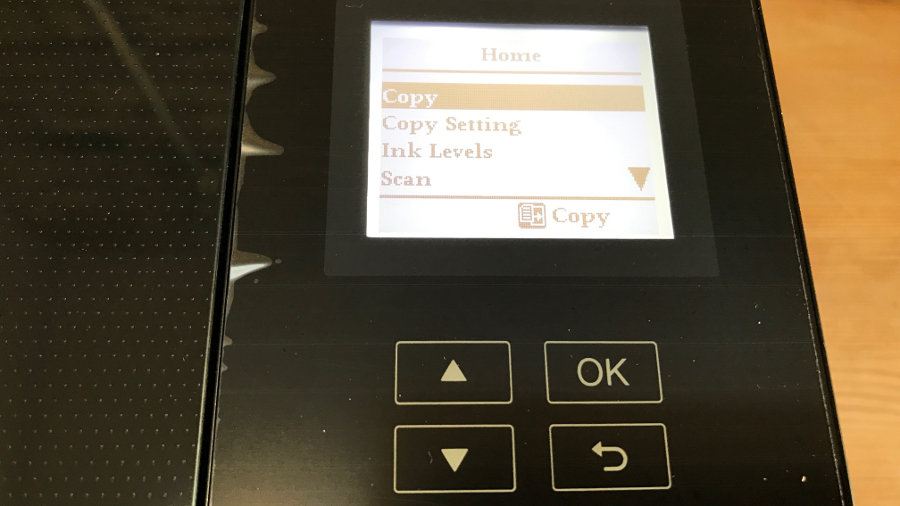
Performance
Black and white printed text appears consistently crisp and sharp, with no sign of smudging or smearing. Switch into Eco mode and you get a very similar level of sharpness, only with 20 to 30% less ink used. This makes the output a little lighter, but no less easy to read.
Colour printing yielded more mixed results. Image-heavy documents on plain paper looked fine, with bright colours bringing charts and pictures to life without any bleeding, or mixing of ink. Again, using the Eco feature doesn’t seem to compromise the image quality too much.

Printing pictures on glossy photo paper is a little disappointing as the printer tends to use too much red and doesn’t quite capture the contrast in darker areas. It has the effect of making people look sunburned and backgrounds appear drab. We suspect the reason for poor shading is due to the mixed ink cartridge. Most printers use at least three separate colour ink cartridges to avoid such potential issues.

Jim has been evaluating printers for more than twenty years and has, to date, written over a hundred reviews for TechRadar Pro. From pocket printers to industrial dye sublimation, Jim has been there, run the tests and printed the t-shirt. His expertise extends to consumables (paper, ink, toner) and his printer buying guides make it easy to compare these essential peripherals.
