TechRadar Verdict
The excellent AMD Ryzen platform doesn’t overcome some of the shortcomings of this design regarding the battery life and screen. We also wouldn’t recommend paying extra for the touch display which isn’t hinged for tablet-style use.
Pros
- +
AMD Ryzen 7 APU
- +
Impressive graphics performance
- +
All-metal exterior
Cons
- -
Poor screen
- -
Mediocre battery life
- -
Security measures can be annoying
Why you can trust TechRadar
HP has one of the longest business relationships with Intel out of any PC maker, but the company can also spot an opportunity to go elsewhere if the conditions are right. And those stars have recently aligned, with the launch in 2017 of the AMD Ryzen processors with an embedded Vega GPU.
HP isn’t the only system builder to embrace this series, and Ryzen is making progress in mobile business products. The company sent us one of its latest EliteBook 745 G5 series machines, so we could find out if Ryzen is everything that AMD claims, and a worthy competitor for the current Intel mobile platform.
The review notebook (model 3UP39EA#ABU) we were sent is priced at £1,267.20 at HP’s online store. This is an EU SKU, and therefore not available outside Europe. However, the US portal for HP allows an entirely custom EliteBook 745 G5 to be specified, and picking the same options as the EU model returned a cost of $1476.46.
Those considering one of these machines should note that the models which don’t have a touchscreen cost considerably less.

Design
HP has an excellent track record of making slim and elegant laptops, and the latest EliteBook 745 G5 is no exception. Entirely clad in an anodized aluminum skin, it feels lovely to handle and use.
It’s also very slim at just 17.9mm with a rear hinge that extends almost the entire width of the machine, forcing all the external ports to be on the sides, with the majority being on the right.
The left-hand edge has a single Type-A USB 3.1 Gen 1 port, a Kensington lock point, and a thin smart card slot, along with the thermal vent for the processor.
Sign up to the TechRadar Pro newsletter to get all the top news, opinion, features and guidance your business needs to succeed!
The right side includes another Type-A and a Type-C USB port, HDMI out, a docking connector and an expanding RJ-45 Ethernet port.
For those interested, the Type-C port can be used to charge the machine, but confusingly HP provides a proprietary connector on a small PSU – the type that is easily bent, broken, and falls out if you move the laptop (even slightly).

What is even more puzzling is that this machine has a dedicated Docking station connector, even though HP sells a Type-C dock for use with it.
Perhaps if the company could decide on a common path regarding charging and docking, and stick to that, the overall impression might seem much less haphazard.
The review model had a 1080p touchscreen, although this is the exception in this range, as most models don’t have touch. Because touch is the exception in this series, and not the rule, the screen doesn’t have a reversible hinge, so tent or tablet modes aren’t possible here.
Given the generally lackluster reaction to touch on PCs, we’re surprised that HP even included this SKU, in what seems a very niche market.
Many of the other design cues in the EliteBook 745 G5 are by-the-numbers. It has a good-sized keyboard with a responsive action, boasting spill-resistant membrane technology and a large, easy to operate touchpad with two very big buttons.
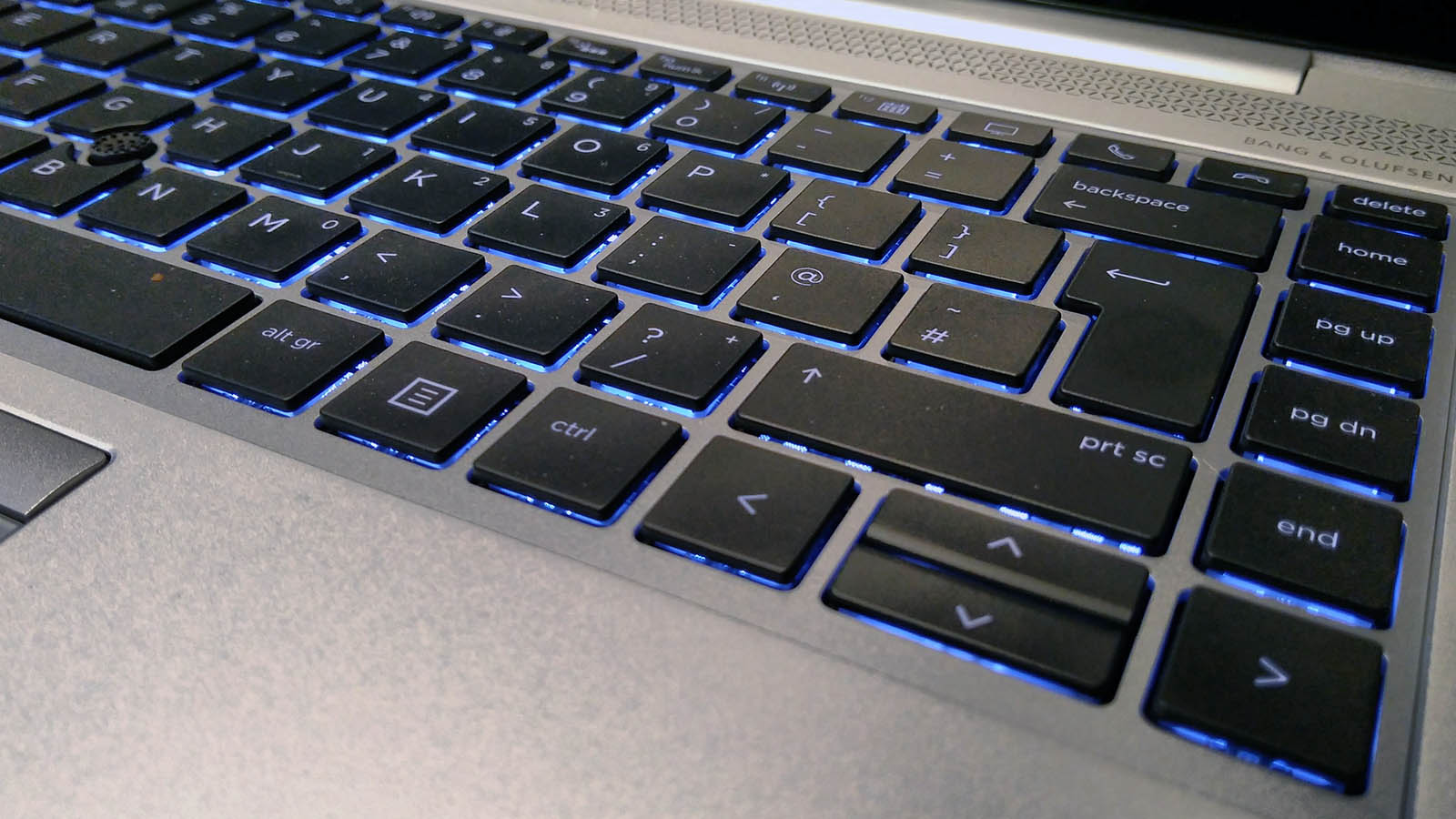
As this is aimed primarily at business users, it also has a fingerprint reader that’s linked to the HP Power-on authentication system, making the system very secure should it be stolen.
Now, Power-on authentication might have seemed a brilliant plan to the folks in the HP design department, but there are issues here pertaining to Windows 10. Even in the short time that the review hardware had left the factory to arrive with us, a vast catalogue of updates had accrued for Windows 10, the majority of them requiring a reboot. Each reboot then requires either a fingerprint or password input to get past Power-on authentication, and after the eighth time around, the novelty had certainly worn off.
Sadly, the words ‘frictionless’ and ‘security’ certainly didn’t apply when it came to our experiences with the combination of Windows 10 and the authentication features of this computer.
Another bone of contention is the display. We don’t have an issue with Full HD resolution at this screen size, as it doesn’t require much scaling to be comfortable for most users.
However, the quoted brightness of this display is just 220 cd/m2 and turning it down even a little can make the screen practically unusable.
After we fully analyzed the display using a DataColor calibrator, we found the highest brightness level we experienced was 196.9 cd/m2, and at the 50% setting it was just 55.2 cd/m2. That’s just not bright enough.
Why is the screen so dim? Well, that’s partly explained by the results we saw in our battery benchmarking (more on that later), but there isn’t any such explanation for the lackluster color gamut it produces.
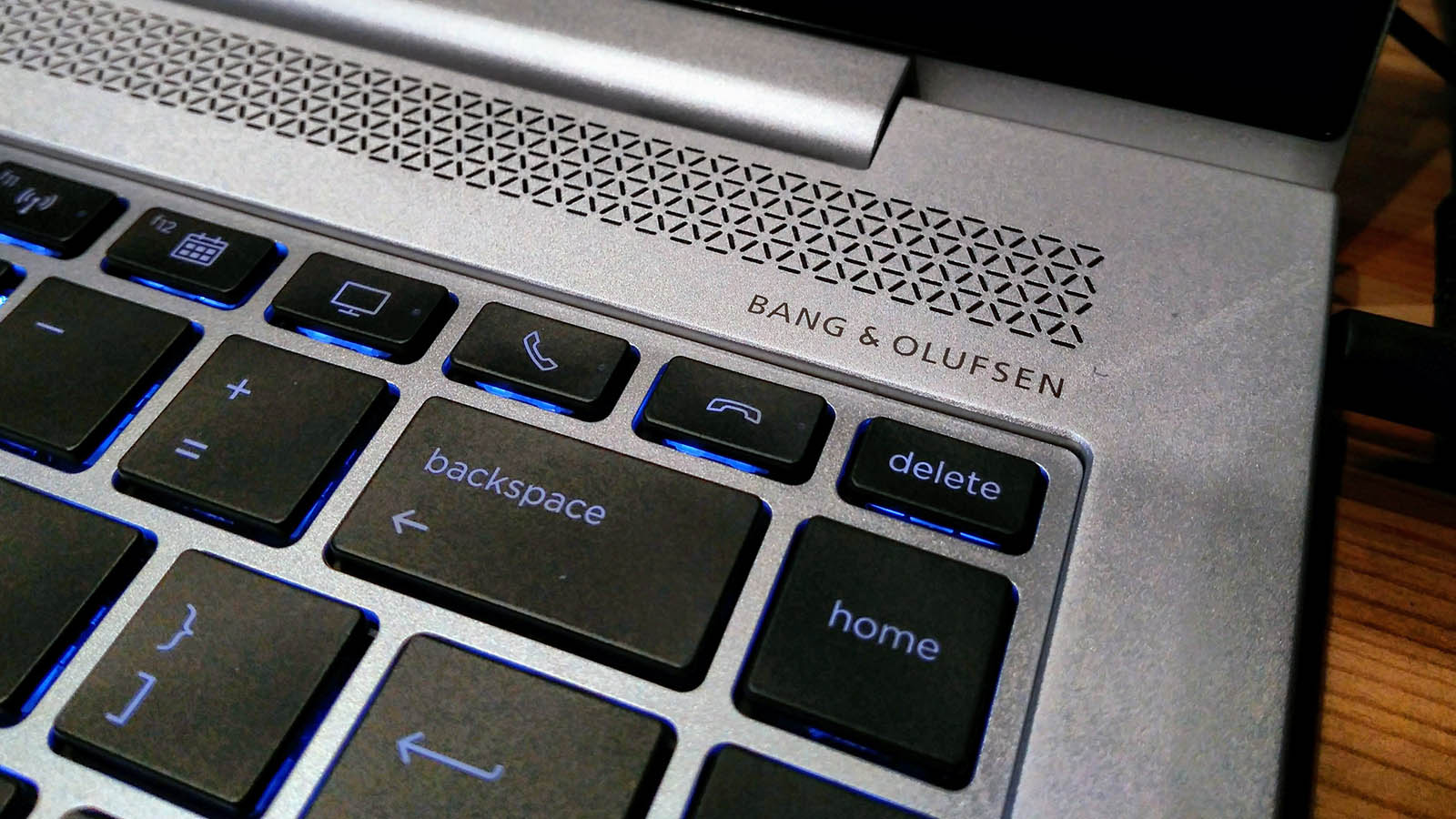
HP’s spec sheet states that the screen only produces 45% of the sRGB spectrum, although in our tests it wasn’t quite that bad. The review model was closer to 70% brightness, and it managed just 52% of the AdobeRGB spectrum.
Those aren’t good numbers, and the panel only looks good with dominantly blue images, as both green and red are very weak. We’ve not seen a display with such a poor color gamut in a long time, begging the question why HP considered it suitable for an EliteBook?
Along with being dim and having poor color representation, the screen also lacks uniformity in terms of both color and brightness. At least in our review machine, the bottom third of the display was noticeably darker than the rest, and the top left of the screen was the furthest from DeltaE colors.
The display means the EliteBook 745 isn’t useful to a designer or photographer, and along with battery life, is one of the critical weaknesses of this laptop.
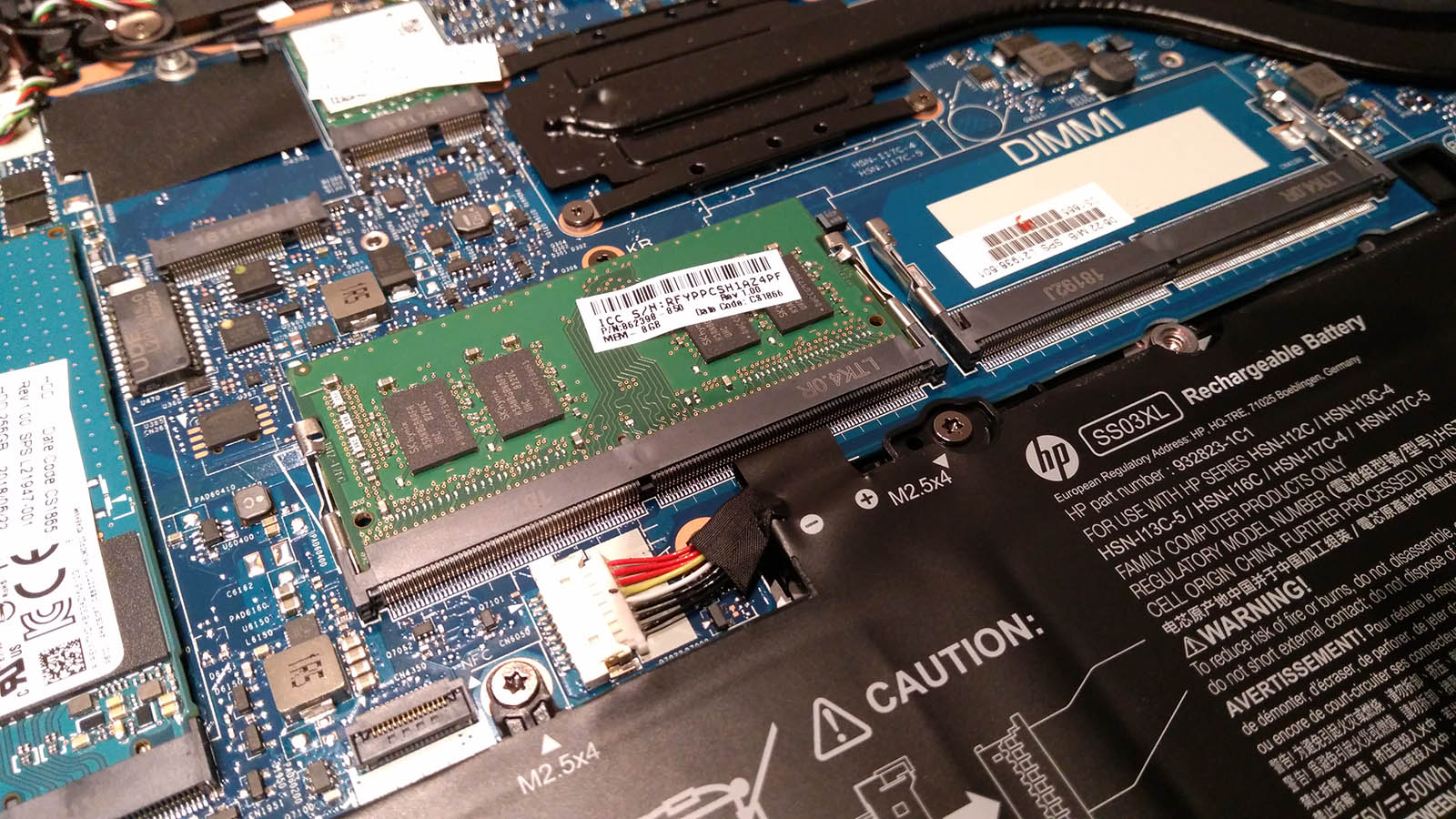
Here is the HP EliteBook 745 G5 configuration sent to TechRadar Pro for review:
CPU: Ryzen 7 2700U 2.2GHz
Graphics: Radeon RX Vega 10 Graphics
RAM: 8GB DDR4-2400
Screen: 14-inch 1,920 x 1,080 resolution IPS
Storage: 256GB PCIe NVMe SSD
Ports: 1 x docking connector, 1 x Ethernet, 2 x USB 3.1 Gen 1, 1 x HDMI 2.0, 1 x USB Type-C (charging), headphone/mic combo jack, smart card reader, mobile SIM slot
Connectivity: 802.11ac (2x2) Wi-Fi, Bluetooth 4.2
Camera: 720p
Weight: 1.61kg
Size: 326 x 234 x 17.9mm (W x D x H)
Battery: 3-cell lithium-ion 50Wh
Specifications
The highlight of the hardware components is undoubtedly the AMD Ryzen APU, a design that is getting plenty of attention thanks to its ability to deliver some extra graphics muscle along with a decent processing platform.
The review model sported a Ryzen 7 2700U with a base clock frequency of 2.2GHz, and the ability to boost a single core to 3.8GHz when required.
AMD has three Ryzen designs above this one: the Ryzen 7 2700U Pro, Ryzen 5 2600H and Ryzen 7 2800H. Although only two have faster clocks, and the 2600H has a less impressive GPU which makes it marginally less desirable than the 2700U.
This APU can utilize DDR4-2400 dual-channel memory, and our review hardware had a single 8GB stick installed, with an additional SODIMM slot available for expansion. The largest RAM modules this computer can accept are 16GB, enabling those prepared to ditch the pre-installed memory to have 32GB in their EliteBook.
Sadly, HP made it somewhat challenging for owners to get inside to perform that upgrade, as it requires them to loosen eight screws and then use a plectrum or similar thin plastic object to prise the rear cover off the machine.
Once you’ve done this, you can access the memory, NVMe storage and even the battery. Although HP is adamant that the battery isn’t a user-replaceable part, even if it is only held in place by three screws and a single latched connector. The battery is rated at 4113mAh delivering 11.55V and was made by HP in Thailand.
Getting inside a machine always provides additional useful information, and this investigation was no exception.
The SODIMM memory module was an official HP part populated by Hynix RAM, whereas the NVMe drive was a Toshiba GB3 Series module in the standard 2280 form factor. This isn’t the best NVMe drive available, and at 256GB it isn’t the biggest either.
Normally, we’d say that 256GB is enough to run a laptop with, but the way this one is configured reduces the amount of space available to the user. Because Windows is no longer distributed on discs, and HP doesn’t provide a recovery flash drive, 18GB of the available space is occupied with a recovery image.
And, when Windows 10 has had its fill, implemented its necessary upgrades, and pre-loaded software has been added, you might have 150GB of free space for apps and data if you are lucky.
This model isn’t one that can be customized with more storage by UK buyers, so getting more space will involve a physical upgrade. Not to mention a complete OS rebuild on the new drive, as there is only one M.2 2280 slot available on this machine.

American buyers can customize this model and have 32GB of RAM and up to 512GB of NVMe storage as standard. The gouge for doing this is predictably high, though, with the cheapest 512GB NVMe drive costing an extra $252 (around £200) above the price of the 256GB model.
To compare: a 512GB version of the vastly superior Samsung 970 Evo costs $119.99 (around £95) on Amazon (at the time of writing) and leaves you with the 256GB Toshiba drive to sell for the trouble of the swap.
HP doesn’t offer a 1TB or 2TB NVMe drive presently, at any price.
Mark is an expert on 3D printers, drones and phones. He also covers storage, including SSDs, NAS drives and portable hard drives. He started writing in 1986 and has contributed to MicroMart, PC Format, 3D World, among others.

