TechRadar Verdict
The Dell OptiPlex 7400 is a well-rounded AIO with an optional disc drive, great selection of ports, and impressive power.
Pros
- +
Sleek, space-saving design
- +
Bright, vivid 23.8-inch 4K display with touchscreen
- +
Responsive 10-point touchscreen
- +
Powerful 12th Gen Intel Core i7 processor and 16GB of RAM
- +
Plenty of ports, including USB-C, USB 3.2, HDMI, and DisplayPort
Cons
- -
Stand could drop lower for better ergonomics
- -
Disc drive could be faster
- -
Speakers are only adequate
- -
Intel Core i5 or i7 processors only; no AMD options
- -
No discrete graphics option
Why you can trust TechRadar
Dell's OptiPlex 7400 All-in-one is an all-around powerhouse that shoehorns the power of a tower into a monitor's form factor. Many people think that All-in-ones can only handle lighter workloads, but thanks to the 12th Gen Intel core processors, the OptiPlex 7400 is a true workhorse capable enough for power users.
Unboxing
Unboxing the All-in-One was incredibly simple. We merely opened the box, pulled the OptiPlex 7400 AIO out, attached the base, plugged the disc drive base into the back of the unit, and then plugged in the power supply.

First Impressions
Dell's OptiPlex 7400 All-in-One is a handy all-in-one computer with great ports and impressive power.
Screen: 23.8-inch FHD 1920 x 1080, 60Hz
CPU: 12th Generation i3 - 12th Generation i9
Graphics: Intel® UHD Graphics 730 with 12th Generation Intel® CoreTM i3-12100, i3-12300, and i5-12400 processors
Intel® UHD Graphics 770 with 12th Generation Intel® CoreTM i5-12500/i5-12700/i7/i9 processors
AMD RadeonTM R21M-P50-50, GDDR6
RAM: 4GB - 32GB
Storage: 256GB - 1TB
Connectivity:
Side Ports:
- USB Type-C® port with USB 3.2 Gen 2x2 capability
- USB 3.2 Gen 1 port with PowerShare
- Universal audio port
Rear Ports:
- RJ-45 Ethernet port
- (2) USB 3.2 Gen 2 ports
- (2) USB 3.2 Gen 1 ports with Smart Power On
- Line-out audio port
- DisplayPort++ 1.4a/HDCP 2.3 port
- HDMI-IN - HDMI 1.4a port
- HDMI-OUT - HDMI 2.0 port
Dimensions: 13.54 x 21.26 x 2.07 in / 344.00 x 540.20 x 52.60 mm
Weight: 13.62 lbs. / 6.18 Kg (minimum) - without stand 15.06 lbs. / 6.83 Kg (maximum) - without stand
While all-in-ones have their place, the most obvious benefit is not needing separate units for the monitor and the computer itself. Better yet, this computer has a camera built into the top of the display that retracts when not in use and, when needed, can be popped out (albeit manually). All in all, this all-in-one is ready to go out of the box. Thanks to its touch screen, we only needed to plug in a keyboard and mouse if we wanted to. Eventually, we added a keyboard for ease of typing and a mouse for a more traditional feel, but being able to operate the OptiPlex 7400 without peripherals was quite an interesting experience.
Another noteworthy feature of this computer is the disc drive built into the base. This does not come with all Dell OptiPlex 7400 AIO models, but ours did. For those needing a DVD+/-RW drive, having one integrated within the base of your all-in-one is incredibly handy.
Lastly, even with the stand that has the built-in disc drive, we immediately noticed how adjustable the monitor stand was. Looking at what else is available from Dell, other stand options feature a wider range of motion, yet we could still get the monitor to a comfortable position that allowed for touch, mouse, and keyboard input.
Design and Build Quality
All around, the OptiPlex 7400 is quite sturdy and sleek, thanks to its aluminum chassis. It has built-in speakers that have decent sound quality for a computer. On the back, the all-in-one has a large range of I/O ports, including DisplayPort, HDMI, USB-A, USB-C, and Thunderbolt.
Sign up to the TechRadar Pro newsletter to get all the top news, opinion, features and guidance your business needs to succeed!
We appreciated the location of them too on this all-in-one. The ports in the back were high enough on the computer that when we had it tilted down, we weren't worried about needing to adjust for the cables sticking out of the back.
In Use
Using this AIO for the last few weeks, we quickly realized just how well it caters to its target market. It is a wonderful option for business computers where space is at a premium in your workplace. The OptiPlex 7400 takes up the same space as an average monitor but being all-inclusive, there’s no need for extra space to store a separate tower unit. Furthermore, the stand can be removed entirely, presenting a VESA mounting bracket so it can be attached to a vast array of stands, arms, and brackets, thus occupying even less space.

The 10-point touchscreen is responsive and easy to use, making a keyboard and mouse redundant for some workflows. The touchscreen has a 23.8-inch anti-glare and anti-smudge coating and up to a 4K resolution. If the screen is rotated to portrait orientation, the computer recognizes that it has been turned and automatically matches the display to the proper direction.
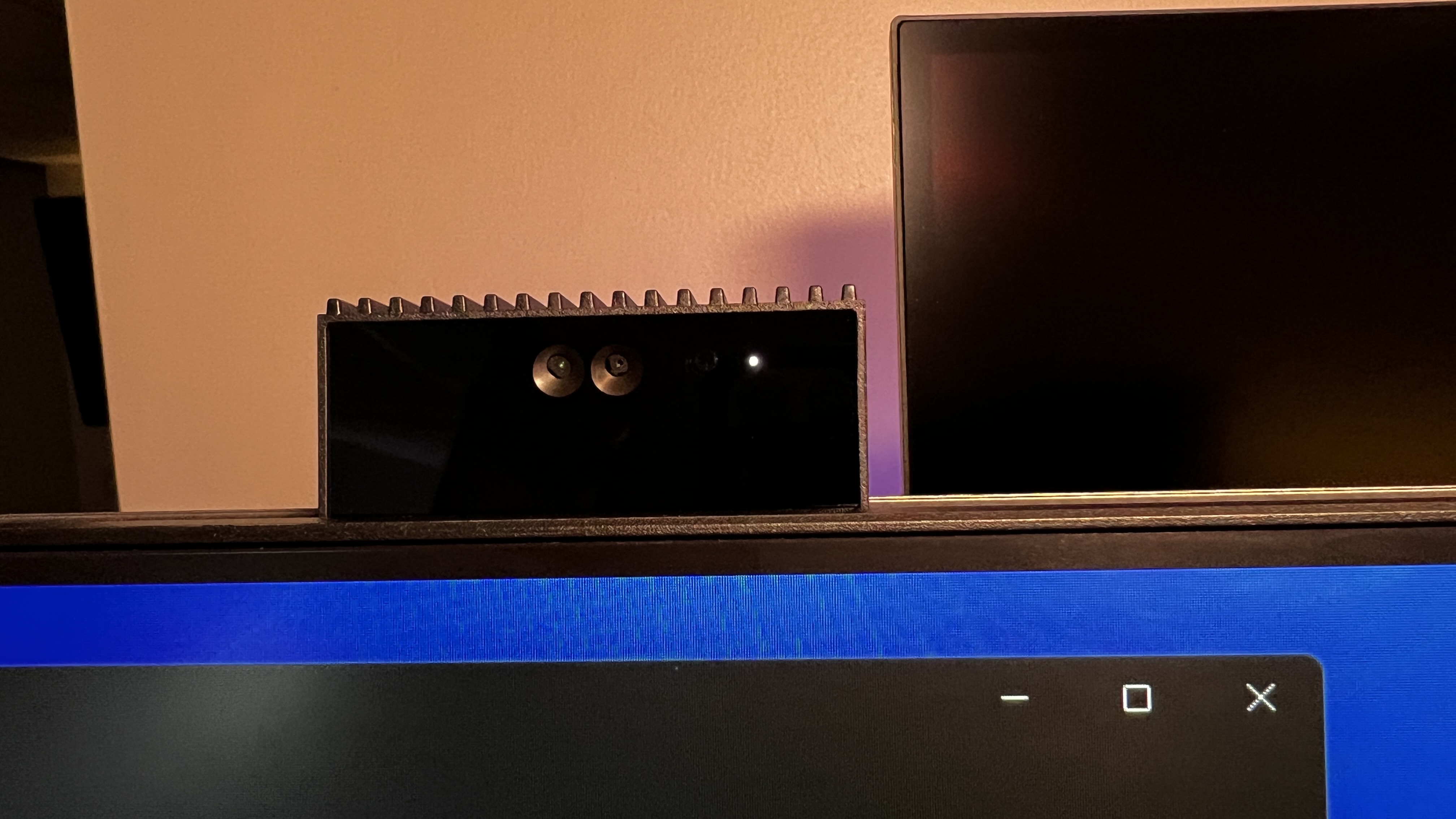
Turning to the audio, the built-in speakers are better than your average monitor speakers.
However, they are nothing mind-blowing. They will be more than satisfactory if used in an office setting for quick videos, quiet music, video calls, or notification dings, but nothing more.
This all-in-one has a wide range of ports on the back and left side. There are multiple video outputs, several USB ports - including USB-C - and an ethernet port. Since this is an all-in-one, this computer also has an HDMI-IN, allowing the computer to become a display for a separate client.
Final Verdict
Throughout our time using this all-in-one, we noticed it ran relatively quietly and stayed cool, even during benchmark testing. Though that is not to say it is designed to take on the most intensive tasks. It fared well in our tests; however, if you are looking for an incredibly powerful workstation, this is not your computer. But it is an excellent option if you need something for an office, meeting space or the like.
- Looking for a standing desk for your office? Check out our Best Standing Desks
Former TechRadar Pro B2B Hardware Editor, Collin has been in journalism for years, with experience in small and large markets, including Gearadical, DailyBeast, FutureNet, and more.

