Why you can trust TechRadar
In use
Here’s how the Boxx Apexx w3 performed in our suite of benchmark tests:
Passmark: 8359.1
Passmark CPU: 31720.1
CPU-Z: 511.2 (single-thread), 10,155.2 (multi-thread)
Geekbench 4: 5,335 (single-core); 44,421 (multi-core); 290,939 (compute)
CineBench CPU: 8184
CrystalDiskMark: 2678.33 MBps (read); 2386.99 MBps (write)
Novabench: 3553
Atto: 2711MBps (read, 256mb); 2392 MBps (write, 256mb)
Windows Experience Index: 9.1
Blender Bench CPU/GPU CUDA/GPU OPTIX
Victor Test: 13m45s /9m16s/4m10s
Fishy Cat Test: 3m6s /1m55s/44s
Pavillion Barcelona Test: 5m19s /4m50s/2m12s
Peak Watts consumed: 330w/336w/328w
The overall experience of the Apexx w3 is a good one, with the system booting smartly and performing well with almost any designated task.
Often with pre-built systems, we’d complain that it had been pre-loaded with all manner of software junk, but Boxx provided the machine with what is almost a vanilla install of Windows 10 Pro. We wish more system makers were this restrained.
However, given some of the specialist parts in this system, maybe some tactical inclusions might have been preferable. Because none of the Asus utilities designed for the motherboard is installed, or Intel’s latest drivers, or those from Nvidia for the Quadro RTX 5000.
What with finding and installing all those, and then the tsunami of Windows 10 updates that every new machine must now install, it took some considerable time before this system was entirely ready for use.
The only other notable aspect to use is that this system can generate plenty of fan noise when working hard. While being used for menial tasks, the operation is quiet. But once the CPU and GPU are heavily occupied, fan pitch and volume rises dramatically and remains elevated.
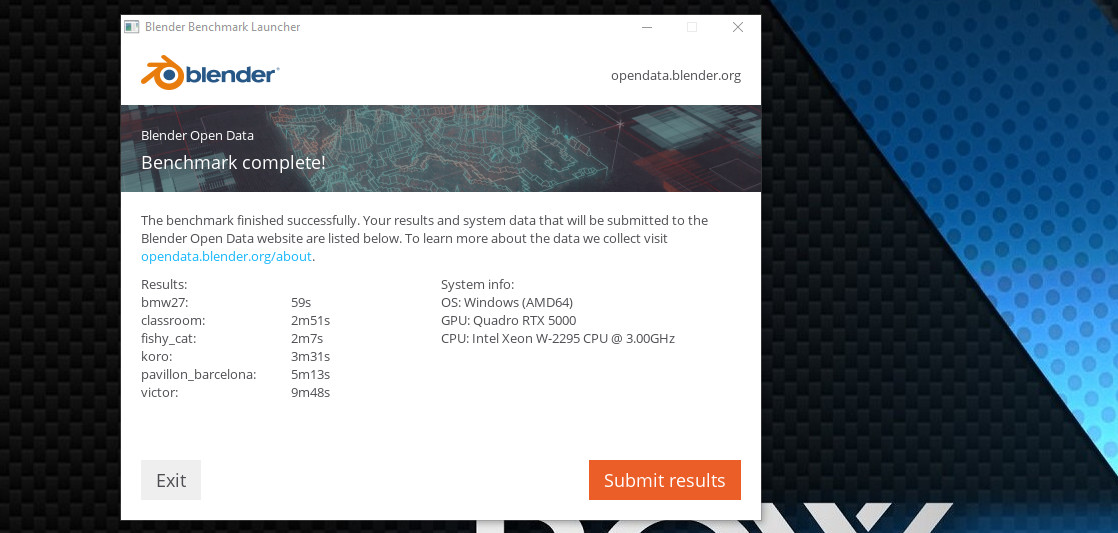
Benchmarks
With 18 cores and 36 thread at its disposal, we expected the Apexx w3 to be quick, and it didn’t disappoint. Although, the relatively low core clock of 3GHz did impact on the single-core tests.
It’s fascinating to compare this machine with the HP Z1 that we covered recently, as it used Intel desktop parts and see where the numbers are different.
Sign up to the TechRadar Pro newsletter to get all the top news, opinion, features and guidance your business needs to succeed!
The HP Z1 that we reviewed used the Core-i9 9900 desktop CPU and Nvidia GeForce RTX 2080 video card, and for single-threaded tasks, it beats the Xeon-W based Apexx w3.
But conversely, it overtakes the Z1 once the extra cores in the Xeon W-2295 come into play.
Geekbench, for example, rated the HP Z1 at 31,083 in our multi-core test, but the Xeon-W in the Boxx Apexx w3 managed 44,421, almost 50% higher.
What’s not well represented by our standard benchmarks is the Nvidia Quadro RTX 5000 video card, and how it differs from the gamer-focused GeForce RTX 2080.
They are remarkably similar, with the RTX 2080 offering the 2944 shader cores, 184 texture mapping units, 64 render output units, 368 Tensor cores and 46 ray-tracing cores. Where the Quadro RTX 5000 has a few more CUDA cores at 3072, an extra 16 Tensor cores and two extra ray-tracing cores. The Quadro RTX has a single-precision performance of 11.2 TFLOPS, and a Tensor rating of 89.2 TFLOPS, compared with 10.1 and 80.5 TFLOPs for the RTX 2080.
Probably the biggest difference is that the Quadro comes with 16GB of DDR6 memory, where the RTX 2080 has 8GB.
As these numbers hint, the Quadro RTX is faster, especially if the task is designed to exploit CUDA compute processes, but only marginally. And for that small advantage, the cost of the RTX 5000 is triple the price of the retail RTX 2080.
For a rough cost comparison, the cheapest RTX 2080 we found on Amazon.com was $729, and the cheapest Quadro RTX 5000 costs and eye-watering $2,109.
Boxx offers the RTX 2080 and the RTX 2080 Ti, along with even more outrageous Quadro cards, if you want those.
What the Quadro also RTX offers is the ability to link multiple cards, up to four, and have them work as a single massive number cruncher. But buying one, as per the review specification, wouldn’t deliver that potential without significant further investment.
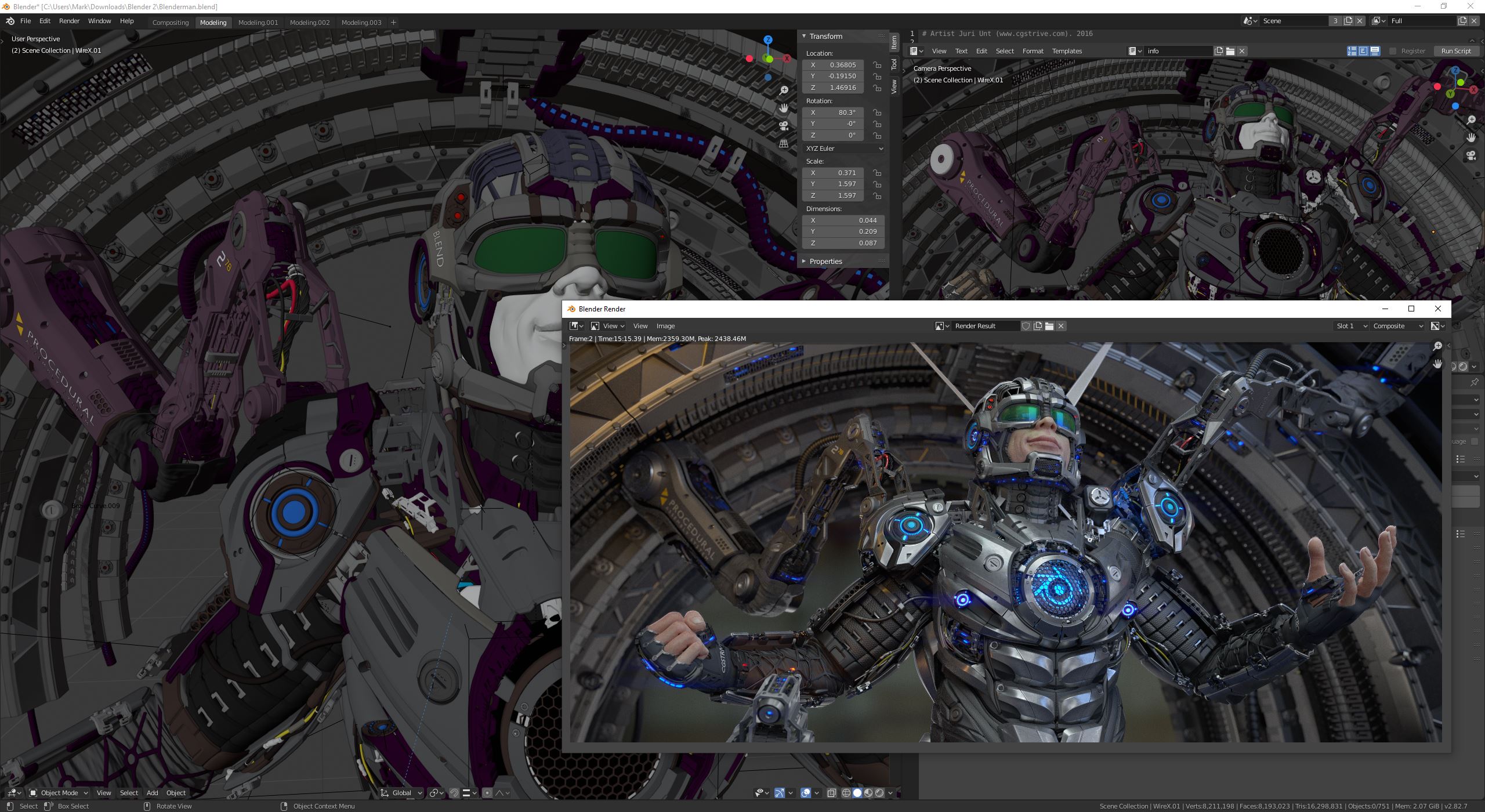
What’s more important than comparing this machine to the HP Z1, or any other arbitrary workstation is to compare it with the machine that you might be using now. A typical use for this specification of computer might be rendering 3D visuals, and we’ve included some Blender benchmarks, for both CPU and GPU for you to compare.
The Blender Bench can be found here and provides a useful insight into the true performance of the system when fully occupied with an especially challenging series of rendering tests.
The last benchmark comments we have are in respect of drive performance as provided by the Intel Optane 905P SSD. By the latest standards set by PCIe 4.0 connected M.2 NVMe drives, the 905P isn’t the quickest drive available.
But in its defence, where Optane memory is superior to the NAND flash used by other solutions is the ability to sustain write performance. Often once the internal cache of an NVMe drive is saturated the underlying performance of the NAND is exposed, often dropping to 800MB/s level for the rest of the writing process. Optane memory can keep going, and that might yield better overall performance when executing an extensive write, like those generated editing 4K video.
The problem is that it is about 10x more expensive than the best NAND NVMe for the same capacity, and therefore you could easily have 4TB of NVMe for less money, and the larger cache on them would handle the increased workload.
If this machine had PCIe 4.0 technology, we suspect the Optane 905P might have been replaced with the more cost-effective Corsair Force MP600 2TB, a drive that can read at 4950MB/s and write at 4250MB/s, for a third of the cost of the 960GB Optane module.
Final verdict
Let’s cut to the chase; the Boxx Apexx W3 is a very powerful platform when configured as per the review hardware. The quality of construction is exceptional, and this machine should give many years of excellent service to the engineer, designer or animator who is lucky enough to get one.
That said, we experienced a few disappointments on a system costing so much.
A case this small might not be the best place for a Xeon-W and Quadro RTX 5000 combination given the heat generated by both. And, the poor placement of the CPU cooling radiator is the result of the limited options available to those assembling it.
This design also highlights a series of tactical missteps by Intel in delivering the Xeon W series and its supporting motherboard technology that make it less attractive.
The Cascade Lake-W class processors don’t have the dual CPU option of previous Xeon designs, and the only substantial difference between this and high-end Intel Core-i9 desktop parts are the additional core options, and that the Xeon-W supports error-correcting DDR4 memory.
If you have used an Intel desktop system for years, as we have, and never seen a memory-related crash, you might wonder if you truly need EEC RAM?
That’s a call your IT people should make, but the argument is much less convincing than it once was with the quality control used on conventional DDR4.
What the Xeon-W does have is cores at the high end represented by the W-2295, but the lower level Xeon’s have little going for them when compared with their desktop brothers.
That this machine doesn’t support Thunderbolt 3 inherently is disappointing, even if it has enough PCIe lanes to burn and you can add a Thunderbolt EX3 card to add that technology for a modest amount. At this price, Boxx should include an EX3 card by default.

Being able to support quad GPUs can be useful if the role involves CUDA compute at that level.
And, many of the most demanding rendering effects modes used by Blender and other visual effects tools require CPU processing, not GPU.
That Intel doesn’t have a motherboard chipset that officially supports PCIe 4.0 yet is a major embarrassment, and that also dictates that it can’t fully utilise the fastest NVMe drives available.
Offering 18 cores and 36 threads might seem incredible to those struggling to render complex raytraced graphics or process fluid dynamics with 8 cores and 16 threads. But it’s already been overtaken by the similarly priced 24 or 32 core (48 and 64 thread) AMD Ryzen Threadripper chips. And, the new 64 core (128 thread) monster 3990X they’ve just unleashed.
Boxx hasn’t ignored those developments and is already shipping Apexx T3 machines with the latest AMD Ryzen processors in place for those that need even greater CPU performance. That leaves the Apexx W-series workstations exclusively for those keen on remaining with Intel, maybe for historical reasons.
For those that are more hardware agnostic, there are faster CPU architectures that can work with the Nvidia Quadro RTX 5000, offer PCIe 4.0 and have Thunderbolt as standard.
The Boxx Apexx T3 comes in the same case, offers the 24-core (48 thread) with the AMD Ryzen Threadripper 3960X Processor, for a similar price.
As well made and specified as the Boxx Apexx W3 is, its moment in the sunshine has been clouded over by the relentless march of workstation technology, probably before it was released.
- Also check out our roundup of the best workstations of 2020
- 1
- 2
Current page: In Use, Benchmarks and Final Verdict
Prev Page Price and availability, Design and HardwareMark is an expert on 3D printers, drones and phones. He also covers storage, including SSDs, NAS drives and portable hard drives. He started writing in 1986 and has contributed to MicroMart, PC Format, 3D World, among others.

