TechRadar Verdict
At this price, we should expect the best parts, and the ones in the Apexx W-Class are exceptional. A super-strong case, 72 PCIe lanes, and up to 512GB of ECC RAM make this the ideal heavy workload workstation. Just a shame the Intel Xeon-W isn’t a patch on the latest AMD Threadripper.
Pros
- +
Built like a tank
- +
72 PCIe lanes (48 CPU + 24 Chipset)
- +
Up to 512GB of RAM
- +
18 Cores and 36 threads
Cons
- -
Case cooling layout is poor
- -
Intel Xeon-W has been eclipsed
- -
Lacks PCIe 4.0
Why you can trust TechRadar
Boxx builds systems designed to be ideal for rendering systems, servers for engineering, product design, architecture, VFX, animation, data science processing, and any demanding computational task.
Using its global reseller network, it offers its systems and support across the world and has been considered one of the premium providers of workstation technology for a while.
Today they’re sent us along an Apexx W-Class system built around the Intel Xeon W-series CPU, a component that you wouldn’t usually find in an ordinary office computer.
What are the performance benefits of a system like this, and do they remotely justify the high cost?
Price and availability
The Apexx W3 is the lowest run of the W-Class systems that all use Intel Xeon W Series processors and its associated C422 chipset.
A typical starting point for an Apexx W-Class system is $5,389. And, for that outlay, you get an eight cores (16 thread) Xeon W-2255 processor, 16GB of DDR4-2666MHz ECC memory, an Nvidia Quadro P2200 graphics card and a 512GB M.2 NVMe SSD. And, Windows 10 Pro comes pre-installed.
It is possible to instead choose a quad-core Xeon-W CPU, less storage, and a less impressive video card through the Boxx system customisation for less, but we’d debate if those lesser specifications would be considered a true workstation.
Sign up to the TechRadar Pro newsletter to get all the top news, opinion, features and guidance your business needs to succeed!
The review machine was, as you might expect embued with many enhancements, and would cost more than $10,000, without the inclusion of a mouse, keyboard or screen.
It is possible to specify a multi-GPU Apexx W3 system with 512GB of RAM that is easily more than $30,000, for those that are willing to pay that much for an extreme Compute platform.

Design
The case Boxx use for their smaller systems is unusual in several respects, although it’s still technically an ATX form factor design.
For starters, this system opens from what would be the wrong side on more mini-tower systems. With the motherboard faces left to right with the ports on the right, the opposite of the typical PC, with the CPU at the bottom and not the top.
However, you can’t easily see the CPU, since the PSU is also at the bottom, on its side, and obscures a large part of the motherboard that sits behind it. That’s not ideal.
Access is easy as two retained thumb screws release the side panel, but be prepared to support the side when you slide it free. Boxx used steel of a thickness that we’d only previously experienced in a tank museum, making it a hefty item.
That this case is robustly built is a massive understatement, it’s a piece of brutalist architecture, with a computer living inside. It’s more than 3mm thick in places!
One slight oddity is that there are two small holes on the top of the case, designed to be the mounting point for an optional handle that wasn’t included in our review model.
Surely, some trim with the Boxx logo to cover up the holes would be more elegant than leaving them exposed?
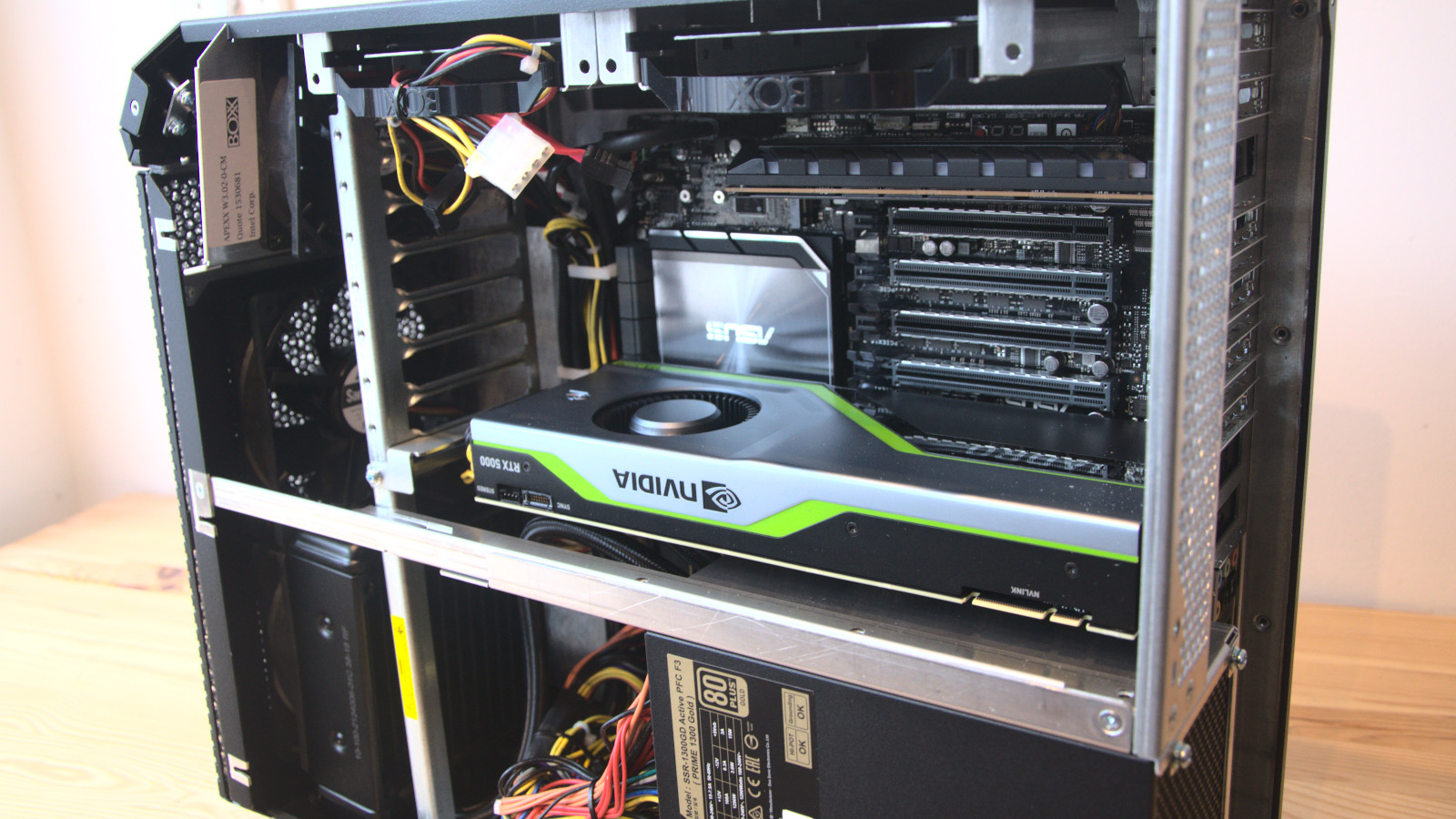
Air is drawn in at the front my three fans, two being 120mm and one 80mm. One of the 120mm is attached to a radiator that provides water cooling to the CPU, but not the GPU.
As a rule, heating air as it enters the system is considered a poor strategy by system builders. Boxx should redesign the case to put the radiator on the ceiling, so that it removes the heat from the CPU and pushes out of a dorsal vent, not passes it on to the rest of the system, including the GPU.
The placement of the PSU also makes accessing the M.2 and memory slots on the motherboard challenging, without removing it. But the top half of the motherboard where all the PCI slots are located is easily accessible, even if attaching power cables might be fiddly.
There are no locations for optical drives, tape storage or externally accessible mechanisms, so any of that technology you require will need connecting via USB or be network accessible.
There are two 3.5” conventional drive bays, should you still be a fan of spinning rust.

Hardware
Here is the Boxx Apexx W3 Workstation that was sent to TechRadar Pro for review:
CPU: Intel Xeon W-2295 18-core 3.0GHz (3.0 GHz base frequency, up to 4.8 GHz with Intel Turbo Boost Technology)
Motherboard: Asus WS C422 SAGE/10G
Chipset: Intel C422
Graphics: Nvidia Quadro RTX 5000
RAM: 64GB DDR4-2933 EEC RAM
Video outputs: 4 x DisplayPort, 1x VirtualLink/USB-C (Nvidia GeForce RTX 5000)
Storage: Intel Optane SSD 905P 960 GB
Ports: 2x M.2 (up to 2280), 2x U2, 7 x USB 3.2 Gen 2 Type-A, 2 x USB 3.1 Gen 2 Type-C, headphone and combo audio jacks (on both front and back), optical S/PDIF.
Connectivity: 10GbE Ethernet LAN x 2
Weight: 15.5 kg
Size: 17 x 44 x 39 cm (W x D x H)
Warranty: 1 year (2 and 3 years in US and Canada)
The specification of the Apexx w3 system provided was impressive for numerous reasons, but let’s first talk about the platform in general, and what it can offer.
Boxx chose the Asus WS C422 SAGE/10G motherboard, which uses the Intel C422 chipset designed for LGA2066 socketed processors.
The review hardware has an Intel Xeon W-2295 18-core CPU installed, but cheaper Intel Xeon-W chips are available starting with the underwhelming four-core Xeon W-2223.
All the Xeon-W series support hyperthreading, enabling the review machines 18 cores to process 36 threads simultaneously, with core clocks of 3GHz, turbo boosting to 4.8GHz.
The W-2295 is the most powerful Cascade Lake-W series processor that Intel makes, although it has the lowest core clock speed. The reduced clock is to avoid overheating, something that can happen with that many cores running simultaneously.
It also has a 165-watt TDP (thermal design power), because its only constructed on a 14nm process, and not the 7nm lithography process that AMD is now deploying for its Ryzen line.
There are eight DDR4 memory slots, allowing for a maximum of 512GB of EEC RAM, should you wish to spend north of $6,500 on memory alone. In the review machine, all eight were occupied with 8GB sticks, providing 64GB of EEC RAM at 2,998MHz.
Where it stands out is the number of PCIe lanes available with this CPU and chipset combination. The CPU and chipset combination has 72 platform lanes, allowing for four X16 slots to be utilised with discrete GPUs or other high-bandwidth PCIe cards. And, Boxx also included a top-notch 1300-watt Seasonic Gold PSU to support those power-demanding cards should you do that.
Our only reservation about doing that in this enclosure is that it isn’t ideally scaled or provisioned for the significant amount of heat that this CPU and four Quadro RTX 5000 video cards might generate under stress.
The review machine had a single Nvidia Quadro RTX 5000 installed, and it didn’t take long during benchmarking for fan noise to increase as the CPU and video card started to convert electricity into heat.
Boxx provides a wide range of GPUs you can have pre-installed from both AMD and Nvidia, and designs like the Quadro RTX 5000 offer enhanced performance for those using CUDA processed code on their system. If you don’t need those specific code-related features, you could save a significant amount by installing a more general-purpose GPU, like the Nvidia GeForce GTX 2080.
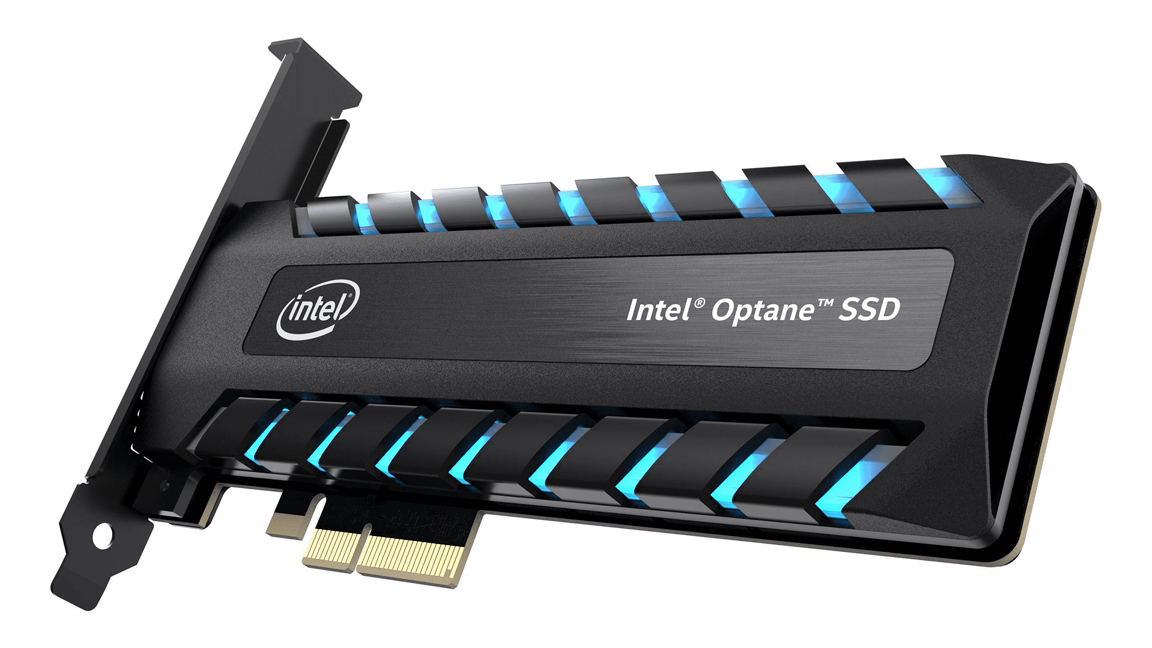
Probably the oddest choice in this system is the Intel Optane SSD 905P 960GB storage, which is a remarkably expensive means to add 960GB, and wastes one of the X16 PCIe slots with an X4 lane device. Why they didn’t just use any of the M.2 or U.2 slots we’re unsure.
Why the designers went with Optane technology may be explained by the lack of support PCIe 4.0 on this platform, but you could use Raid 0 on two M.2 connected M.2 NVMe cards and achieve higher performance for a fraction of the cost.
We noticed that the Optane 905P isn’t a standard option on the Boxx system configuration, so unless you ask for it specifically, most customers won’t get it.
Another curiosity of this motherboard is that it doesn’t have Thunderbolt 3 by default, something that would be very useful to anyone using this machine to process large amounts of data and then store it on an external drive array.
Thunderbolt is an odd computer technology; as it can’t just be added via a PCIe card unless the motherboard has the underpinning technology in place. Thankfully, Asus did put this tech on their board, and you can install a special PCIe card that unlocks this potential.
The other highlight of this system is that the motherboard has two network ports, and they’re both 10GbE specification. If they’re both connected to a suitable 10GbE switch, and then aggregation is configured, the network bandwidth could be like an NVMe SSD.
This feature assumes a very mature network infrastructure, but if the workstation needs to be secured to a centralised server network, then is an optimal setup.
- 1
- 2
Current page: Price and availability, Design and Hardware
Next Page In Use, Benchmarks and Final VerdictMark is an expert on 3D printers, drones and phones. He also covers storage, including SSDs, NAS drives and portable hard drives. He started writing in 1986 and has contributed to MicroMart, PC Format, 3D World, among others.

