TechRadar Verdict
Boxcryptor makes it easy to encrypt and share files and entire folders of content across a myriad of cloud storage platforms. As a zero-knowledge company, just be sure to write down your master password, because Boxcryptor won’t remember it for you if you forget.
Pros
- +
Powerful encryption
- +
Support for over 30 cloud platforms
- +
Easy to share files and folders
- +
Excellent mobile support
Cons
- -
No trial period for individual plans
- -
Limited support with free version
Why you can trust TechRadar
Encrypting your files is always a good idea, especially when uploading content to cloud storage platforms like Google Drive and Dropbox. Doing so makes it difficult for hackers to track down your valued data and provides peace-of-mind when offloading important documents and media from your desktop or mobile device.
While the market for reliable encryption tools is a bit slim, services like Boxcryptor effectively stand out. We sat down with the latest version of Boxcryptor for MacOS to see just how good this encryption platform is - and suffice to say, we are impressed.

Features and security
Once Boxcryptor is installed on your machine, all you have to do is tell the software what local folders or cloud platform you want it to encrypt and decrypt the contents of.
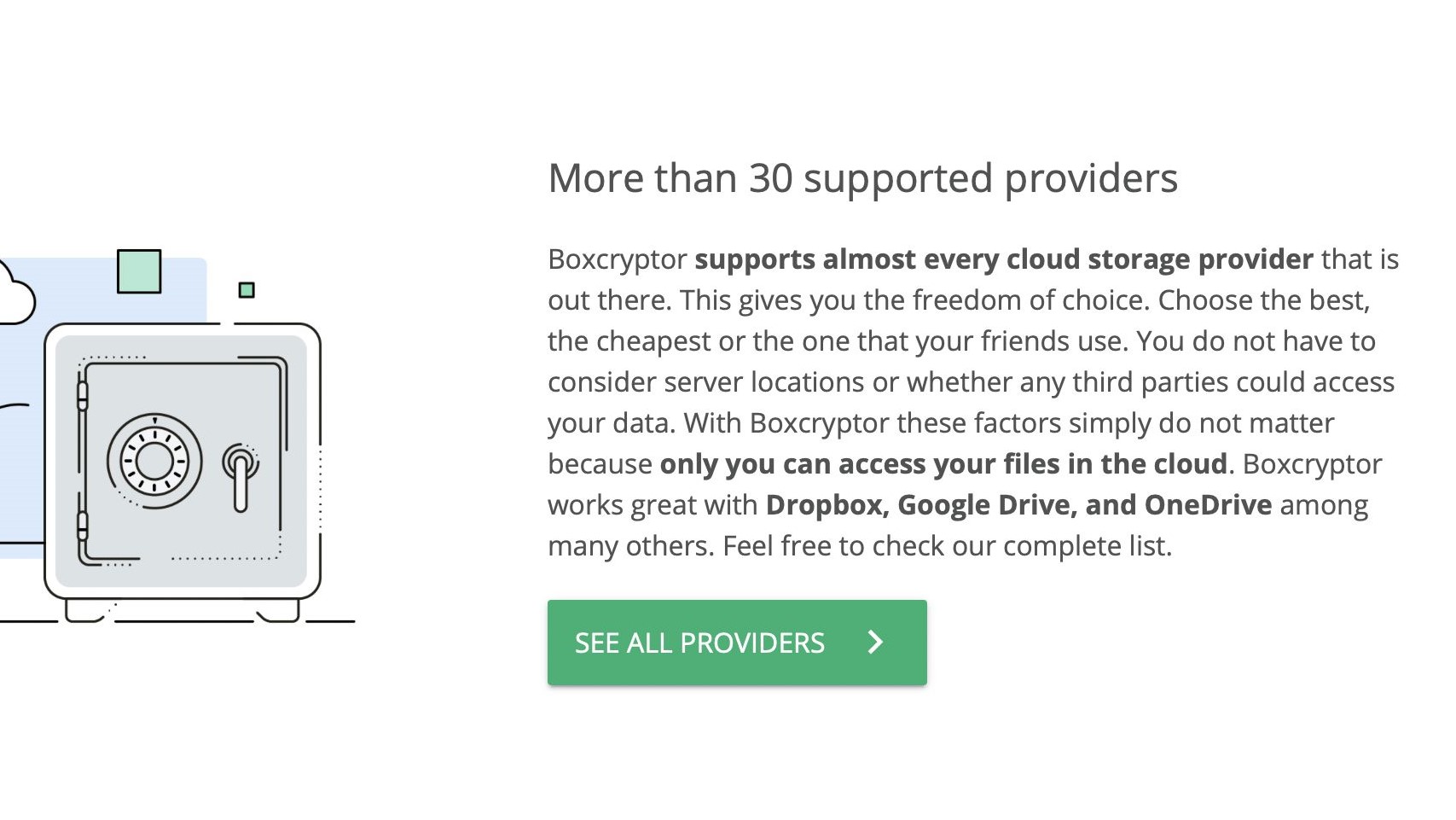
Boxcryptor is compatible with over 30 different cloud providers, offering support for big names like Google Drive, Microsoft OneDrive, and Dropbox. Once you’ve installed the desktop software, Boxcryptor will automatically detect what cloud services are installed on your device - adding each of them to the virtual Boxcryptor drive.
Encrypting a file is quick and simple. Once you’ve linked an item or folder to Boxcryptor’s virtual drive, simply locate the file in the Boxcryptor cache, right-click, and select encrypt.
As a dedicated encryption suite, Boxcryptor offers a number of top-notch security tools and practices for its users. For starters, all uploads are completely end-to-end, with each encryption utilizing AES-256 and RSA-4096 - the latter making it simple for multiple authorized users to decrypt the same file(s).
Boxcryptor accounts are only accessible through a master password that you generate when setting up your membership. As a zero-knowledge company, Boxcryptor doesn’t store your login. While this offers peace-of-mind when it comes to safeguarding your data, this also means that the company won’t be able to recover your account if you forget the passcode.
Sign up to the TechRadar Pro newsletter to get all the top news, opinion, features and guidance your business needs to succeed!
During setup, we recommend writing down your master password and storing it in a safe location that only you know about. Best of all, even if someone were able to get their hands on your password, Boxcryptor’s two-factor authentication (2FA) will prevent them from successfully logging in to your account.
File sharing
One of the strongest parts of the Boxcryptor suite is the ability to safely share files with multiple users across several platforms. When it comes time to send a file to someone, the only thing the recipient needs is a free version of Boxcryptor installed on their device.
On the sender’s end, all you have to do is right-click the encrypted content you want to share, select manage permissions, after which you’ll be greeted to a window that will allow you to enter in the email of the person you’d like to share your file with. On the receiving end, once the invitee approves their invite, the encrypted content will be stored in their own Boxcryptor drive.
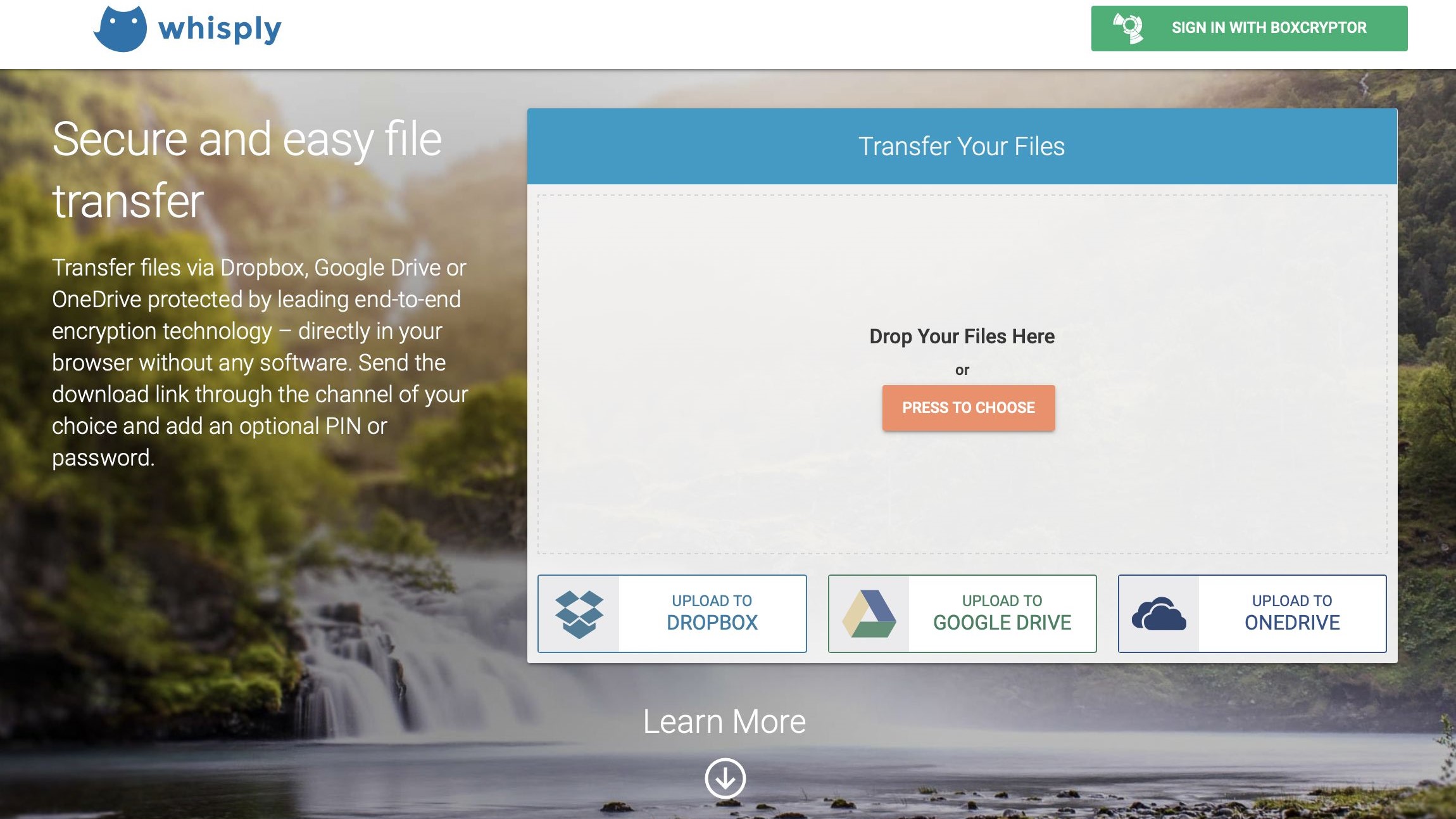
Boxcryptor members also receive access to Whisply, a dedicated file-sharing tool. While all of your sharing basics are covered through the Boxcryptor platform, Whisply adds extra A-to-B security with features like personalized PINs for unlocking a file, link timeouts, and options to send passwords through both email and SMS.
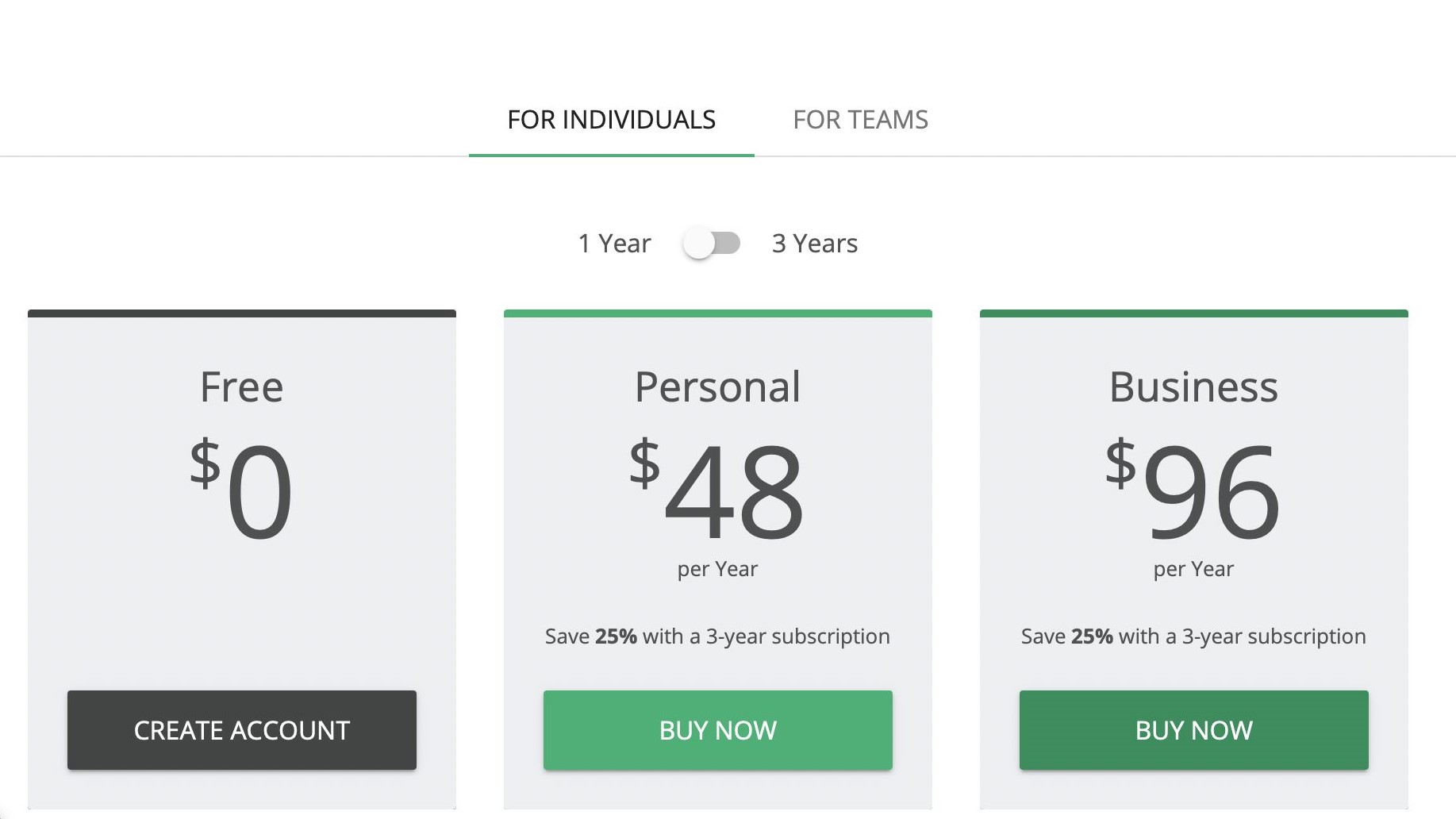
Plans and pricing
Boxcryptor offers a number of subscription options, with choices for both individual users, smaller companies, and business-level enterprise solutions. At the most basic level is the free plan, a generous offering that will allow those that are unfamiliar with the platform to get a firm grasp on the fundamentals.
One of the best things about the free plan is that there are no essential functions locked behind a paywall. Users are able to encrypt local files across two different devices and can pair their Boxcryptor account to a single cloud service. Do keep in mind that free members can only encrypt files locally or through a cloud platform. Paid plans remove this limitation, allowing you to encrypt locally, across an unlimited amount of devices, and you can encrypt across as many cloud services as you choose.
Paid plans at the individual level are available in one- or three-year increments, with personal plans costing $48/year or $108 billed every three years. In addition to unlimited devices and cloud providers, personal subscribers also receive filename encryption, expedited responses from the Boxcryptor support team, and an expanded version of Whisply.
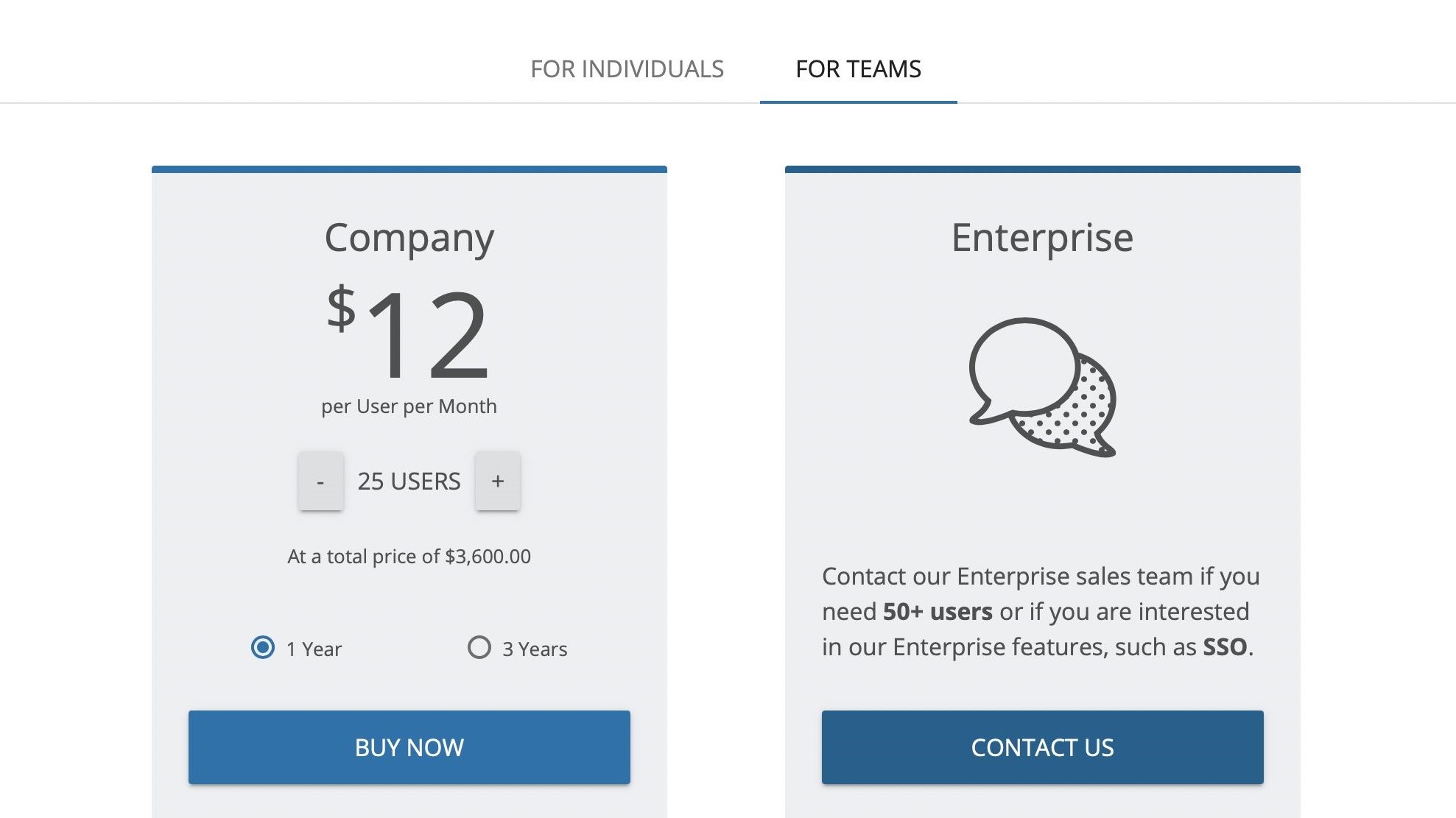
Options also exist for larger companies. At the basic company level, subscriptions include activity monitoring, group management tools, a master key, and Boxcryptor integration for Microsoft Teams. At the enterprise level, users receive all the same benefits as company subscribers, along with premium features like a dedicated Boxcryptor account manager and top-tier customer support.
Platforms
Boxcryptor’s desktop suite is compatible with Windows and MacOS, and features mobile integration for both iOS and Android devices.
Where encryption suites like AxCrypt only offer decryption across its mobile versions, Boxcryptor one-ups the competition by carrying over a majority of its desktop features to iOS and Android devices. This means you’ll be able to both encrypt and decrypt files stored on your phones and tablets, with each encryption receiving AES-256 protection. You’ll also be able to link your Boxcryptor account with all the same cloud platforms as the desktop version.
Best of all, the company also offers a web-based client called Boxcryptor Portable. This is designed for users that can’t download the desktop platform for one reason or another, and can even run on Linux machines. This version of the platform requires no installation or extensions - users simply create a sign-in, choose which cloud platform they’ll be linking out to, and then begin encrypting files.
The competition
While the current market for reputable encryption platforms is fairly small, there are a few alternatives to Boxcryptor that are worth mentioning. One contender is AxCrypt, an excellent desktop encryption tool for both Windows and Mac devices.
The service offers friendly sharing tools, powerful encryption algorithms, and competitive pricing. One major leg-up with Boxcryptor, when compared to AxCrypt, is mobile support. While AxCrypt offers an app for iOS and Android hardware, the app can only view encrypted files. With Boxcryptor, users can encrypt and decrypt content stored on their actual mobile devices.
Another alternative is Folder Lock. While mainly designed for use on mobile devices, Folder Lock can encrypt everything from documents and media files to contacts and wallet cards. The platform also offers an intuitive free version, with even more security features housed under the paid pro-version.
Final verdict
Boxcryptor takes all the guesswork and workflow-revamping out of encrypting your local and cloud storage files. Just install, login, and encrypt/decrypt. While it would be nice to see a trial period for the respective individual plans (even just a week), we appreciate that Boxcryptor lets you get a firm handle on the platform through the dedicated free subscription option.
With simple file-sharing, powerful security, and support for over 30 leading cloud platforms, it’s safe to say that Boxcryptor will be plenty-strong and reliable for the majority of users.
For more recommendations, check out our roundup of the best encryption software as well as our list of the best cloud storage services
