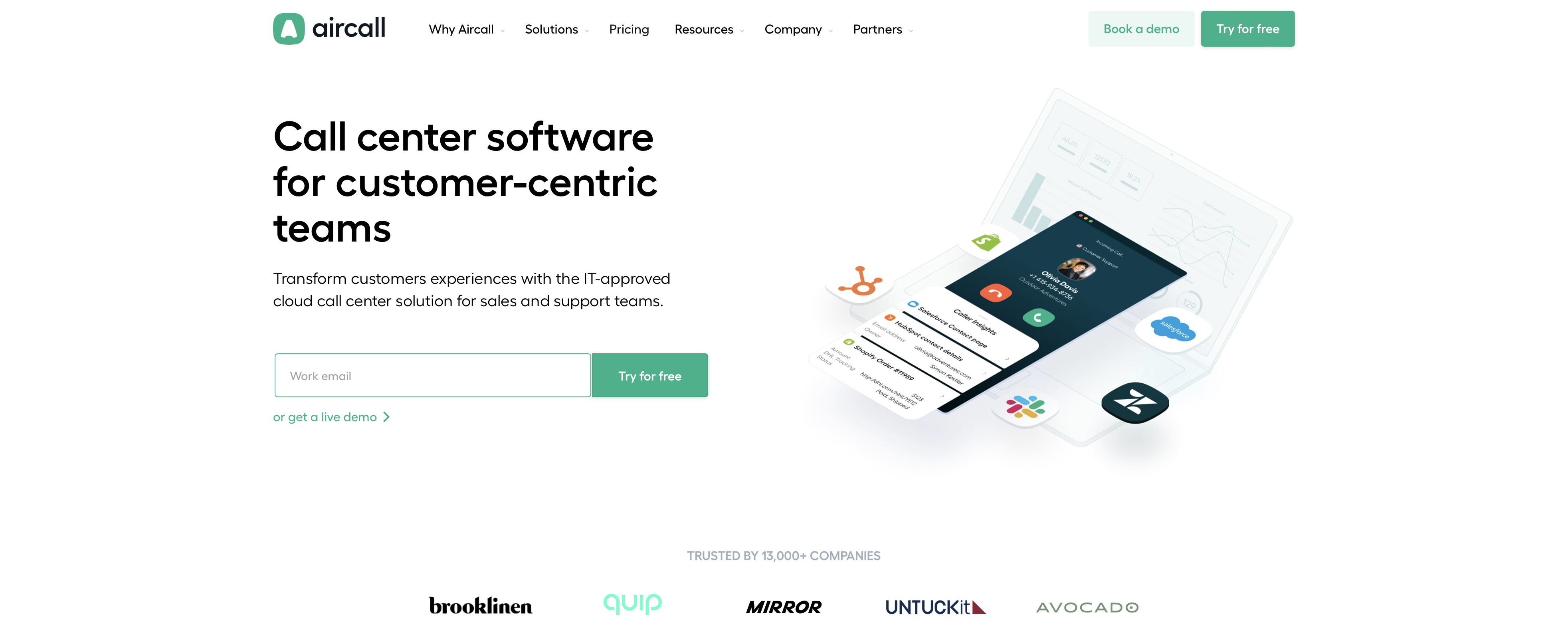TechRadar Verdict
Aircall's high cost is worth it considering the customizability and ease of use. Integrations are also ideal for call centers and other departments looking to improve their communications. For SMBs, there are much cheaper options.
Pros
- +
Straightforward functionality
- +
Over 60 integrations available
- +
Easy to use UI
Cons
- -
Very expensive
- -
No video calls
Why you can trust TechRadar
One of the best VoIP services to consider for ease of us is Aircall's VoIP offering: presented as a slick and simple approach to managing business calls and your overall VoIP business phone system.
Although designed for customer management teams, the software can be used by a variety of professionals looking to start conversations anywhere in the world, from small businesses to larger enterprises.
There are, of course, a huge array of VoIP options available in 2024, from the likes of Zoom to RingCentral to 8x8, and all of them have their own pros and cons. Some are ideally suited to sole traders, for example, while others can seamlessly handle calls with over 200 participants.
It's worth checking out each individual service to make the right decision, especially as your needs are unlike to be exactly identical to another business's.
In this Aircall review, we investigate how this valuable cloud-based call center software could suit your particular business needs, and compare it to available VoIP alternatives.
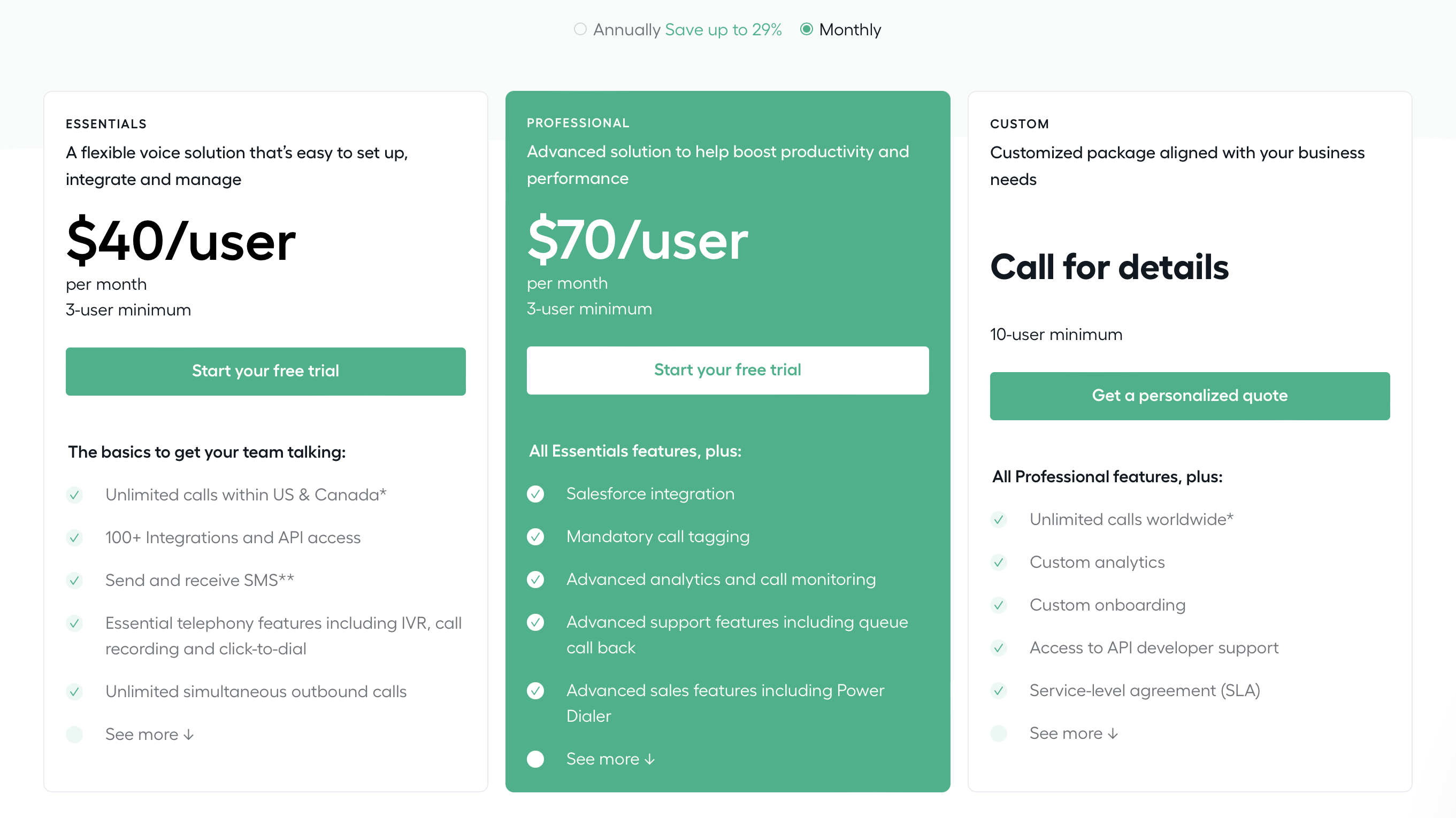
Aircall VoIP: Plans and pricing
Aircall offers three tiers of subscription for organizations: Essentials, Professional, and Custom. Let's run through each.
The basic Essentials plan is filled with features, like access to over 100 integrations (which is usually the reserve of more expensive plans) and unlimited domestic calls. There’s also support for call queuing, ring groups, extensions, and recording. This package does have a lot to offer for SMBs, however larger companies may struggle with its three-team limit, plus the lack of more premium features. While it’s great for smaller companies, it’s not cheap, at $40 per user per month.
Sign up to the TechRadar Pro newsletter to get all the top news, opinion, features and guidance your business needs to succeed!
Next up, Professional add things like call monitoring and whispering, more detailed analytics, and Salesforce integration, which are ideal for larger companies with sales in mind. Companies with more than 15 employees also get a dedicated account manager and personalized onboarding sessions that sets this above many of its rivals. It’s almost double the price, though, at $70 per user per month, which is especially expensive.
Finally, if your business wants to tailor its plan to specific needs, you can speak to Aircall about their Custom plan, which can include as much or as little as required.
As ever, there are savings to be had for annual payments, bringing the monthly equivalent costs down to $30 and $50 for Essentials and Professional, respectively, marking savings of between 25% and 29% – not too bad.
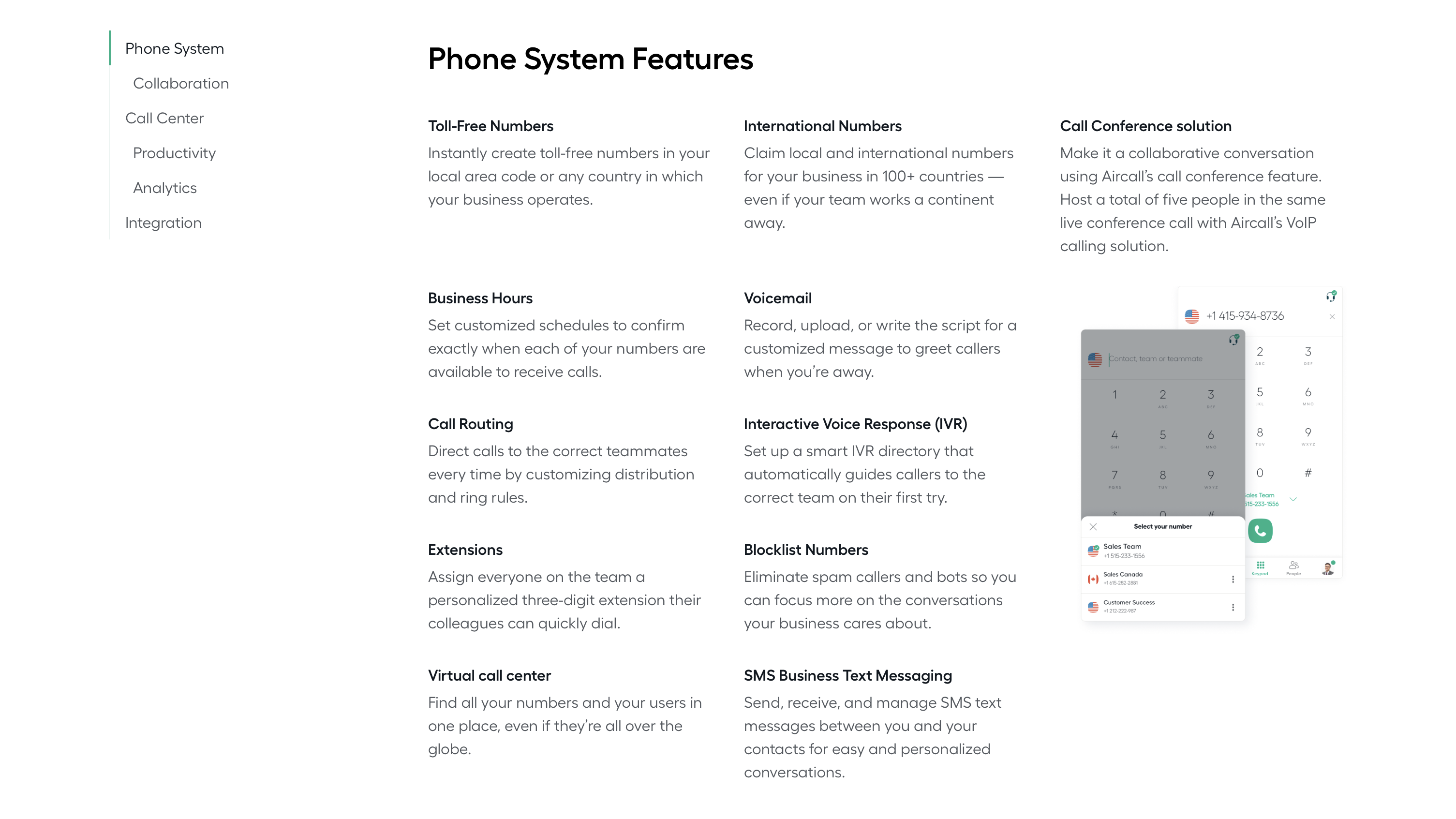
Aircall VoIP: Features
Aircall offers an extremely flexible phone management system.
Calls can be made from both desktop and mobile devices, allowing work to be done both on an in-office basis and on the go – ideal for teams operating remotely.
There is also the option of voicemail personalization, which lets users pre-record messages to greet callers when they are unavailable. This is a great option for those looking to improve customer experience, as generic hold music is rarely welcomed.
The downside to Aircall is that although the software includes a conferencing option, it's limited to five people and doesn’t include video options. However, this won’t be an issue for those who are operating traditional call centers and wouldn’t prioritize video calling options. Most other VoIP platforms also have video conferencing suites, though, which makes Aircall look a little expensive by comparison.
These core features can also be connected to the business tools you use to operate effectively, with the option of integrating 100+ compatible cloud-based technologies. You might use these integrations for CRM, for transcribing voice calls, or for automatically sending satisfaction surveys to gather feedback on your team’s performance.
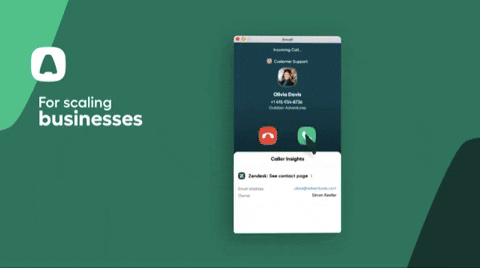
Building a network of shared contacts is also a simple process: users can sync Aircall with Google Apps, Pipedrive, and similar apps, importing data such as contact details for customers.
Users of Aircall can distribute calls by forwarding them to more suitable team members and adding briefs and comments to give the assignee more context. This assignment option is useful as it saves time spent chasing the most appropriate team member to handle the case.
If the selected team member is unavailable, Aircall chooses the next available team member or adds the call to a queue. This also benefits callers who might previously have spent a long time on hold, improving their relationship with the company.
With Aircall, you can access real-time metrics and track how your organization is doing. Tracking includes call volume, missed call rates, and wait times, with all data stored in one place. This makes reporting on performance accurate and straightforward. It also enables team managers to identify the success rates of new workflows and make changes depending on the results.
Aircall VoIP: User interface

Everything in Aircall is accessible from its sleek dashboard, including contact lists and the dialer app itself (where all calls are made). Other features, including support, can be found by using the Quick Search option within the dashboard.
The initial setup of Aircall is quick. Users first need to download the app onto their computer before logging in and getting started with making calls. Users can then configure settings and call preferences, build their team, and edit their account settings from the dashboard.
Calls, assignments, and requests can also be managed using Aircall’s Android and iOS apps. Usability-wise, both the app and the desktop layout are minimalistic, reducing distraction and confusion.
Aircall VoIP: Support
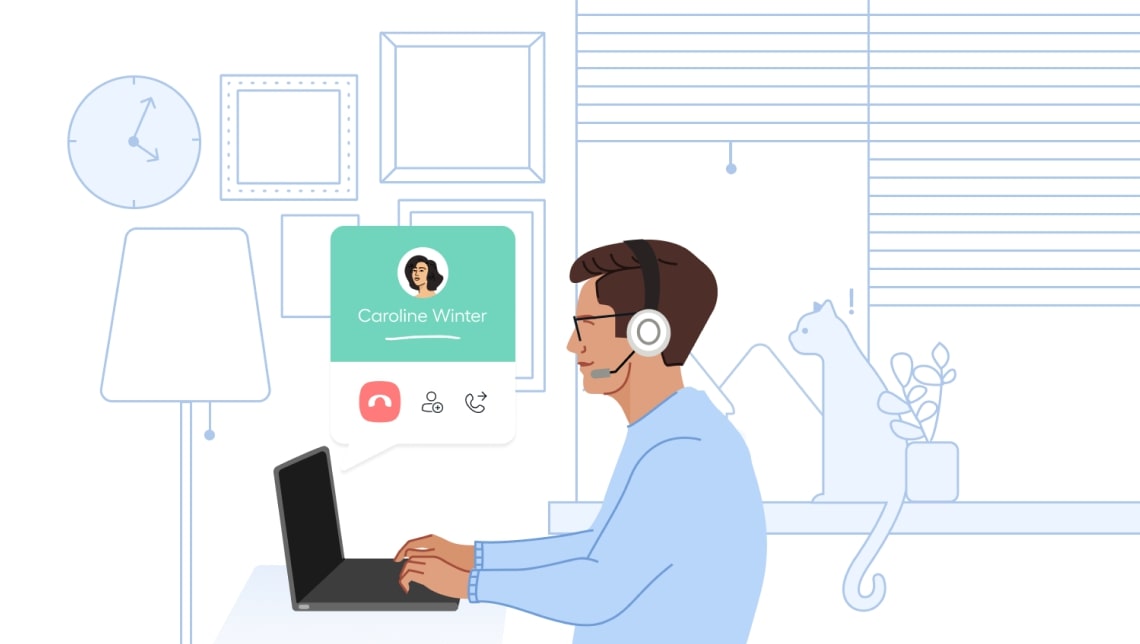
Aircall provides an extensive knowledge base for all users, along with resources and materials to help users better understand how the software works in practice, and offers onboarding guides so that each new team member can easily get started.
Live chat support is available on the Aircall website for users of all tiers, as well as on user dashboards. The website also has a chatbot, so responses are near-instant.
Every tier gets phone and email support, but it’s only larger organizations on Professional or Custom plans that get the most personalized approach. Not many other companies offer something like this.
- Best CRM software of 2024

Aircall VoIP: Security
Aircall takes security seriously.
All customer data is encrypted, protected, and stored in data centers. The company follows recommendations from security frameworks including SOC2 and PCI/DSS. Aircall doesn’t store passwords or customers’ credit card information.
Data protection
Aircall also operates a vendor management program that is designed to protect sensitive information and complies with all relevant laws. The VoIP provider evaluates all new vendors to ensure they meet internal security and privacy standards.
Integration security
For many VoIP services, having a large number of integrations with third-party services is essential. For Aircall, this means having partnerships with big-name CRM players like Salesforce and HubSpot, as well as integrations with smaller players like transcription platform Jiminny and recruitment service Bullhorn.
While the larger players are likely to already be adhering to the highest security standards, smaller third-party services are more of an unknown quantity. That’s why it’s reassuring that Aircall vets all its integrations before approval.
Given that the number of cyberattacks targeting VoIP platforms have risen significantly recently as more companies resort to Internet-based communications following the boom of the hybrid working routine, Aircall’s security standards should provide businesses with a little more peace of mind.
Furthermore, Aircall regularly performs penetration testing and operates a generous bug bounty program to ensure that any vulnerabilities that are present are discovered and patched before the bad actors become aware of them.
Security expertise
In addition, Aircall runs a blog examining certain issues related to VoIP technology - including existing security issues. The company walks through some of the main attack vectors, including vishing, DDoS attacks, eavesdropping and phreaking.
As well as cyberattacks, VoIP users will also be keen to ensure that they select a reliable VoIP service. Again, Aircall scores highly here, regularly backing up customer data and using AWS as a hosting provider to ensure a resilient service.

Aircall VoIP: The competition
There is a growing marketplace for internet-based communication platforms, so if Aircall isn’t right for you, there are others to consider. RingCentral, for example, costs a similar amount per month but has the added benefit of video call support.
DialPad offers a longer trial for new users, giving them more time to experiment with the software, while GoToConnect has an equally impressive list of features as Aircall. However, both fail to offer the extensive integrations available with Aircall, making it a more customizable option.
Elsewhere, Zoom, 8x8, Vonage, and Ooma all have compelling offerings.

Aircall VoIP: Final verdict
Aircall helps users personalize workflows, learn how they work best, and drive productivity within teams. While Aircall may be one of the more expensive VoIPs, it could make a huge difference for SMBs requiring a flexible and powerful approach to CRM.
We came away very impressed with the overall package, the array of help and support (across all tiers), and the general ease-of-use.