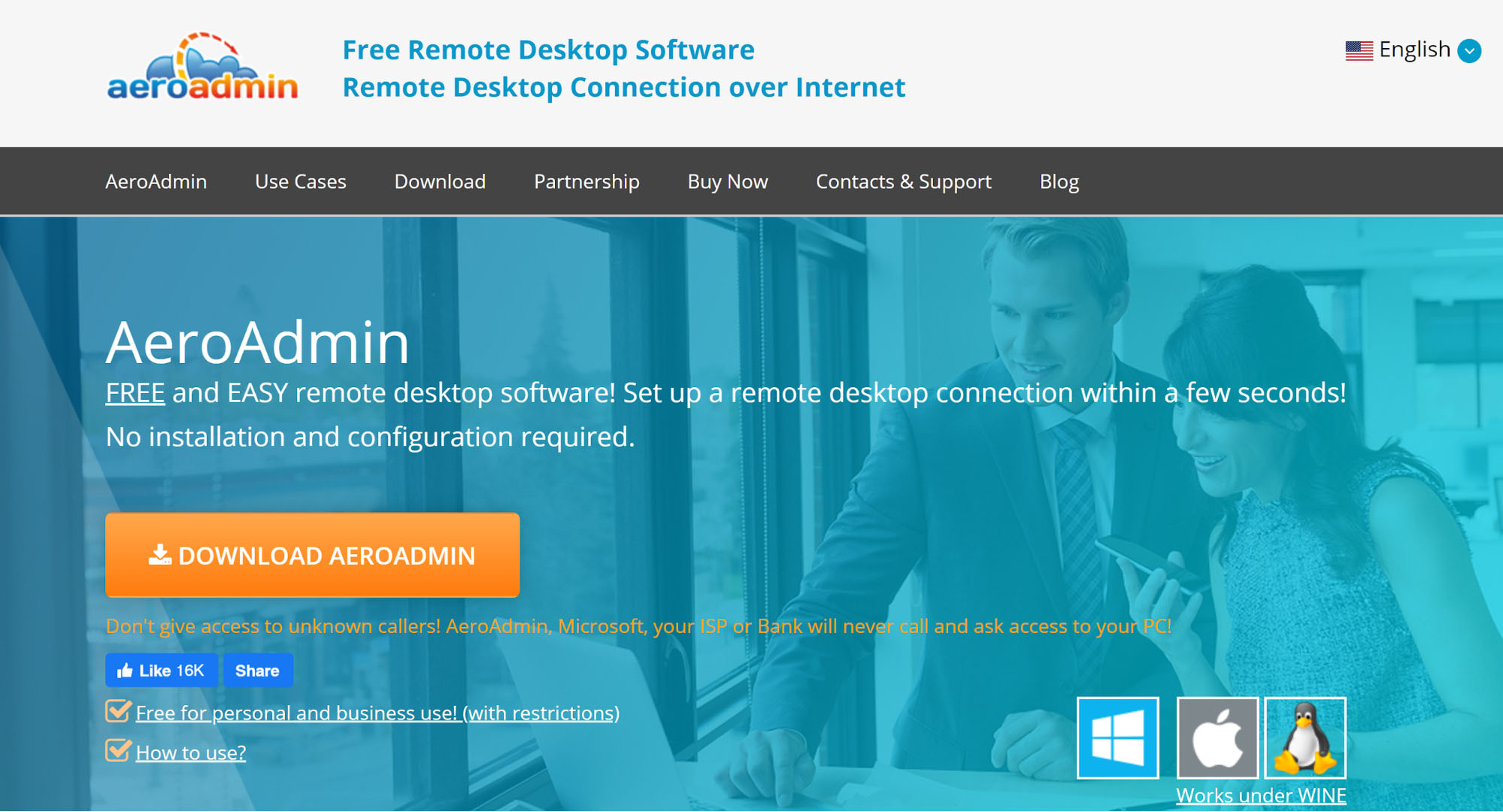TechRadar Verdict
AeroAdmin is an extremely affordable software solution for remote computer access. It’s particularly useful for IT helpdesks thanks to the contact book and quick connection features.
Pros
- +
Free for many users, inexpensive paid subscriptions
- +
SOS Messages enable IT managers to quickly provide help
Cons
- -
Connection can drop out occasionally
- -
File transfer utility isn’t particularly user-friendly
Why you can trust TechRadar
The best remote desktop software doesn’t have to cost a fortune. At least, that’s AeroAdmin’s philosophy. This remote computer access platform offers cheap annual subscriptions and an impressive array of features. Connections can be a little slow, but if you’re okay with this there’s plenty to like about AeroAdmin.
So, is this the right remote desktop solution for your needs? Our AeroAdmin review will help you decide.
AeroAdmin: Plans and pricing
AeroAdmin is free for individual and commercial use, with some important limitations. Free users only get two simultaneous connections and no file transfer options. In addition, you’re limited to 17 hours of connection to a single remote computer per month.
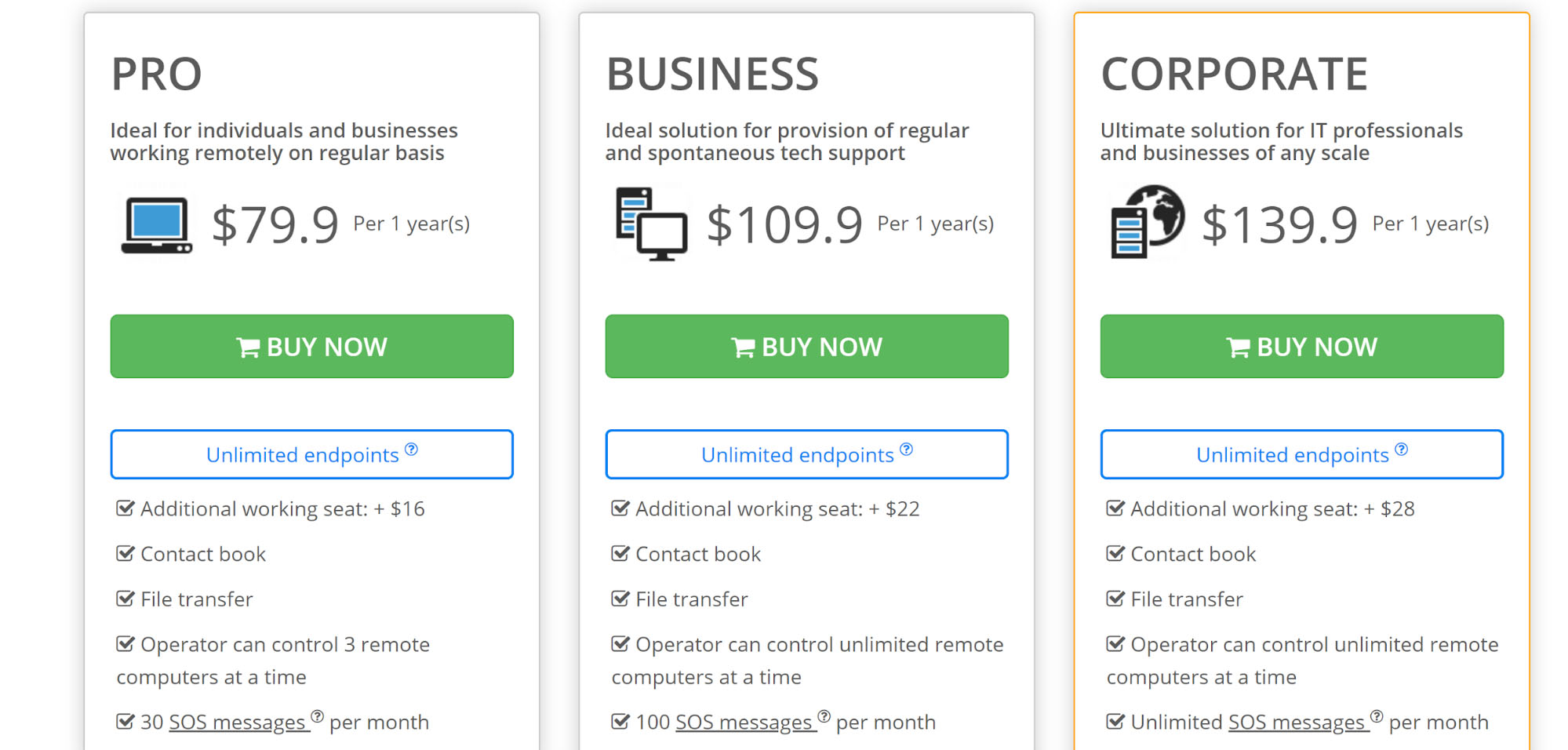
Paid plans are inexpensive, though. A Pro plan costs $79.90 per year and removes connection time limits. The primary limit is that you can only have three simultaneous connections. A Business plan, for $109.90 per year, provides unlimited connections. A Corporate plan, for $139.90, adds custom branding to your software interface.
AeroAdmin: Features and utilities
AeroAdmin offers an array of features to help with efficiency and ease of use. To start with, the software includes a contact book to which you can add frequently accessed remote computers. This enables you to open connections in a single click, without having to re-enter host computer IDs.
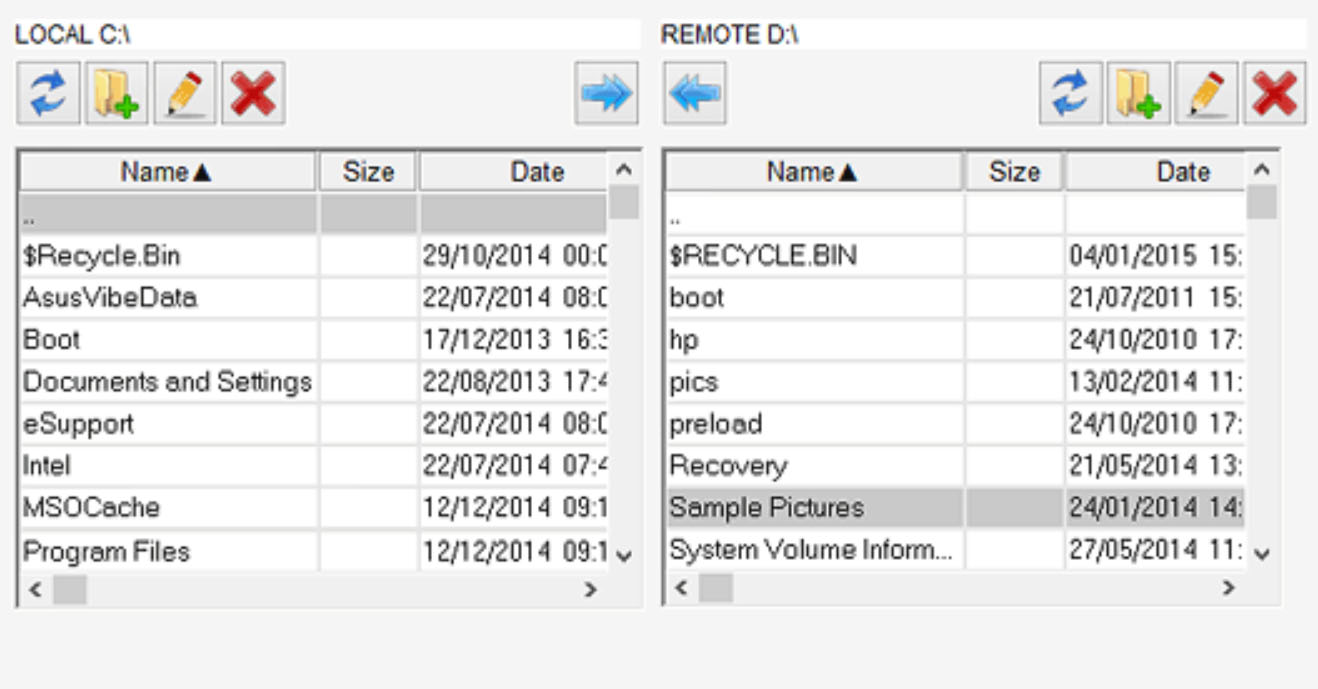
Another unique element that IT helpdesk teams will particularly appreciate is the SOS message feature: customers can send an email support ticket to your helpdesk via AeroAdmin’s simple message service module, and you’ll receive a link that allows you to connect immediately. Just keep in mind that the number of these messages you can receive each month is tied to your subscription tier.
AeroAdmin also includes a number of less exciting but no less useful features. You can sync clipboards between connected computers for simple file transfer. You can also take screenshots at any time, although full session recording isn’t an option. The software also enables you to remotely reboot a computer, which is important when updating software or operating systems from a different location.
Sign up to the TechRadar Pro newsletter to get all the top news, opinion, features and guidance your business needs to succeed!
AeroAdmin: Setup
One of the best things about AeroAdmin is that it doesn’t require a permanent installation. You just download and run the software to either connect to a remote computer or enable a connection to your device. You’ll need the host computer’s ID number and permission from the user to connect. AeroAdmin works on Windows, Linux, and Mac computers.
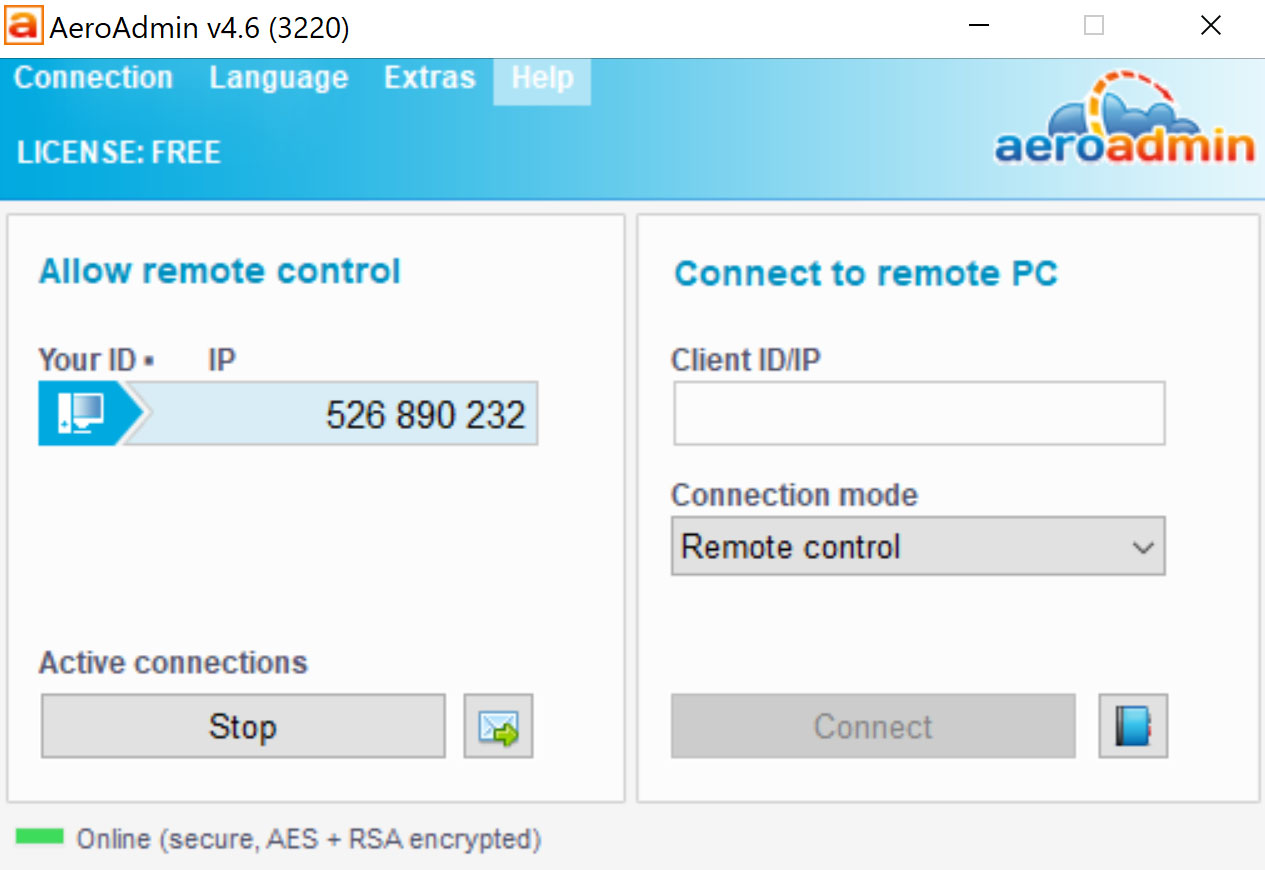
Note that if you want to access an unattended computer, you can only do this on Windows machines. In this case, the software will need to be pre-configured so that it runs automatically when the operating system starts up.
AeroAdmin: Interface and performance
The AeroAdmin interface is more or less what you’d expect from remote desktop software. You can connect to a host either through your contact book or by entering the host’s ID. When you connect to a supervised computer, the user on the other end will need to approve your connection request.
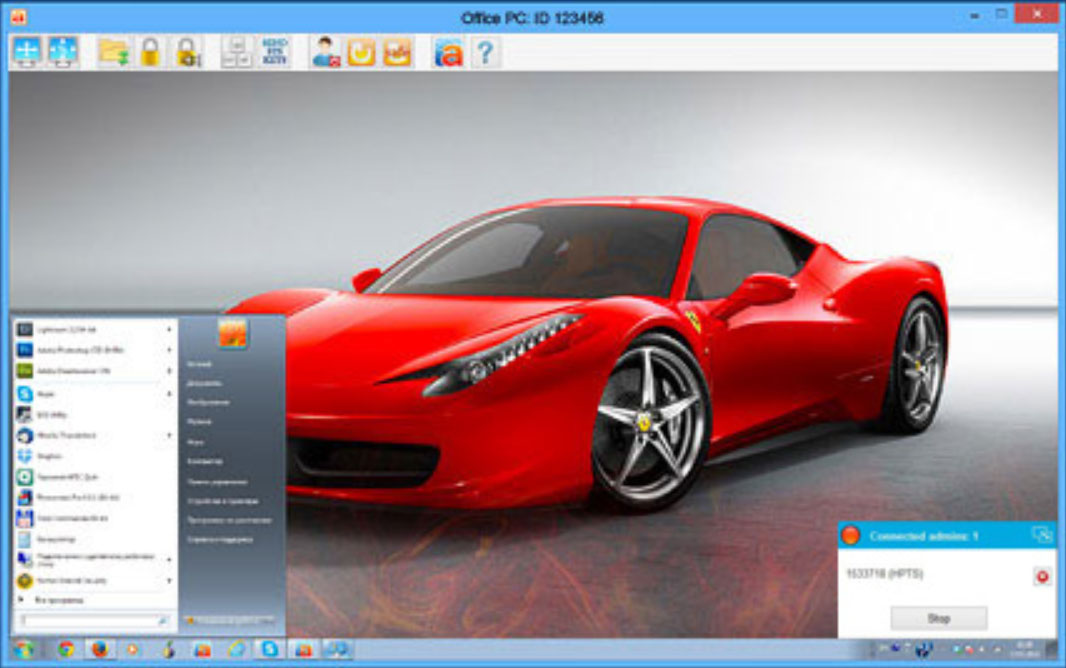
Within the remote desktop interface, a toolbar across the top of the screen contains all of the software’s utilities. The most notable feature here is the file transfer tool. It can be a little hard to use because it doesn’t mimic the normal Windows Explorer or Mac Finder interface. But, you’ll only need to use this for bulk file transfers, since you can copy and paste files between computers.
AeroAdmin’s performance was the biggest issue we found with this software. Even on a 25 Mbps connection with no interruptions, the remote desktop connection dropped out briefly once every 10 to 15 minutes. When this happened during a file transfer, the transfer had to be restarted. Unfortunately, changing the screen resolution and image/speed balancing didn’t seem to solve the problem.
AeroAdmin: Security
AeroAdmin has several important security features to prevent unauthorized computer access. First, on supervised computers, the user has the option to set permissions around a new connection. Users can also terminate all current connections with a single click.
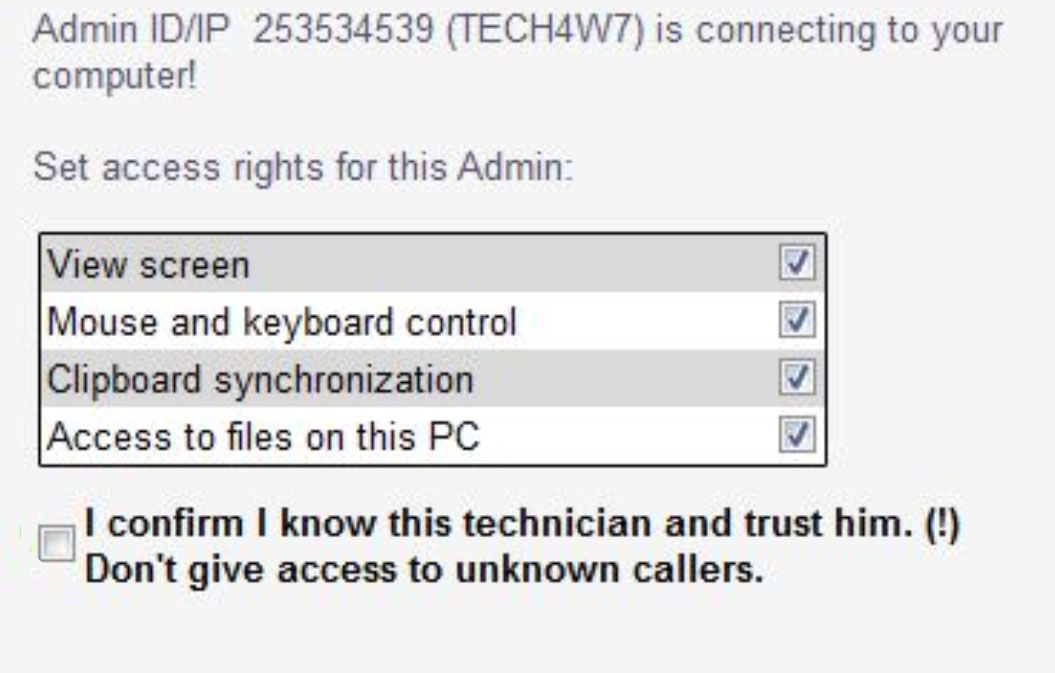
The potential weak point of AeroAdmin is the computer ID code, which is randomly generated for every host computer. Thankfully, the software has a built-in mechanism to prevent brute forcing of this ID code. After several attempts are made, the software temporarily locks itself.
AeroAdmin: Support
AeroAdmin provides technical support using an online ticket system only. The support team works 24/7, and you can check on the status of your support ticket through the company’s website. For sales questions, you can get in touch by phone Monday-–Friday during normal working hours in both the US (Eastern) and UK.
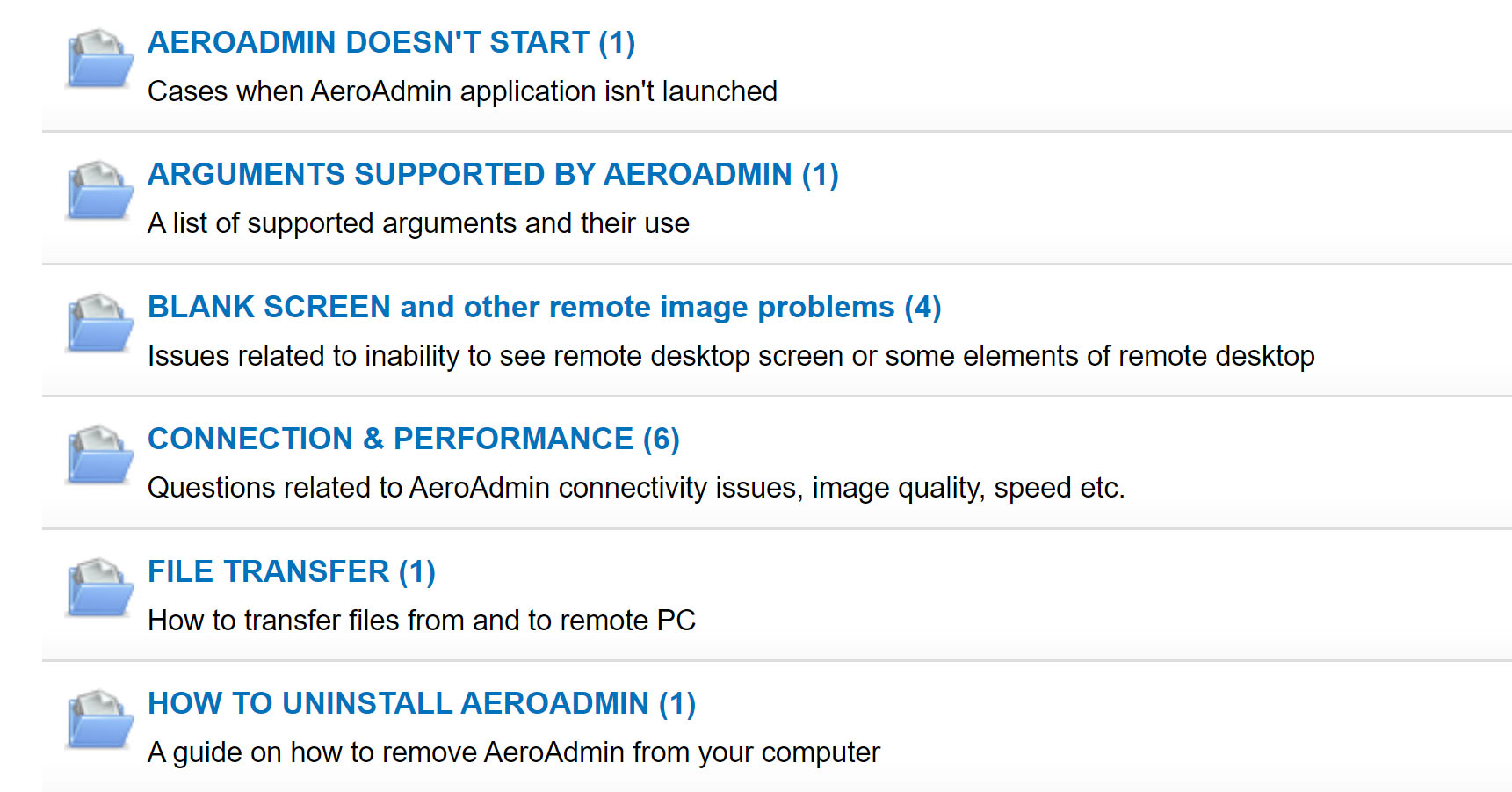
The company’s website also has a list of common support questions. However, the answers are pretty brief and don’t provide much of a walkthrough.
AeroAdmin: Final verdict
AeroAdmin offers an impressive array of features for a very reasonable price. The software targets IT helpdesk users, and the only major thing it’s missing is voice over IP support. While there are some performance issues, they’re not all that problematic unless you’re using AeroAdmin for large file transfers. Overall, there are few remote desktop solutions that offer so much functionality for such little cost.
The competition
AeroAdmin is shockingly cheap compared to some of its closest competitors. For example, TeamViewer includes many of the same features, but plans start at $49 per month for just one concurrent session. To be fair, TeamViewer also enables voice over IP and remote printing.
Remote Utilities for Windows is relatively inexpensive if you only have a small number of computers to manage, although it still costs more than AeroAdmin. This software doesn’t offer much in the way of extra features and only works for Windows computers.
Find out more about AeroAdmin's competition in our guide to the Best remote desktop software.
Michael Graw is a freelance journalist and photographer based in Bellingham, Washington. His interests span a wide range from business technology to finance to creative media, with a focus on new technology and emerging trends. Michael's work has been published in TechRadar, Tom's Guide, Business Insider, Fast Company, Salon, and Harvard Business Review.