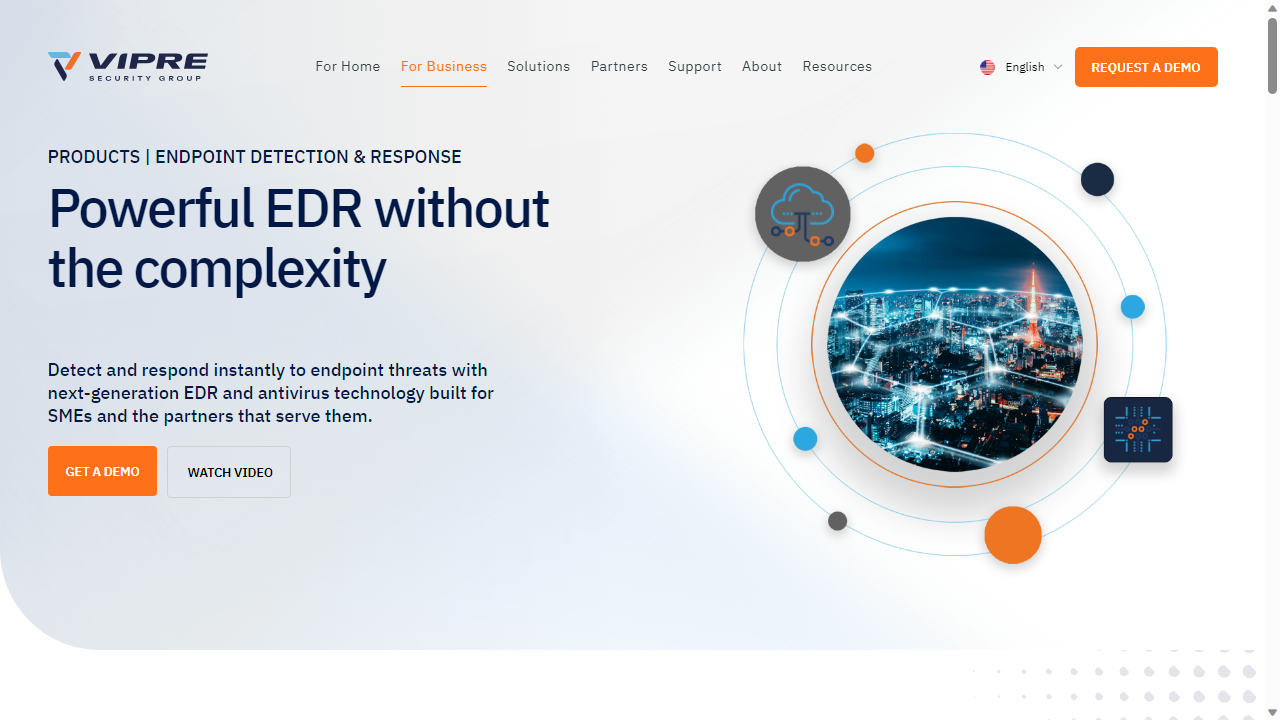TechRadar Verdict
Vipre lays out the features clearly, and follows a well laid-out pricing model. Setup is quick and agent deployment takes minutes. Sadly, our agent had issues updating and detecting threats.
Pros
- +
Great UI
- +
Advanced threat detection
- +
Clear, affordable pricing
Cons
- -
Agent setup issues
Why you can trust TechRadar
Vipre Security Group is a veteran of the cybersecurity industry, having been founded in 1994, roughly 31 years ago today. The company offers a comprehensive range of cybersecurity products designed to protect both home users and businesses. One of their flagship products is Vipre EDR (Endpoint Detection and Response), so let’s dive a bit deeper and see if we can call it one of the best endpoint security software platforms out there.
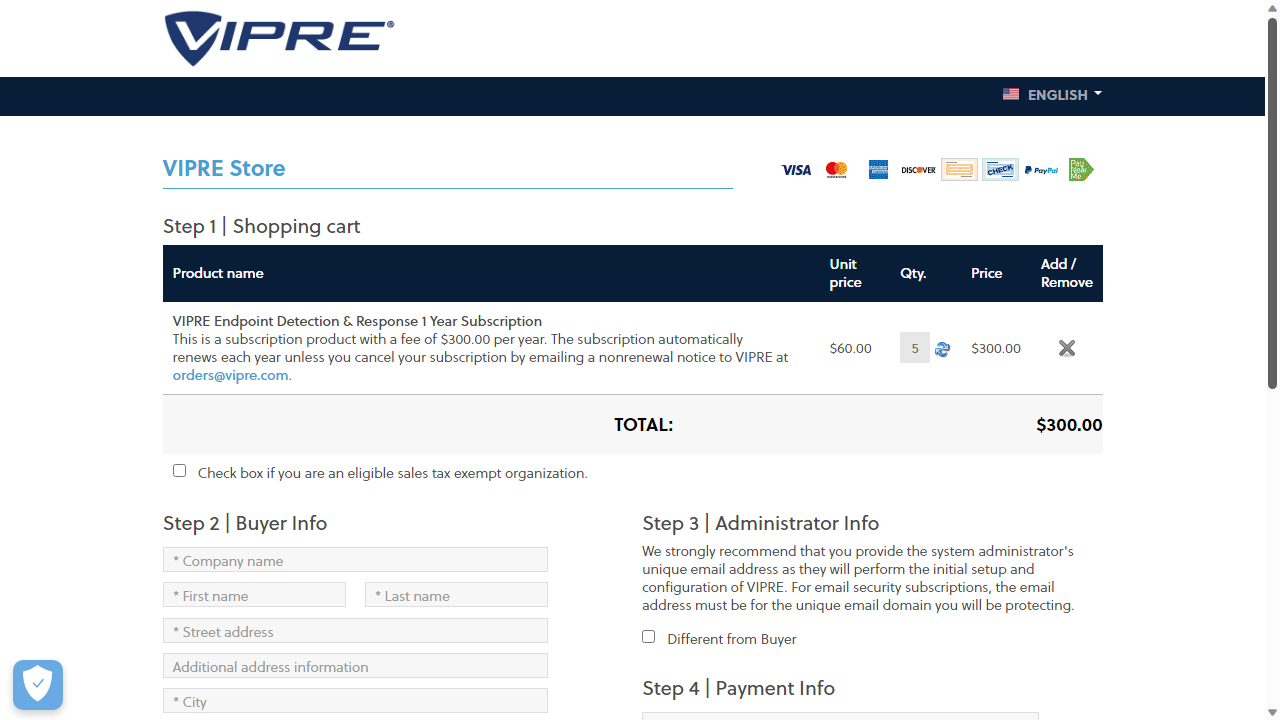
Vipre EDR: Plans and pricing
Vipre EDR starts with $60 per seat for up to 10 seats. The cost is billed annually via an automatic subscription, unless you email to cancel. This makes Vipre EDR one of the more competitively priced platforms we’ve reviewed. It’s even more impressive knowing that since our last update in 2023, the prices haven’t moved.
Unfortunately, the same problems persisted as well, so there’s still no option to pay monthly. Also, organizations needing more than 10 seats will need to reach out to Vipre’s sales department for a quote.
The good news is that you can request a demo to test out the interface and simulate attacks. A trial can also be arranged, where you can run your own tests, as we’ve done for the purpose of writing this review.
Vipre EDR: Features
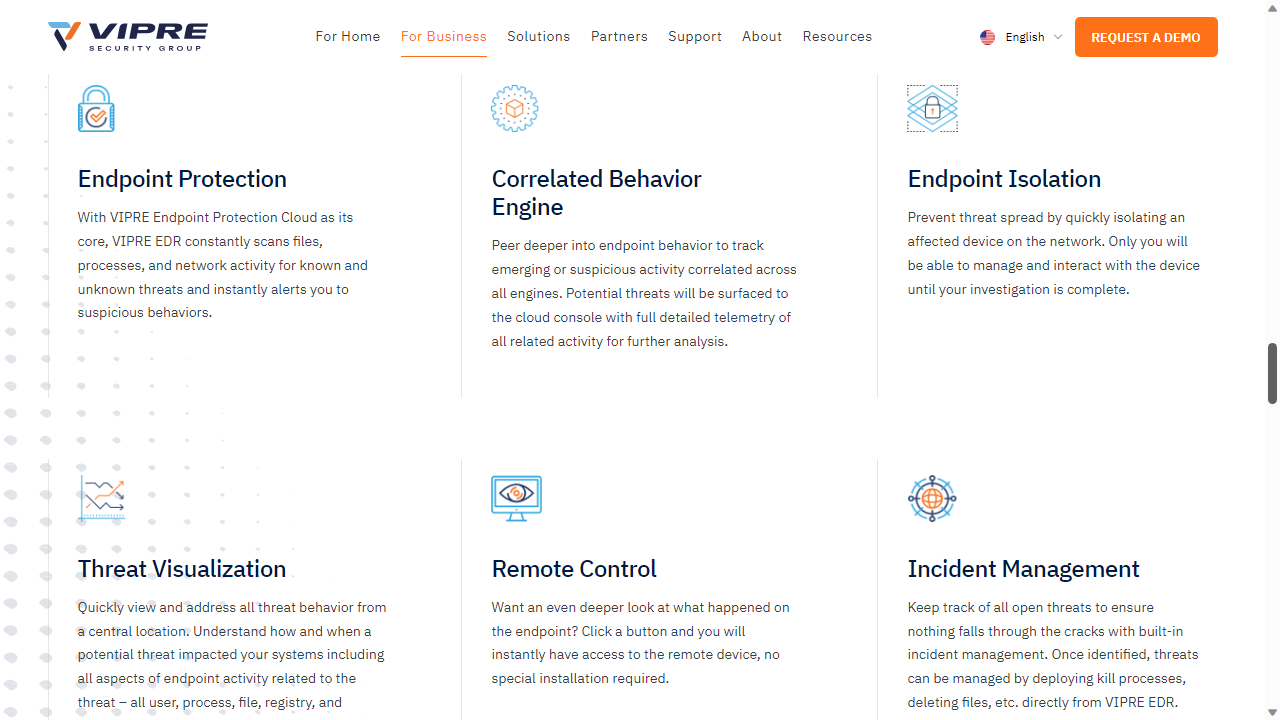
Vipre has multiple cybersecurity products, including Vipre EDR (which we’re reviewing here), Vipre ESC (Endpoint Security Cloud), or Vipre ESS (Endpoint Security Server). You can easily compare the different pros and cons of each in this overview page.
In short, EDR has all of the anti-malware capabilities contained in the ESC platform. This includes AI-driven malware detection, network intrusion detection, DNS protection, web exploit detection, and anti-spam engines. Adding to that are additional security measures such as correlation engines that combine raw events, security events, and contextual data to identify zero-day, "living-off-the-land", and gray zone threats not detectable by regular antivirus.
These are bold claims, which we were eager to test out. However, we didn’t test the ability to deploy agents with firewall, or email scanning features.
Sign up to the TechRadar Pro newsletter to get all the top news, opinion, features and guidance your business needs to succeed!
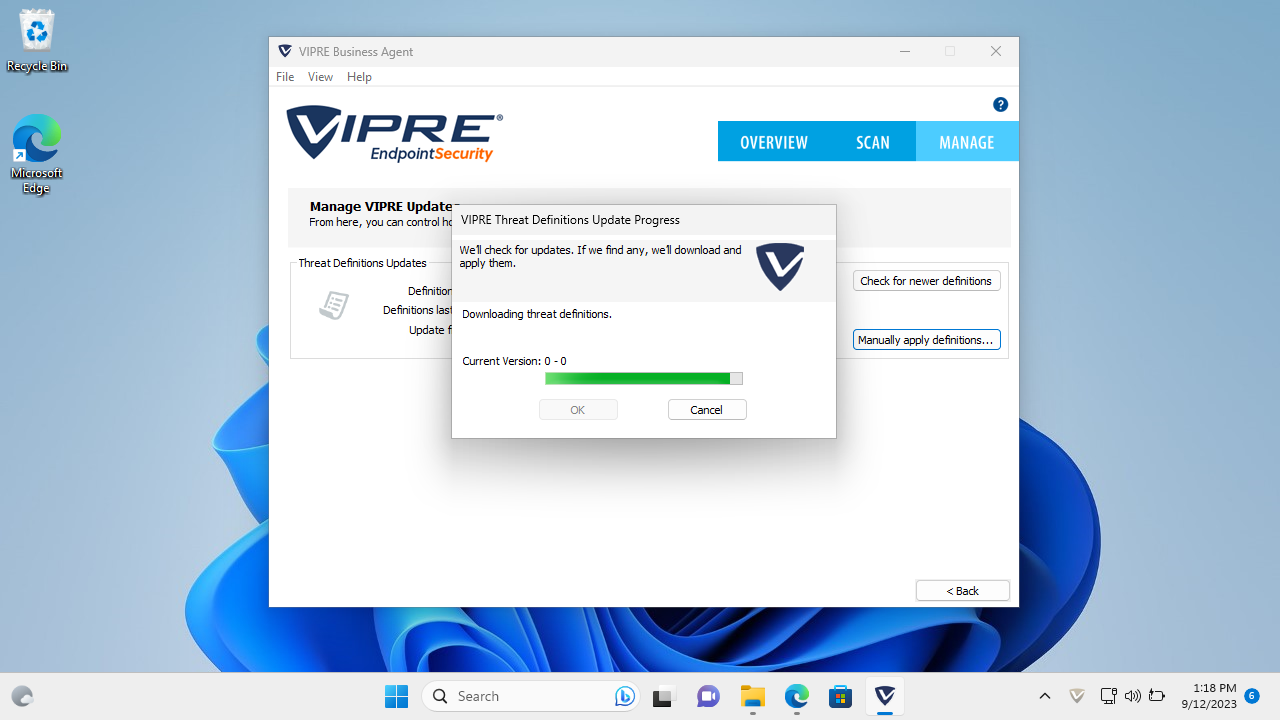
Vipre EDR: Setup
To sign up for a trial, we were required to provide a ‘business’ email address to which a link would be sent. Since our reviewer was a long-time GMX user we had trouble setting things up, but Vipre’s tech support set up a trial account on the beta version of the platform.
As soon as we logged into the main dashboard, there was a notification that no endpoints were set up, and an option to ‘Deploy Agents’.
Agent software is currently available for Windows and macOS, while Linux and mobile devices were not listed. On the bright side, the console came with a great-looking mobile interface.
The installation process was quick (roughly 30 seconds), but we’d gladly trade this speed for a bit more consistency. At first, we were unable to update malware definitions, and the problem persisted even after we disabled our VPN and used a cellular connection. We then tried to reinstall the agent and update the definitions manually (by downloading a file from Vipre’s dedicated page) to no avail.
To add insult to injury, the agent claimed Vipre's "Active Protection" feature wasn't switched on, as the policy supposedly used by the agent ('VSM Laptop'), should have had this enabled.
However, after removing and reinstalling the agent software for the third time, things magically succeeded - the agent updated itself and enabled ‘Active Protection’.
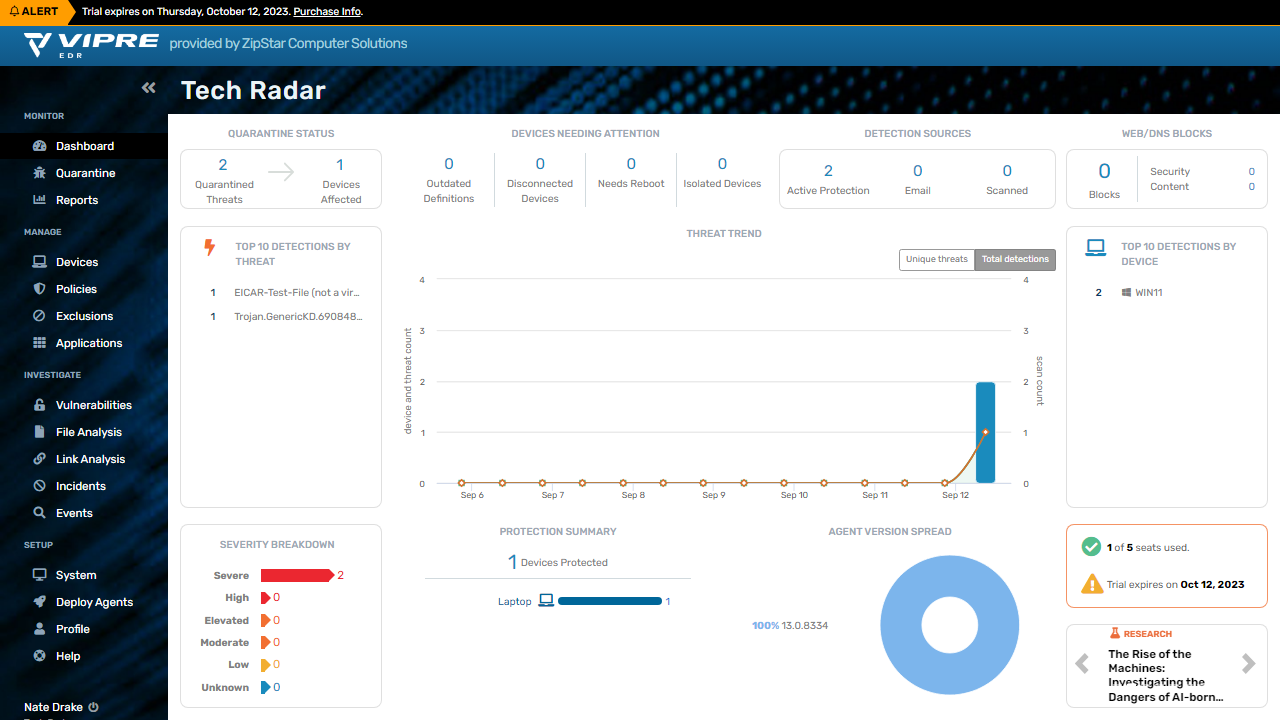
Vipre EDR: Interface
Vipre Agent’s inability to update itself or scan for threats took nothing away from Vipre EDR’s online portal. We were impressed to see how the main dashboard provides an excellent broad brush overview of endpoints.
The top pane contains vital information, such as the number of quarantined threats, infected devices, and those that require our attention for whatever other reason. The 'Protection Summary' comes in the form of a graph, showing both scan and threat counts.
The left pane has a few menu options broken down into sections, all of which are super easy to understand and use. For example, the ‘Monitor’ section, from which you can access the Dashboard, also holds options such as ‘Quarantine’ and ‘Reports’.
Devices can be accessed through the ‘Manage’ section. Users can filter by platform, OS, status, or active policy. They can also click on a device to get a summary of relevant data like device status, scan, threat definitions, and so on.
Topping it all was an amazing mobile US. We tried the platform on an iPhone 14 Pro Max and were super impressed by the interface and the loading times.
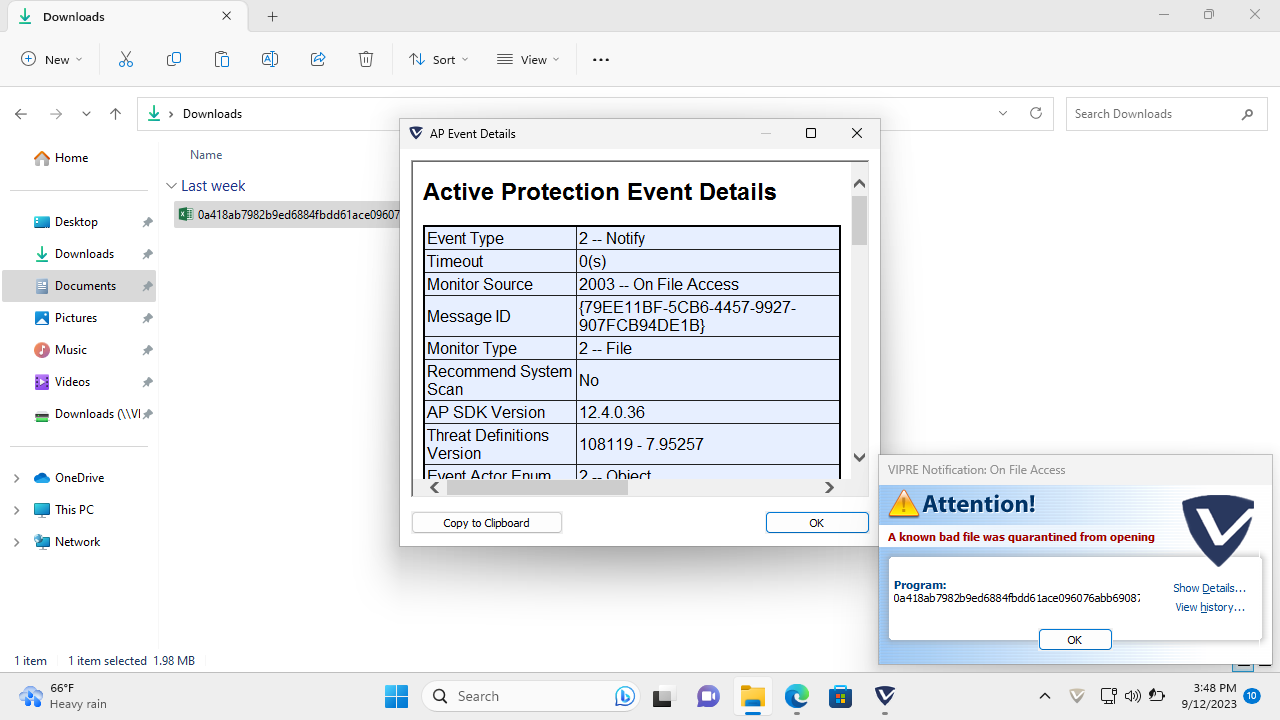
Vipre EDR: Performance
We test all EDR solutions the same way: with a fake virus, a real virus, and by looking into the logs.
The first step is to download a fake computer virus, provided by the good people of EICAR. Since we were unable to update Vipre Agent’s threat definitions and were thus unable to scan for threats, we were particularly interested to see how the product would perform. We fired up Microsoft Edge on our test machine and tried to download the fake virus in a compressed (ZIP) format.
The Vipre Agent spotted it straight away and popped up a notification saying it quarantined a file. Clicking on more details showed a detailed rundown of the file, which programs tried to run it, and what it did with it.
After that we tried the same with an actual virus we caught in the wild and the results were identical. All of the activities were properly logged, too.
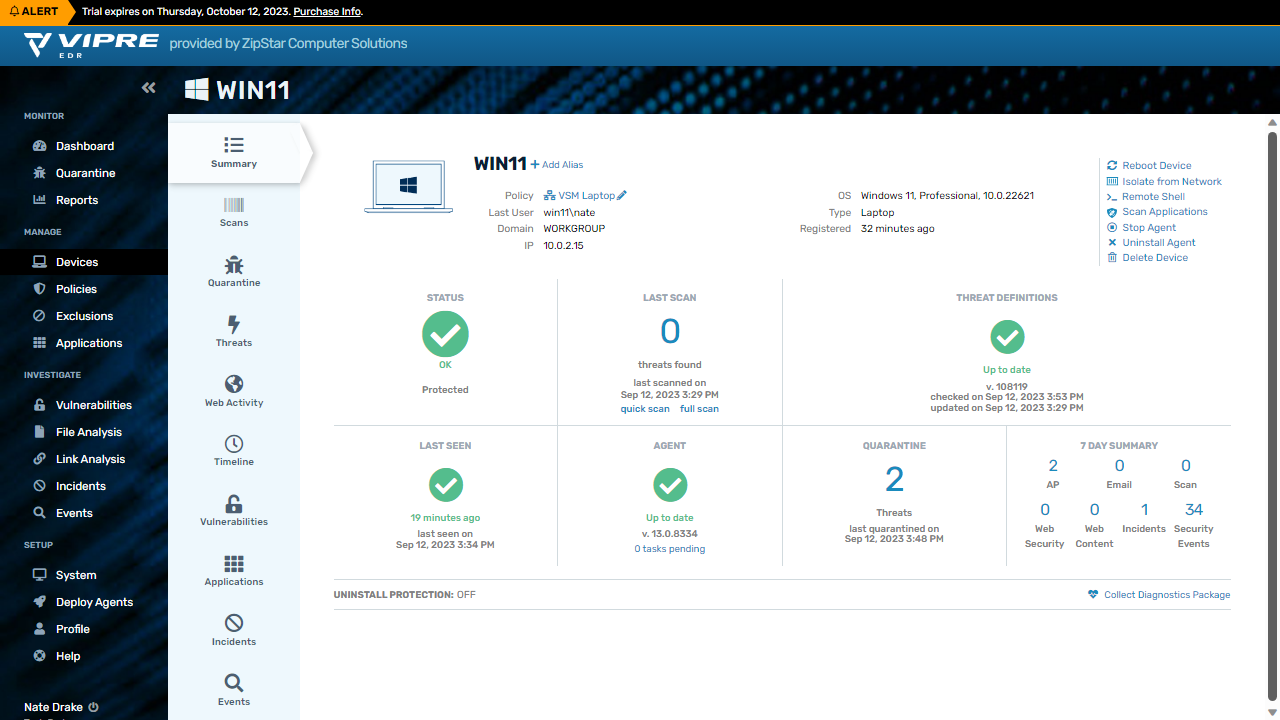
Vipre EDR: Final Verdict
With issues surrounding definitions updates and setup in general, it’s easy to dismiss the product as poor. However, it’s important to remember that this was a beta version of the platform, and the issues we encountered don’t exist in the current production environment.
Vipre also wanted to show a standalone demo of Vipre EDR and simulate detection and prevention in real-time, something we opted against, since we figured it would be more authentic to run our own tests. That being said, we’re sure we’d have fewer issues with the singing, dancing demo.
Troubles aside, Vipre can be very proud of the product. It’s easy to navigate, very well laid out, and does what it’s supposed to do. We were also very impressed by the mobile version of the console website.
At the end of the day, interested parties should definitely take the product for a free spin before committing.
We've listed the best cloud firewall.
Nate Drake is a tech journalist specializing in cybersecurity and retro tech. He broke out from his cubicle at Apple 6 years ago and now spends his days sipping Earl Grey tea & writing elegant copy.
You must confirm your public display name before commenting
Please logout and then login again, you will then be prompted to enter your display name.