So Microsoft Teams is getting a whole lot of AI additions - but you might actually like these ones
Generative AI and Copilot land on Microsoft Teams
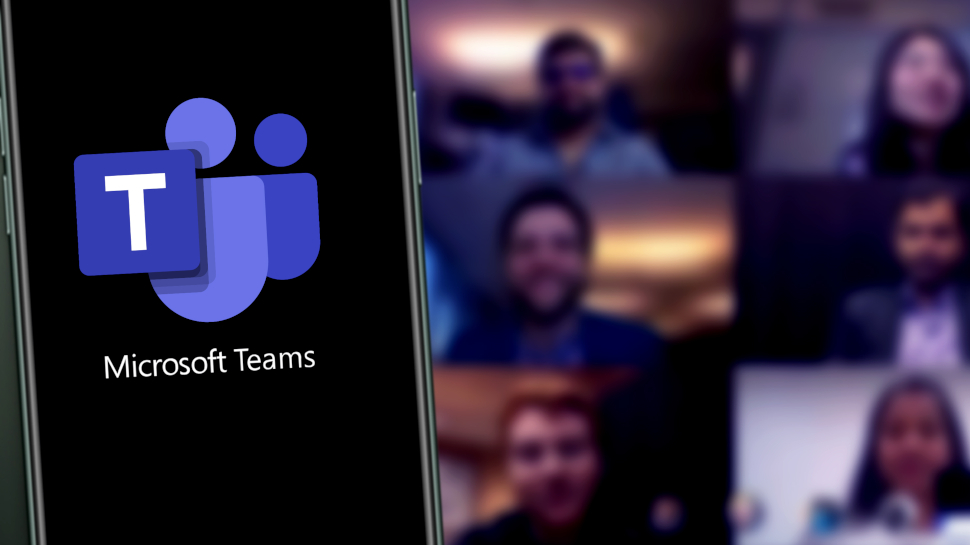
Microsoft has revealed a host of AI-powered improvements and additions for Teams as it looks to take its video conferencing platform to the next level for users everywhere.
Announced at its Ignite conference, the new features for Microsoft Teams include a host of customization options to help users personalize their experience.
But unsurprisingly, there's also a number of new additions that employ the company's Copilot AI tools to make Teams more intuitive and useful for customers.
Microsoft Teams and Copilot
Top of the list when it comes to Copilot and Microsoft Teams is a new feature that means the AI platform is now not just able to summarize and write up meeting notes - but also draw them.
Using the company's Microsoft Whiteboard platform, Copilot will now be able to "display and visualize discussion points" from a meeting, turning the ideas and topics discussed on a call into a collaborative Whiteboard experience for users to share and engage with.
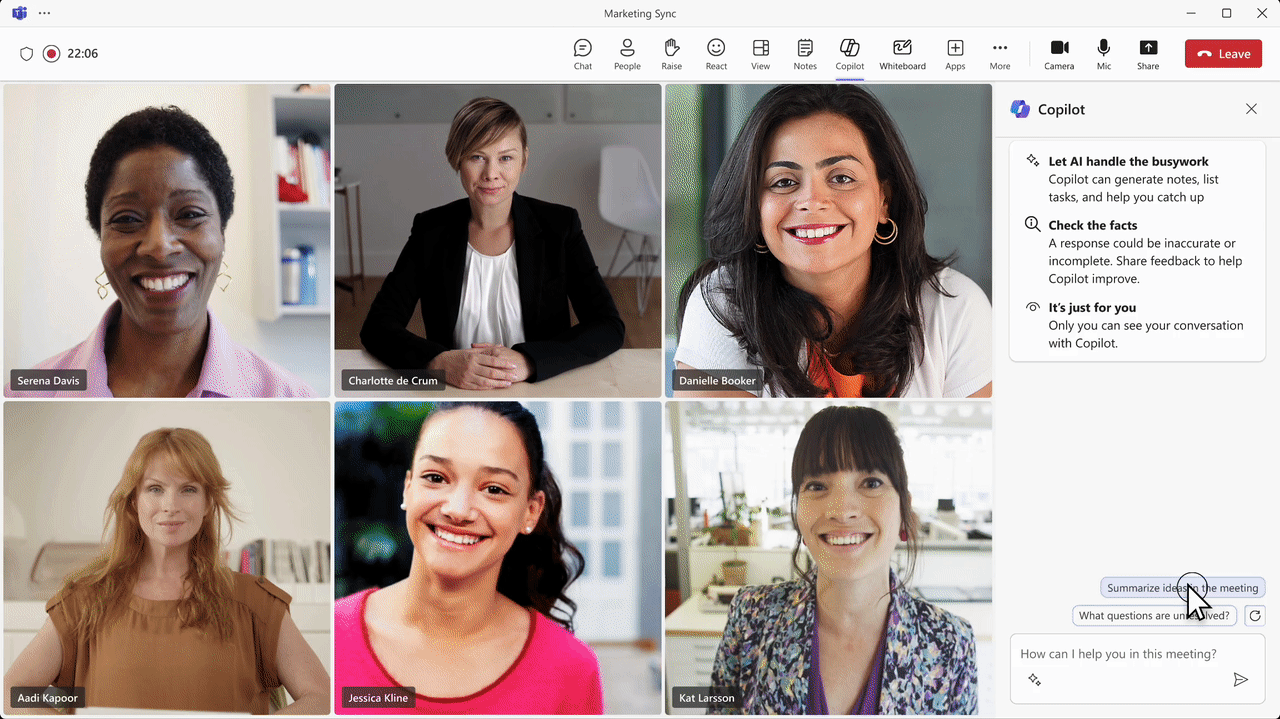
Copilot will also be able to suggest further ideas to add to the Whiteboard as your meeting progresses, before saving whatever has been added and sharing it with users across Teams, OneDrive for Business and directly via the Whiteboard app.
Copilot will continue to be able to take notes throughout a meeting, before creating and sharing summaries with users at the end - but new "Collaborative notes" will add an extra dimension to this, with Copilot now automatically taking live notes so that users can focus on the meeting. These notes will then be shared with the meeting participants, with Copilot able to ask for more specific notes, such as, “Capture what Beth said as a quote.”
Sign up to the TechRadar Pro newsletter to get all the top news, opinion, features and guidance your business needs to succeed!
Outside of a meeting, Copilot will also be able to quickly summarize past conversations in a Microsoft Teams channel, meaning users won't have to trek through reams of past messages, and will also allow users to write messages in their Teams chat and channels using the new Copilot compose box, offering the ability to rewrite messages, adapt the tone and modify length of the message before the user sends it.

Elsewhere, Microsoft Teams will also use AI to cut down on background noise when you're on a call, filtering out the user profiles it recognizes so that you don't get distracted by other voices.
Users will also be able to decorate their virtual backgrounds using AI-generated effects - the new "Decorate your background" tool will generate a look that Microsoft says can "decorate and enhance their real-world room", for example by cleaning up clutter or adding plants to a wall.
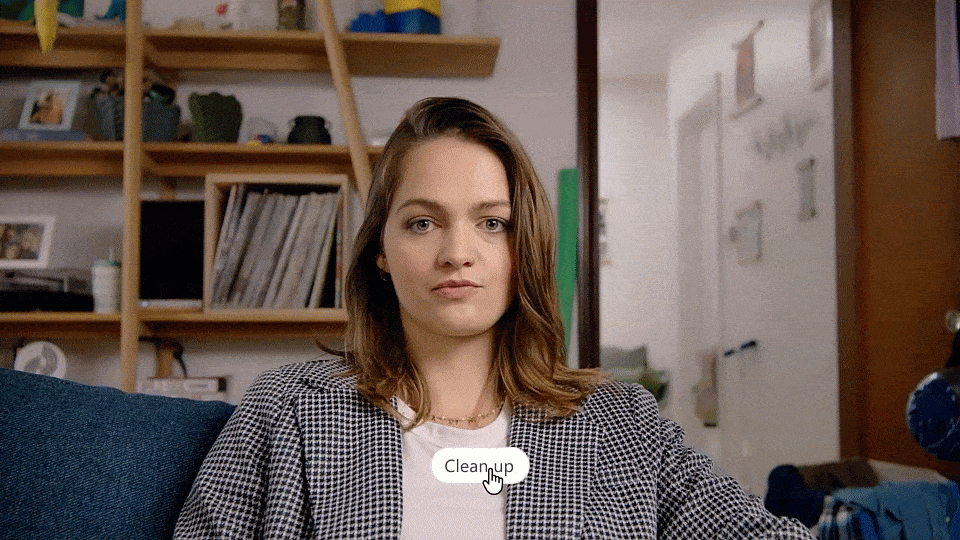
Users can also get to grips with their emoji choices with the new ability to change and select their default emoji reactions in Teams chat, as well as reduce the number of reactions in their interface, and there are also new keyboard shortcuts in Teams that Microsoft says will save users time when composing a message, navigating in the app, taking an action in a chat and channels or changing a setting.
More from TechRadar Pro

Mike Moore is Deputy Editor at TechRadar Pro. He has worked as a B2B and B2C tech journalist for nearly a decade, including at one of the UK's leading national newspapers and fellow Future title ITProPortal, and when he's not keeping track of all the latest enterprise and workplace trends, can most likely be found watching, following or taking part in some kind of sport.