New design tools finally put the AI into Figma
The inevitable has happened
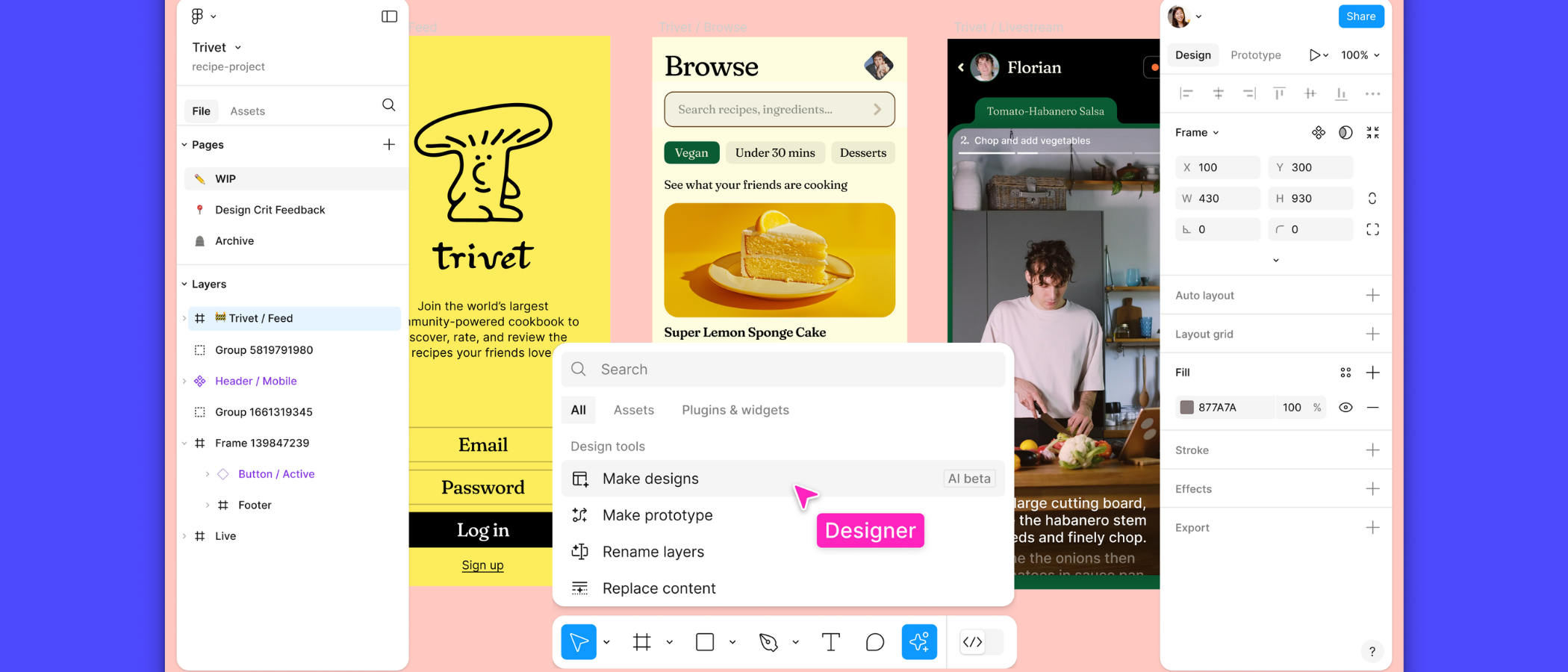
Notice anything different about Figma? The popular mock-up software has just received a new look UI - but scratch beneath the surface and users will find a host of new tools, including AI features.
It was only a matter of time, of course. With AI coursing through the veins of every major design software, it was always a question of when, not if, Figma added artificial intelligence to its product design platform.
Announced at ConFig 2024, the company’s annual conference, Figma AI is now rolling out in a beta launch alongside tools for developers and a presentation software
What’s new in Figma?
This isn’t Figma’s first rodeo when it comes to artificial intelligence, with the integration of AI into whiteboard tool FigJam. But it is the first native AI feature to come to the prototyping platform.
Like almost all generative AI tools, Figma AI is designed to streamline design workflows. For anyone familiar with the likes of Firefly, there probably won’t be too many surprises with Figma’s first native AI features. Headlining the feature-set is the ability to let users generate and refine draft designs through text prompts. Top tools include:
- AI designer that lets users create mobile and web UI through text prompts.
- Visual search with the ability to use screenshots, images, and frames to find existing designs.
- Name layers will, with one click, bring the option to rename and reorganize layers within a file.
- AI prototyping is set to remove manual processes when turning wireframes into working prototypes.
- Actions, like all good AI, automates some of the more basic tasks such as background removal and translations.
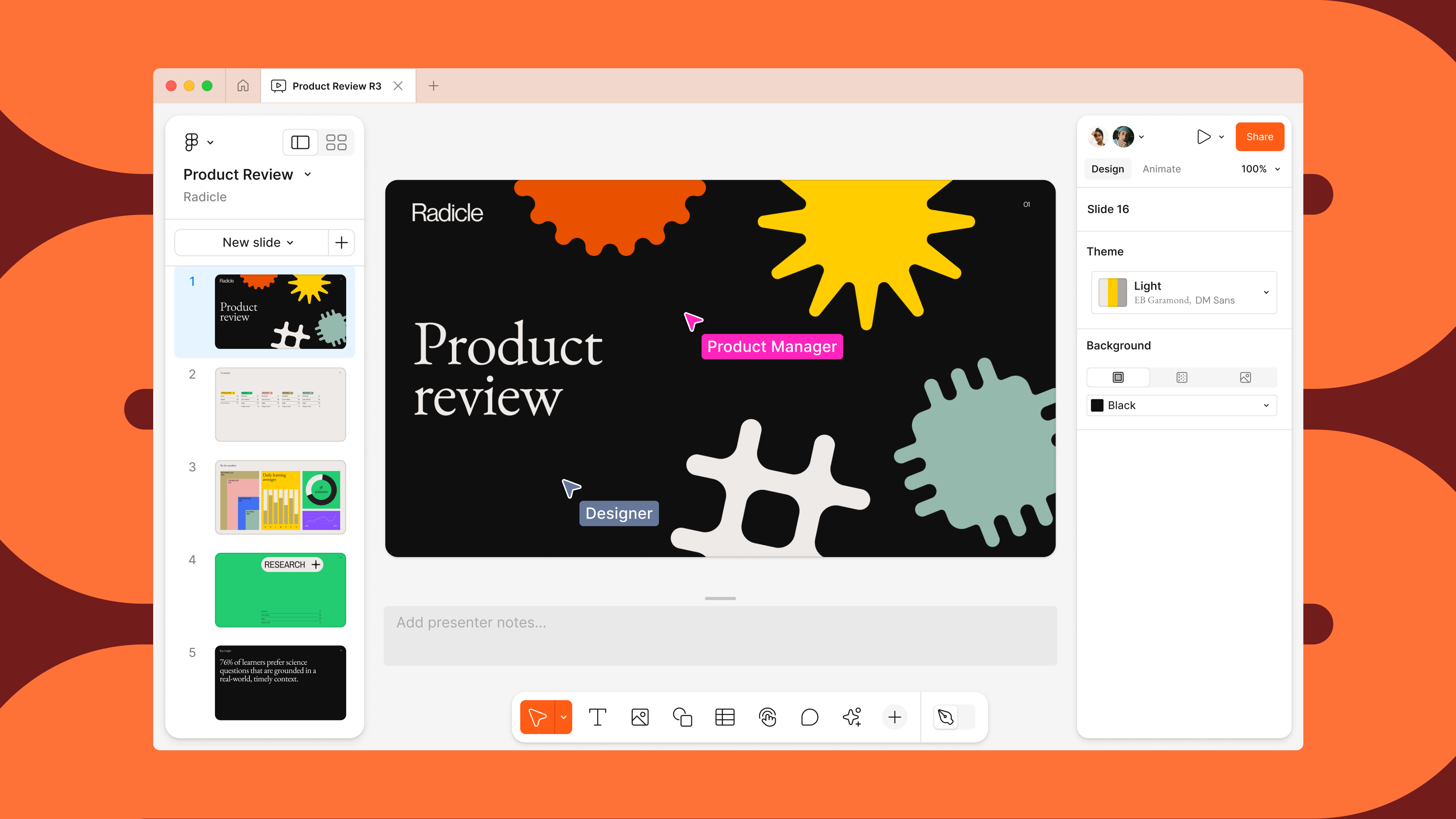
"In a world where more software is being created and reimagined because of Al, designing and building products is everyone's business. From AI tools that elevate professional designers to developer tools that create stronger connections between design and code, Figma wants to make it possible for teams to go from idea to product-all in one place,” said Dylan Field, co-founder and CEO of Figma.
It’s not just AI tools coming to the platform. New presentation software comes in the form of Figma Slides. A new way to make engaging presentations - and a direct response from the company to the fact that “approximately 3.5 million slide files were designed in Figma over the last year.” It’s billed to be easy to use for designers and non-designers, includes AI tools for tone, style, and imagery, and also gets a beta launch.
Sign up to the TechRadar Pro newsletter to get all the top news, opinion, features and guidance your business needs to succeed!
Elsewhere, Dev Mode also received some love after its launch at last year’s ConFig. The company had added new developer tools including a “Ready for Dev” view and Code Connect for surfacing component code, which are available to users now.
And that new look interface? Rolling out in another limited beta launch, Figma hopes the new UI shows improved usability, giving icons an update and adding resizable panels that can be reorganized to fit different workflows A new toolbar adds easier access to key tools and, of course, AI.
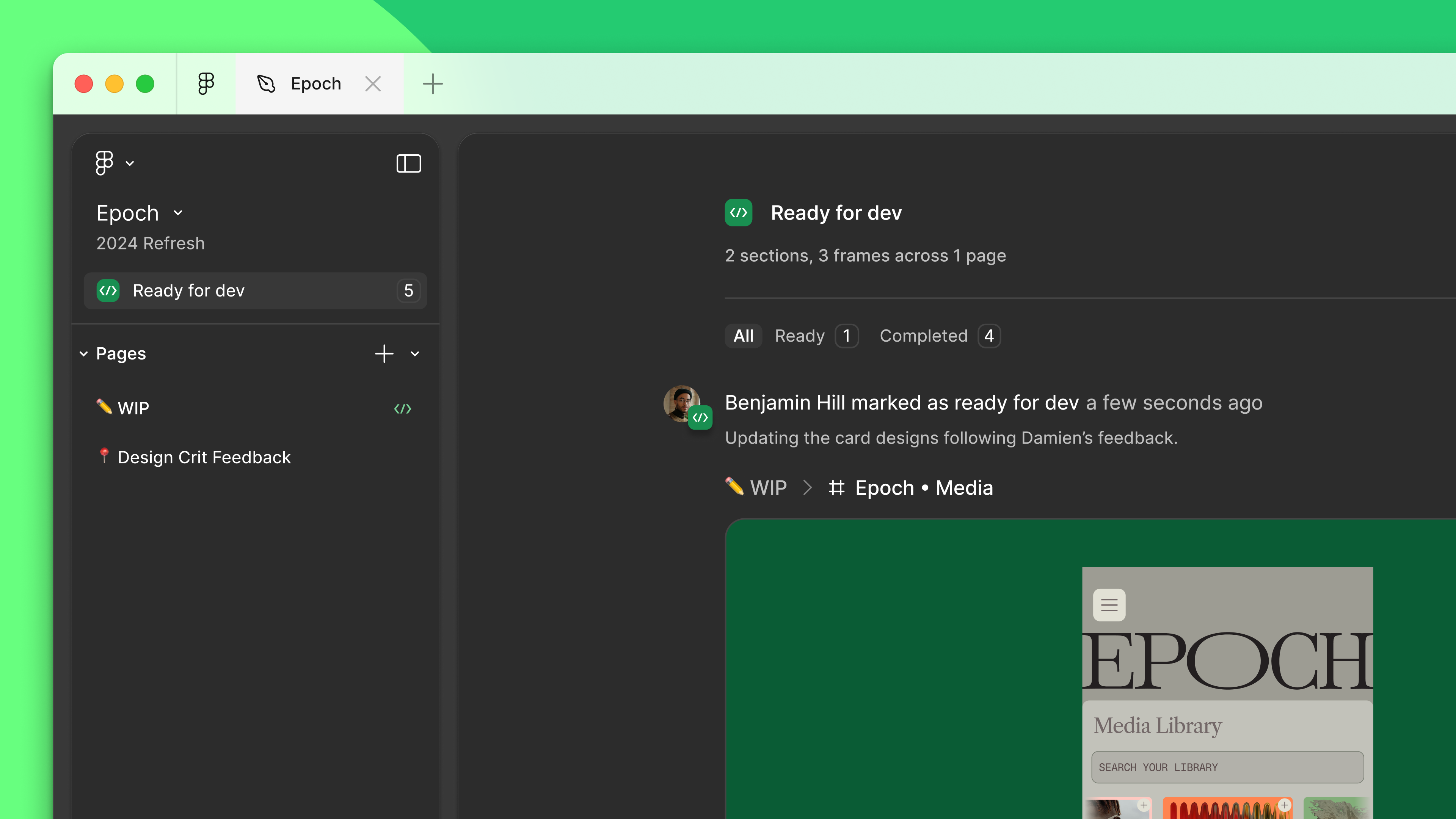
Read more from TechRadar Pro

Steve is B2B Editor for Creative & Hardware at TechRadar Pro. He began in tech journalism reviewing photo editors and video editing software at Web User magazine, and covered technology news, features, and how-to guides. Today, he and his team of expert reviewers test out a range of creative software, hardware, and office furniture. Once upon a time, he wrote TV commercials and movie trailers. Relentless champion of the Oxford comma.