HP launched a 24-inch Windows 11 tablet that weighs 9 pounds and has a four-hour battery life — am I the only one who would love to have a laptop version of this monster?
The HP Envy Move brings the best of desktops, tablets, and laptops into one curious machine

Sign up for breaking news, reviews, opinion, top tech deals, and more.
You are now subscribed
Your newsletter sign-up was successful
HP’s latest device is also one of its strangest – but there’s plenty to love about the all-in-one HP Envy Move, a 24-inch Windows-powered tablet that’s designed to be carried around your house.
Starting from $899, the tablet features an Intel Core i3-1315U CPU and 8GB RAM by default. You can, however, upgrade these specs to an Intel i5-1335U CPU plus 16GB RAM in its highest-end configuration for an extra $150.
The tablet also supports Wi-Fi 6 or Wi-Fi 6E, depending on your customization choices, and Bluetooth 5.3. This is alongside a 256GB PCIe NVMe M.2 SSD which, again, you can upgrade up to a maximum of a 1TB PCIe 4x4 NVMe TLC M.2 SSD.
HP Envy Move: Jack of all trades?
Ultimately, the HP Envy Move is designed for users who want a high-quality desktop-like machine to pack up and take it around with them with ease – despite its 9-pound (roughly 4kg) weight.
The device, which strives to be among the best all-in-ones, thankfully, includes a keyboard with an integrated trackpad, which you can pack neatly into the rear of its case. There’s also a handle at the top that you can use to carry it.
When unloading the HP Envy Move, you can kick its self-deploying kickstand into action, connect the keyboard, and carry on working wherever you end up.
When in use, it looks no more like a desktop setup than the best desktop PCs out there thanks to a sleek design with super-narrow bezels around its 24-inch 2,560 x 1,440 IPS touchscreen display.
Sign up to the TechRadar Pro newsletter to get all the top news, opinion, features and guidance your business needs to succeed!
While it’s certainly more powerful than a tablet, you’d really have to want it for its relative portability. The trouble is, its hardware is more akin to middling laptops than anywhere close to a high-end PC.
That means its use cases may be quite limited if you’re looking for a more heavy-duty machine to handle, say, graphically intensive workloads. It’s only fitted with Intel UHD Graphics and certainly lacks the punch of the best GPUs out there.
Elsewhere, the machine features a 5MP IR camera with a privacy shutter, alongside a USB-A port, USB-C port, and HDMI. Its battery, meanwhile, lasts up to four hours on a single charge – meaning it’s not wholly suited to working on-the-go.
Ultimately, this is a monstrous device that may well serve remote or hybrid workers well, but it did get me thinking that I’d rather be using a laptop version – with its own (much larger) keyboard and trackpad.
More from TechRadar Pro
- These are the best tablets you can buy right now
- Check out HP's competition with our roundup of the best all-in-one PCs
- Give your home office an upgrade with the best PCs out there
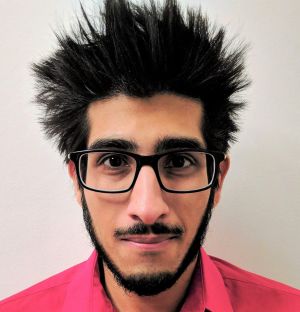
Keumars Afifi-Sabet is the Technology Editor for Live Science. He has written for a variety of publications including ITPro, The Week Digital and ComputerActive. He has worked as a technology journalist for more than five years, having previously held the role of features editor with ITPro. In his previous role, he oversaw the commissioning and publishing of long form in areas including AI, cyber security, cloud computing and digital transformation.