Google Meet will now use Gemini to suggest "next steps" after your team meetings
"Next Steps" will now be generated after Google Meet calls

Sign up for breaking news, reviews, opinion, top tech deals, and more.
You are now subscribed
Your newsletter sign-up was successful
Making sense of priorities in your work calls could soon be a lot more straightforward, thanks to an AI-assisted update coming to Google Meet.
The video conferencing service has announced it will now be using Gemini to create a checklist of "next steps" following the end of every call, collating the key actions that need attention going forward.
And in order to make sure nothing important gets missed, Google Meet is also making any live captions generated during your calls available for up to 30 minutes after they're created, rather than instantly disappearing when the conversation moves on.
Next steps on Google Meet
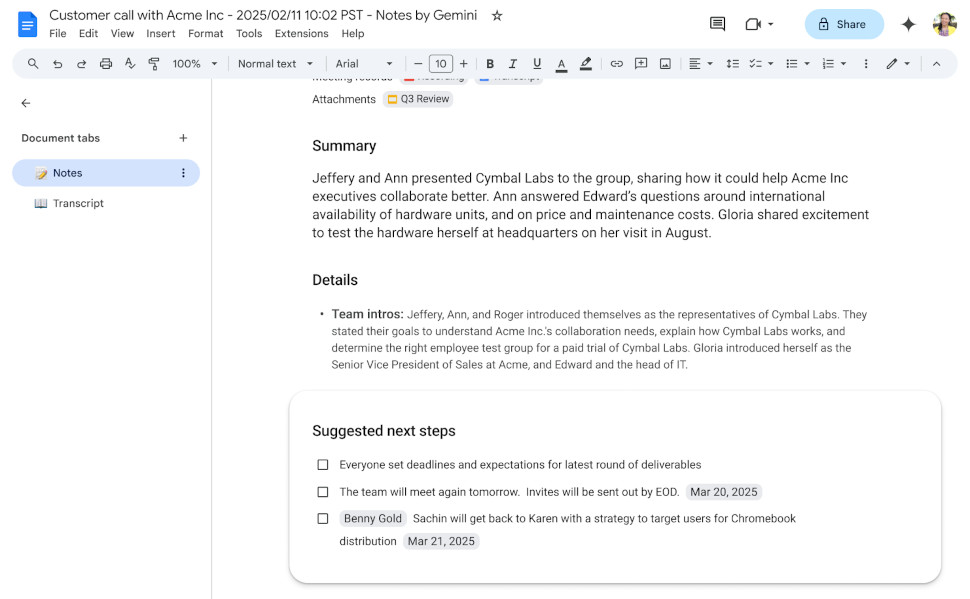
The "next steps" feature is an expansion to the existing "Take notes for me" tool launched for Google Meet back in August 2024, which aimed to identify key points in the discussion and send a recap email after a call, saving users time.
Now, next steps and follow-up points will be "automatically identified and organized within the meeting notes document," with users able to review and edit as needed, and assign tasks to particular people.
"This latest note-taking enhancement will help ensure important follow-ups aren’t missed and keeps everyone aligned on what happens next after your meeting," a Google Workspace updates blog post announcing the launch noted.
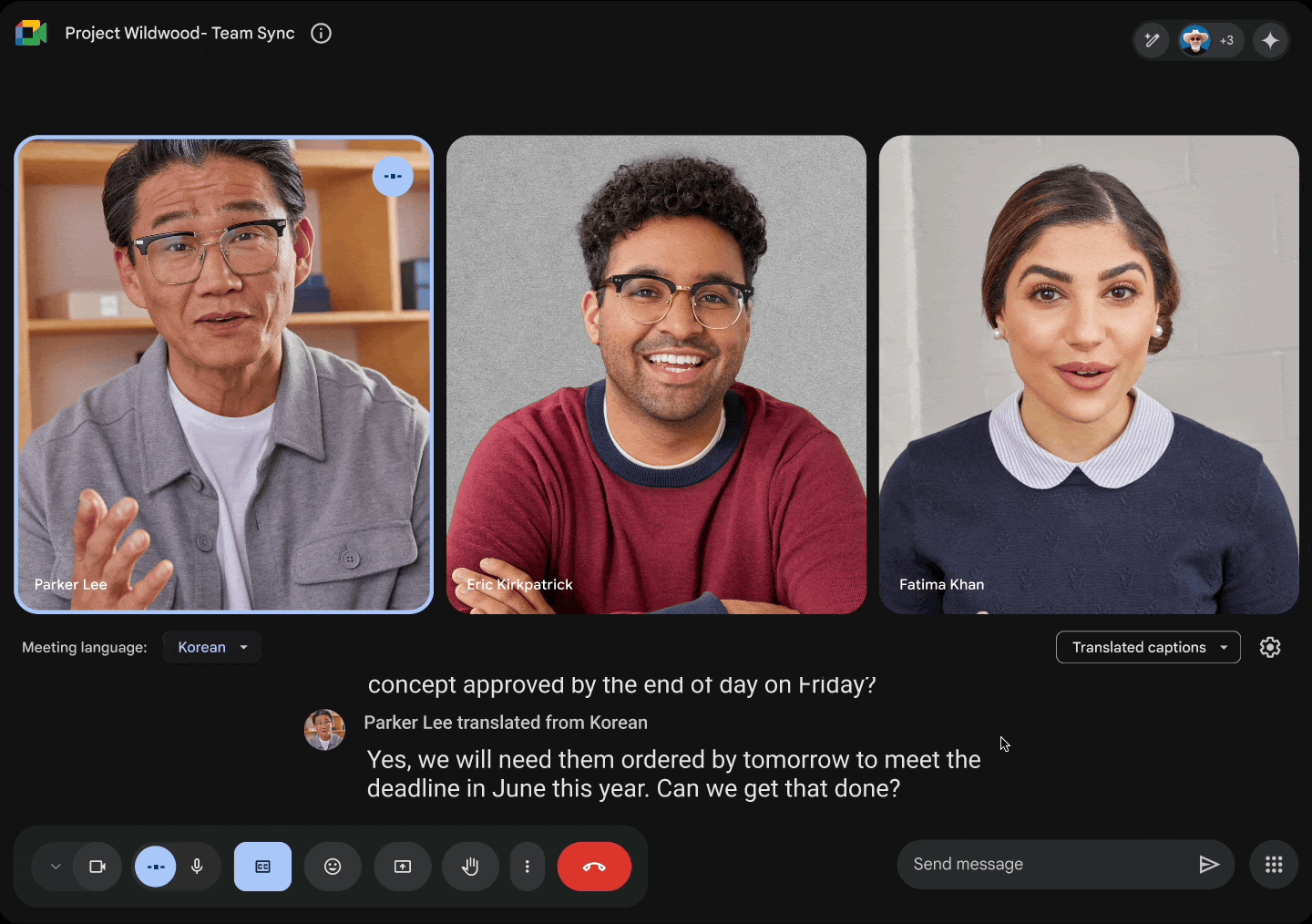
Users will also now be able to scroll back through live captions, including translated captions, for up to 30 minutes. Google says this will be particularly helpful if you’ve missed a portion of the conversation or you want to review specific details mentioned earlier in the conversation, with the feature available for all Google Workspace customers, as well as users with personal Google accounts.
Sign up to the TechRadar Pro newsletter to get all the top news, opinion, features and guidance your business needs to succeed!
Both features are rolling out to rapid release domains now, although the "next steps" feature will take more time to be available for most as Google says it wants to "carefully monitor performance and quality."
Next steps will be available to users on Google Workspace Business Standard and Plus tiers, along with Enterprise Standard and Plus users. It will also be available with the Gemini Education Premium add-on, as well as to anyone who previously purchased the Gemini Enterprise or AI Meetings & Messaging add-ons.
You might also like
- These are the best free office software choices we've found
- We've also rounded up the best productivity tools around right now
- Google Meet's new feature might make you pay even less attention

Mike Moore is Deputy Editor at TechRadar Pro. He has worked as a B2B and B2C tech journalist for nearly a decade, including at one of the UK's leading national newspapers and fellow Future title ITProPortal, and when he's not keeping track of all the latest enterprise and workplace trends, can most likely be found watching, following or taking part in some kind of sport.
You must confirm your public display name before commenting
Please logout and then login again, you will then be prompted to enter your display name.