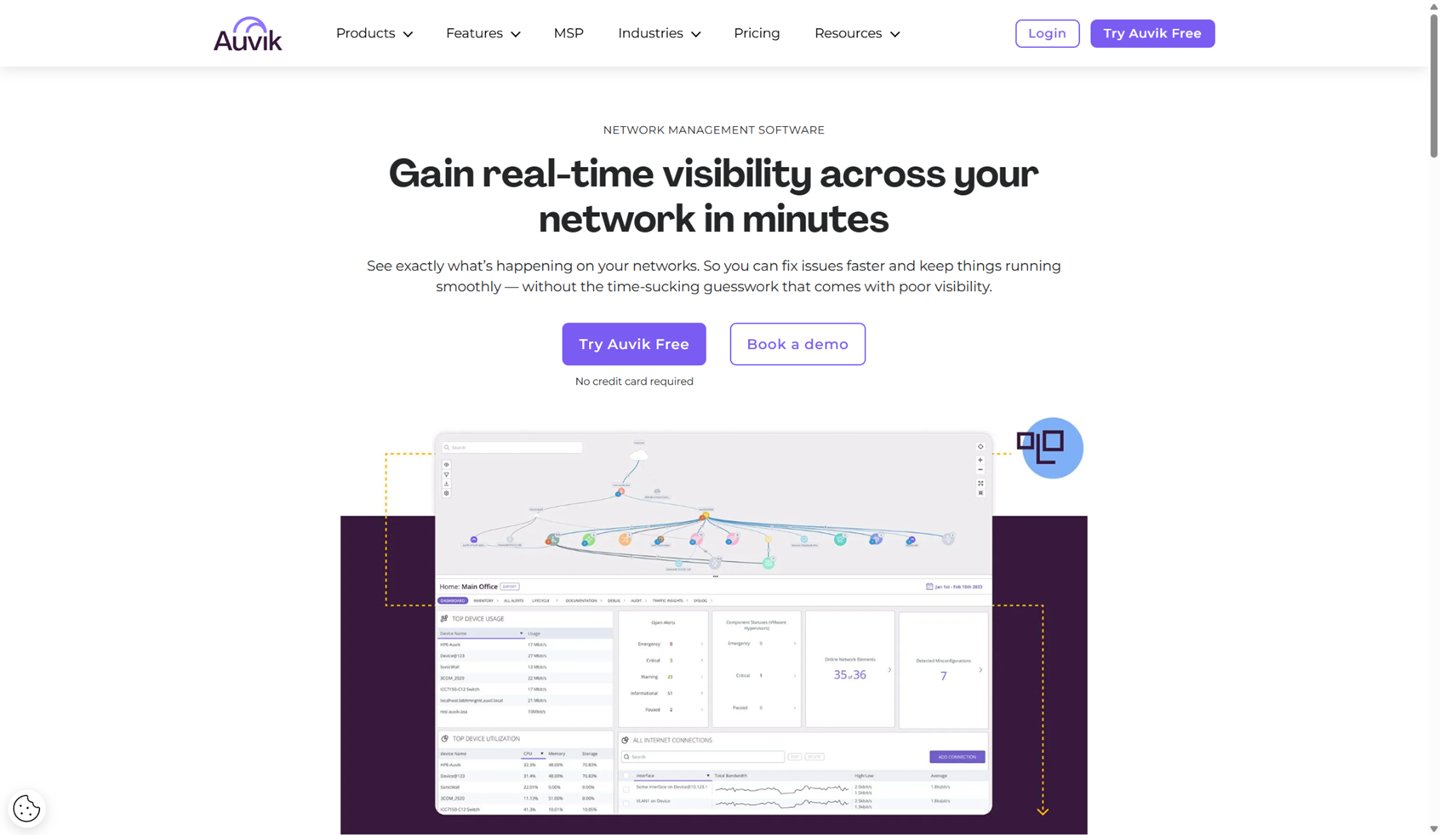TechRadar Verdict
Auvik excels at automated network discovery and provides excellent visibility for IT teams managing distributed networks. While the pricing can escalate quickly for larger deployments, its ease of use and comprehensive feature set make it a strong contender in the network monitoring space.
Pros
- +
Automated network discovery mapping
- +
Intuitive interface design
- +
Strong remote management tools
Cons
- -
Limited customization options
- -
Resource intensive for deployments
- -
Pricing scales quickly
Why you can trust TechRadar
Auvik positions itself as a comprehensive network management solution designed specifically for modern IT teams and managed service providers. The platform automatically discovers and maps your entire network infrastructure, providing real-time visibility into device health, traffic patterns, and performance metrics.
Techradar reviewers spend several weeks researching each major IT platform in the market, testing core functionality and evaluating real-world performance. We found that for the most part, Auvik delivers on its promise of simplified network management through automation.
While LogicMonitor remains our pick for the best network monitoring tool of 2025 thanks to its AI-powered IT workflows, Auvik offers compelling advantages for teams seeking straightforward deployment and management.
Auvik: Features
Auvik delivers a feature-rich platform that's particularly well-suited for IT teams and MSPs managing multiple network environments. It excels in automated discovery, real-time monitoring, and data visualization, with over 64 pre-configured alerts out of the box.
While the feature execution is generally solid, we noticed gaps in advanced customization options that competitors like SolarWinds NPM offer. The device-based pricing model justifies the cost for smaller networks, but larger deployments may find better value elsewhere.
Network mapping
Auvik's automated topology mapping stands out as one of its strongest features. The platform uses automated discovery protocols to map your entire network infrastructure, creating visual representations that update in real-time as devices connect or disconnect. You can track traffic flow between devices, even across VLANs and subnets, and investigate issues with interactive maps that provide instant access to device details.
Sign up to the TechRadar Pro newsletter to get all the top news, opinion, features and guidance your business needs to succeed!
Performance monitoring
The platform provides comprehensive real-time monitoring across all network devices. You get instant bandwidth monitoring with intuitive charts, active alert tracking, and detailed insights into top applications and traffic flows. Monitoring extends beyond basic metrics to include geo data analysis and application performance tracking.
Configuration management
Auvik automatically backs up device configurations and tracks changes over time. This feature is invaluable for maintaining business continuity and conducting audits. You can compare configurations side-by-side to spot unauthorized changes and restore previous configurations when needed.
Traffic analysis
Using NetFlow data, Auvik delivers detailed insights into traffic patterns and application usage. You can identify bandwidth-consuming applications, detect potential congestion points, and plan capacity upgrades based on real usage data. This helps optimize network performance and justify infrastructure investments.
Remote management
Auvik includes three key remote management features: an in-app terminal, remote tunneling, and a remote browser. These tools allow you to SSH or Telnet into devices, access web interfaces remotely, and establish secure tunnels for any network protocol. This reduces the need for on-site visits and enables faster issue resolution.
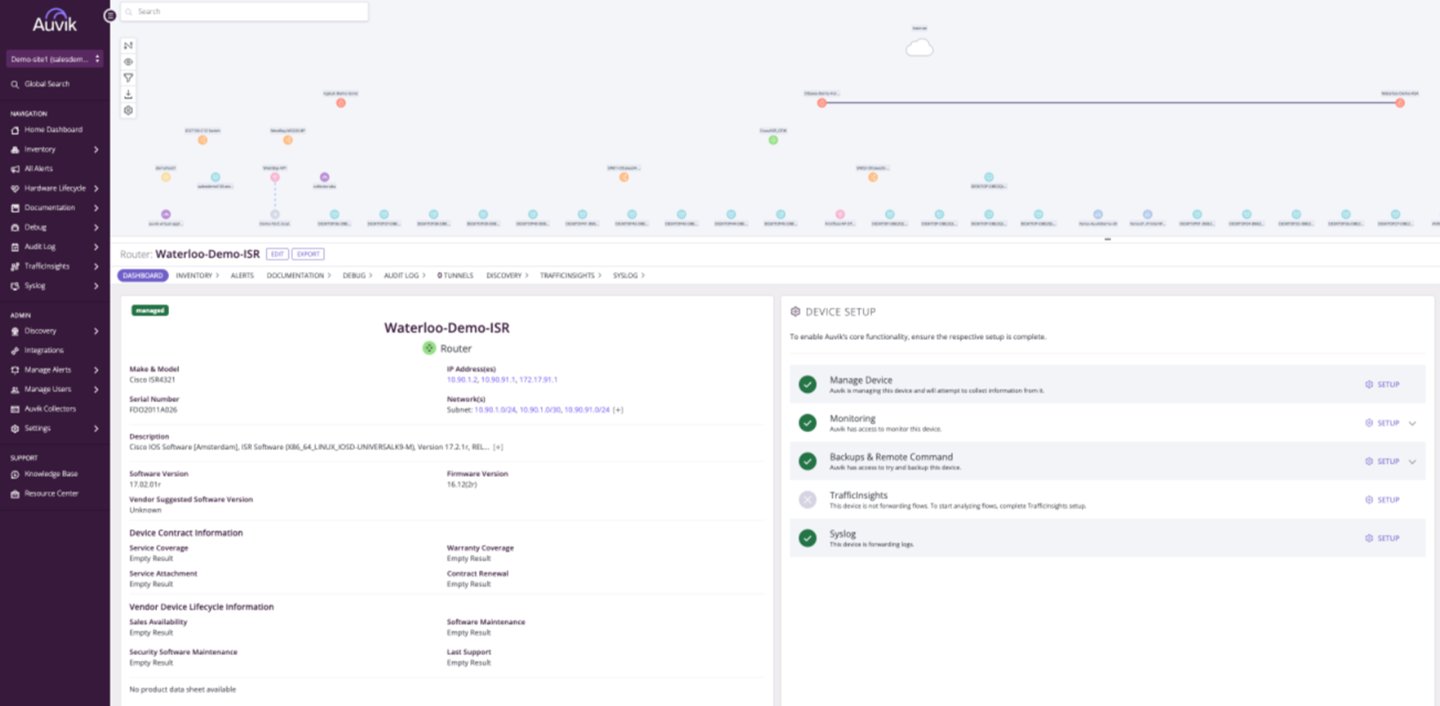
Auvik: Ease of use
Auvik prioritizes user experience with an intuitive interface that requires minimal training. New users consistently praise how quickly they can get up and running, the platform scans networks automatically and populates dashboards without extensive configuration. The learning curve remains gentle even for less experienced IT staff, though some advanced features require deeper networking knowledge to fully utilize.
The platform's design philosophy centers on reducing complexity through automation. Interactive network maps provide hover-over details for quick troubleshooting, while pre-configured alerts eliminate weeks of manual setup. However, some users report that the interface can feel restrictive when trying to customize views or create complex monitoring scenarios that deviate from standard implementations.
Auvik: Pricing
Plan | Starting price (paid annually) | What's included |
|---|---|---|
Essentials | $15/device/month | Basic monitoring, network discovery, alerting, configuration backup |
Performance | $25/device/month | Advanced monitoring, traffic analysis, NetFlow data, performance insights |
Auvik's device-based pricing model offers transparency but can become expensive as networks grow. The five-device minimum means you'll pay at least $175 monthly for the Essentials plan, even with fewer devices.
While the pricing includes unlimited users and sites, larger organizations often find the costs escalating quickly compared to competitors that offer flat-rate enterprise pricing.
Auvik: Customer support
Auvik provides support through multiple channels including live chat, email, and a comprehensive knowledge base. Support hours run from 4 AM to 10 PM ET, Monday through Friday, with response times varying by severity level. Critical issues (Severity 1) receive responses within two business hours, while lower-priority requests may take up to 24 hours.
The support team demonstrates strong technical expertise, particularly helpful given Auvik's focus on complex network environments. However, the limited weekend coverage could pose challenges for organizations requiring 24/7 support. Educational institutions and non-profits can access discounted pricing, though specific support tier differences aren't clearly documented.
Auvik: Alternatives
Auvik occupies a strong position in the mid-market network monitoring space, competing primarily with Paessler PRTG, SolarWinds NPM, and NinjaOne. The platform appeals most to IT teams and MSPs who value automated discovery and simplified management over extensive customization options. Its cloud-based architecture makes it particularly attractive for organizations managing distributed networks.
Key competitors include Paessler PRTG for Windows-focused environments, LogicMonitor for AI-driven insights, and SolarWinds for enterprise-scale deployments. While Auvik excels in ease of deployment and automated mapping, larger enterprises might find more value in platforms offering advanced analytics, custom reporting, or integrated IT service management capabilities.
Auvik: Final verdict
Auvik delivers exactly what it promises: simplified network monitoring that works well out of the box. The automated discovery and mapping capabilities save significant time during deployment, while the intuitive interface ensures teams can become productive quickly. For IT teams and MSPs managing multiple client networks, these advantages often outweigh the platform's limitations.
However, the device-based pricing model and limited customization options may not suit all organizations. Larger enterprises or teams requiring custom monitoring scenarios might find better value with more flexible alternatives. Despite these constraints, Auvik remains a solid choice for organizations prioritizing ease of use and automated network visibility.
FAQs
What types of devices does Auvik monitor?
Auvik monitors network infrastructure devices like routers, switches, firewalls, and wireless controllers as billable devices. Non-billable devices including servers, workstations, access points, and printers are monitored for free, providing comprehensive network visibility without additional per-device costs.
How long does Auvik take to set up?
Initial setup typically takes just a few hours, with the platform automatically discovering and mapping your network infrastructure. Most users report having full visibility within their first day of deployment, thanks to Auvik's automated discovery protocols and pre-configured monitoring templates.
Can Auvik integrate with other IT management tools?
Yes, Auvik offers API access and various integrations to connect with existing IT workflows. The platform supports integration with ticketing systems, documentation tools, and other network management platforms, though the specific integration catalog isn't as extensive as some enterprise-focused competitors.
Does Auvik offer on-premises deployment options?
Auvik operates as a cloud-based SaaS solution, with on-premises collectors that securely relay network data to the cloud platform. This provides the benefits of cloud management while keeping sensitive network data collection local to your environment.
What's included in Auvik's free trial?
Auvik offers a 14-day free trial with full access to all platform features. No credit card is required for the trial, and you can monitor your entire network infrastructure during the evaluation period to assess the platform's fit for your specific requirements.
We list the best website monitoring software.

Ritoban Mukherjee is a tech and innovations journalist from West Bengal, India. These days, most of his work revolves around B2B software, such as AI website builders, VoIP platforms, and CRMs, among other things. He has also been published on Tom's Guide, Creative Bloq, IT Pro, Gizmodo, Quartz, and Mental Floss.
You must confirm your public display name before commenting
Please logout and then login again, you will then be prompted to enter your display name.