TechRadar Verdict
Sfax gets the job done for online faxing, but its inflated pricing and mediocre interface prevent the service from surpassing the competition.
Pros
- +
Very secure
- +
HIPAA-compliant
- +
Excellent administrative tools
Cons
- -
Relatively expensive
- -
Complex user interface
- -
No desktop app
Why you can trust TechRadar
Fax machines used to be standard office equipment, but they may no longer be a practical investment. Online fax services have helped businesses lower costs while sending faxes online or through fax via email.
In our Sfax review, we’ll take a close look at the platform’s features and overall value. We’ll also see how it compares to Fax.Plus, one of the most popular online fax services.
Sfax: Plans and pricing
Sfax has three pricing plans; Standard, Plus, and Contender. The Standard plan costs $29 per month and allows you to send or receive 350 fax pages. Plus costs $49 per month and raises the page limit to 700, while Contender costs $99 per month and raises the page limit to 1,500.
If your needs surpass these pricing plans, you can contact Sfax’s sales team directly for a flexible Enterprise plan. You can utilize the 14-day free trial period to test each plan before subscribing.
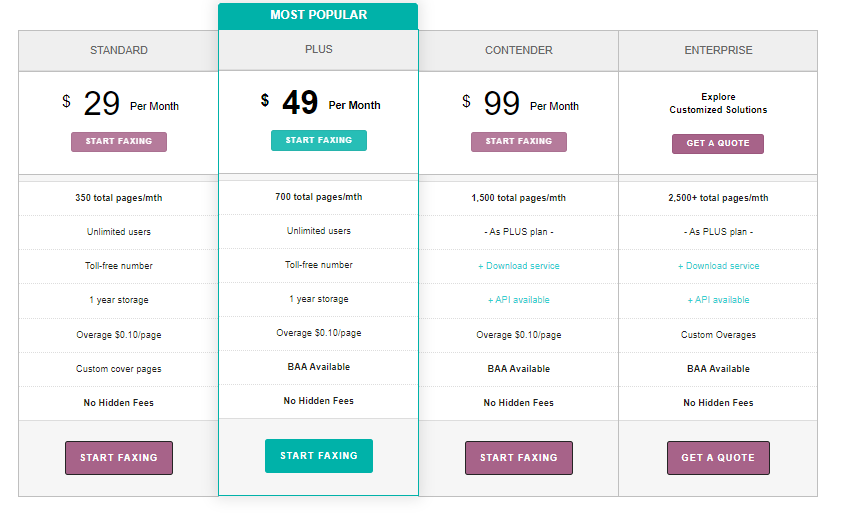
Sfax: Features and utilities
Sfax provides a variety of tools that make it a great option for businesses of all sizes.
First, subscribers to each plan can add unlimited users to their accounts and manage contacts for convenient faxing. Business associate agreements (BAAs) are also available for users at the Plus tier or higher.
With Sfax, team leaders can act as administrators and perform needed tasks like adding users, adjusting permissions for each user, and monitoring account activity from the admin dashboard.
Sign up to the TechRadar Pro newsletter to get all the top news, opinion, features and guidance your business needs to succeed!
The app also comes with convenient features for both personal and business users, e.g., storing all incoming or outgoing faxes for a full year at no extra cost.
Contender and Enterprise users can download faxes to their computers as PDF or TIF files, enabling them to access files locally instead of visiting the website every time.
However, a few essential features are missing from Sfax, which limits the platform’s appeal. Examples include having no option to schedule faxes or any way to expand online storage beyond the one-year limit.
Sfax has a mobile app that’s available for only iOS users and has significant limitations. For example, it doesn’t support adding contacts or adjusting profile settings. We also observed a pattern of user complaints about the mobile app having serious bugs.
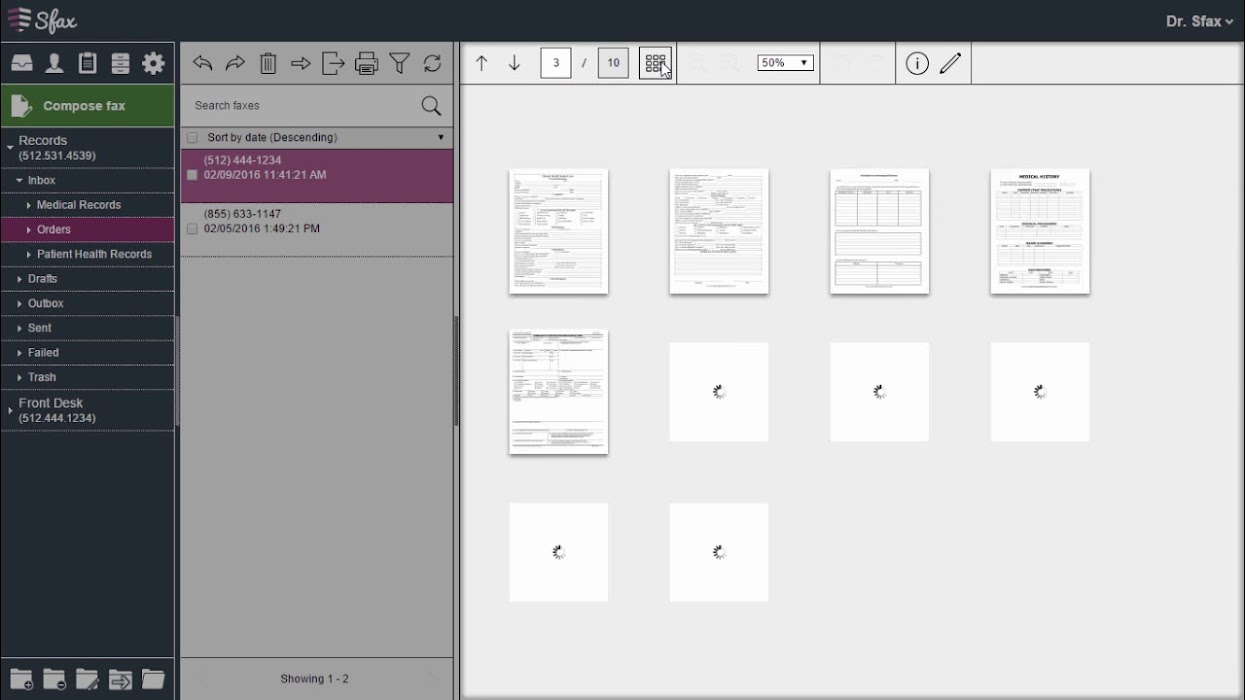
Sfax: Setup
Creating a Sfax account takes just a few steps. After verifying your email address and entering payment information, you’ll need to create a unique username and password. Unlike many other internet fax platforms, Sfax doesn’t send new users a plain-text password via email. The verification link expires after 72 hours for security purposes.
Bear in mind that you will need to enter payment information to sign up, even if you’re starting with a free trial.
Sfax: Interface and performance
Sfax has everything you need to send and receive faxes, but the design is outdated compared to many competitors. Without a desktop app or mobile app for Android, you’ll have to access the website unless you’re using an iOS device, which isn’t convenient.
That said, Sfax is relatively easy to use once you get used to the interface. The dashboard is separated into five tabs: Faxes, Contacts, Cover Pages, Documents, and Settings. Faxes sent through the platform usually arrive at their destination within a minute per page.
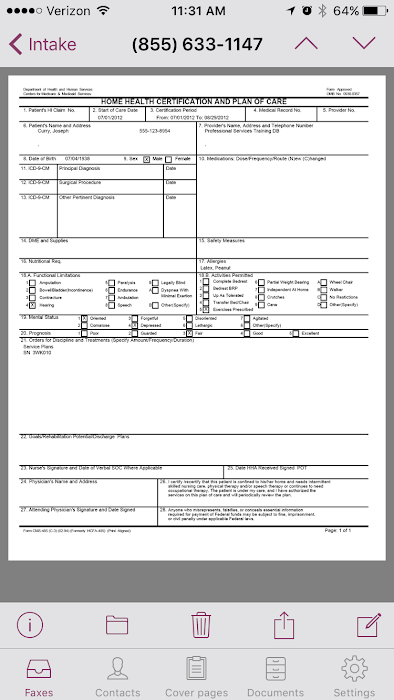
Sfax: Security
Sfax provides excellent security protocols for everyone from individuals to large businesses and healthcare organizations. The platform is HIPAA-compliant, and BAAs are available upon request.
Sfax protects sent documents with 256-bit TLS encryption with AES algorithms, and documents are stored in SSAE16 Type 2-compliant data centers. You can also add an extra layer of security to your account with one-time and 30-day PINs via two-factor authentication. Overall, it is a very secure internet fax client.
Sfax: Support
Sfax provides informative videos and guides to help you get the most out of the platform. Videos cover topics such as exporting faxes, editing documents within Sfax, and organizing existing faxes. You can find articles on a variety of additional subjects in the Help Desk section.
If the Help Desk doesn’t have what you’re looking for, you can also contact Sfax directly through phone or email. Telephone support isn’t always available, mainly when there are many customers on the line. If you use email, you can expect a response within 24 hours.
Sfax lists no official support hours for unclear reasons.
Sfax: The competition
Sfax doesn’t offer a free plan, and its paid subscriptions are surprisingly expensive compared to many competitors.
Fax.plus is one of the most popular alternatives to Sfax and is much more affordable, allowing you to send or receive 800 fax pages for only $19.99 per month. In contrast, Sfax charges $49 per month for just 700 pages through the Plus plan.
Fax.plus also has desktop and mobile apps, a Chrome extension, and integrations with Microsoft programs like Word and Outlook. The platform offers nearly all the same features as Sfax for a significantly lower cost.
Sfax: Final verdict
While Sfax is a reliable way to send faxes online, it doesn’t provide any unique features or benefits compared to other online fax services. Furthermore, Sfax’s pricing plans are more expensive than many rivals with respect to the monthly page limits.
With a relatively basic design and no direct integrations with third-party applications, Sfax simply doesn’t offer enough to stand out. There are more electronic fax services than ever, and you’ll likely get more bang for your buck with another platform.
We've featured the best wireless printers.
Alex is a writer focused on providing insightful, actionable content that can truly change the way readers approach their finances.
Alex has been writing as a freelancer for several years on a variety of topics including marketing, parenting, and customer relationships along with personal finance. He’s particularly interested in the way seemingly small adjustments can transform a person’s financial outlook.

