Why you can trust TechRadar

Like many recent HTC handsets, the EVO Design 4G comes with Android 2.3.4 Gingerbread installed, though you might not recognize it with HTC's Sense 3.0 painted liberally into most every nook and cranny.
The good news is that the handset is on the short list for HTC models scheduled to receive Android 4.0 Ice Cream Sandwich – although the best date the manufacturer can commit to at the moment is "later this year."

The Design 4G features the standard lock screen ring with icons for Phone, Mail, Camera and Messages.
Drag any one of them into the ring below and you'll skip the home screen and go straight to that app, or just drag the ring itself up to hop straight into the familiar Sense home screen, complete with cutesy weather animation for when it's raining, snowing, cloudy or windy.

We're not quite sure why HTC included Sense 3.0 here when a zippier version 3.5 is now available, but there are still a few nice touches, such as the ability to view apps in All, Frequent and Downloaded views; these come in handy once you start actively hitting the new Play Store to download apps.
(Our review unit arrived with Android Market installed, which almost immediately received the requisite Play updates.)
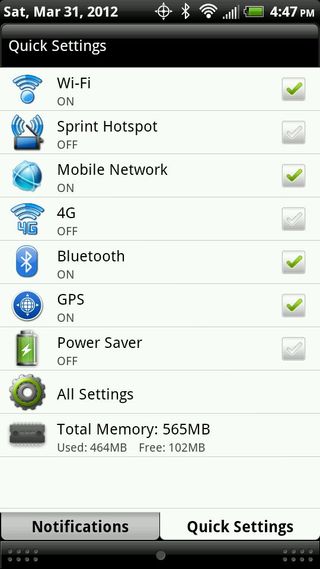
Swiping down to access Notifications also gives you a list of recently used app icons displayed along the top (tap on one to jump straight to it), as well as a Quick Settings tab for frequently used options such as Wi-Fi, Sprint Hotspot, 4G and GPS.

Likewise, the home screen can be swiped left or right to jump to six other home screens; a tap on the Home button while on one of them will give you the usual "bird's eye view" shortcut for jumping straight to the desired screen. A quick swipe spins the home screens in a carousel that winds up being a little game of waiting to see which one pops up next.
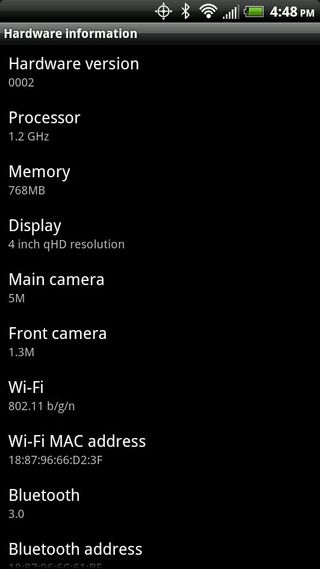
Speaking of which, maneuvering through the EVO Design 4G's user interface is quite zippy thanks to the Qualcomm MSM8655 processor clocked at 1.2 GHz. The handset also comes packing 769MB of RAM and a 4GB ROM which also help contribute to a mostly lag-free UI experience.

