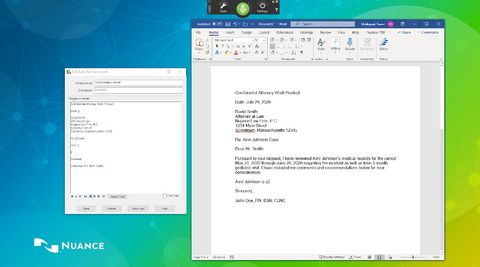TechRadar Verdict
This powerful speech-to-text software boasts excellent accuracy rates and a deep vocabulary, but is let down by a weak recording transcription mode.
Pros
- +
Excellent accuracy
- +
Deep vocabulary
- +
Strong range of use cases
Cons
- -
Outdated UI
- -
Expensive
- -
Weak recording transcription
Why you can trust TechRadar
Note that Nuance are currently offering 12-months' access to Dragon Anywhere at no extra cost with any purchase of Dragon Home or Dragon Professional Individual.
Dragon Professional v15 from Nuance Communications is a leading speech recognition software, released in 2016, that caters to the needs of both individuals and businesses.
Like all the best speech-to-text apps, Dragon allows you to compose and edit documents by voice, but you can also use the software to transcribe pre-recorded audio and browse the web.
Compatible with a wide range of programs - including Google Docs, Microsoft Office 365 and Chrome - this speech recognition software boasts an impressive accuracy rate and also becomes more “intelligent” as you use it. Dragon is trained on your voice and it’s also easy to add to its large base vocabulary to suit your specific needs.
In this review (part of which was dictated by voice), we break down the various features on offer with Dragon Professional, take a look at the pricing plans and also weigh up the competition.
Plans and pricing
Dragon speech recognition software is available in a few different forms. We reviewed Dragon Professional Individual, which is available for $300 (£349.99) or $450 (£429.00) with a compatible wireless headset.
The publisher offers an upgrade option that allows owners of Dragon Professional v14 to shift to the most up-to-date version at a discount ($150/£169.99).
A subscription-based service called Dragon Anywhere is also available for iOS and Android for either $15/mo (£10.99/mo) or $150 billed annually (£109.99). This might be the better option for non-business users that don't want to commit to the significant cost attached to a permanent license.
Finally, businesses that want to roll out the speech recognition software across an entire team or workforce will want to consider Dragon Professional Group or Dragon Anywhere Group. Pricing will vary with each specific implementation, so quotes are only available via the sales team.
Features
Dictate and edit documents
Dragon is at its best in live dictation mode, which allows you to draft documents and emails hands-free via an extensive range of navigation, correction, formatting and punctuation commands.
It’s a little tricky to get used to composing a document or email with your voice and we often struggled to remember the correct command for each specific situation. However, you get the swing of it after a while - and if you’re stuck, all you need to do is ask “What can I say?”.
The trick is to think through the full sentence in your head first before delivering into the microphone, which will still be quicker than typing for some people, especially those that suffer with poor mobility in the hands.
Transcribe existing audio recordings
You can also use Dragon to transcribe existing audio recordings, which is (in theory) an excellent feature for anyone tasked with writing up meeting actions or transcribing interviews.
However, we ran into some quite significant issues when running recordings through the software. Instead of producing a neatly transcribed document, the software churned out a thick block of text, without paragraph breaks or any indication of a change in speaker. This made the transcription almost useless, because we had to listen back through to the recording in order to clear up the document.
Activating the transcription feature will also freeze all other facilities, meaning you can’t dictate an email while an existing recording is being processed.

Browse the web
You can also use Dragon Professional to surf the web (via Internet Explorer, Chrome and Firefox) and operate web-based services such as Gmail.
Switching between web pages is a little finicky, and not all that much faster than using the mouse and keyboard (for most people), but certainly becomes easier with practice. The way Dragon handles intra-page navigation is also impressive.
Drafting and firing off an email via a web browser is simple and intuitive, and can be performed without even touching the mouse.
Expand the vocabulary
If you work in an industry that relies on a lot of jargon, Dragon Professional might struggle to understand you at first.
However, the software encourages you to expand its vocabulary, by either entering and training terms manually or running documents through the system.
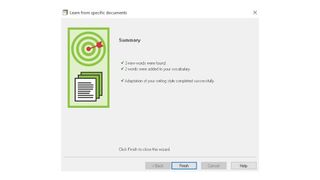
Interface and in use
The Dragon Professional interface looks like something you might expect from a piece of software published in the 2000s - that’s to say, rather outdated. Ironically, there’s also an option to switch from “Modern” to “Classic” mode, which ramps up the nostalgia factor even further.

Once the software has been booted up, an auto-collapsing menu hovers at the top of the screen, awaiting instruction. Clicking on the microphone icon in the center of the bar will activate listening mode, allowing you to deliver commands.
When composing documents, the microphone is always active and ready to receive dictation. If you want to temporarily deactivate the microphone, you can put it into rest mode by saying “Go to sleep” and reactivate by saying “Wake up”.
You can also use Dragon for multiple tasks at once. For example, you could switch from drafting a letter in Word to working in Google Docs via your browser, and Dragon will operate with the active application tab.
If you want to use the software to navigate the web, it’s best to install the relevant plugin for Chrome, Firefox or Internet Explorer.
Support
Nuance offers a business hours telephone hotline between 9am to 5pm from Monday-Friday, which means professional users will be covered, but individuals using the kit after hours or on the weekend might come unstuck.
Users that have created an account and registered their product on the Nuance website can also submit questions to the support team via an online form, which is simple enough.
Administrator guides, datasheets and whitepapers are all readily available on the website, if diving into the documentation is likely to yield the solution you’re after.
The competition
There are a number of different speech recognition tools on the market, but few with quite the same breadth of options.
Otter.ai, for instance, excels at transcribing live and pre-recorded audio and is very user-friendly, but you wouldn’t use it to draft an email - it’s more for helping with note-taking or transcribing interviews.
Braina Pro, meanwhile, offers some of the same virtual assistant functionality as Dragon, but suffers from a clunky and outdated UI.
We were also seriously impressed with Speechmatics, but there's no option to purchase the software outright. You have to pay by transcription volume instead, which won't suit everyone.
From a purely business perspective, Amazon, Microsoft and IBM all offer their own cloud-based speech recognition platforms, which are more likely to compete directly with Dragon Professional.
Final verdict
Dragon Professional is a powerful speech-to-text tool that will prove ideal for anyone that might want or need to compose documents and emails by voice.
Its high accuracy rate, deep vocabulary and range of commands make Dragon a great choice for any businesses that might benefit from live dictation.
Browsing the web and using compatible web-based applications is also simple enough, with a little practice, and could prove a life saver if you suffer from conditions such as carpal tunnel.
The software is let down, however, by an outdated aesthetic and poor recording transcription mode, which leaves a lot to be desired. Anyone interested first and foremost in transcribing pre-recorded meetings or interviews will do well to look elsewhere.
Given the software was released four years ago now, we'd also expect a new version to arrive in the not so distant future, although the firm was unable to provide any further information on this front.

Joel Khalili is the News and Features Editor at TechRadar Pro, covering cybersecurity, data privacy, cloud, AI, blockchain, internet infrastructure, 5G, data storage and computing. He's responsible for curating our news content, as well as commissioning and producing features on the technologies that are transforming the way the world does business.

This has to be the most absurd portable power station ever launched — Asus's Mjolnir throws the hammer at rivals with innovative design that's likely to divide opinions

Pixel's new satellite feature could show people where you are on Google Maps

I really hope Google doesn't promise 7 years of Android for the Pixel 8a