What's ahead on Microsoft's Office 365 roadmap?
Keep up with what's new and what's coming for Office 365
New on Office 365
It's good to keep up with what's coming to Office 365, but it can be tricky because there's a lot coming out. Recently there have been some major new services, as well as significant updates to Exchange and SharePoint Online (features that will show up on the 2016 versions of those products for your own servers), and the latest versions of Lync Online becoming Skype for Business.
If you don't want your connection to Office 365 to go over the public internet you can now use the same kind of private, fast connection that Azure has offered for a while, with the Express Route service.
Microsoft talks about Clutter as an Outlook feature but it's actually part of Exchange Online and works with any mail client you connect to Office 365. It looks at the mails you delete and ignore, and uses that information to predict messages you won't be interested in, moving them to a separate Clutter folder so you can triage them far more quickly.
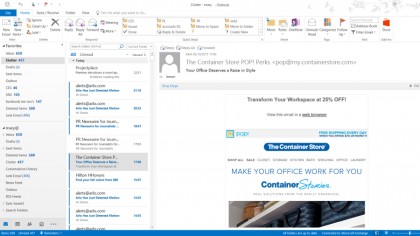
Then there are smaller updates, like the Class Notebook creator for OneNote, Information Rights Management support in Visio, the Office 365 version of Sway, which works with OneDrive for Business rather than the consumer service, and the option of adding external users to specific internal conversations on Yammer.
The new services Microsoft has added to Office 365 are evolving the most rapidly. Delve is getting a lot of attention. It learns the social network of people in your company and who you communicate with and uses that to show you useful information from OneDrive for Business, Yammer, SharePoint and another new service, Office 365 Videos, organised as Cards. It has Boards, which are a cross between a SharePoint site and a wiki, and Profiles where you can see what colleagues are up to, and soon enough you'll be able to give them feedback.
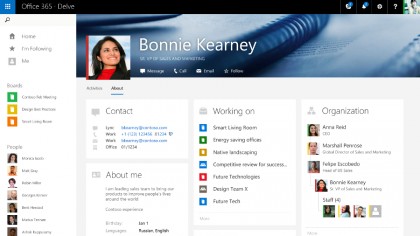
The new Office 365 Groups feature is also important – this is an easy way of setting up a team, with a shared calendar, a file area on OneDrive for Business, a shared notebook in OneNote and quick back-and-forth conversations. Groups is in Outlook and on Windows Phone already, and it will be showing up on iOS and Android soon, and in Yammer and Skype for Business.
Delve's Boards and Cards features will show up in the new Office 365 Planner service, which will be in First Release in Q4 this year. It's a planning and task management tool for teams (for example a team you create as an Office 365 Group, complete with its own OneNote notebook for planning), but with lists of tasks and charts showing how many tasks are outstanding in a team project.
Sign up to the TechRadar Pro newsletter to get all the top news, opinion, features and guidance your business needs to succeed!
Gigjam goodness
Further down the road is GigJam, which is currently in private preview (though Microsoft demonstrated it earlier this year at the Worldwide Partner Conference). This is another service that allows teams to work together, using Cortana to combine information from multiple sources in a form you can pass on easily to a colleague.
Exchange Online security is in the midst of a major improvement, with new options like digitally signed message headers and better malware checking of incoming attachments. Outlook Web App is getting a new look, with more of the Outlook 2016 features, especially the improved search.
The Office 365 admin interface is also partway through some big changes, with a completely new look and a very different arrangement of the options. You can try that out, and switch back to the current interface whenever you need to (because several of the configuration and management areas aren't finished yet). Even though you can't do all your work here, you'll want to take a peek, so you know what the future will look like.
Mary (Twitter, Google+, website) started her career at Future Publishing, saw the AOL meltdown first hand the first time around when she ran the AOL UK computing channel, and she's been a freelance tech writer for over a decade. She's used every version of Windows and Office released, and every smartphone too, but she's still looking for the perfect tablet. Yes, she really does have USB earrings.