Hands on: Najmtek Ubook review
Would you give up your keyboard for a second, customisable touch screen?
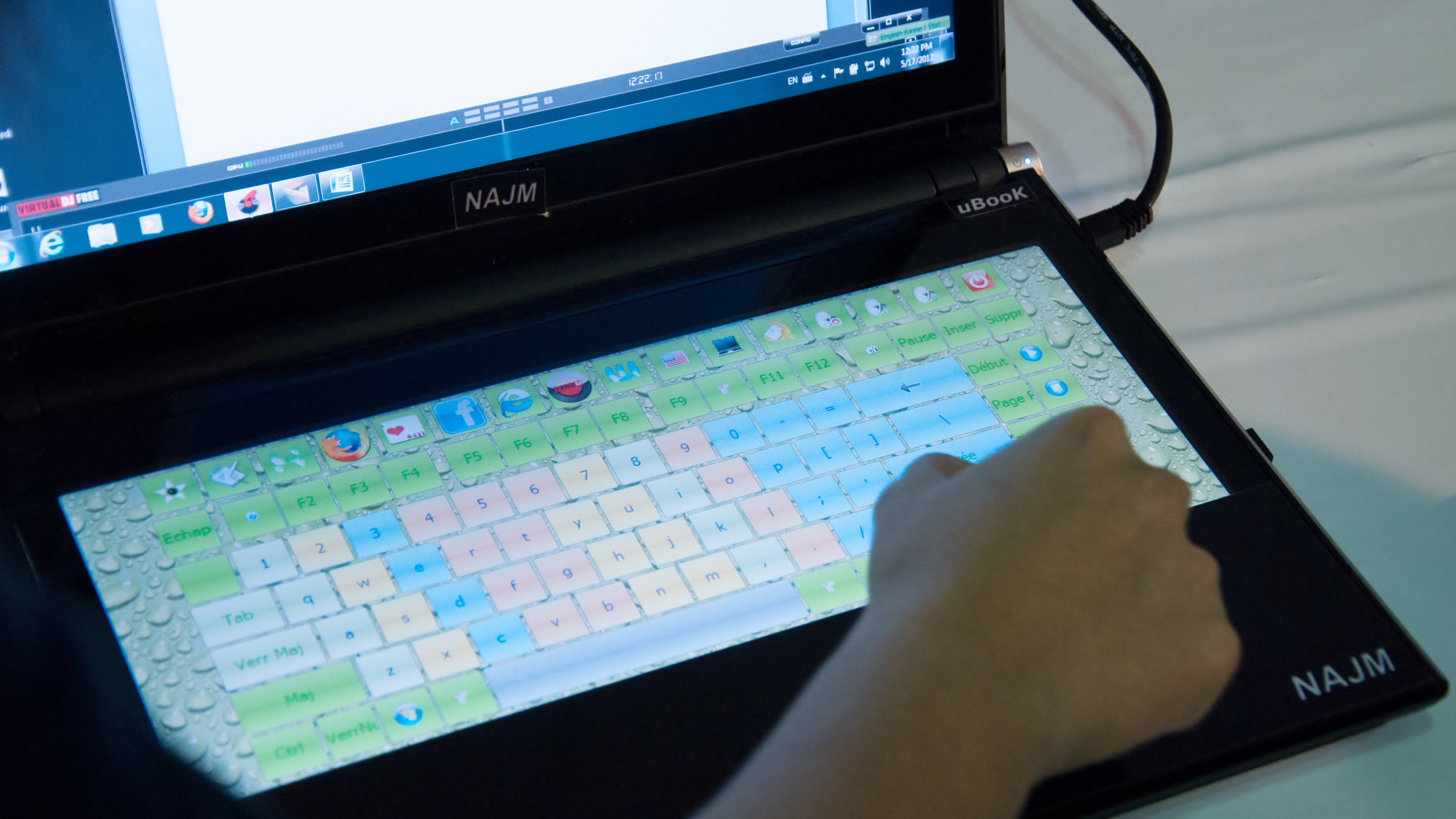
Windows 8 is easier to use with a touch screen, but not everyone wants a tablet and not everyone likes the idea of reaching up to the screen on their notebook to tap and swipe.
Najmtek's Core i7 Ubook might be the answer. It has a 13.3-inch screen in a familiar notebook case, but instead of a keyboard there's a second multitouch 12-inch screen that you can type on or use as a second application screen.
If that sounds rather like the Acer Iconia, there are certainly similarities but instead of the rather confusing Iconia Ring interface, Najmtek lets you switch between multiple ways of interacting. If the multi-language, completely customisable keyboard (you can add launch shortcuts, change the colours, the background image and the layout as well as the language from a detailed control panel) isn't enough, switch the touch screen to handwriting, to a piano keyboard, to a DJ-style mix and scratch console, to a fingerpainting version of Corel's Paint It Touch or the tools and palettes for working with Photoshop.

The touchscreen on the prototype we looked as was responsive and a good size for typing and painting but you can also use a Wacom pen on the screen for writing and sketching more accurately.
Najmtek has a developer kit to make applications use the second screen; that could be a separate interface or just part of the main interface – like the control panel and catapult for Angry Birds. You can also drag windows down onto the touch screen, so you can just arrange windows to use the second screen. It will also have tools to help iOS and Android developers convert their applications to run on the touch screen; you'll get those through the Najmstore.
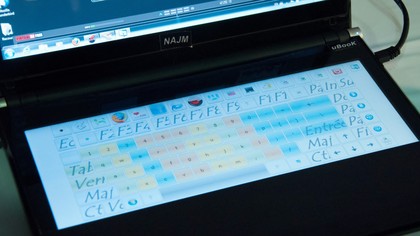
The Ubook should be on sale by the end of 2012 for somewhere between $1,000 and $1,200. That's for version with a standard, non-touch main screen and the secondary multitouch screen.

The Ubook has all the usual laptop features: 6GB of RAM, up to 512GB SSD, ambient light sensor, HDMI and WiDi, 802.11n, Bluetooth 3.0, GPS, Ethernet and a multimedia card slot and there's an option of having the main screen be multitouch as well. Initially the Ubook will launch with Windows 7, but we've already seen a demo unit running Windows 8, which adds another useful feature.
Sign up to the TechRadar Pro newsletter to get all the top news, opinion, features and guidance your business needs to succeed!

Run Windows 8 and the keyboard screen can also be your Metro start screen, which puts tiles and apps literally at your fingertips. That's a standard multimonitor feature in Windows 8, but few laptops have a second monitor to take advantage of it.

If you're a heavy duty typist, a physical keyboard will always be faster and more accurate, but the main problem with the touch keyboard on Windows is that it's only in the right place if the screen is flat on the desk, which isn't as comfortable to look at. The Ubook solves both of those problems and you get lots of other useful touch features too.

Mary (Twitter, Google+, website) started her career at Future Publishing, saw the AOL meltdown first hand the first time around when she ran the AOL UK computing channel, and she's been a freelance tech writer for over a decade. She's used every version of Windows and Office released, and every smartphone too, but she's still looking for the perfect tablet. Yes, she really does have USB earrings.