One of the best Microsoft Edge features is now even more useful
Microsoft Edge sleeping tabs feature is getting an upgrade
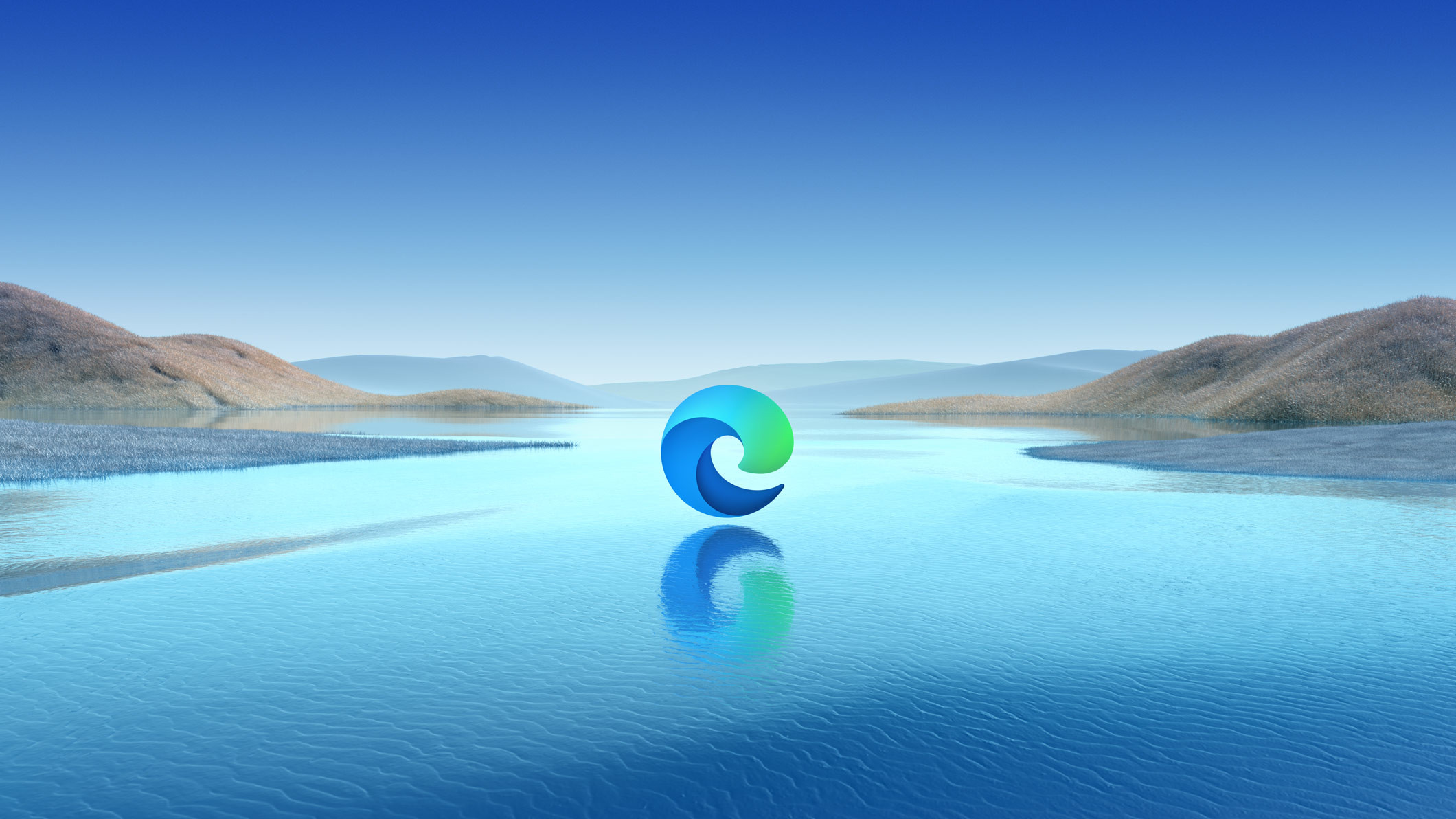
Sign up for breaking news, reviews, opinion, top tech deals, and more.
You are now subscribed
Your newsletter sign-up was successful
Microsoft is working on an update for web browser Edge that improves upon an already popular feature: sleeping tabs.
Introduced last year with Edge v.88, the sleeping tabs feature helps users cut back on memory usage and improve battery life by putting inactive tabs into a dormant state. According to Microsoft, sleeping tabs use 37% less processing power and 32% less memory on average.
With the latest Dev channel early-access release, Edge users can opt for tabs to fall asleep after just one minute of inactivity, minimizing the time before resource savings will begin to take effect. As standard, Edge tabs fall asleep only after two hours have elapsed without activity.
- We've built a list of the best VPN services around
- Check out our list of the best proxy services out there
- Here's our list of the best Windows 10 VPN services on the market
While many users will not need to take advantage of the new one-minute minimum, those who switch frequently between tens (perhaps even hundreds) of tabs could experience significant performance improvements as a result.
To give users a better understanding of the performance benefits, meanwhile, Microsoft has also introduced the ability to view specific memory savings by mousing over a sleeping tab at the top of the browser window.
The new sleeping tabs tweaks are still undergoing testing via the early access program, but should roll out as part of a full public build in the near future.
Microsoft Edge update
The incoming sleeping tabs upgrade is just a small part of Microsoft’s wider campaign to improve the performance of Edge, in a bid to distinguish its new flagship from the competition.
Sign up to the TechRadar Pro newsletter to get all the top news, opinion, features and guidance your business needs to succeed!
For example, Microsoft is also developing a new performance mode for Edge, which will work in conjunction with sleeping tabs to optimize CPU, memory and battery usage and ensure the browsing experience is as smooth and slick as possible. This new mode is expected to land at some point before the end of the year.
Microsoft has also demonstrated a commitment to improving the tab management experience. The latest Edge builds allow users to switch, with a click of a button, between horizontal and vertical tab orientation.
The latter mode is designed to help users track down specific tabs more easily, by avoiding a situation whereby web pages are identified by their favicons alone due to the number of open tabs. And the company is also experimenting with a scrolling tab bar, which would provide another solution to the same problem.
- Here's our list of the best anonymous browsers around

Joel Khalili is the News and Features Editor at TechRadar Pro, covering cybersecurity, data privacy, cloud, AI, blockchain, internet infrastructure, 5G, data storage and computing. He's responsible for curating our news content, as well as commissioning and producing features on the technologies that are transforming the way the world does business.