Google Meet is fixing one of the worst things about video meetings
No more being left in the dark

Sign up for breaking news, reviews, opinion, top tech deals, and more.
You are now subscribed
Your newsletter sign-up was successful
Struggling to see your colleagues on a video call due to bad lighting could soon be a thing of the past thanks to a new update from Google Meet.
The video conferencing service has upgraded its web platform with a new tweak which it hopes will lead to improved visibility for users everywhere, especially as the world enters a new age of hybrid working.
Google Meet says the update will now automatically detect when a user appears underexposed on a call, and will enhance the brightness of their feed in order to make them more visible.
- These are the best online collaboration tools on the market
- Also check out our roundup of the best business webcams
- Also check out our roundup of the best headsets for conference calls
Into the light
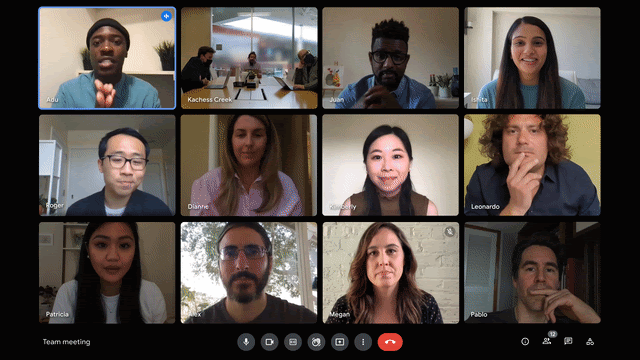
The update should be good news for those teams balancing a mix of office work and remote working as companies around the world look to bounce back from the pandemic.
Juggling such a range of settings can be a challenge for video conferencing tools, and the move comes after Google introduced low-light mode for Meet on its iOS and Android mobile apps in April 2020, just as the hybrid working boom was beginning.
The feature, which will be available as a default, has already begun rolling out now, and will be available to all Google Workspace customers, as well as G Suite Basic and Business customers.
Although there's no admin controls needed, users will be able to switch it off if they find it affects their device's performance.
Sign up to the TechRadar Pro newsletter to get all the top news, opinion, features and guidance your business needs to succeed!
With video conferencing set to remain a central part of our working lives going forward, Google has pushed several recent updates to Meet as it looks to take on competitors such as Zoom and Microsoft Teams.
This includes the launch of a new Progressive Web App (PWA) for Google Meet, which includes all of the same features as the web tool, but offers easier discovery as well as helping to streamline your workflow by eliminating the need to switch between tabs.
- Everything you need to work from home right now

Mike Moore is Deputy Editor at TechRadar Pro. He has worked as a B2B and B2C tech journalist for nearly a decade, including at one of the UK's leading national newspapers and fellow Future title ITProPortal, and when he's not keeping track of all the latest enterprise and workplace trends, can most likely be found watching, following or taking part in some kind of sport.