GitHub Super Linter will clean up all your code for good
One linter to rule them all
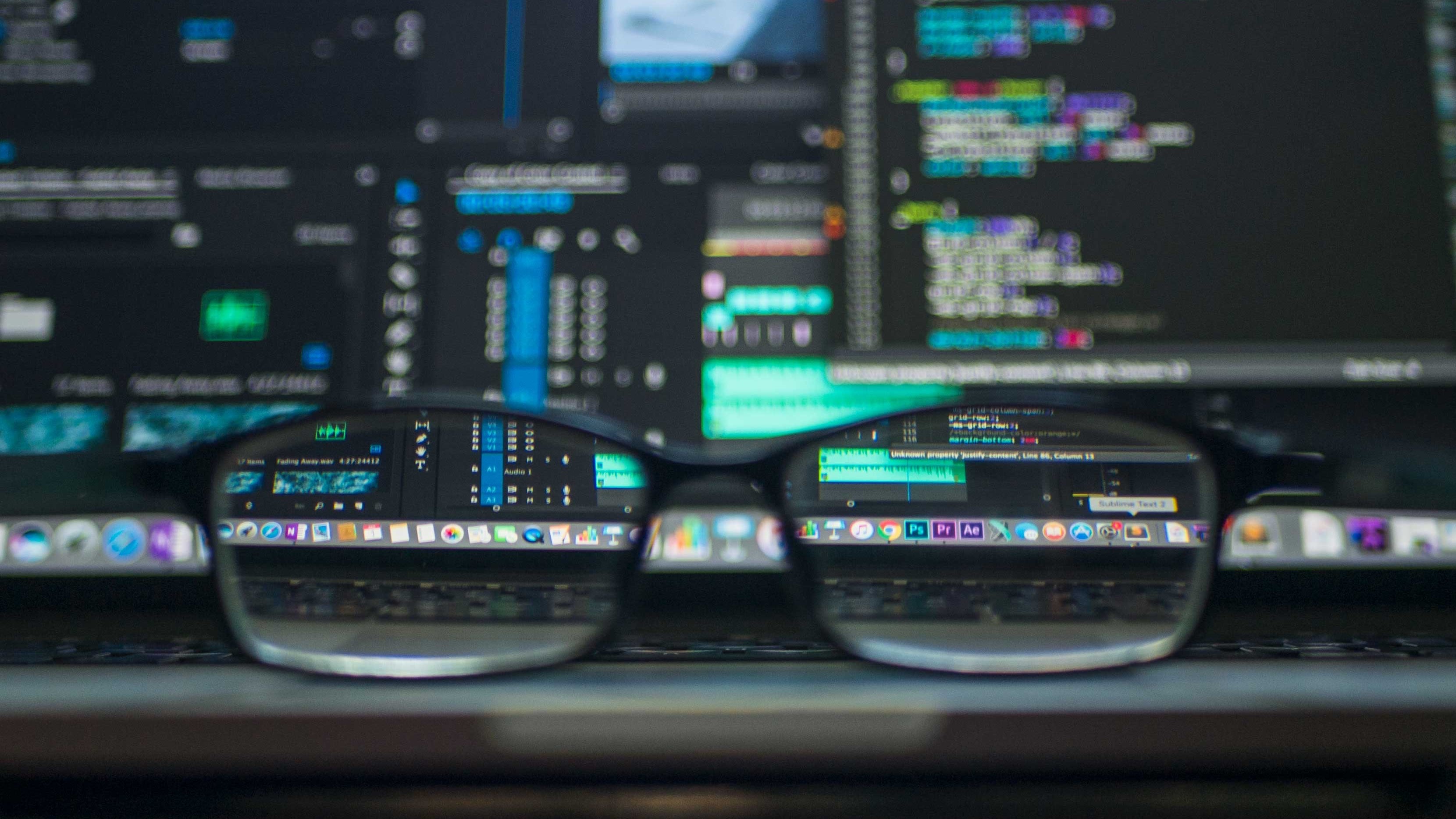
To help developers check for errors in their code, GitHub has released its new Super Linter as setting up a new repository with all of the right linters for different types of code can be a time consuming and tedious process.
For those unfamiliar, a linter is a tool that is used to analyze source code to find and flag programming errors, bugs, stylistic errors and suspicious constructs. Each programming language used in a project requires its own linter and with its Super Linter, GitHub has created one linter to rule them all.
The company's Super Linter was originally created by the GitHub Services DevOps Engineering team to maintain consistency in its documentation and code. Now though, GitHub has decided to open source the tool so that all developers can take advantage of it.
- All GitHub features are now free for everyone
- GitHub launches Codespaces for in-browser coding
- Also check out the best Linux distro for developers
Once enabled, the Super Linter can prevent broken code from being uploaded to master branches, help establish coding best practices across multiple languages, build guidelines for code layout and format and automate the process to help streamline code reviews.
Super Linter
GitHub's Super Linter is a source code repository which is packaged into a Docker container and called by GitHub Actions. This allows for any repository on the developer platform to call the Super Linter and begin utilizing it.
The Super Linter supports a wide variety of popular programming languages including JavaScript, XML, Python3, JSON, TypeScript and more.
Once a user sets their repository to use the new tool, any time a pull request is opened, it will begin linting the code case. The Super Linter will then let you know if any of your code changes passed successfully or if any errors were detected.
Sign up to the TechRadar Pro newsletter to get all the top news, opinion, features and guidance your business needs to succeed!
GitHub's Super Linter is now available to all developers and the tool should make it easier to work on large projects written in multiple programming languages.
- These are the best laptops for developers
Via ZDNet
After working with the TechRadar Pro team for the last several years, Anthony is now the security and networking editor at Tom’s Guide where he covers everything from data breaches and ransomware gangs to the best way to cover your whole home or business with Wi-Fi. When not writing, you can find him tinkering with PCs and game consoles, managing cables and upgrading his smart home.
