Intel shows off automatic, intelligent and dynamic overclocking
Forget the The Extreme Tuning Utility - the AppTune Beta is here right now
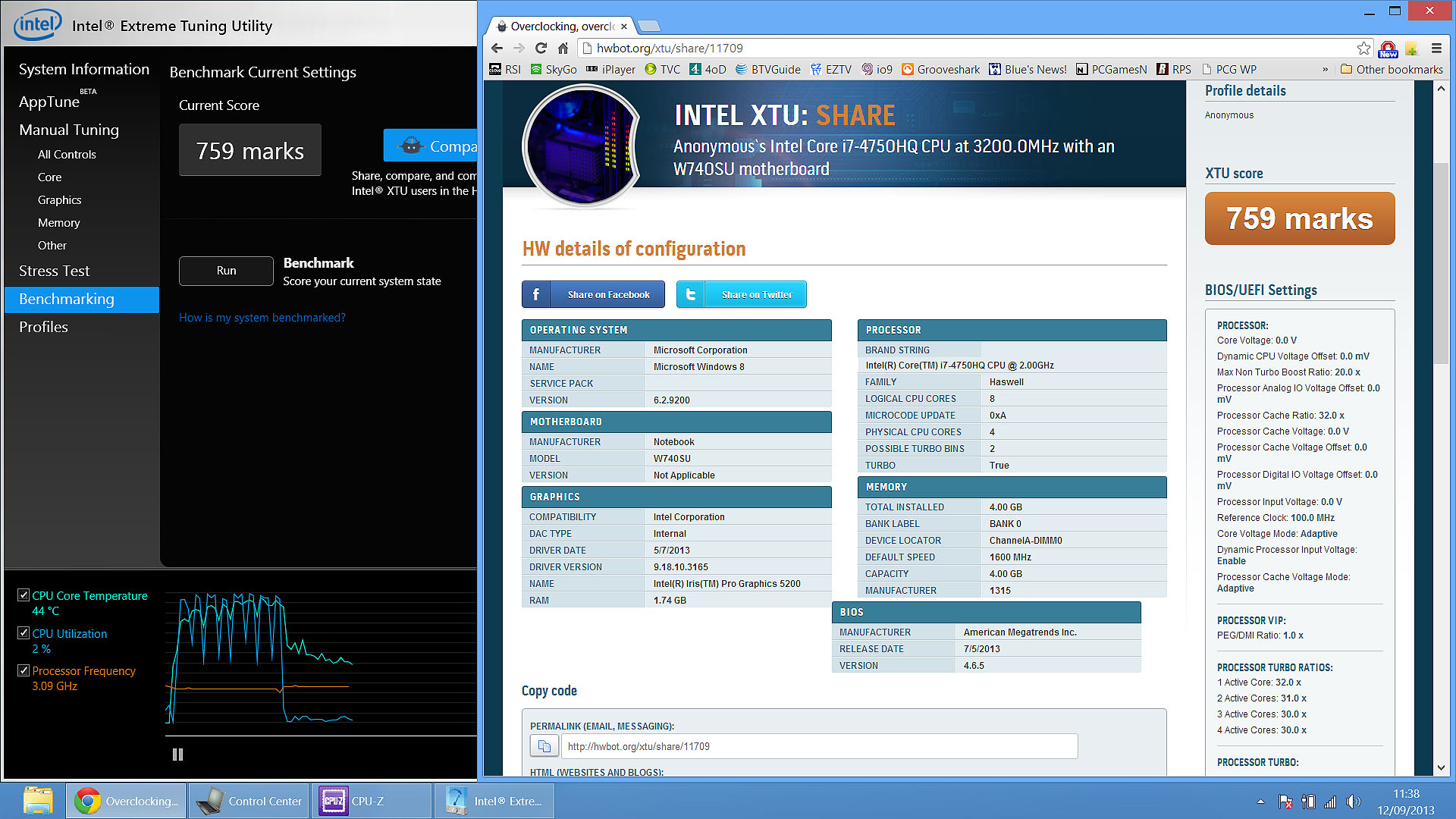
The Extreme Tuning Utility (XTU) just got a game-changing upgrade called AppTune and it could be one of the most important things to happen to PC overclocking in years.
Intel's XTU software isn't particularly well known, but it's an incredibly powerful overclocking utility that gives you access to every part of your Intel system from within a Windows application. In other words, no BIOS tweaking necessary.
Now, most of us casual overclockers will generally just nip into the BIOS at boot, push up the multipliers and very occasionally mess around with a few voltage settings.
That's all well and good, and can get you an easy, robust overclock on your processor.
The problem is you'll probably end up burning away your CPU at that overclocked frequency, whether you're fragging folk Planetside or tapping out a shopping list in Notepad.
Frying chips
Whether it's shortening the lifespan of your desktop chip, making your system sound like a Harrier jump-jet or rapidly sucking juice from your notebook's battery, none of these is a particularly efficient use of your chip.
What AppTune offers is a dynamic, per-application overclock. That means you can set up your system to overclock the nuts off your processor when you really need it, and for those applications that don't, you can drop it down.
Sign up to the TechRadar Pro newsletter to get all the top news, opinion, features and guidance your business needs to succeed!
In fact, if you're particularly power-conscious, you could even use it to underclock your system and save on juice.

"This is absolutely revolutionary," explained Dan Ragland, Senior Systems Engineer at Intel. "I really believe this is a game-changer. It may take a while for this to settle in and people to get this, but you're going to see this take off like wildfire.
"We showed you the tip of the iceberg – this is going to be huge."
Icebergs and wildfire
It's not just the processor that Intel's XTU has access to either. If you're running Intel graphics you can tweak those too, plugging that overclock into your application profiles. You can also have access to the bells and whistles of whatever RAM you've got installed in it.
Now, you may be looking at the screenshots and thinking, "that all looks rather complicated to me," but AppTune has that covered too. Intel has worked with overclocking maestros, HWBot [hwbot.org], to introduce the XTU Zone into its website, and also to link the benchmarking component of XTU directly with that community.
From the benchmark tab of XTU you can test your system, submit the results of your current profile and see how your system compares with others like yours, or indeed any other setup.
The very cool thing though is that you can then download anyone else's overclocking profile and import it. So, if someone's got a really impressive graphics overclock you can add that in to an individual game's overclocking profile.
The Extreme Tuning Utility is already out there and the 4.2 version offers the AppTune in beta form if you choose to opt in via the software's settings.
- Check out all the other cool stuff that happened at IDF 2013.