How to manage Wi-Fi in Windows 10
Take control of Wi-Fi sharing and expensive metered connections in Windows 10
Share connections with Wi-Fi Sense
You can also choose whether to connect to private Wi-Fi networks shared by your friends here (if you don't want that convenience, turn off Connect to networks shared by my contacts), and whether you want to share any Wi-Fi networks via Wi-Fi Sense with friends on Facebook, Skype, Outlook.com or all three.
You still have to choose to share the network information each time you connect to a new network, and what your friends get is not a password they can copy and pass on, but a credential stored in their PC that lets them connect without knowing the password.
If you want to stop Windows connecting to a Wi-Fi network you've used before, scroll to the bottom of the Manage Wi-Fi Settings page and find the network in the list. Select it and choose Forget (that will remove the password from your system as well).
If you're concerned about your friends sharing your Wi-Fi connection with their friends, who you may not know, remember that the friend they share it with won't get online unless they're close to your hotspot – and that if you tell someone your Wi-Fi password they can always tell someone else.

If you don't want to add the word _optout to your Wi-Fi network name to stop it being shared through Wi-Fi Sense, you can change the password regularly, and ask people not to tick the Wi-Fi Sense sharing checkbox when they connect.
Once you're connected to a Wi-Fi network that you haven't shared, you have to type in the password again to share the network with friends; select it from the list in Manage Wi-Fi Settings and choose Share. Basically, you're trusting your friends to behave reasonably, which is the same calculation you'd be making if you just told them your Wi-Fi password.
Manage expensive connections
If you have built-in mobile broadband, Windows 10 is smart enough to know that's a connection you pay for, and the OS won't use it for downloading Windows Updates (except for high-priority security updates) or automatically updating apps from the Windows Store. Outlook won't even download email on a metered connection unless you click the button that appears in the inbox.
Sign up to the TechRadar Pro newsletter to get all the top news, opinion, features and guidance your business needs to succeed!
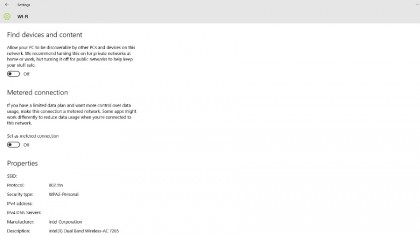
That also happens automatically for a mobile broadband dongle that you plug into your laptop, but if you're using a mobile hotspot or you're using your phone as a hotspot, you need to manually limit the connection.
In Settings, choose Network & Internet, Wi-Fi, Advanced Options, and turn Set as metered connection on (while you're connected). If you don't have data limits on your mobile broadband, or you need to temporarily have Windows download updates that it wouldn't normally do on a metered connection, you can turn the metering off, as well. You can't make an Ethernet connection metered though.
Mary (Twitter, Google+, website) started her career at Future Publishing, saw the AOL meltdown first hand the first time around when she ran the AOL UK computing channel, and she's been a freelance tech writer for over a decade. She's used every version of Windows and Office released, and every smartphone too, but she's still looking for the perfect tablet. Yes, she really does have USB earrings.