Destiny 2 Beta tips and tricks
Make the most of the open beta

Introduction
The Destiny 2 beta is now upon us – and Guardians only have two and a half days to blast their way through Cabal before Bungie brings it to a close. Here’s how to make the most of your short time exploring its universe, along with some tips for standing out from the crowd of other Guardians.

Revive, revive, revive (but not if it’s too dangerous)
This first tip is especially important on the new three-man Strike mission, The Inverted Spire. Taking on the Cabal with two is a real slog (trust us, we’ve tried), so when a teammate goes down your mind should immediately jump to getting them back in the action.
Revives don’t take very long – you stand on the spot they died, hold the relevant button for a few seconds, and they’ll pop back up. However, try and make sure the area is safe first. If there are a few squishy enemies around then you’ll be fine, but if The Inverted Spire’s big boss, The Modular Mind, is stomping on the spot where your teammate died, or there’s enemies swarming all over it, then it’s not worth it. All you’ll do is get yourself killed. Reposition, and the remaining foes will move away from the revive spot. Then, fly a safe route to your downed friend, and help them out.
You can revive in Countdown, Destiny 2’s new PvP game mode as well. However, only do it if you know you’re in no danger. With only four players per team it’s better that you stay alive than risk trying to revive someone who was caught out of position.

Back to basics: explore every class, subclass and skill tree
For anyone new to the Destiny series it can be easy to miss the levels of customisation that comes with each character. At the start of the beta you choose between three classes, and each has a subclass with distinct abilities. The thing that really distinguishes between these subclasses is a Super Ability (nicknamed ‘supers’) a powerful skill that will cut down swathes of enemies in seconds.
Each subclass also has abilities that can be customised, from the type of grenades they throw to the way they double jump. To customise it, hover over your subclass types (at the top left of your character screen) and press the “details” button. That will open the skill tree, which you can tweak to your heart’s content.
Don’t forget to read through the four passive abilities at the top of the skill tree too: there’s some good ones in there. For example, the Warlock Voidwalker has a passive ability that lets you draw charge from your Super Ability to overpower a grenade, which is neat.
Oh, and don’t forget to create a character for each class, and try out every subclass in the campaign, Strike and PvP modes – you might find you have a new favourite.

Be patient with your Super Ability
You may have heard that your super charges…ahem… super slow in Destiny 2. You’ll probably only get two or three during a Strike mission, and one per PvP game. So use it wisely.
We’d recommend saving it until you really need it: in the Strike hold onto it until you feel like you’re being overrun (which will happen a fair amount). In PvP, use it when you have the drop on a group of enemies to make sure it counts. It can turn the course of a round.
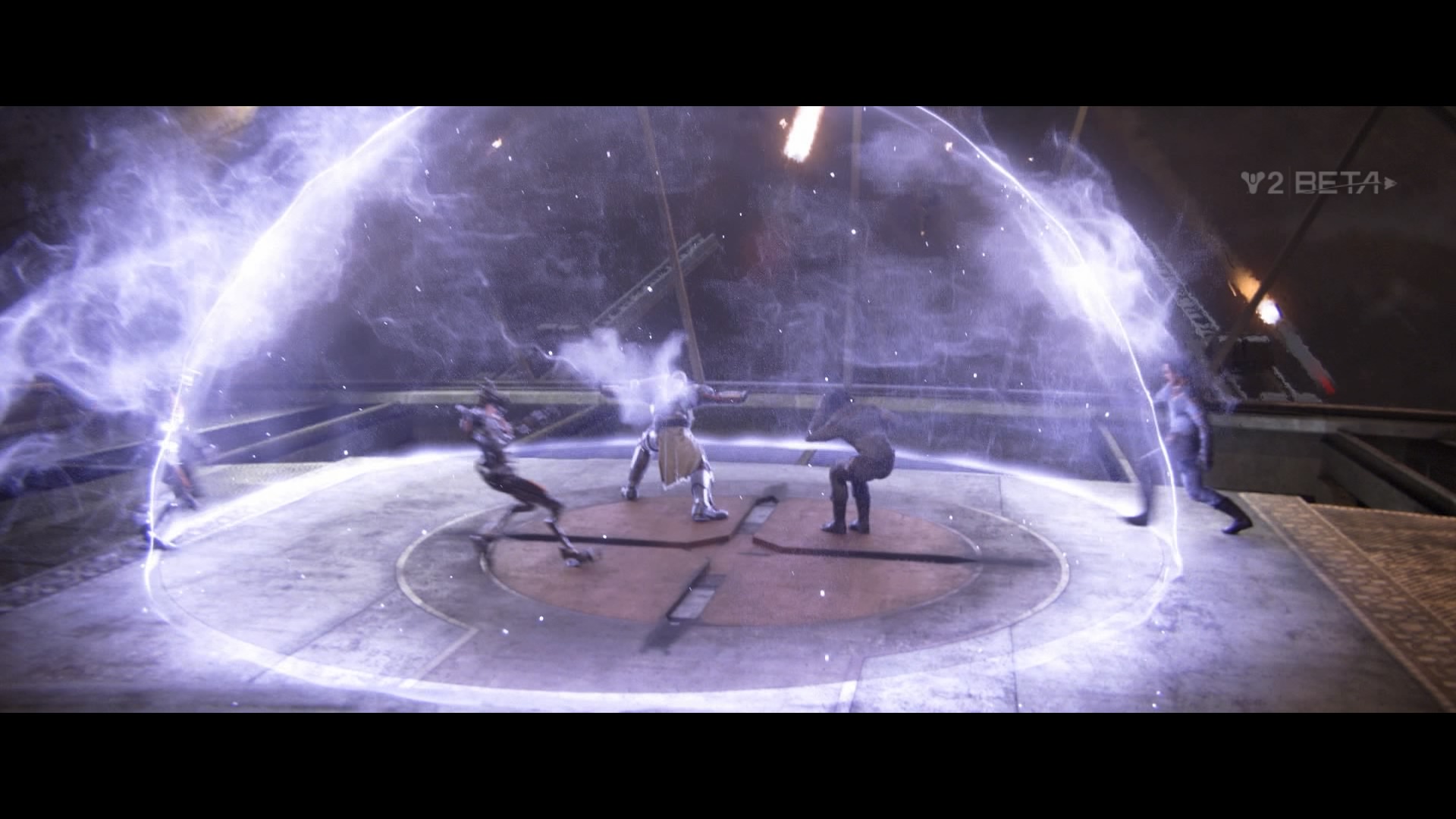
Try out the supers in the campaign by sticking near Zavala’s shield
Zavala, one of the central characters in both Destiny and the Destiny 2 beta, will use his own Super Ability during the campaign mission when you’re tasked with helping him hold a central plaza against three waves of Cabal.
When he pops Ward of Dawn, which creates a domed shield that blocks a hail of missiles, he’ll also drop Orbs of Light. Pick them up and they’ll fill your own super meter. It’s a great way of charging up – and you should be able to pop your own Super Ability in no time. If you fancy practising more, you can stick around after the three mandatory waves to face more enemies.
Remember that your allies in the Strike and PvP modes will also drop orbs of light when they super – so hoover up after them.

Look for your enemies’ weak spot
Normally in Destiny 2 you’ll be aiming for the head, which gives you critical hits (indicated by yellow damage numbers spilling out of your target). That’s where you’ll want focus fire for the Strike’s boss, The Modular Mind, if you get the chance.
However, some enemies have less obvious tender points. As in Destiny, goblins, which you’ll see plenty of in the Strike, have a weak spot on the bright power core in their chest. Incendiors, flamethrower-wielding Cabal that are new to Destiny 2, have a weak spot on their fuel tanks that they carry on their backs. Try and get them down quickly, because they can deal a lot of damage if left unchecked.

Don’t neglect the squishy enemies
In both the campaign and Strike you’ll come across powerful enemies that eat a lot of bullets before they go down. The Modular Mind is the worst of them: he hits bloody hard and turns the floor into lava, basically, so you’ll have to hop around to stay alive.
It’s easy to just concentrate all your fire on the big baddies, but don’t forget about the little ones. During the beta we’ve often made the mistake of having tunnel vision for the boss only to be taken out by a Goblin weakling that we haven’t been paying attention to.
Make sure at least one person on your squad is scouting the area for these squishies and taking them out as soon as they spawn: it will make the team’s job a whole lot easier.

In PvP, use elemental damage against supers
Elemental weapons are vital to surviving in Destiny 2. There are three elements – Arc, Solar and Void – and they’ll do more damage to enemies depending on their shield types. If you see a blue shield, switch to an Arc weapon, it’s Void damage for purple shields and Solar damage for orange shields.
For PvP, the thing you need to know is that any elemental weapon does extra damage against enemies using their super. When you see a foe pop theirs, switch to an elemental weapon and keep firing. You might as well – if you’ve got a Titan Sentinel in your face chances are it’s kill or be killed. So go down fighting, and you might just get lucky.

In Control mode, stick together and don’t cap the third point
Control mode returns from the original Destiny – your team of four has to capture and hold three control points on the map. If you hold two, it’s best to hang back and protect what you’ve got. That way, you know where the enemies are spawning (it’s near the point they control). If you do take third point then the spawns will move, and you’ll likely end up getting flanked and wiped out.
The ideal two to hold are points A and C on Endless Vale, the single Control map in the beta. It’s easy to get between them to shuffle your defences. Point B is a bit of a nightmare to control because there’s so many access routes for it.
In general, try to stick together as much as possible. If you stay as a four you’ll have the numbers advantage in most skirmishes, maximising your chance of victory.

Be patient in Countdown, Destiny 2’s new PvP mode
In Countdown, one team of four tries to plant a bomb on two bomb sites while the other tries to stop them. The key to both sides is patience. If you’re attacking, stick together and all descend on one site. Ideally, you shouldn’t reveal your hand until your close to the site, so stick to the flanks and then all burst in together.
When defending, try to cover angles, and don’t go rushing in. Stick two on each bomb site and don’t be afraid to fall back if you see all four opponents rushing for you – it’s much easier to try and retake the site with a full squad.

Don’t neglect your class ability
Destiny 2 adds a new class ability for every Guardian, and they’re useful. They cool down pretty fast, so make sure you’re using them whenever possible. The best two probably belong to the Titan and the Warlock: the Titan can summon a stationery shield that blocks damage (great if you’re backed into a corner), while the warlock either heals or boosts the damage of anybody nearby. Spam them.

Visit The Farm
Lastly, don’t forget to pay a visit to The Farm, Destiny 2’s new social area, before the beta runs out. It’s only available for an hour at the end of the beta, at 6pm BST/7pm CEST/1pm EDT/10pm PDT. Try and be online if you can: this will be the main hub for bartering with vendors and collecting new missions.
Plus, there’s a new football minigame game to be played. We reckon it could prove popular when the full game comes out, so lace up and practice your slide tackles.
Sign up for breaking news, reviews, opinion, top tech deals, and more.
You are now subscribed
Your newsletter sign-up was successful