5 free alternatives to Calendly
Scheduling appointments online made easy with these tools

Calendly is a web-based application that allows users to easily schedule appointments and events.
The application eradicates the traditional back-and-forth emailing that comes with trying to find suitable times for meetings that work for everyone. It really is as simple as sending your invitees a link to your Calendly page, and them choosing a selection of available time slots that works.
Although the tool helps streamline the process for you and your clients, it can be a little expensive for some small businesses. If this is the case for you, there are plenty of great free alternative scheduling apps available. We’ve tested five of the best alternatives to Calendly that’s free for you to book and manage appointments.
Squarespace is a top-rated website building platform Techradar editors praise Squarespace for its beautiful templates and professional features. Visit Squarespace.com to start your free trial.
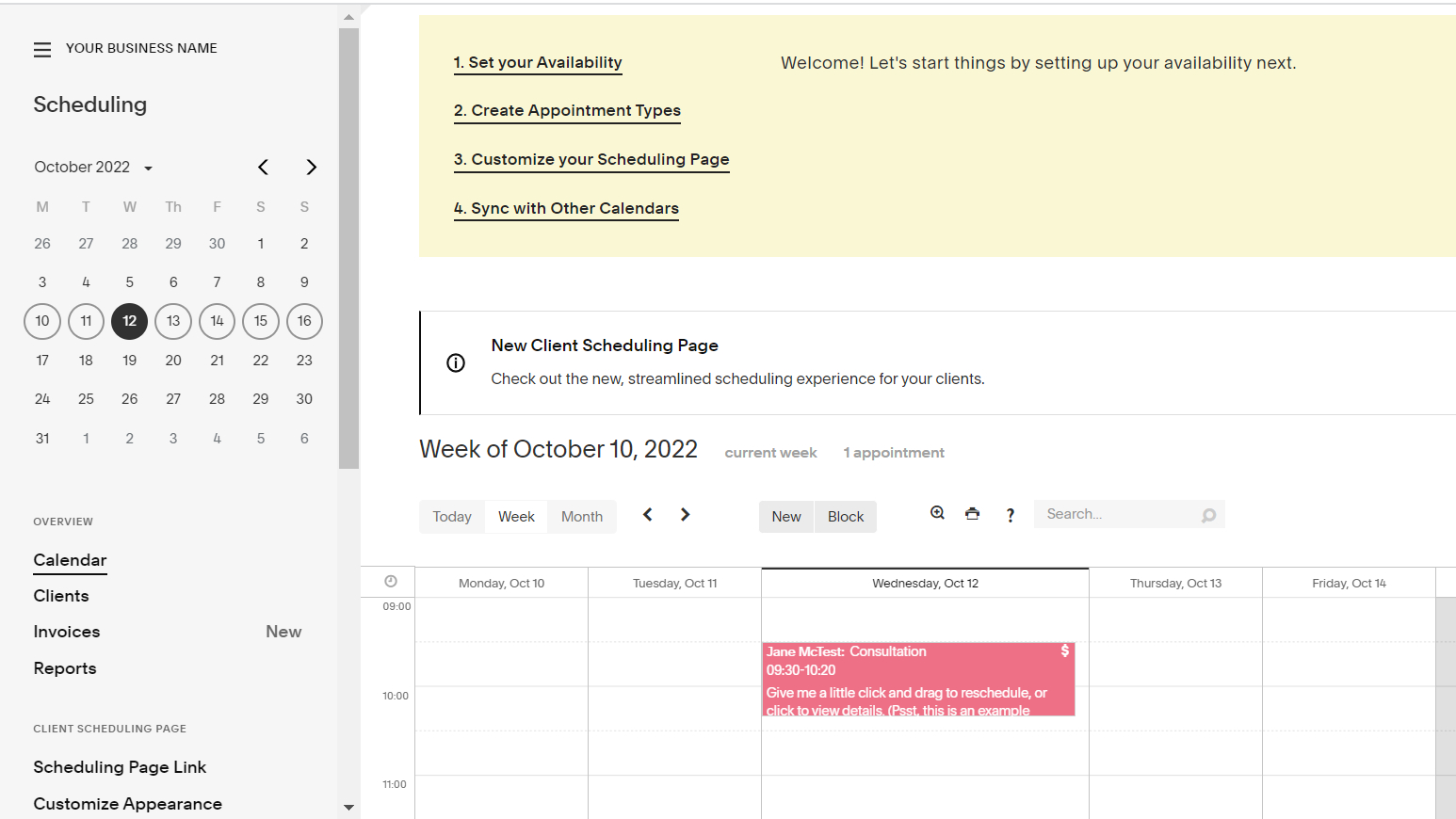
1. Squarespace Scheduling
Squarespace Scheduling is a free online scheduling tool that helps you keep track of your appointments and bookings. It's simple to use and makes it easy to manage your schedule from one place.
Once you've installed the app on your Squarespace website, all you need to do is create an account and start adding events to your calendar. You can either create an event from scratch or import an existing event from another calendar platform such as Google Calendar or Apple Calendar. Once that’s done, simply, share the link to your calendar with whoever needs to see it, and they'll have access to your availability to book appointments.
Squarespace Scheduling doesn't just stop at appointment booking either. Once someone has booked an appointment with you, they'll automatically be added to your contact list so you can follow up with them after the meeting, and if you need to cancel or reschedule an appointment, Squarespace Scheduling makes it easy to do so without having to contact each person via email.
There are a lot of reasons why you might want to use Squarespace Scheduling for your business. Firstly, it's free, and straightforward to use - you don't need any special tech skills or knowledge to get started.
Sign up to the TechRadar Pro newsletter to get all the top news, opinion, features and guidance your business needs to succeed!
Secondly, it integrates seamlessly with Squarespace websites, so if you're already using Squarespace’s website builder and web hosting services, adding a scheduling tool will be a breeze. Additionally, Squarespace Scheduling works on major platforms such as iOS, Android, macOS, Windows, etc.
- Read our Squarespace review
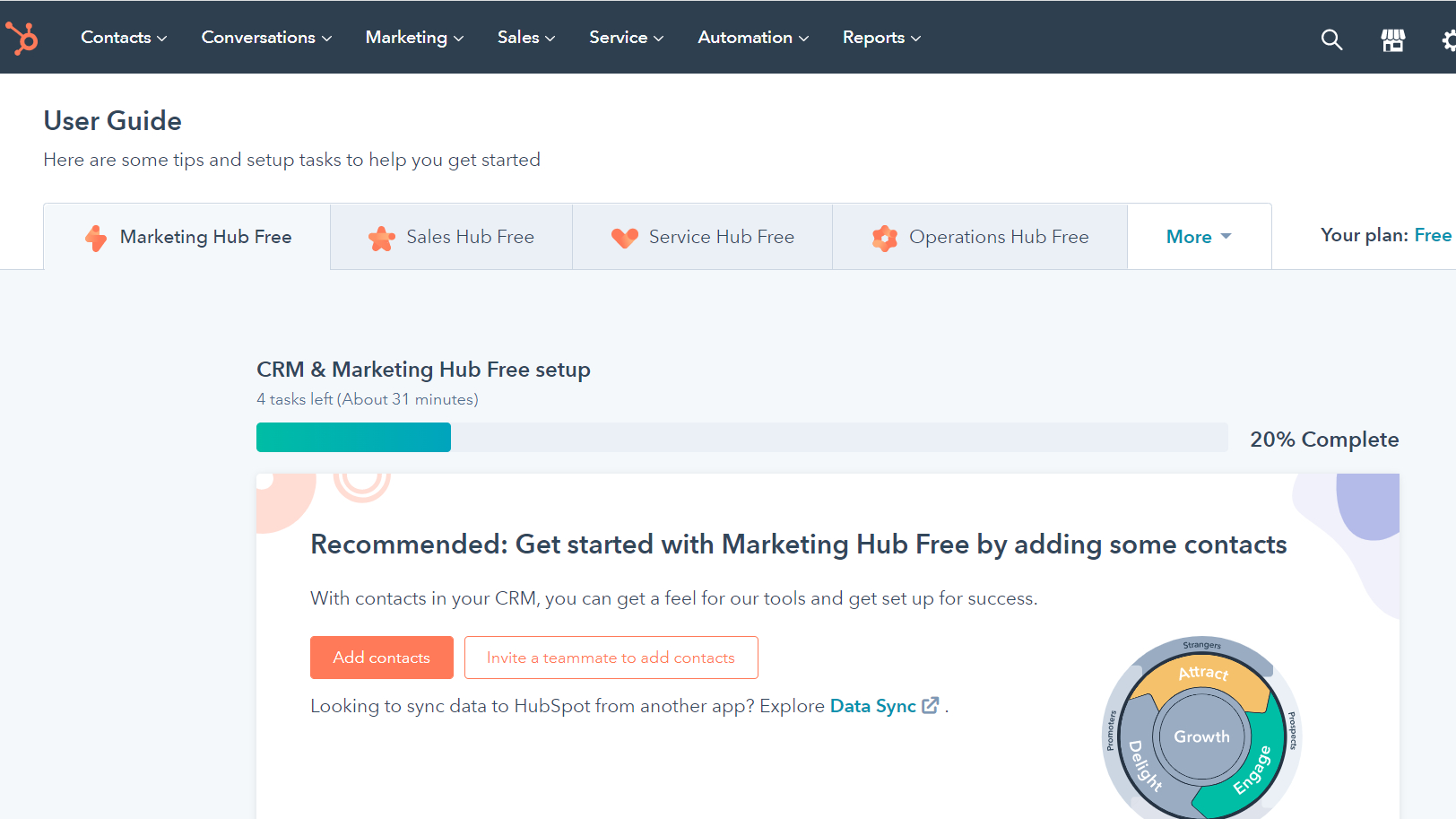
2. HubSpot free scheduling software
HubSpot scheduling software is a cloud-based tool that helps businesses streamline their appointment-setting process. When using, we didn't have to worry about double bookings, no-shows, and last-minute cancellations.
The tool is completely free, therefore, you won’t be blind-sighted with hidden costs or subscription fees. Simply create an account and start scheduling appointments.
After creating an account, you can start inputting your appointment information into the software. Once the information is entered, HubSpot automatically notifies the appropriate parties of upcoming appointments. This way, there's no need to worry about manually sending out reminders or double-checking schedules. Everything is handled in one central location.
There are many features of HubSpot's scheduling software. It takes the guesswork out of setting appointments. With automatic reminders and notifications, you can rest assured that your appointments will always be on track. Additionally, because all of the information is stored in one central location, you can easily keep track of your appointment schedule without having to search through multiple email inboxes or paper calendars.
Lastly, suppose you are the type that often sets appointments with clients in different time zones. In that case, HubSpot offers you the ability to automatically convert appointment times to reflect your client's time zone - ensuring that everyone is always on the same page.
- Read our HubSpot review
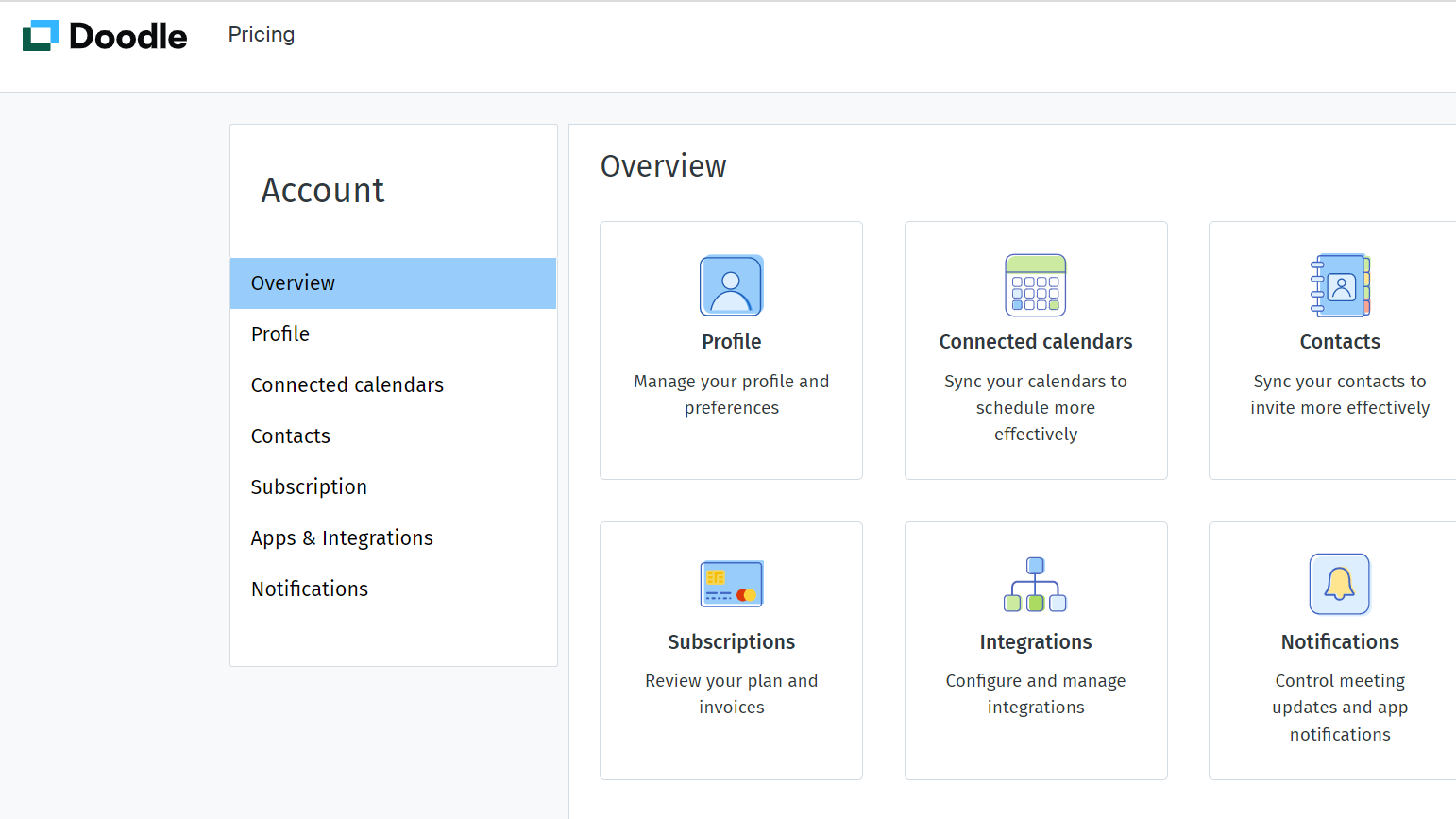
3. Doodle
Doodle is a web-based application that allows you to find dates for your upcoming meetings. Doodle is a simple yet powerful online scheduling tool that helps millions of people manage appointments, events, and other scheduling tasks every single day for free.
To use Doodle, simply enter the name of your event, the location, and the potential dates. Then, invitees can select which date works best for them. Once a date is specified, Doodle will automatically add the event to your calendar.
Doodle was founded in 2007 by Michael Näf and Paul E. Sevinç. The two entrepreneurs had a shared frustration with the existing online scheduling tools that were available at the time, and saw an opportunity to create a better solution.
Doodle has come a long way since its launch in 2007. It now boasts tens of millions of users in over 190 countries. And it's available in 20 different languages.
The tool offers great ways to find dates for your next meeting. With Doodle, you can easily find the perfect date for your appointment without having to rely on back-and-forth email chains or phone tags.
There are many benefits to using Doodle for your meeting scheduling needs. Doodle is free and straightforward to use.
Also, you can use this software on any device. Doodle has an app for IOS, Linux, and Android operating systems. Additionally, you can use the web application if you choose to. Second, Doodle integrates seamlessly with your existing calendar, so you can easily keep track of all your upcoming meetings in one place.
Finally, using Doodle can help you avoid the dreaded back-and-forth email chains or lengthy phone calls trying to schedule a meeting; simply send out a link to your invitees and let them choose the date that works best for them.
- Read our Doodle review
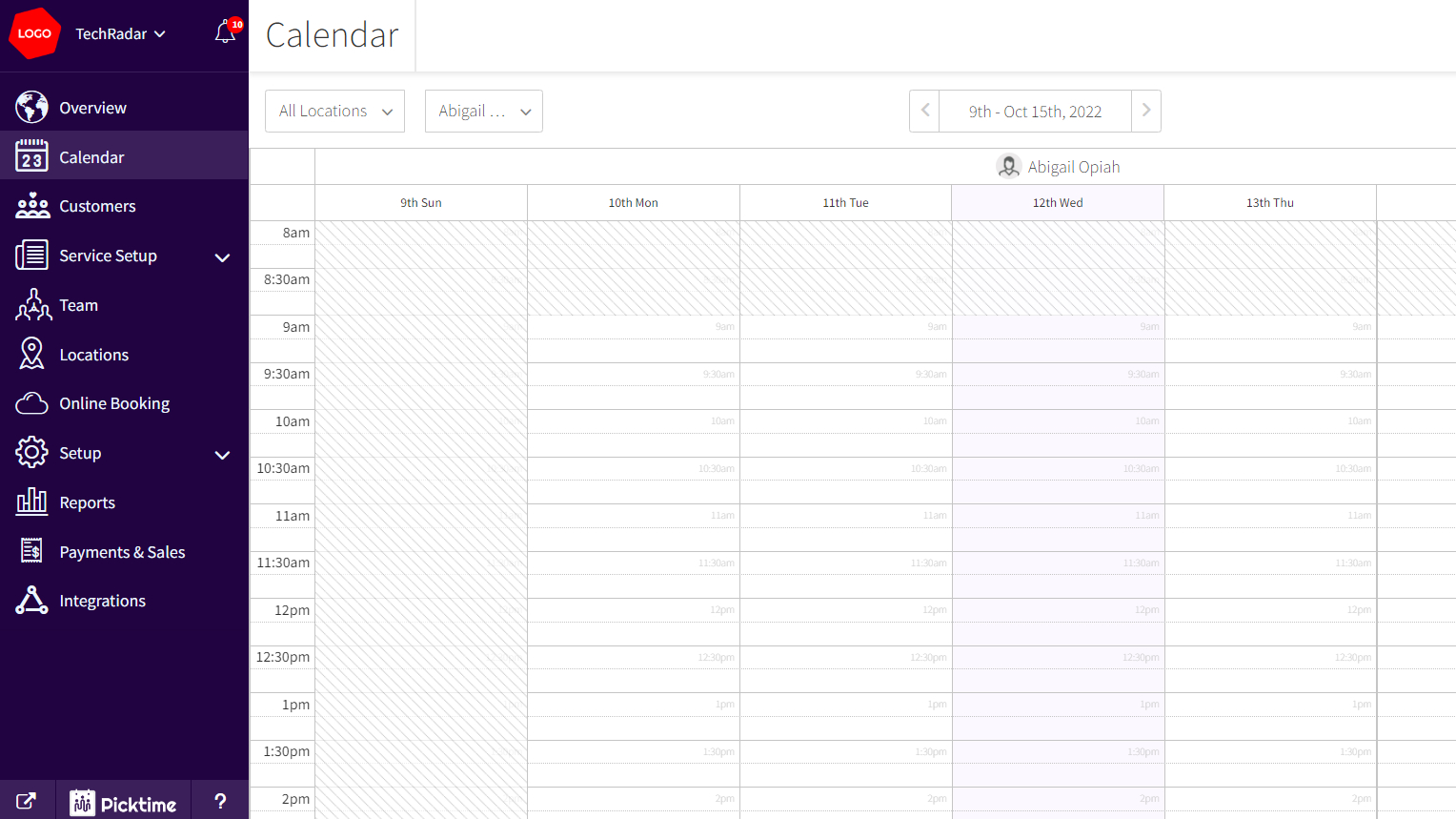
4. Picktime
Picktime is an online scheduling and appointment booking software that helps businesses manage their appointments, reservations, and bookings. It is a cloud-based solution that integrates with a website and can be accessed anywhere. Picktime is free to use, so you don't have to break the bank to afford it.
In our test, we were able to use Picktime to set up an online appointment. The steps are easy, and within a few minutes, we are done. Also, this software allows you to make reservations at any time, from any location, without stress. With Picktime, we were able to keep track of our appointments and bookings in one central place.
This can be very helpful for a business owner when you have multiple employees managing different appointments. Additionally, Picktime integrates with your business's website, which makes it easy for customers to find and use. Picktime can be used on any device. You can easily download and install this software on different devices such as Android, iOS, macOS, Windows, ETC.
Picktime has an easy-to-navigate interface, and you can easily create an account and then set up your business profile. This includes entering the address, contact information, hours of operation, and services you offer. Once the business profile is complete, you can then add employees and start creating appointment types. Appointment types can be anything from haircuts to medical appointments. Once the appointment types are made, then you can add them to the calendar and start taking bookings! Customers can book appointments through the website or mobile app as well.
With Picktime, you can create custom schedules for each of your employees based on their availability. This means that you can ensure that each shift is filled with the right people without overworking any one employee. You can also set up recurring schedules, so you don't have to worry about creating a new schedule weekly.
Another helpful feature of Picktime is its online booking feature. It allows your customers to book appointments directly through your website or Facebook page. Online booking is convenient for you and your customers, as it eliminates the need for phone calls or back-and-forth emails to schedule an appointment. As everything is done online, there's no risk of double bookings.
Picktime also offers 24/7 customer support - if you encounter any issues while using this software, their team of experts are there to assist you and get things fixed as soon as possible.
- Read our Picktime review
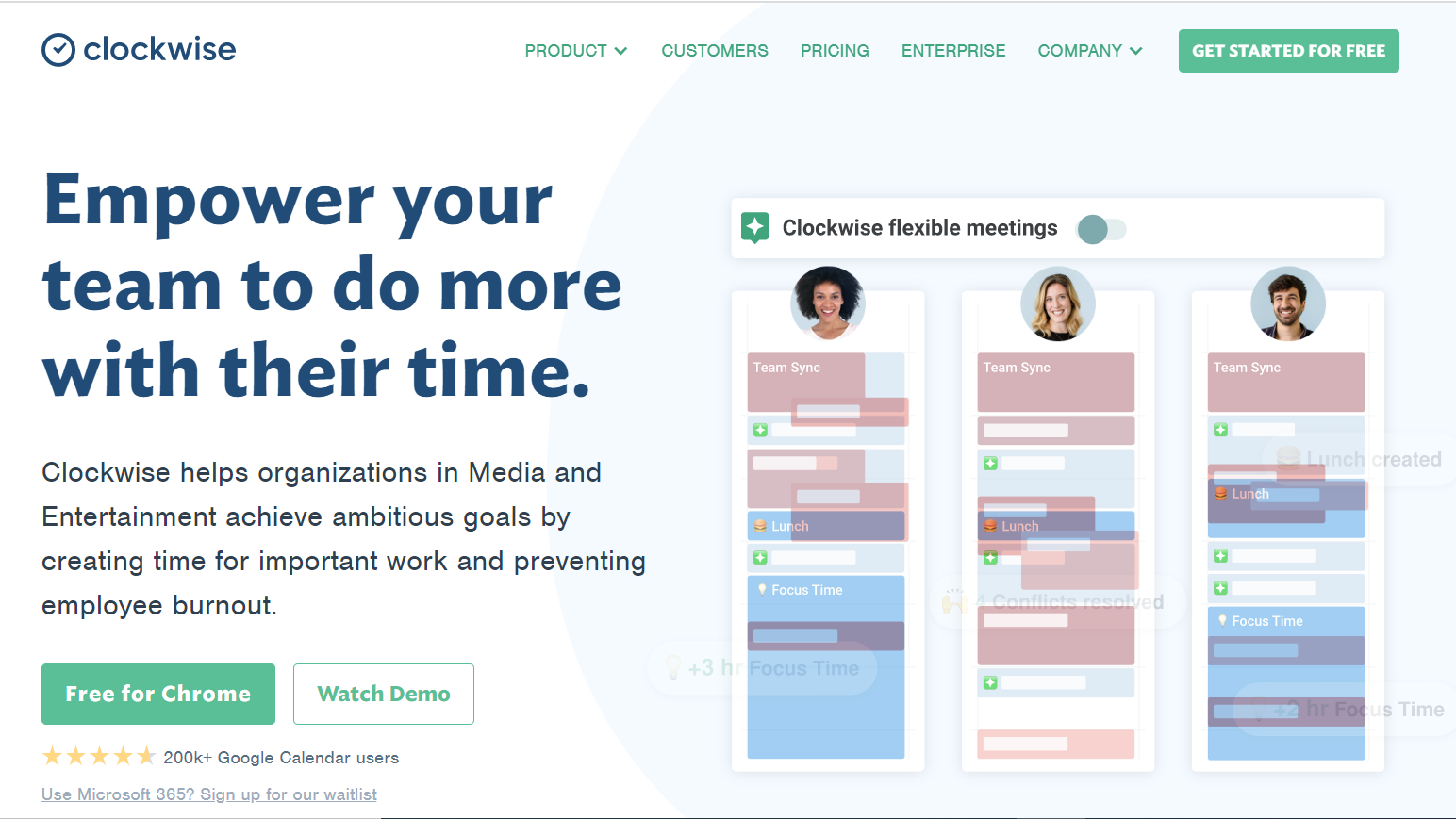
5. Clockwise
Clockwise is an AI-powered tool that helps you optimize your schedule so you can get more done in less time. It does this by taking into account things like meeting duration, travel time, and focus time to make sure you're always making the most of your time. Clockwise also offers a "MAX mode," which allows you to get even more done by freeing up even more time in your schedule.
Clockwise automatically syncs with your calendar and looks at your upcoming week. It then analyzes your schedule and determines which tasks you should focus on and when you should do them. For example, if you have a big project due at the end of the week, Clockwise will help you carve out time each day to work on it, so you're not scrambling at the last minute. And if you have a meeting that's not essential, Clockwise will suggest alternatives like scheduling it for later or skipping it altogether. The goal is to help you make the most of your time so you can be as productive as possible.
In addition to optimizing your schedule, Clockwise also gives you insights into your productivity habits. At the end of each week, you'll receive a report that shows how much time you saved, how many hours you worked, and what percentage of your time was spent on productive tasks.
This information can be helpful in identifying areas where you need to improve or make changes. For example, if you notice that you're spending too much time in unproductive meetings, you can make a commitment to skip or leave early from those types of meetings in the future.
What separates Clockwise from other similar tools is its ability to utilize AI to constantly learn and improve its results. The more you use Clockwise, the better it gets at finding ways to optimize your schedule. And because it's integrated with your calendar, Clockwise is always up-to-date on your schedule, so you never have to worry about it missing anything important.
During our test, we were able to use Clockwise free of charge. This means that if you are on a tight budget, Clockwise is your best bet for scheduling online appointments. One thing we like about Clockwise is it offers excellent customer support.
The team is available 24/7 to answer any questions you may have about the platform or your website. They will also help you troubleshoot any issues you may be having with your site.
- We've also got a list of the best calendar apps on the market
Ruby has been a freelance technology writer for over four years and has a passion for information technology and the Internet in its entirety. She has a wide range of specialities including web hosting, streaming (Firestick, Kodi, and APKs), VPN, information technology, and affiliate marketing. Ruby is a graduate of Bachelor of Science in Commerce from the University of the Philippines, and regularly codes in her free time.
